Delete leads from a Riddle
You can delete all leads from your selected Riddle. Be super careful - this is not reversible.
Delete all leads from a Riddle
- Go to the main menu in the top right corner and click on Delete all leads from a Riddle under MANAGE LEADS.
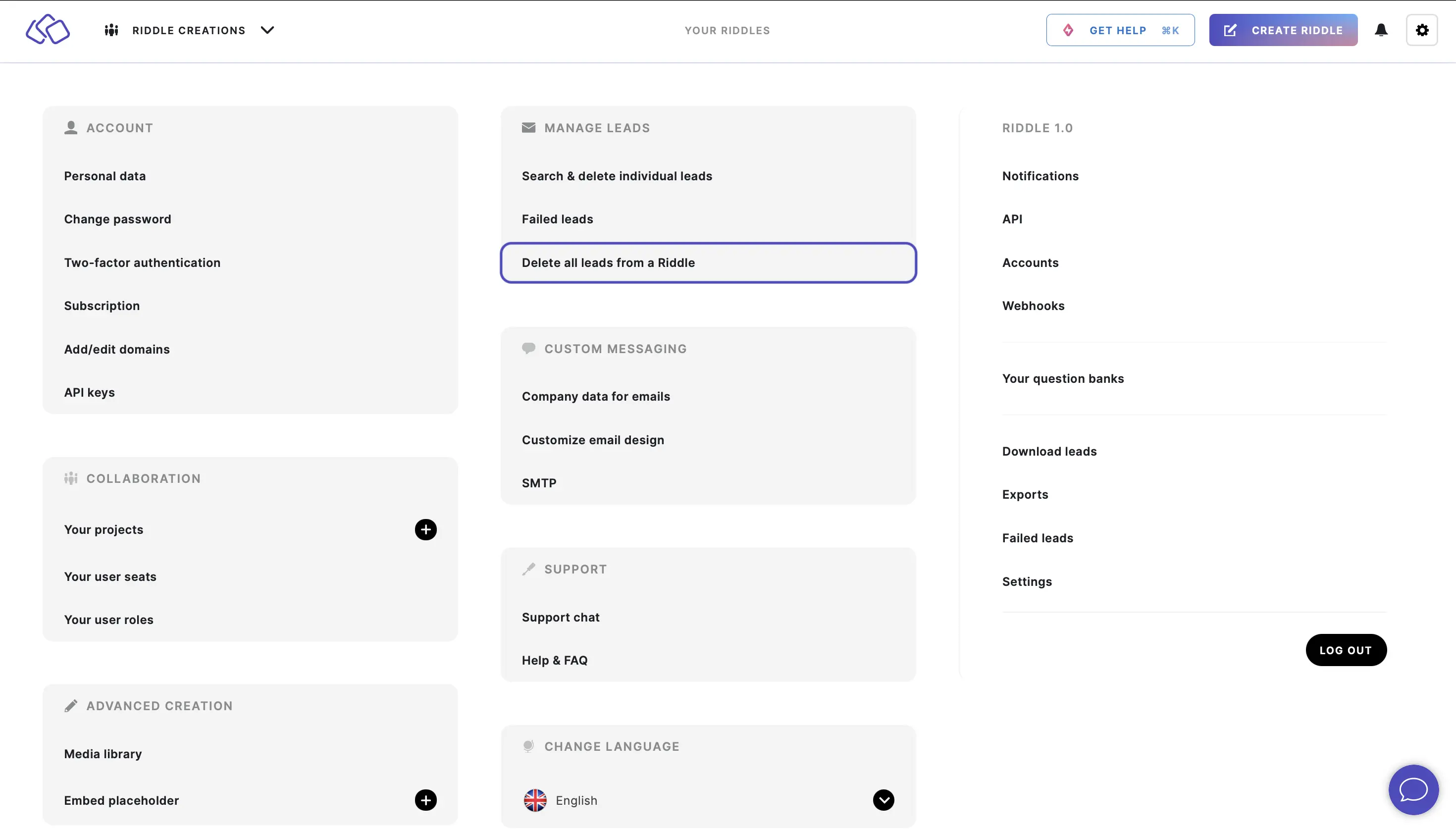
- Click on DELETE next to the Riddle whose leads you want to delete.
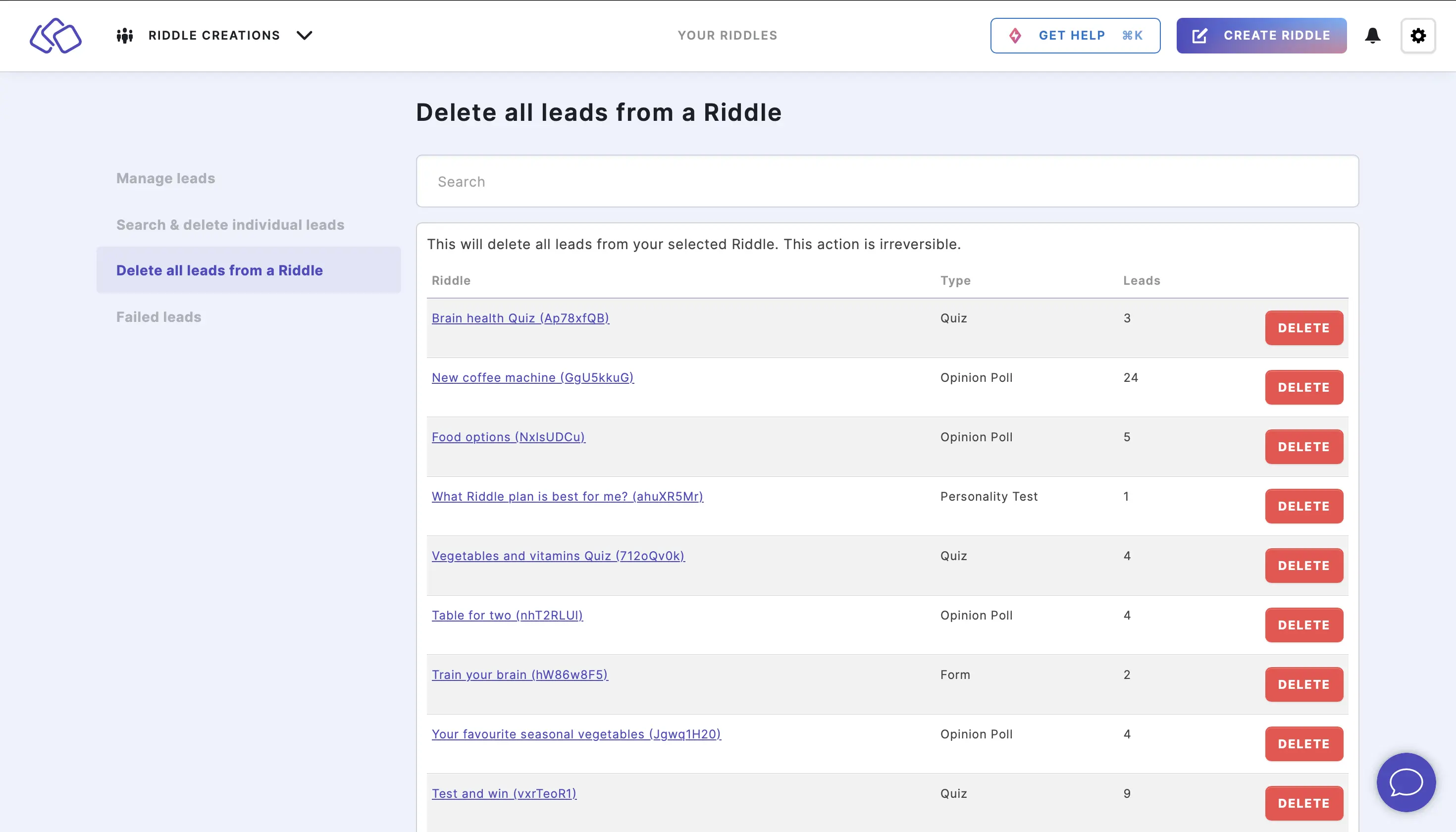
- In the popup that appears, enter your Riddle account email address, type "DELETE" and click on YES, DELETE ALL LEADS.
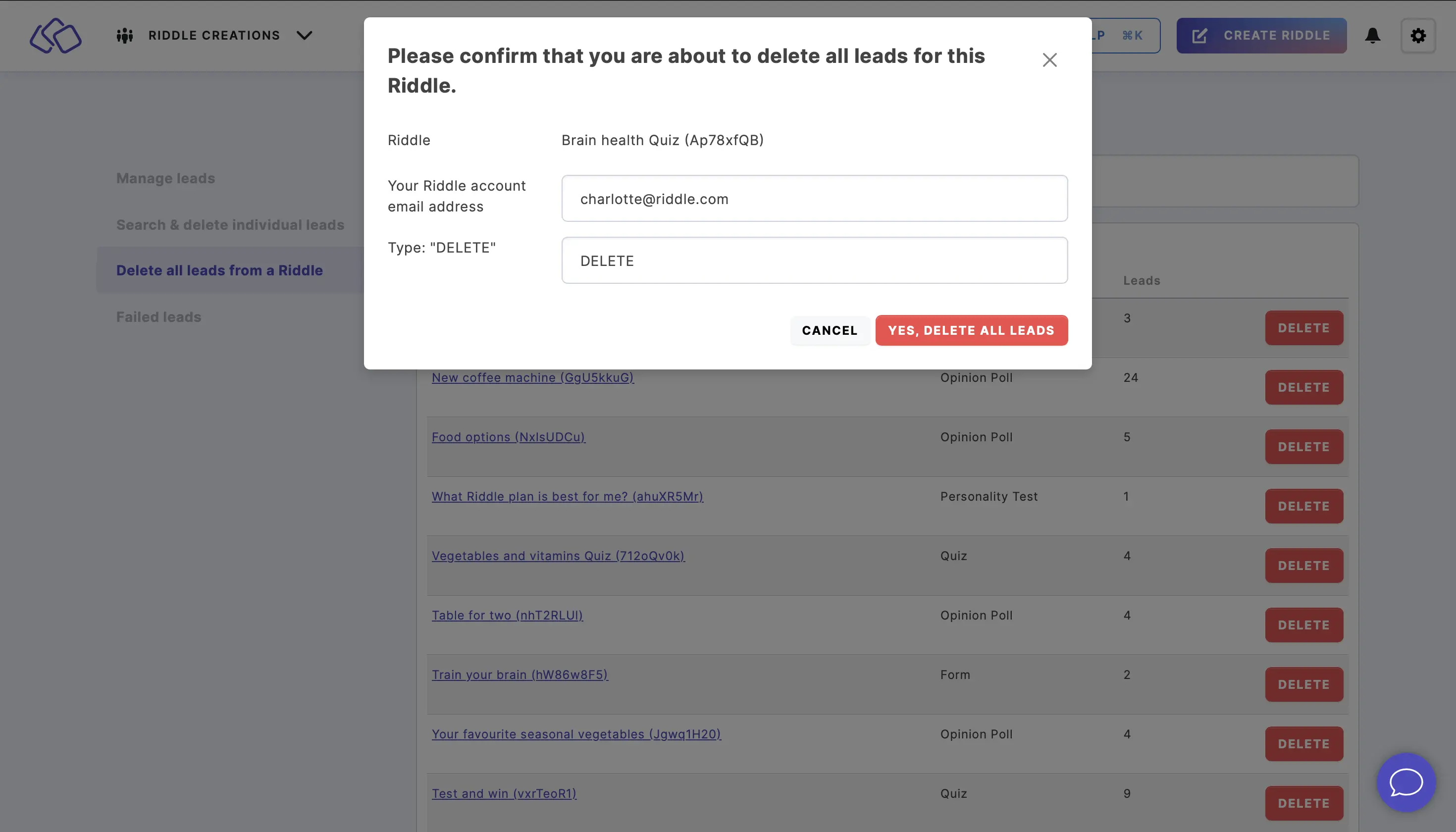
Note: Deleting leads associated with a live leaderboard will also remove the data from the live leaderboard.
WARNING: THIS WILL PERMANENTLY DELETE ALL LEADS FROM THIS RIDDLE.
Delete individual leads
- Go to the main menu in the top right corner and click on Search & delete individual leads under MANAGE LEADS.
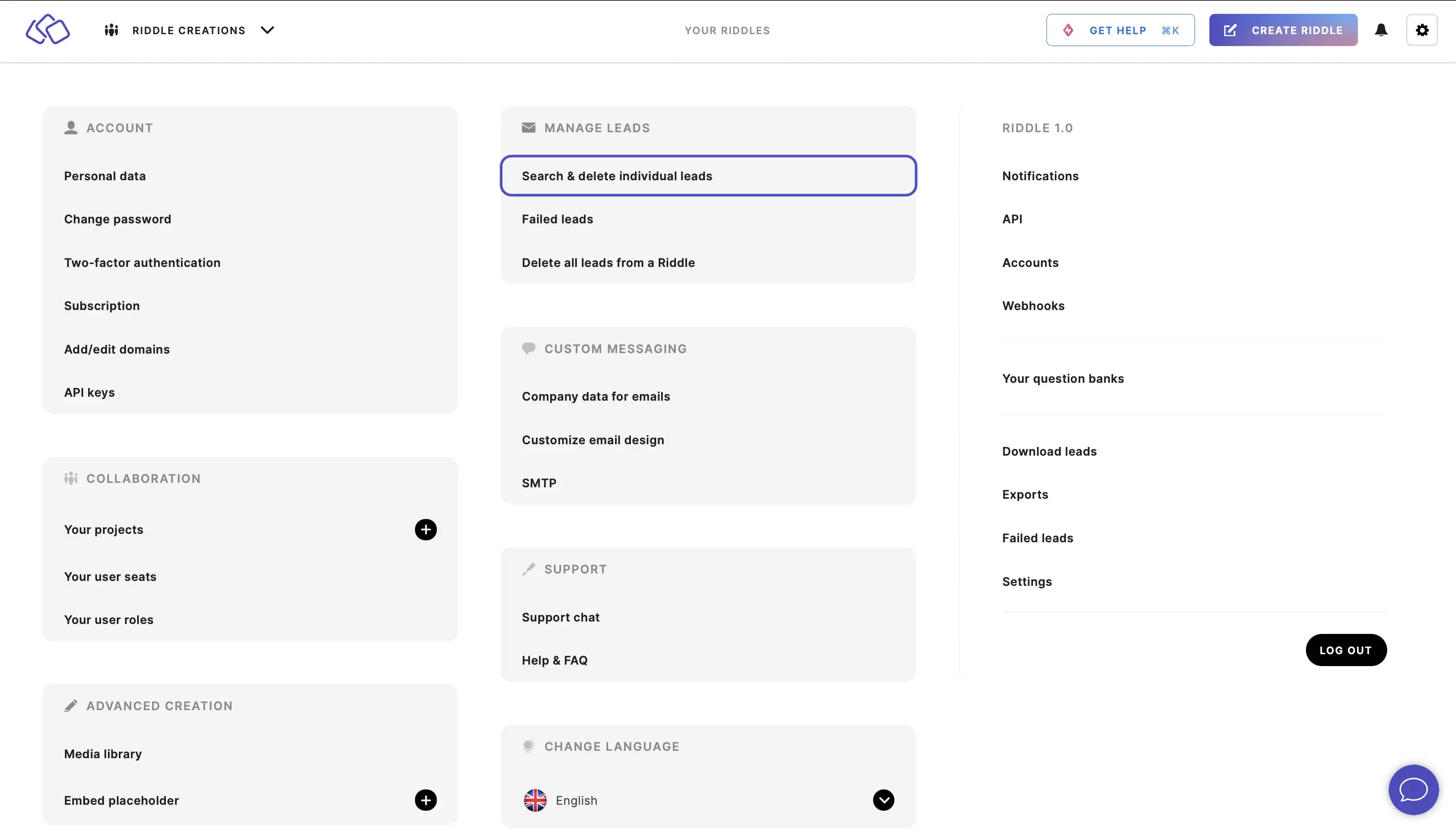
- Type the email address you want to delete into the Search field and click on DELETE next to the lead you want to delete.
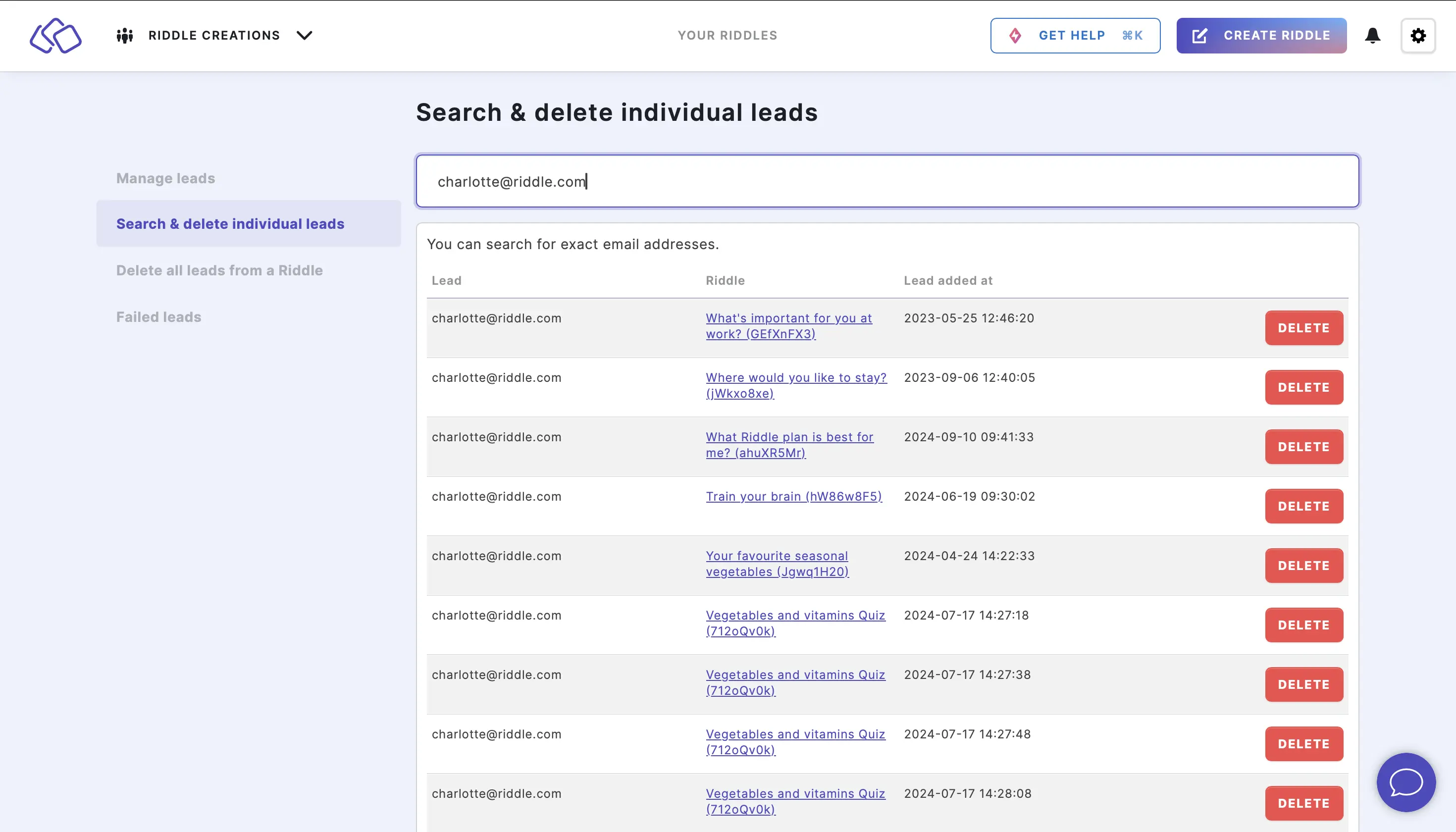
- In the popup that appears, click on DELETE to confirm the deletion of the lead you selected.
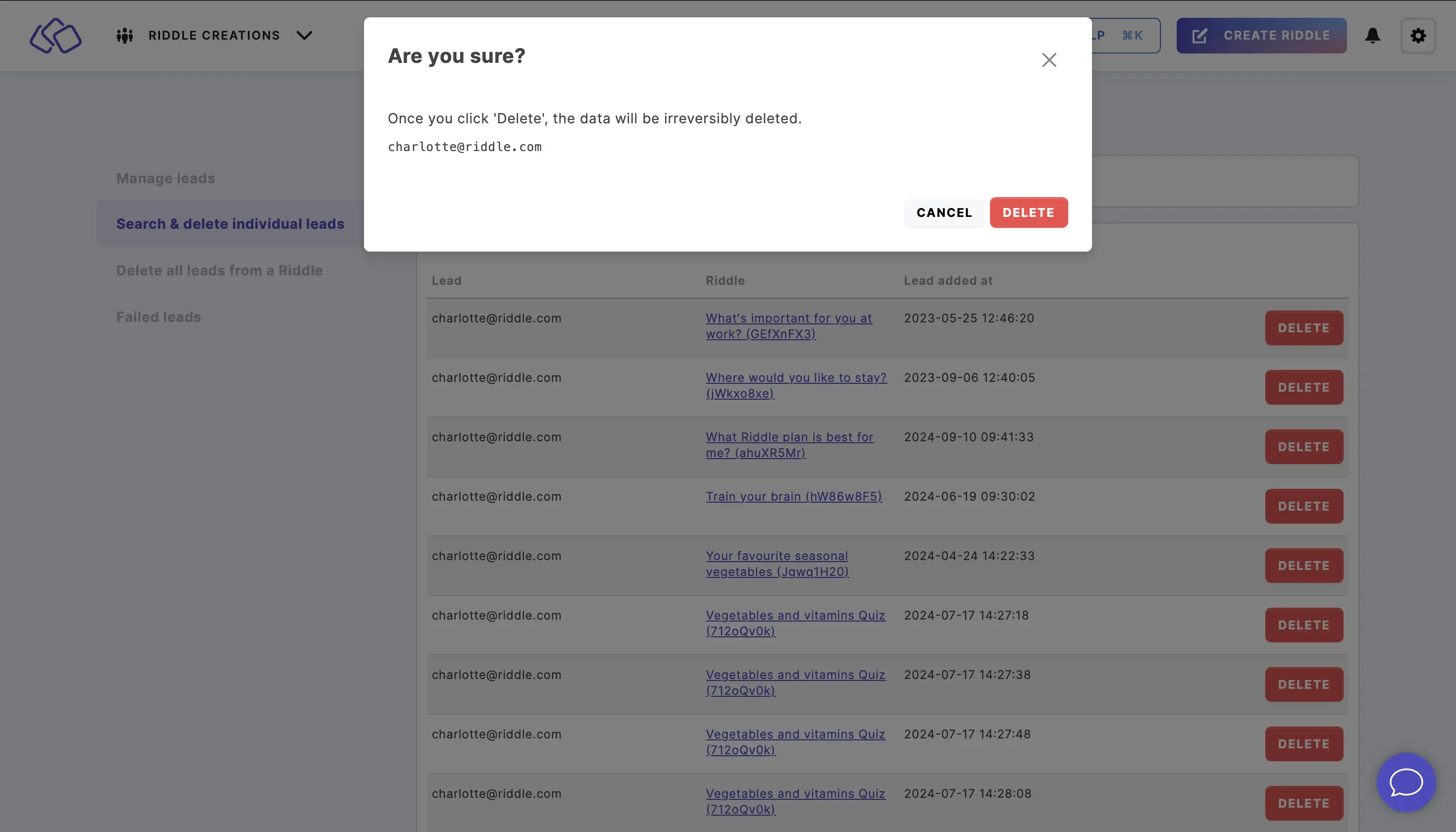
Note: Deleting leads associated with a live leaderboard will also remove the data from the live leaderboard.
WARNING: THIS WILL PERMANENTLY DELETE ALL LEADS FROM THIS RIDDLE.
Table of Contents

