White label your Riddle
There are different design options and settings to white label your Riddle so that it seamlessly matches your brand.
- Change colors and fonts.
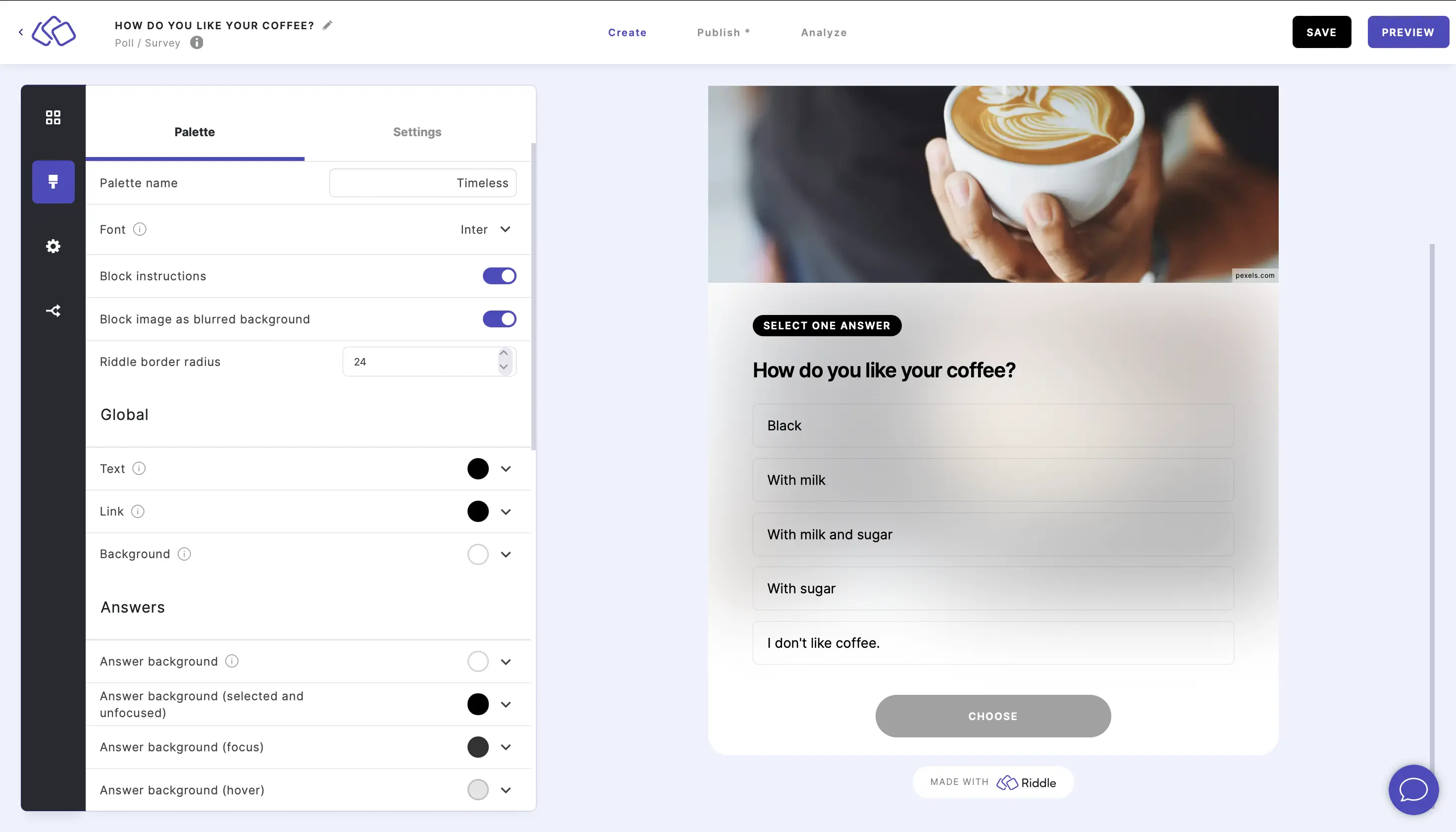
You can change the colors for global text, answer text, and button elements with all subscription plans. - Disable the Riddle logo.
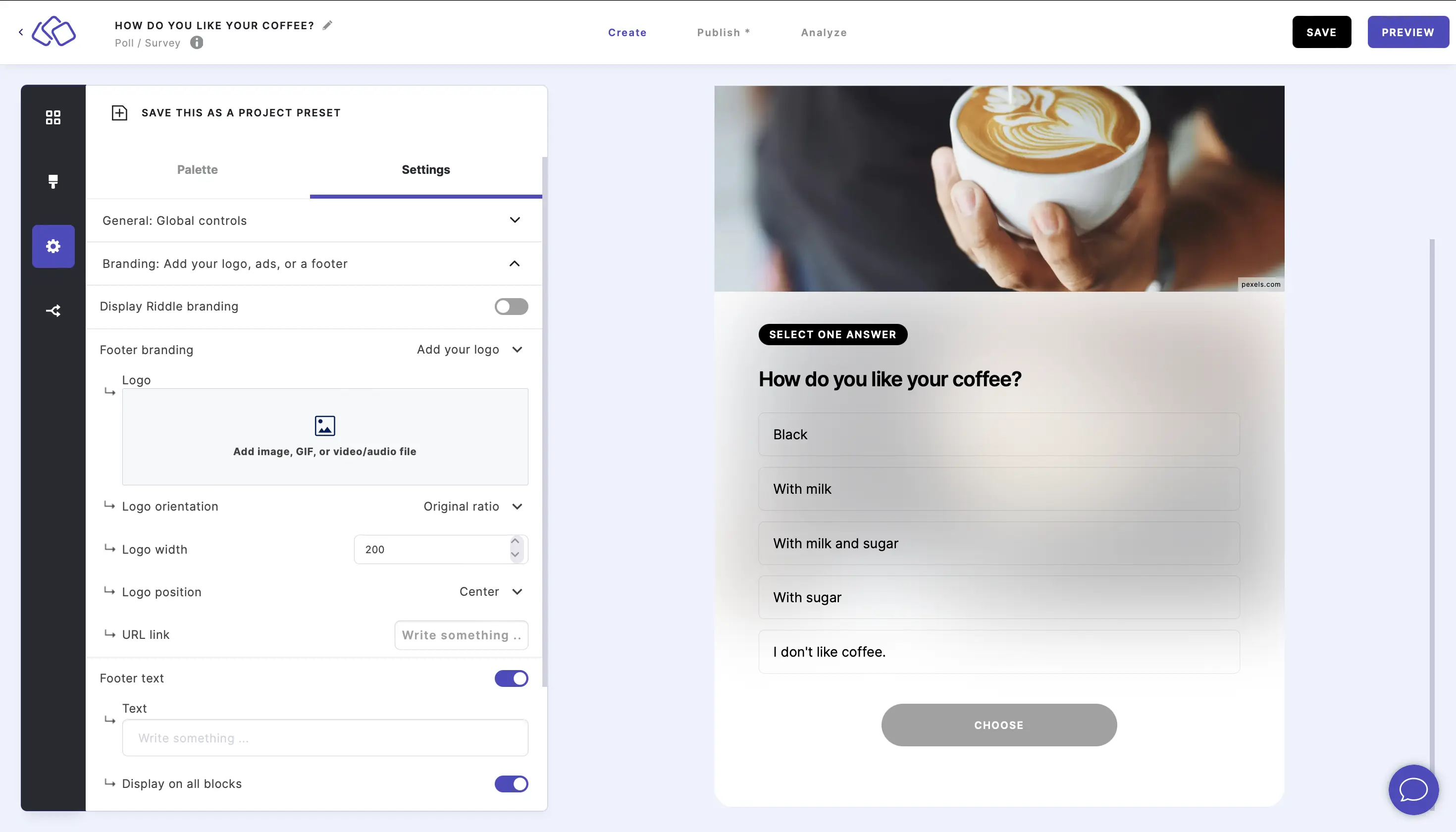
By default, the Riddle logo is at the bottom of every block in your Riddle. With a Pro subscription or higher, you can remove the Riddle logo and add your own logo and footer text. - Use your brand font.
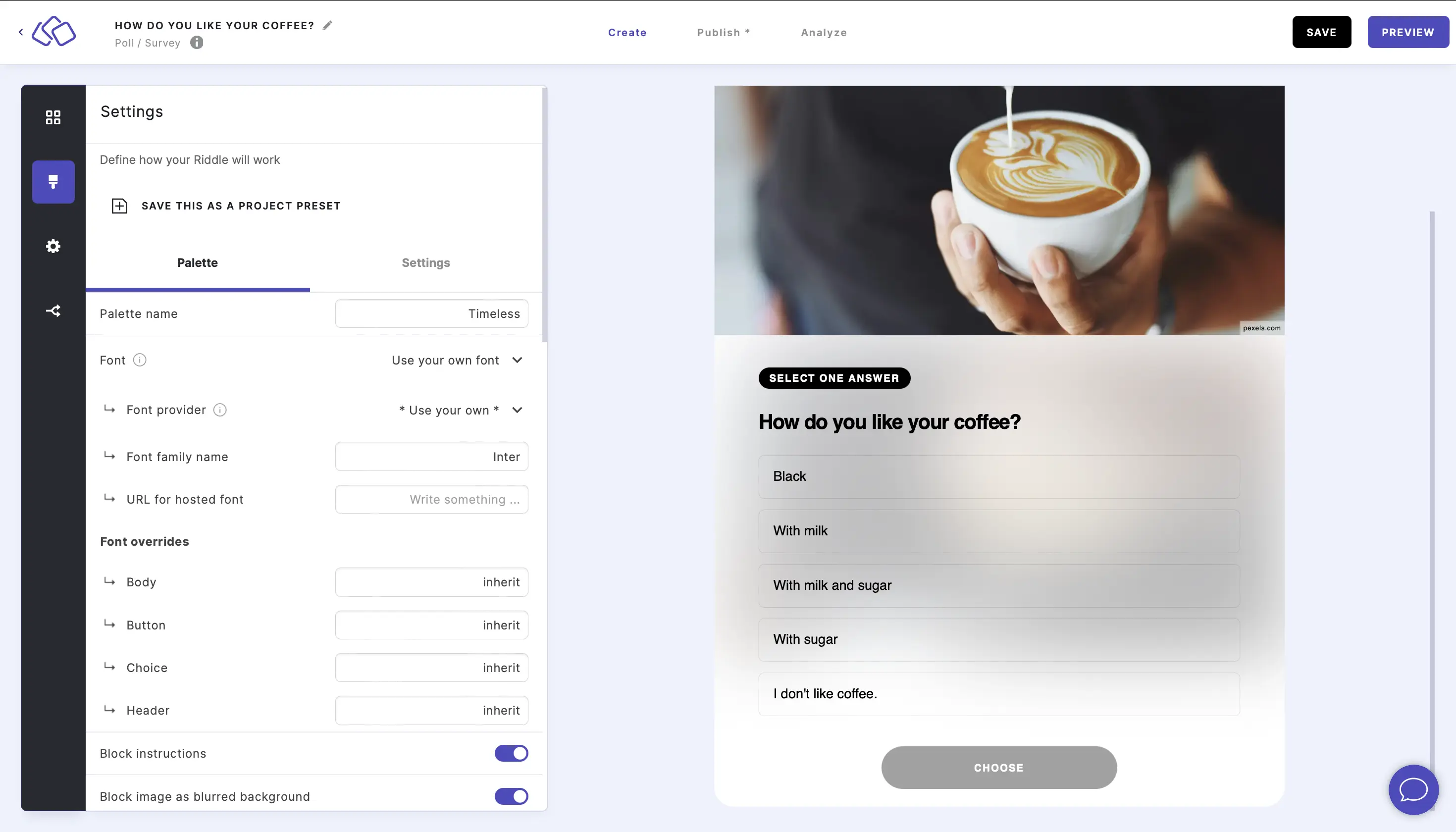
With a Business subscription or higher, you can upload your own font(s). - Use company videos.
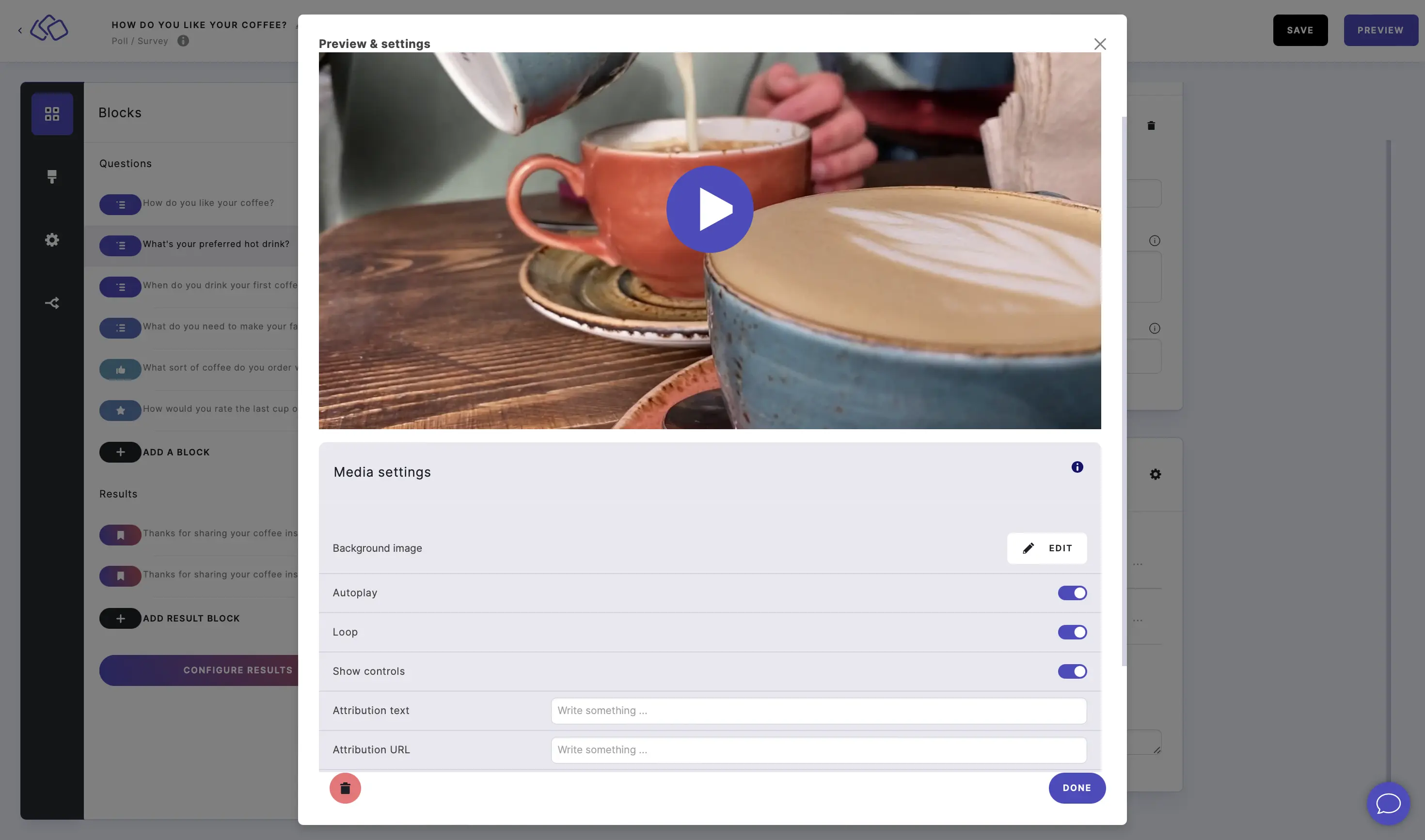
You can add insert and upload images with all subscriptions, but with a Business subscription or higher, you can also insert mp4 videos into any Riddle block. - Customize almost every visual aspect of your Riddle using CSS.
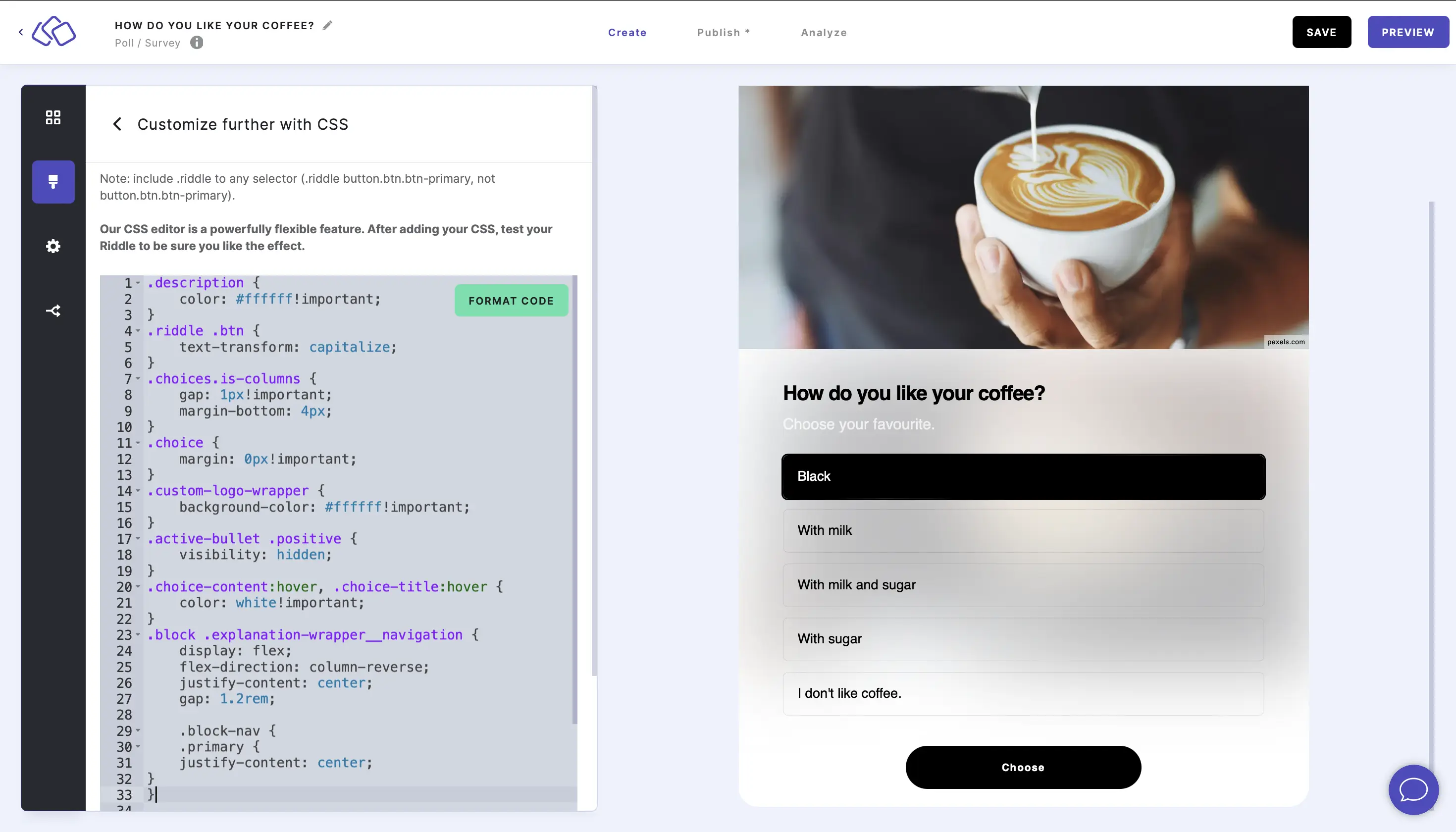
With a Business subscription or higher, you can add CSS to customize your Riddle styling. You can either copy and paste our most popular CSS codes or use your own to move, hide, and change elements such as buttons, borders, hover states, layout. - Get bespoke customization and CSS code.
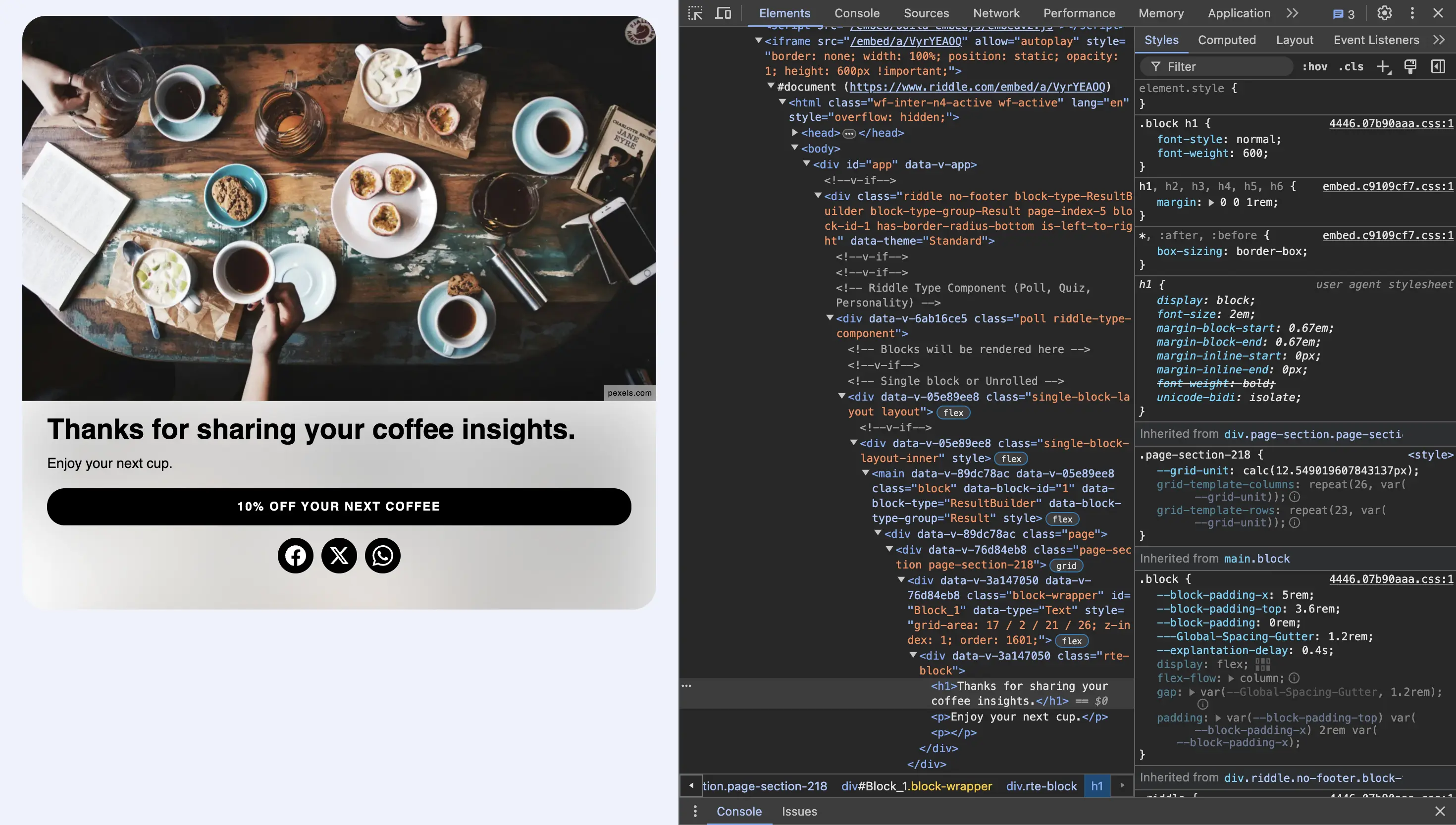
With an Enterprise subscription, you can brief or contact us for specific requirements and our creation experts and frontend developers will work to source the code you need.

