Log in to Riddle
Login via your Riddle account email address
- On Riddle.com, click on LOG IN.
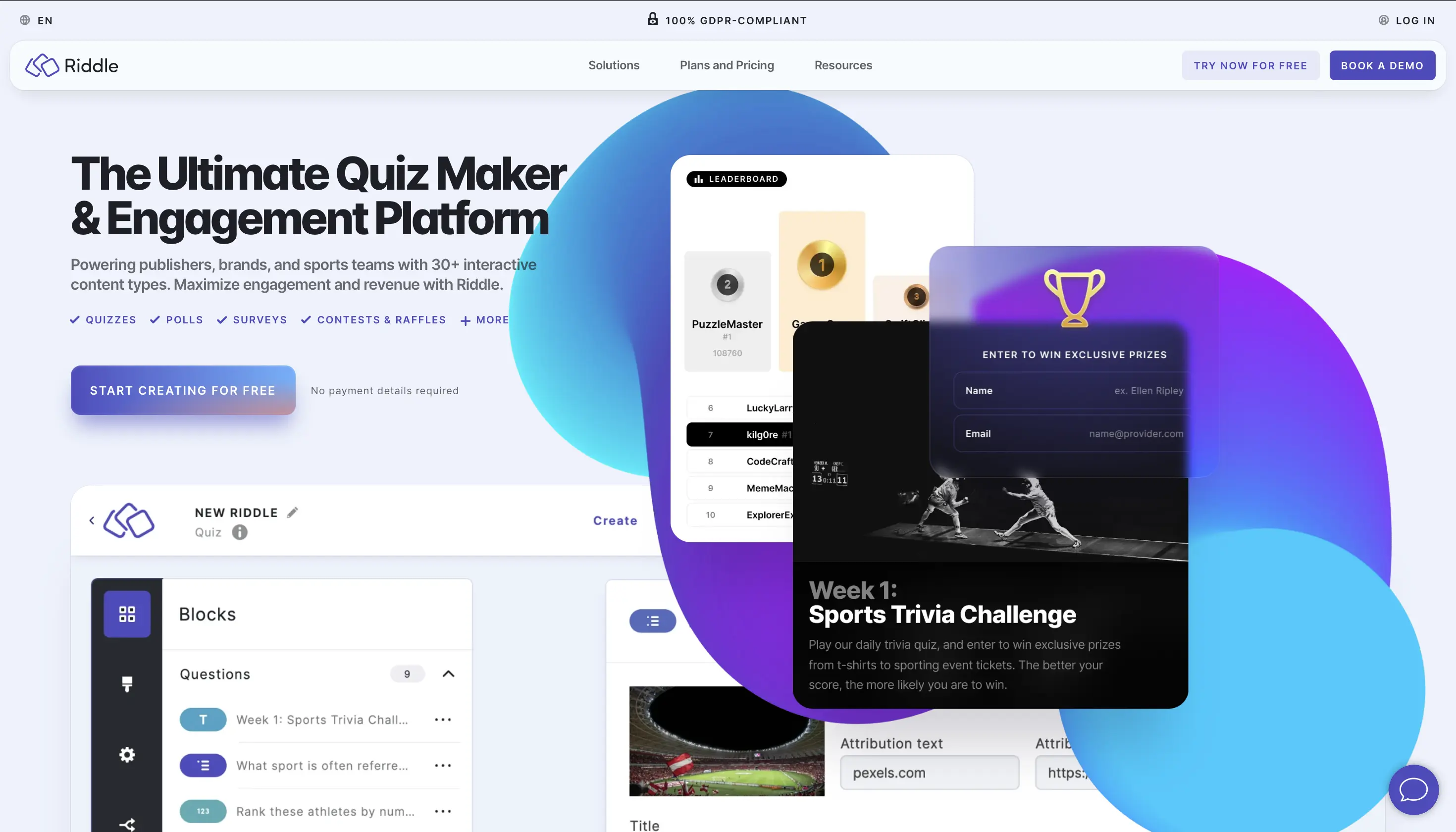
- Enter your email and password.
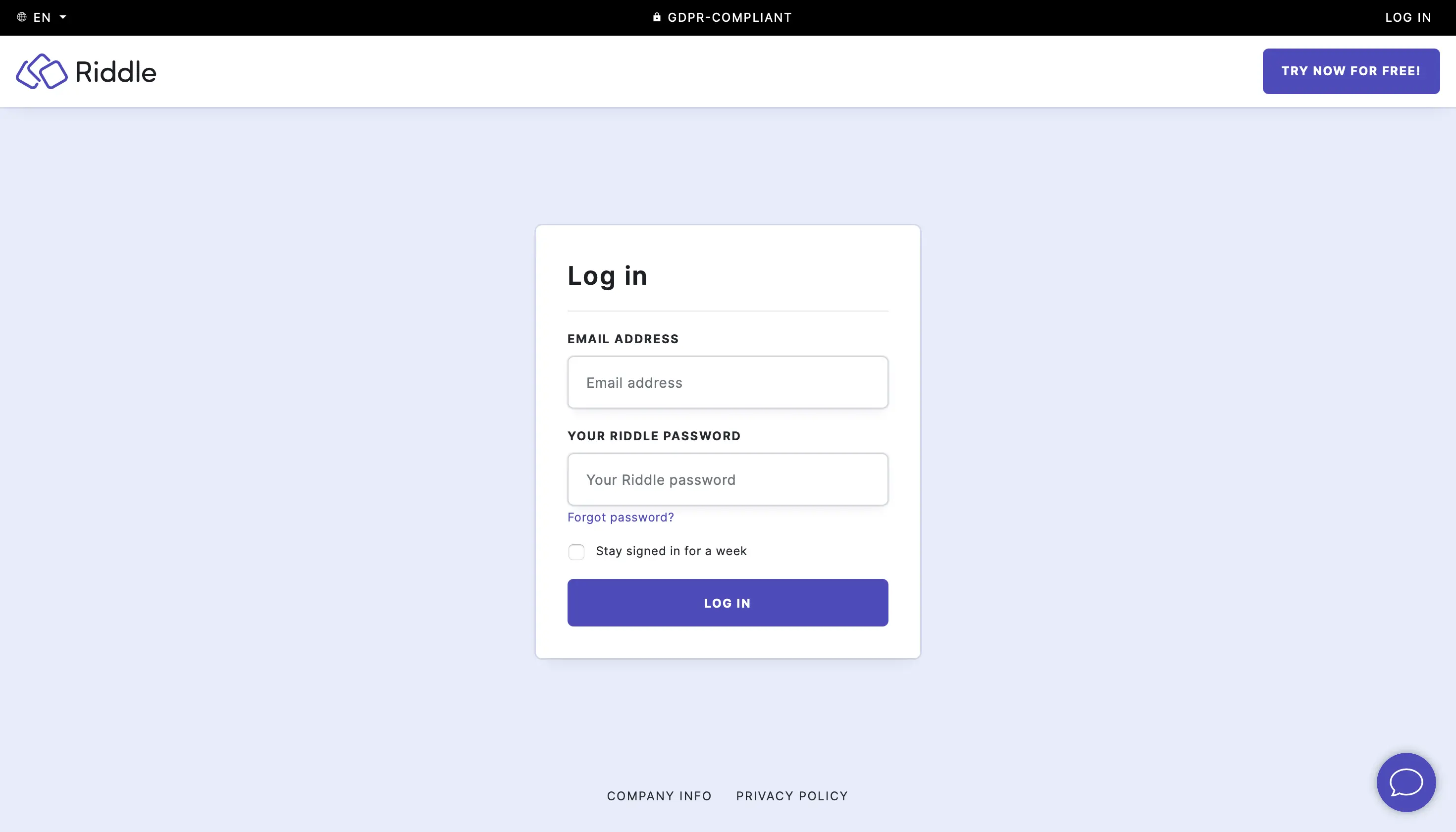
- You will receive an email with a confirmation code. This 2FA code is valid for two days.
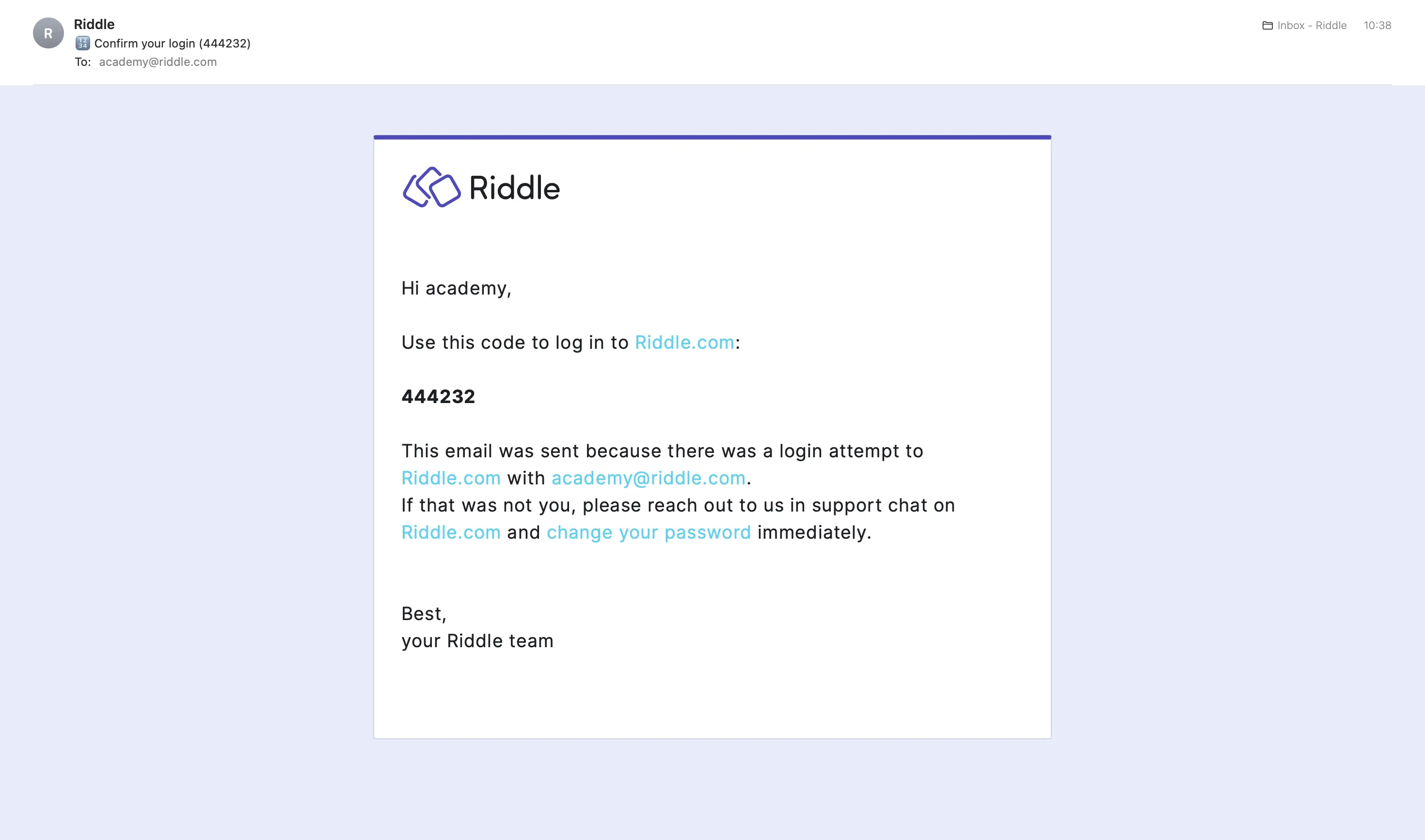
- Enter the one-time code into the field in Riddle and click on LOG IN.
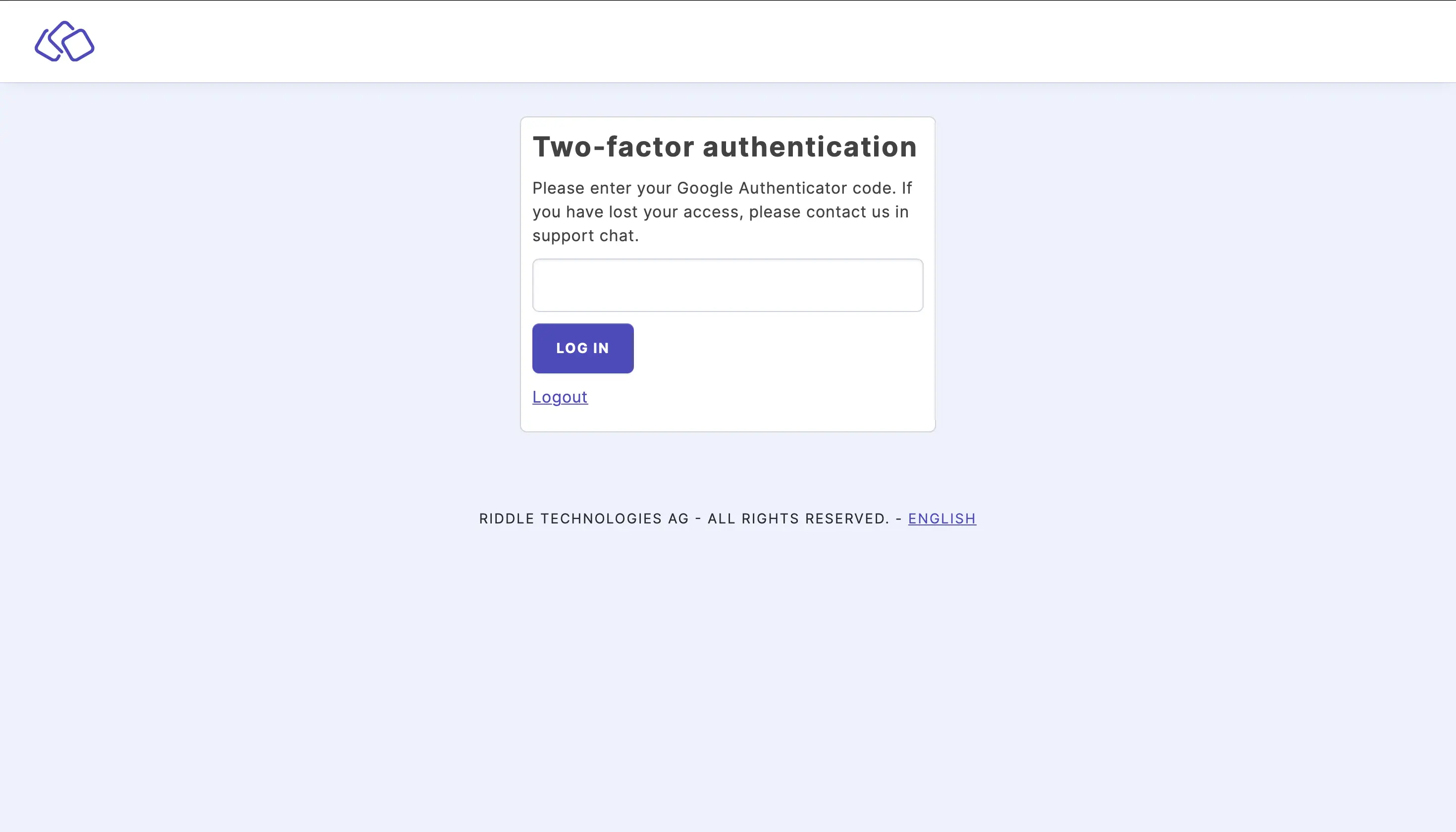
- From the moment you log in, it is possible to stay logged in for seven days.
If you prefer to use Google Authenticator for 2FA, activate Google Authenticator.
Login via SSO
- On Riddle.com, click on LOG IN.
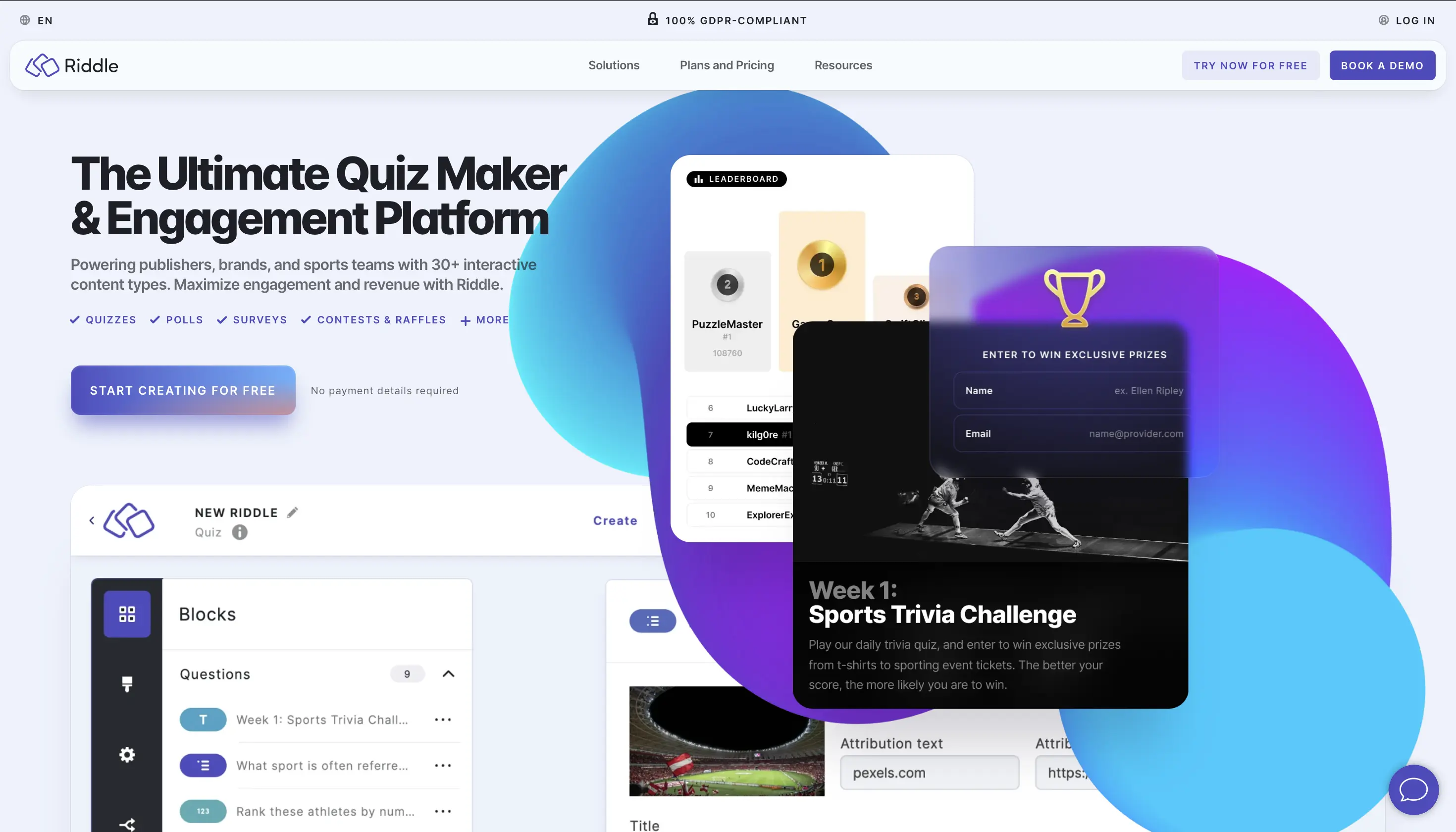
- Enter your Riddle account email and click ENTER. This will trigger a redirect to your organization's SSO login.
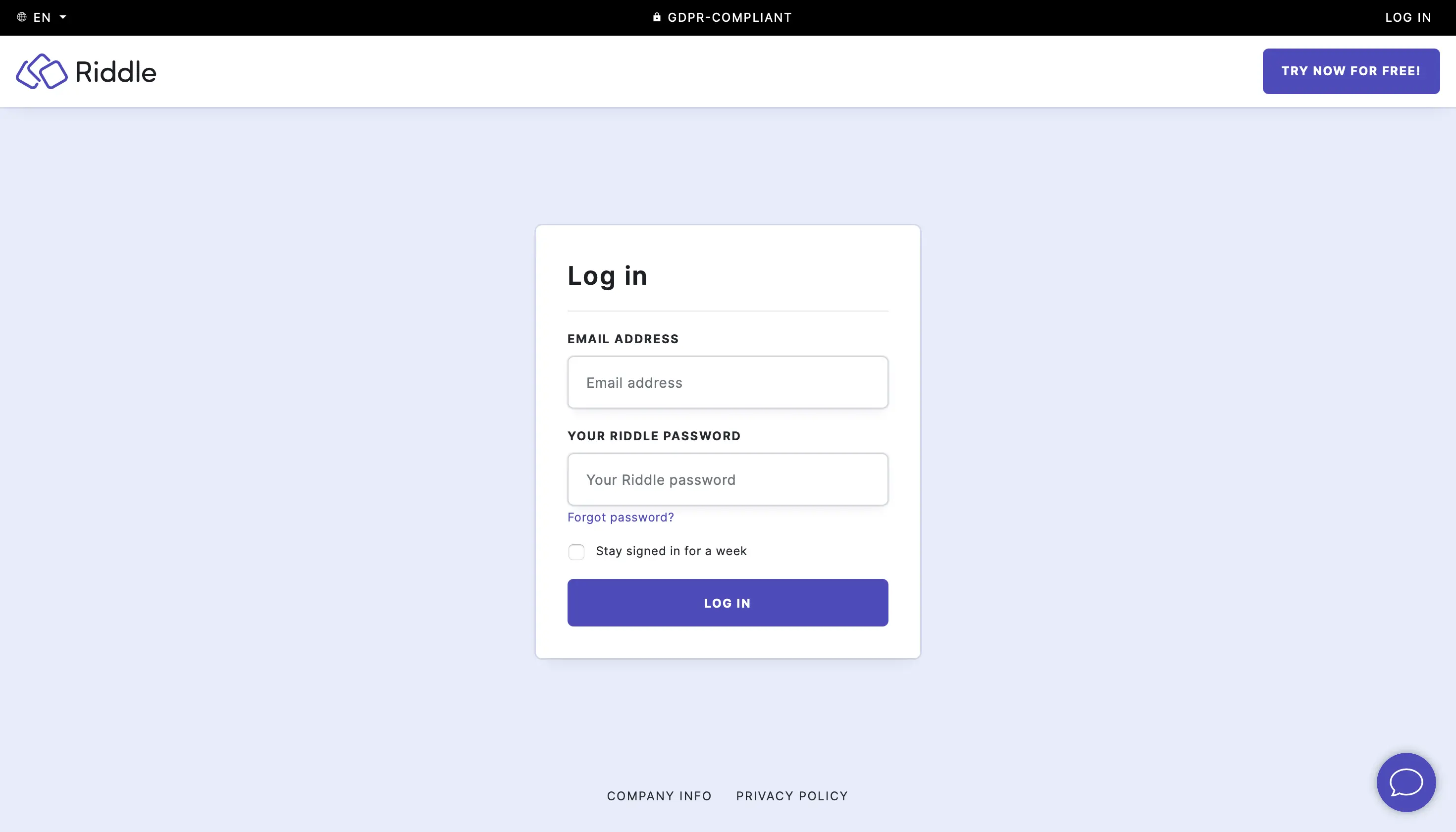
- Enter the same email again and the corresponding password (and 2FA code) for your account.
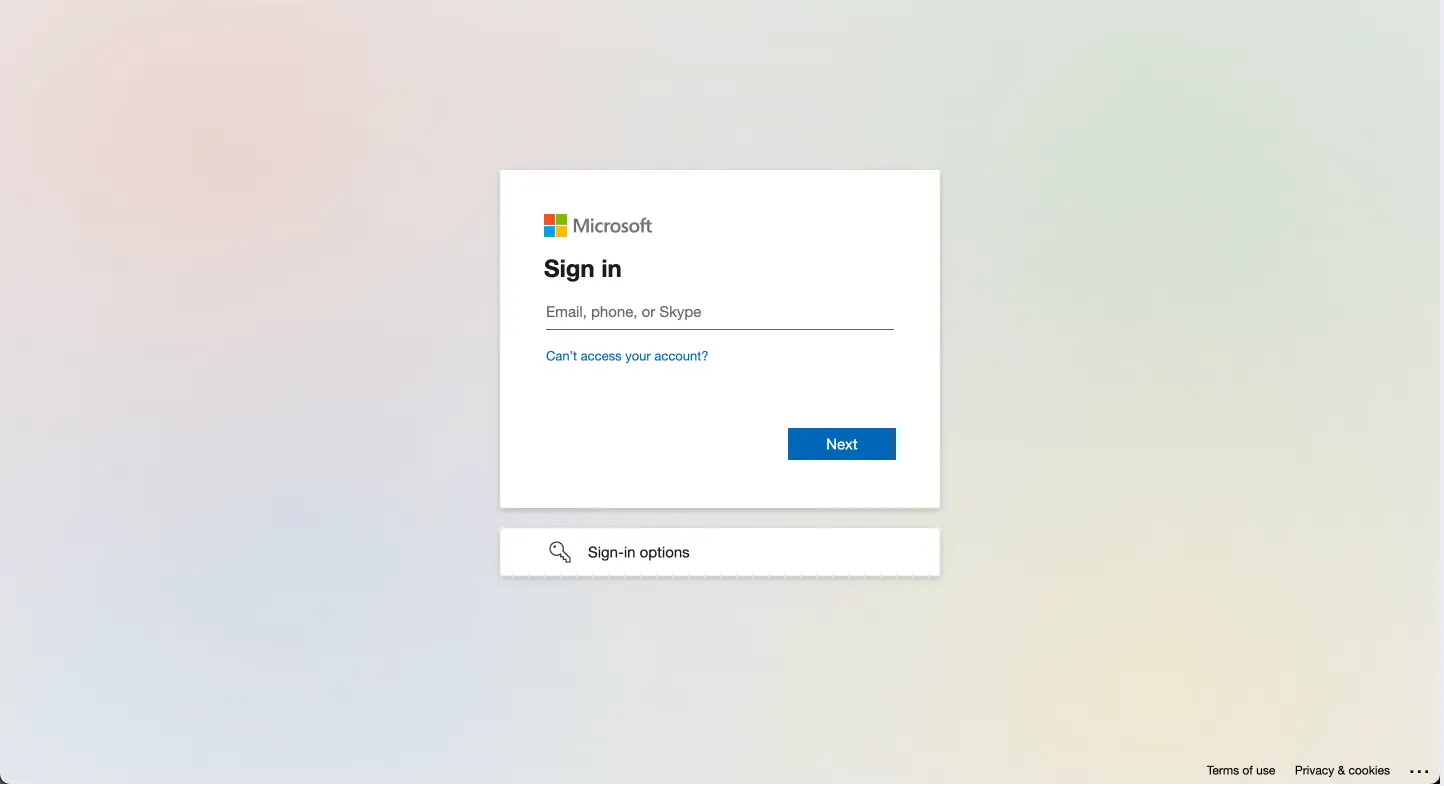
Table of Contents

