Quiz right and wrong answers
There are quiz-specific settings that only appear in the quiz format Riddle.
- Go to the Settings section and click on Quiz: Right/wrong answer settings.
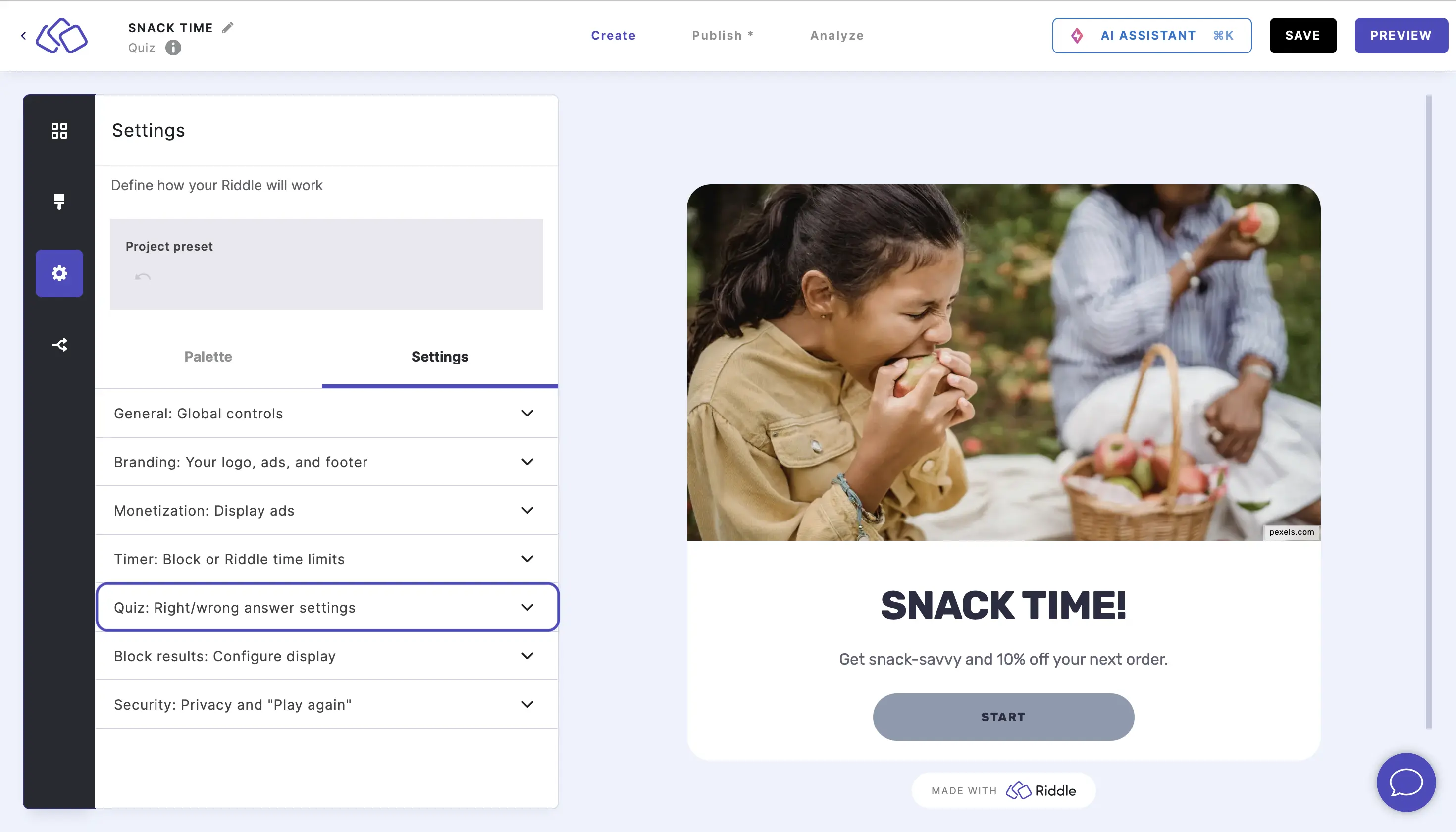
- Enable the Right/wrong indicators for your audience to see their right and wrong answers marked after they have given their answer and then select one or more of the options below.
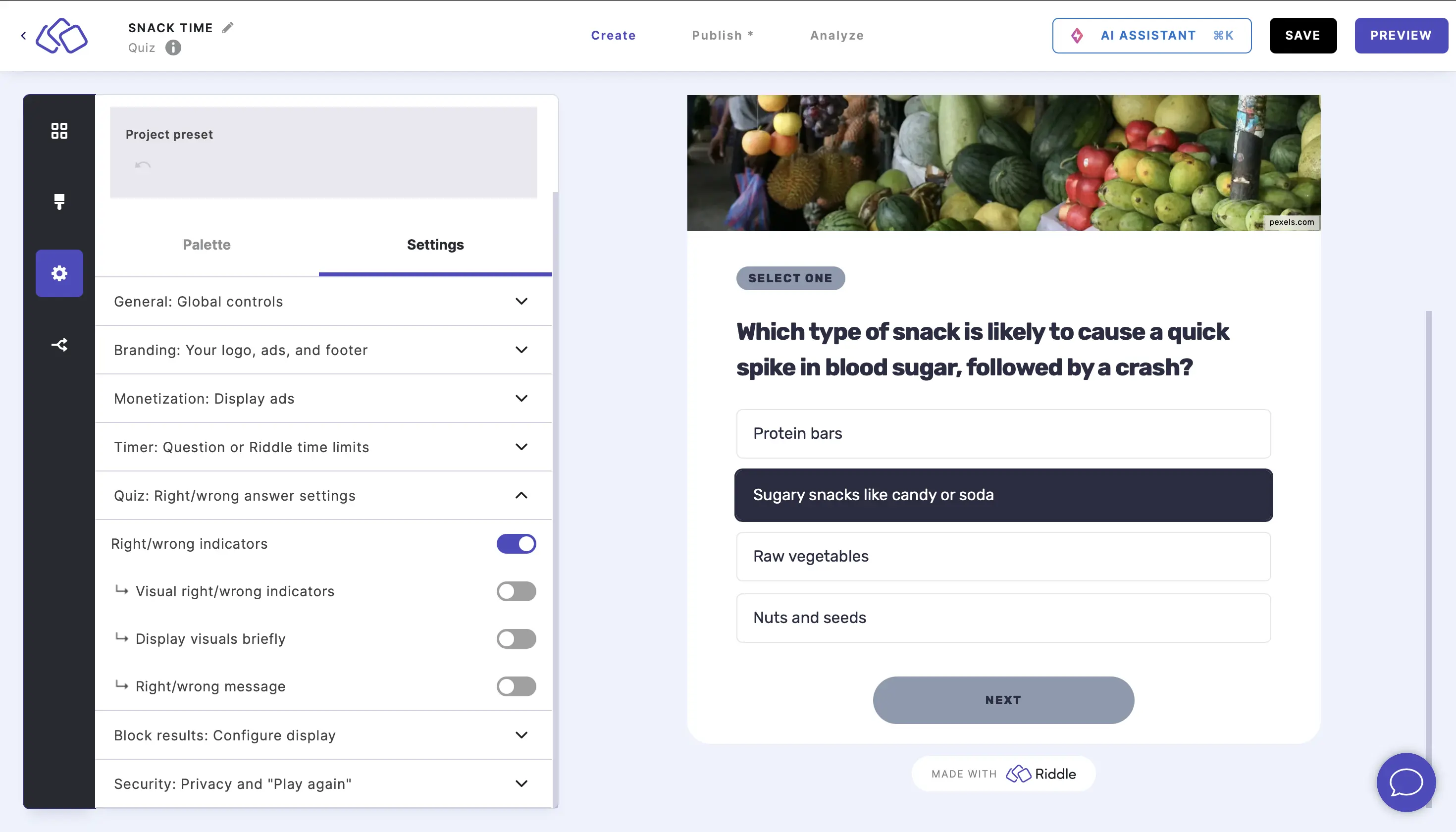
- Enable Visual indicators to see a tick or a cross for correct and incorrect answers respectively displayed on the right of the answers.
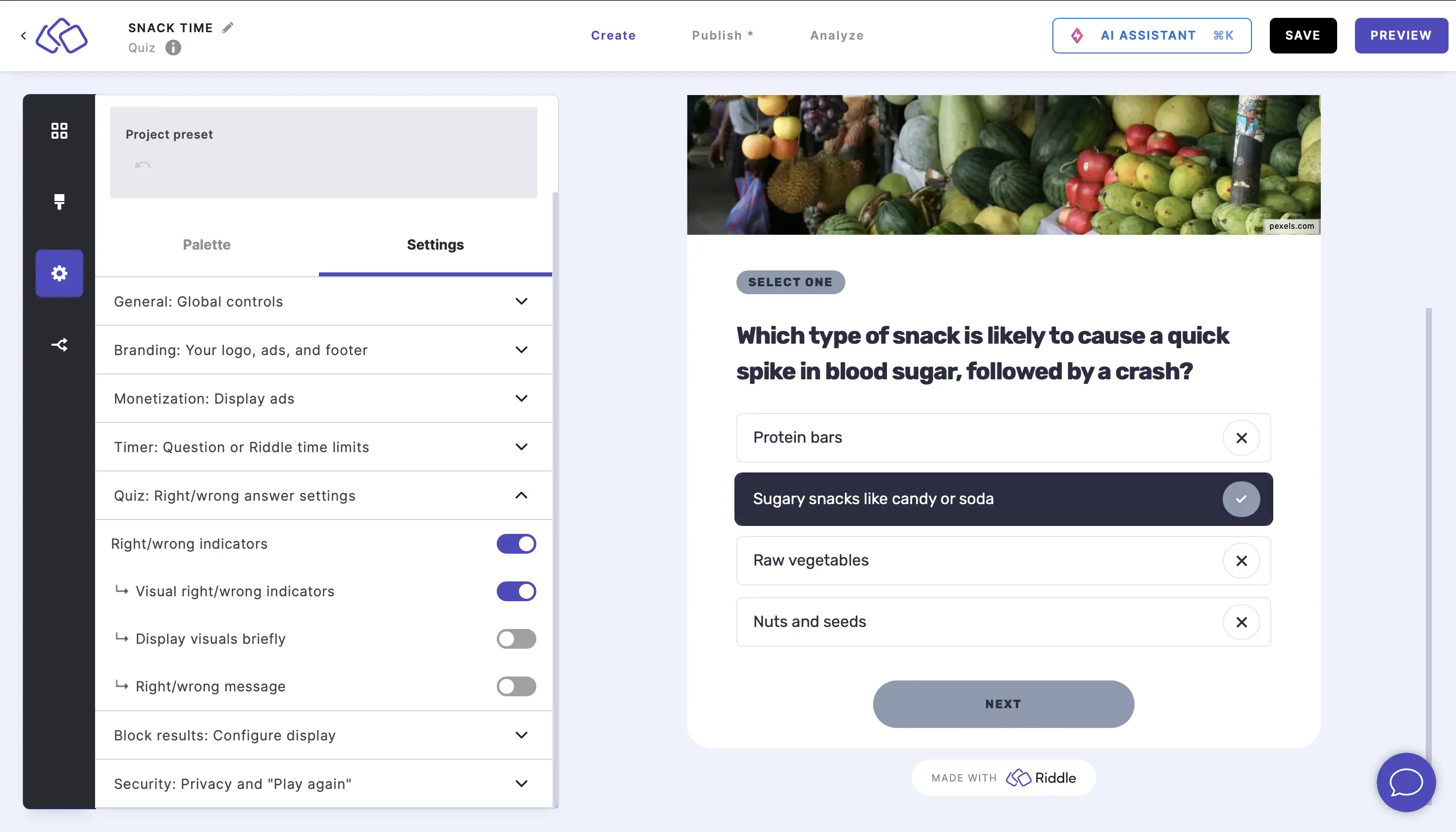
- Enable Display visuals briefly to make the indicators appear only briefly.
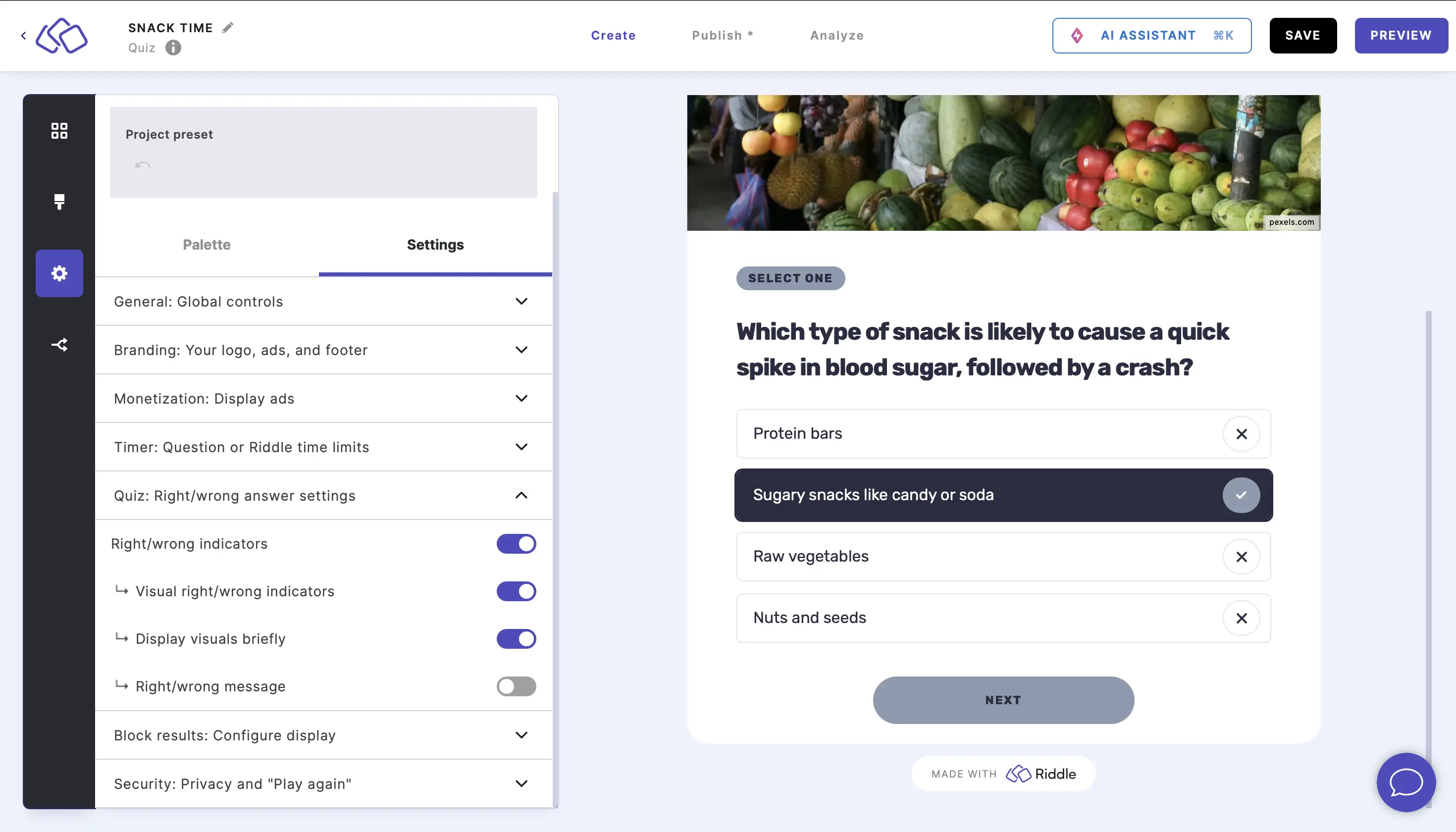
- Enable Right/wrong message for the audience to see a 'Right' button with a tick and a 'Wrong' button with a cross pop up below the answers following a correct and wrong answer respectively.
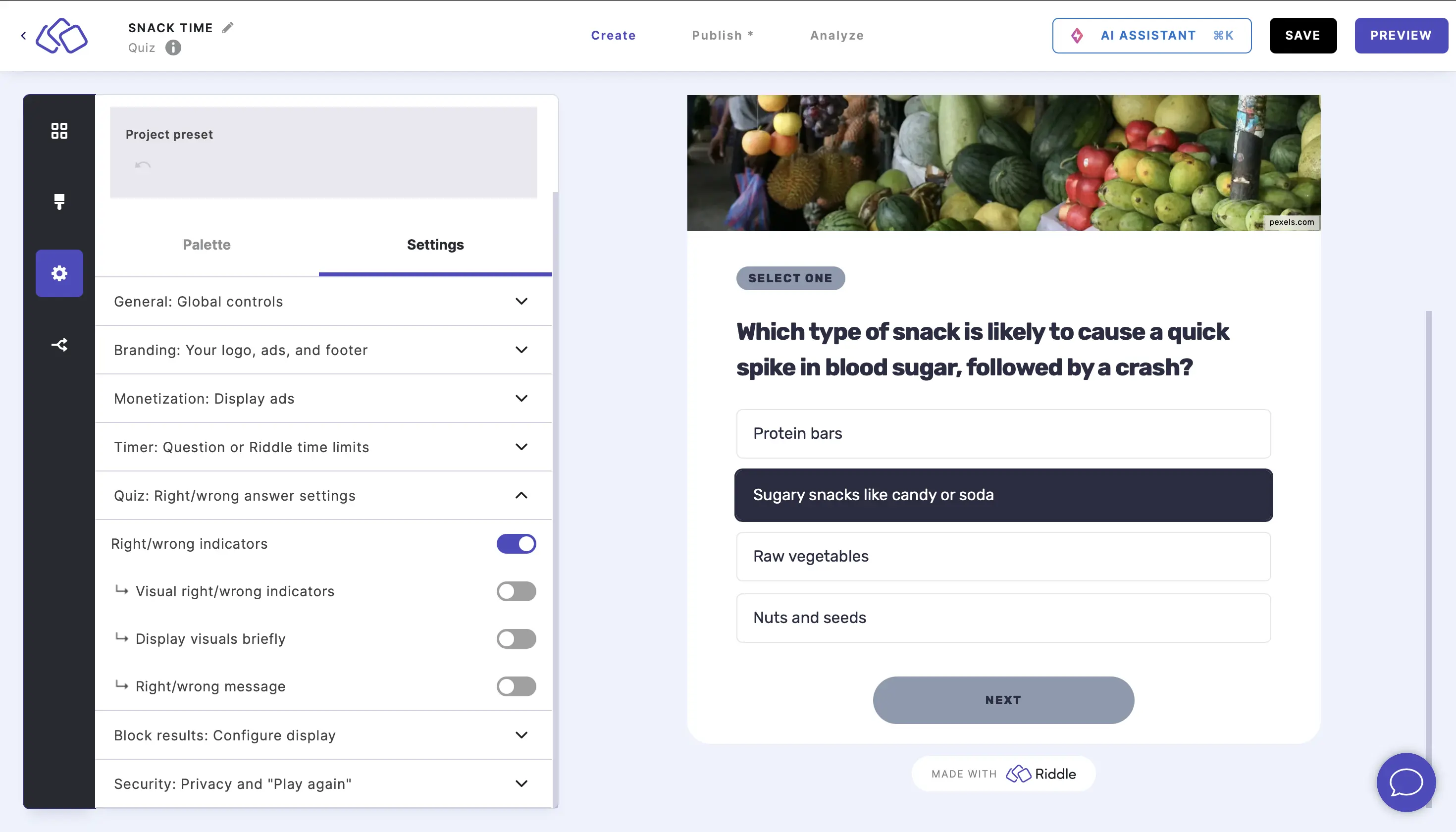
- Enable Display user's current score to show the score, the user achieved up to the current block.
Enabling this option will add a visualization to the Riddle's pagination.
You can choose to:
- Show/hide it on the result page
- Show it only on question blocks (not forms or other content blocks)
- Show score as total points or percentage of total

