Send leads to ActiveCampaign
Send personalized follow-up messages via ActiveCampaign that are both relevant and specific to each user based on their Riddle results.
Connect ActiveCampaign to Riddle
- Create a Riddle.
- Add a lead generation form by clicking on ADD A FORM (LEAD) BLOCK and selecting the form you want.
You must include a name and email form for the connection to work. - Create custom fields in ActiveCampaign such as 'Overall quiz result' (e.g. "You're a collaborative manager"), 'Quiz score' (e.g. 6 points), and 'Answers to each question'.
- Go to the PUBLISH step and click on Save and connect data.
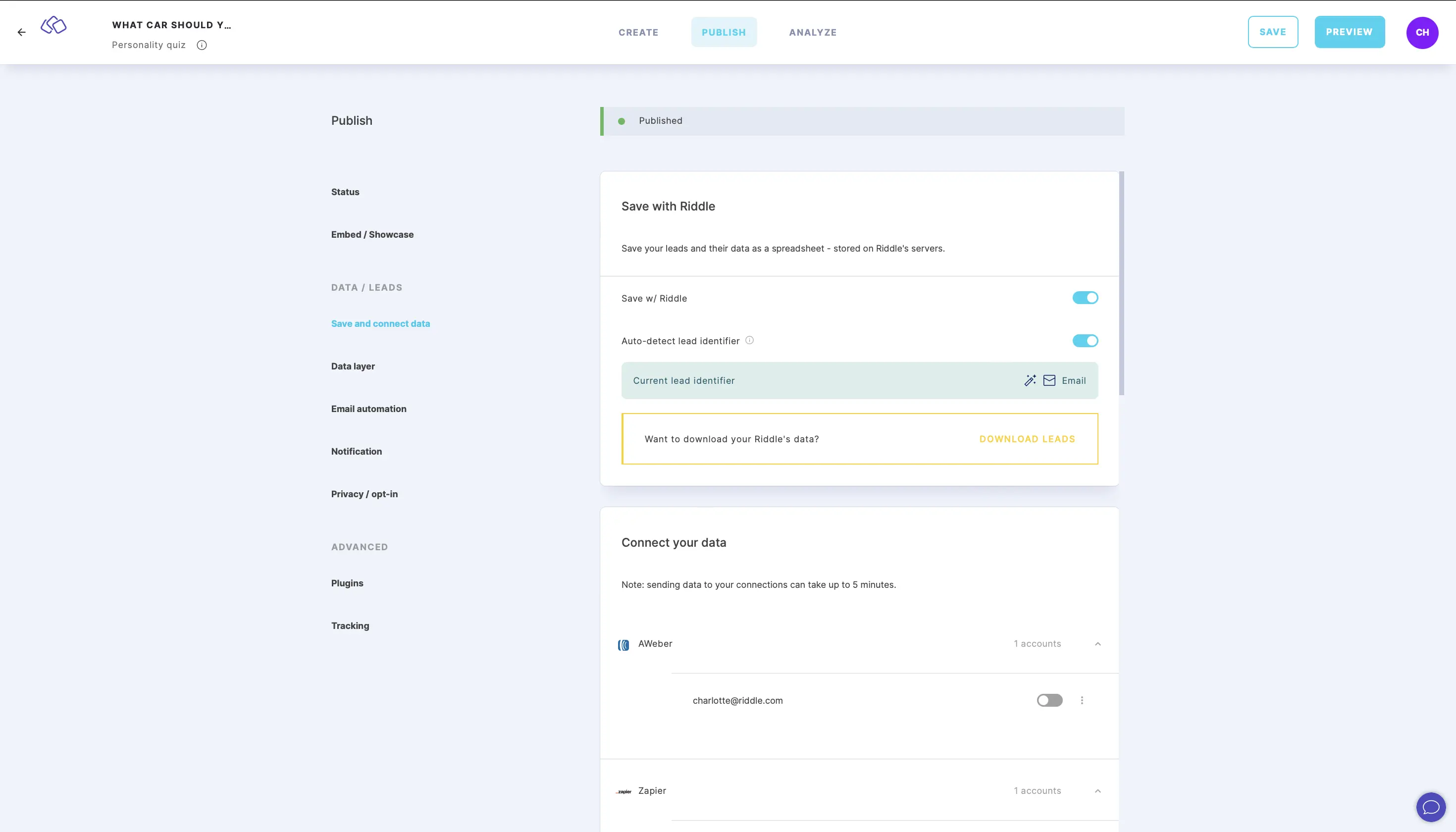
- Click on ADD next to ActiveCampaign.
- In the pop-up that appears, enter the API URL and API Key, both of which you can find in ActiveCampaign under Settings --> Developer --> API access, and then click on CONTINUE.
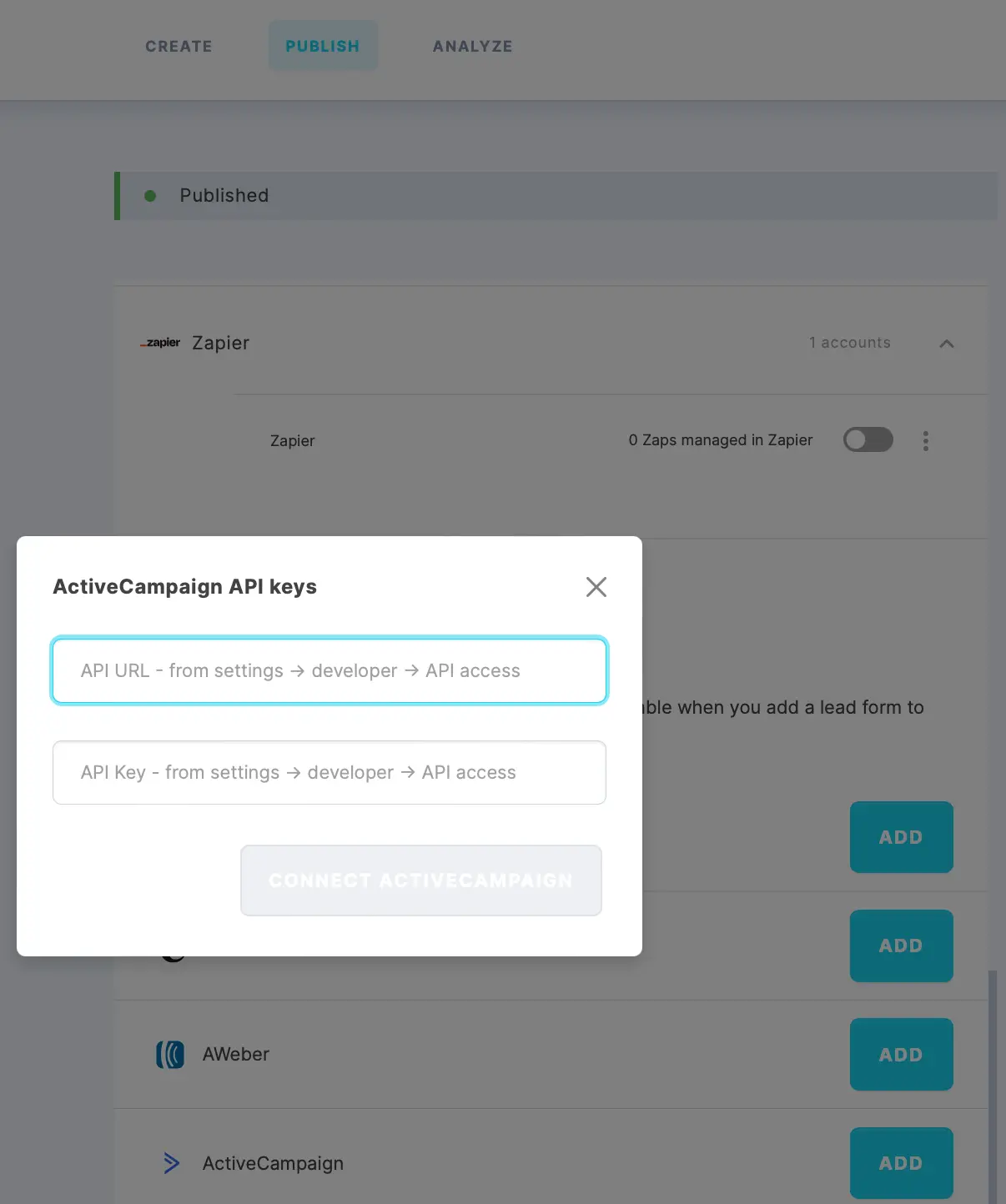
- Select the information you want for each ActiveCampaign field under Riddle data (e.g. Answer) and your lead form (name, email, etc.).
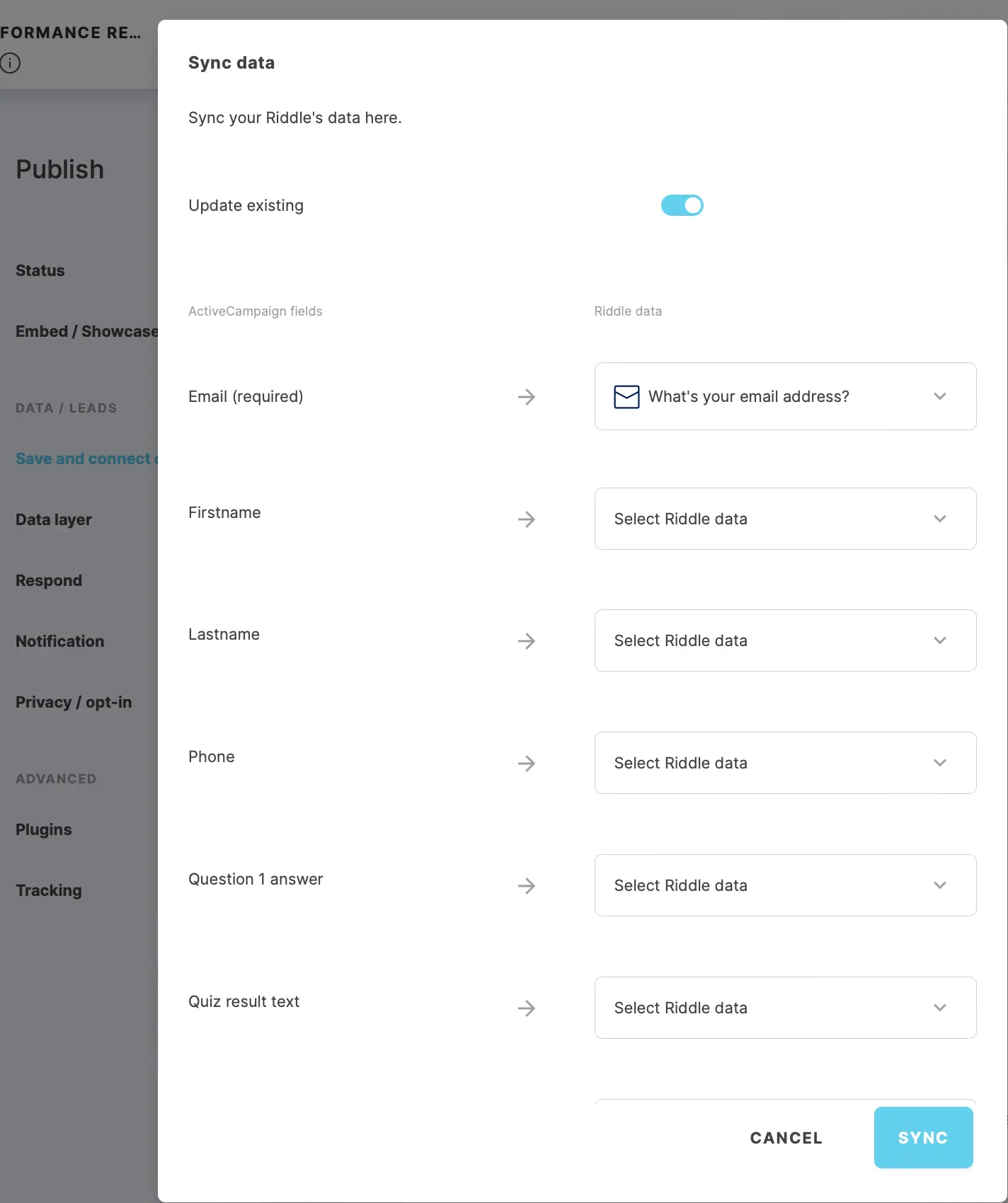
As you map the different variables to your ActiveCampaign lead fields, a wand icon appears next to some fields. These are dynamic, not standard fixed fields, and each Riddle taker's data will depend on their Riddle results. For example, in a personality test, 'Winning Personality Title' would be the user's top personality result, such as 'You're a collaborator!'. - Click on SYNC.
- In ActiveCampaign, select a list and tag users under Tags (optional).
You can also choose to add tags to all your leads. Add a ‘Riddle quiz leads’ tag to help you keep track inside ActiveCampaign. - Test your ActiveCampaign / Riddle connection before sharing with your audience.
- Publish and take your quiz and fill in your lead form using a completely new email address (ActiveCampaign won’t add a previously used email).
- Click on the double opt-in link in your email.
- Check the lead appears and all custom fields and tags are working properly.
Next steps in ActiveCampaign
Now you can also set up automated replies in ActiveCampaign.
Table of Contents

