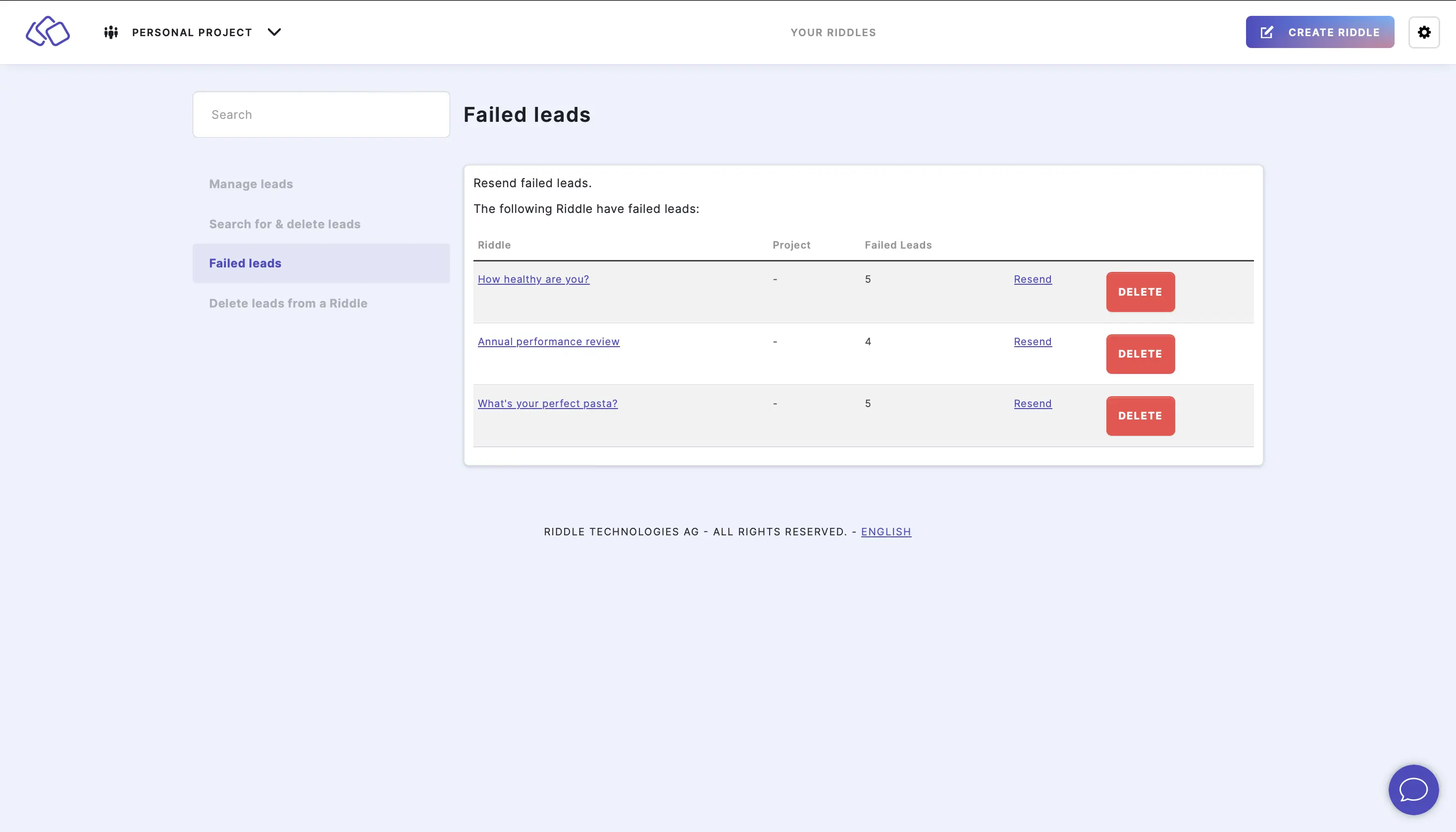Failed leads
You can see all leads which failed to be processed or sent.
- Go to the main menu in the top right corner and click on Failed leads under MANAGE LEADS.
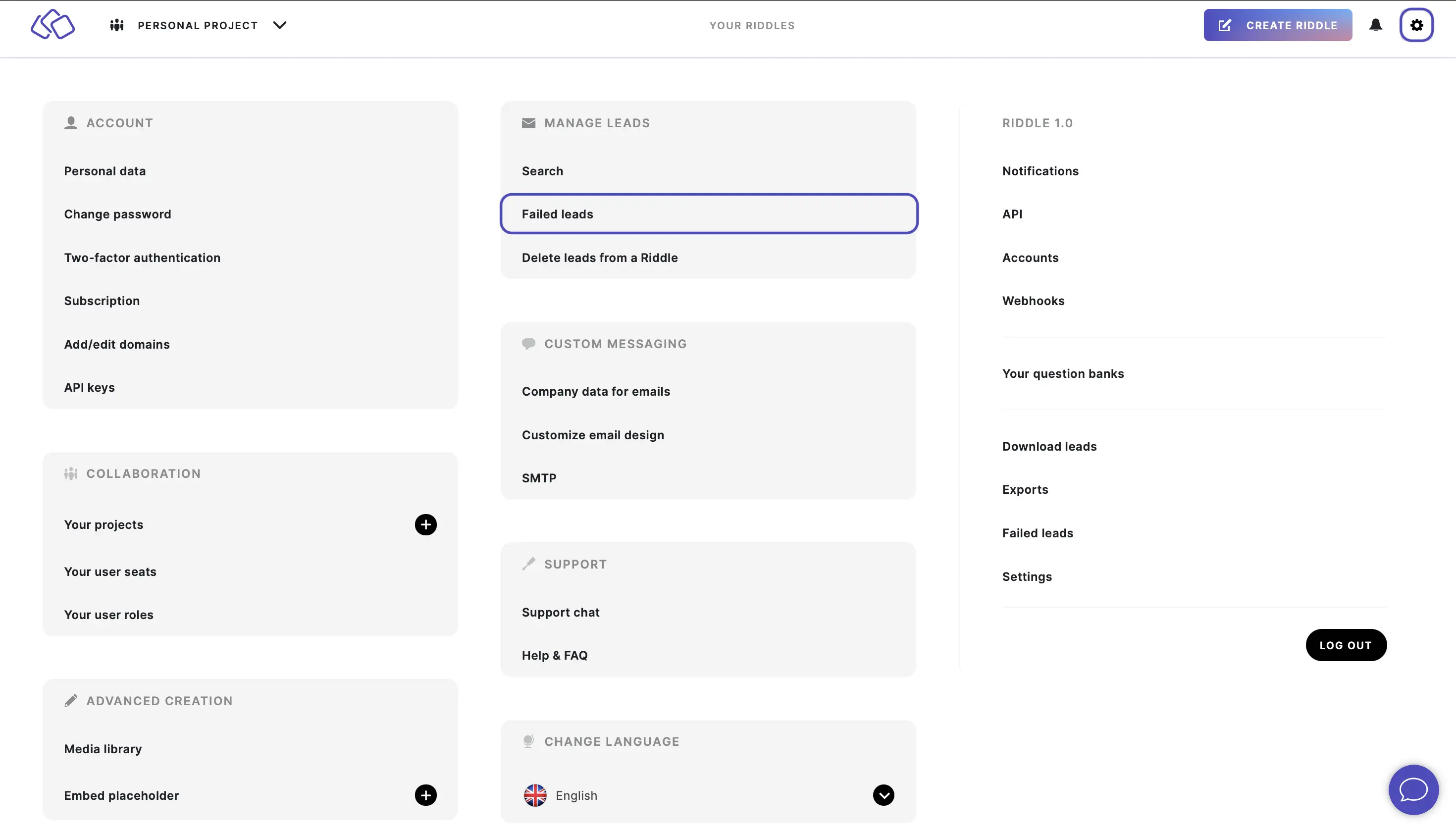
- Click on Resend to re-add leads to the lead queue or DELETE to delete the failed leads from this list.