Create a Riddle from file upload
You can build quizzes, polls/surveys, and predictors from a file containing your questions, answers, and other content.
- In the Riddle Creator, click on CREATE RIDDLE.
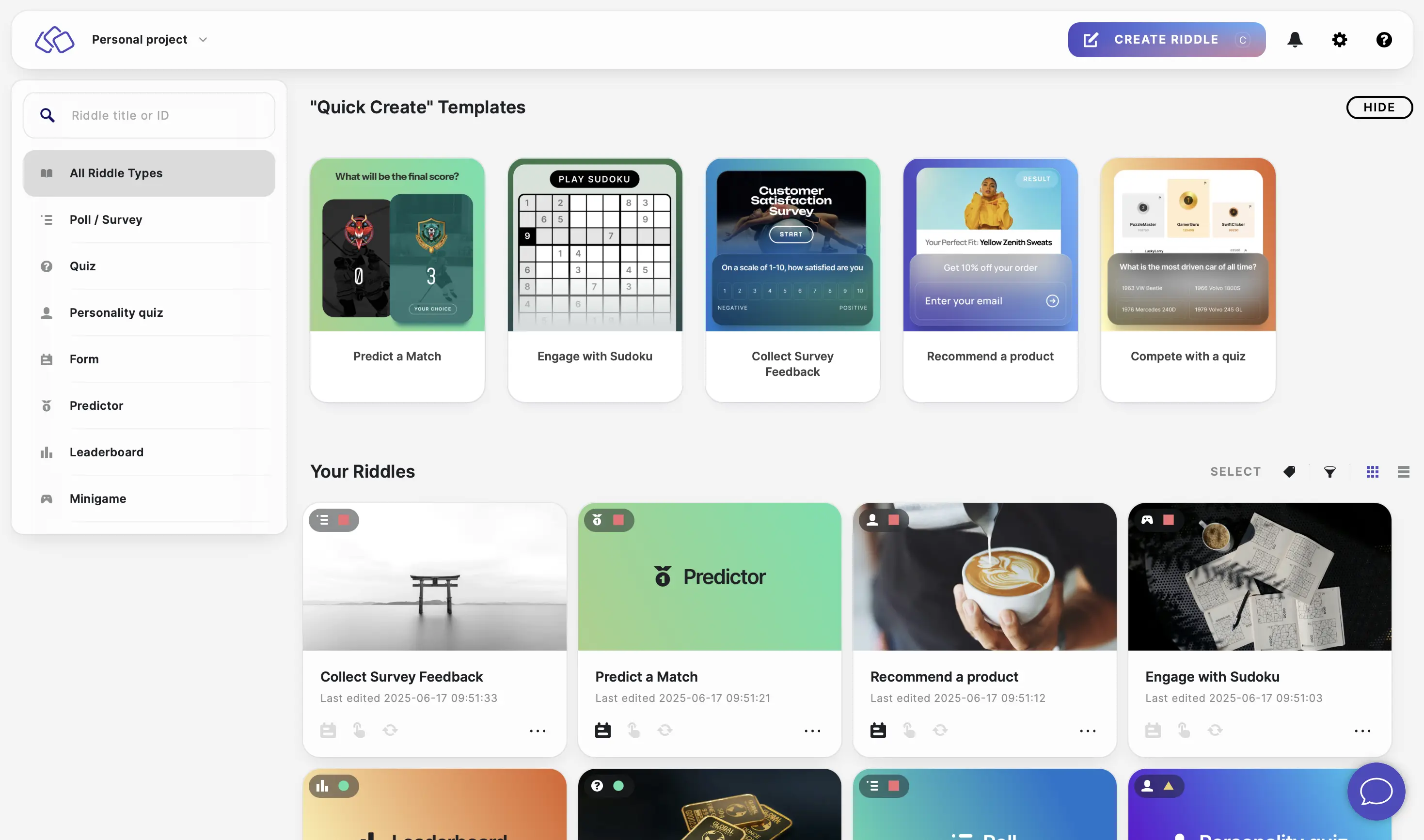
- In the popup that appears, click on Quiz, Poll/Survey, or Predictor, and then Create [Quiz/Poll/Predictor] from file upload.
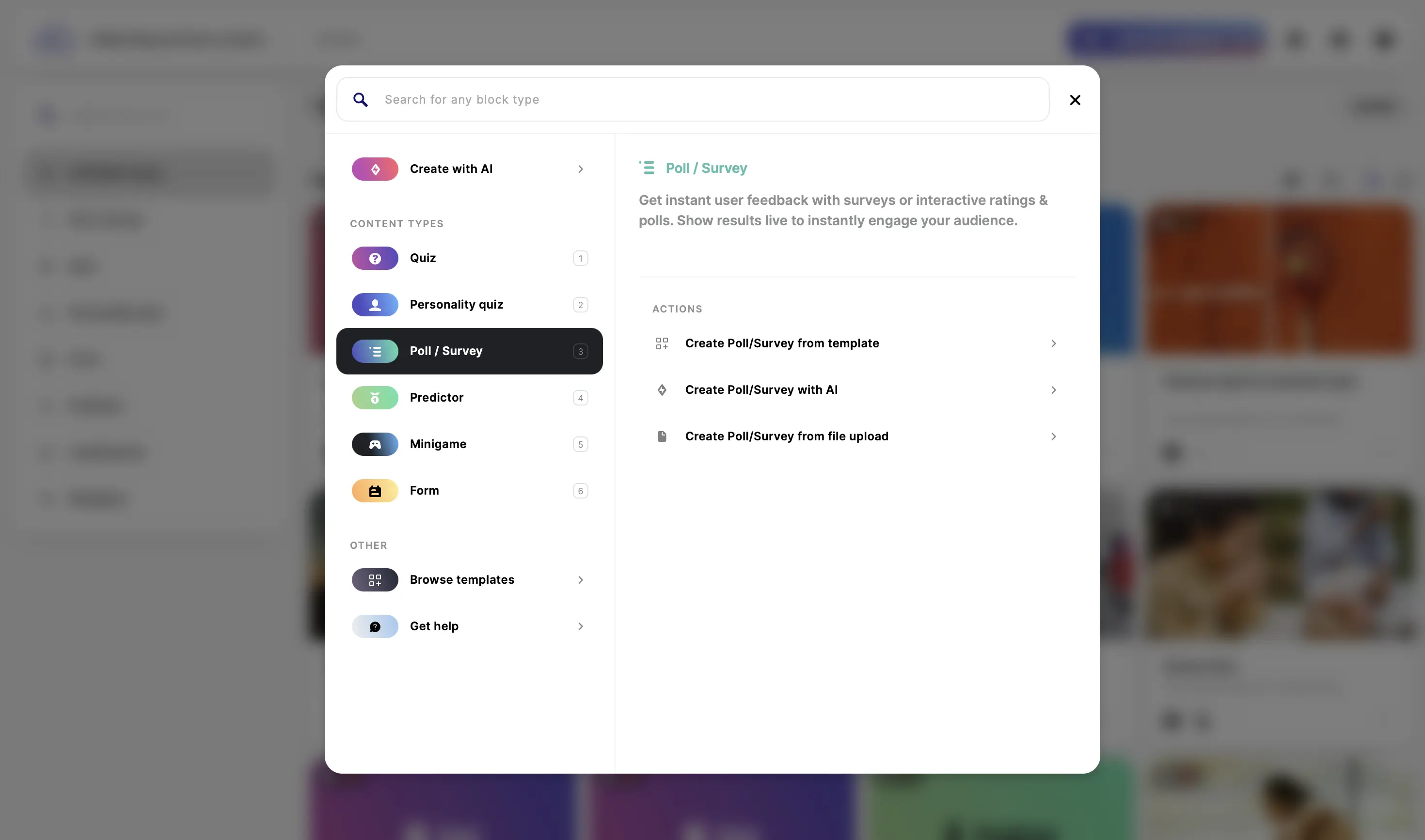
- In the popup that appears, click on Upload file at the bottom of the box.
Alternatively, you can also click on a block type to download an .xlsx template for your content.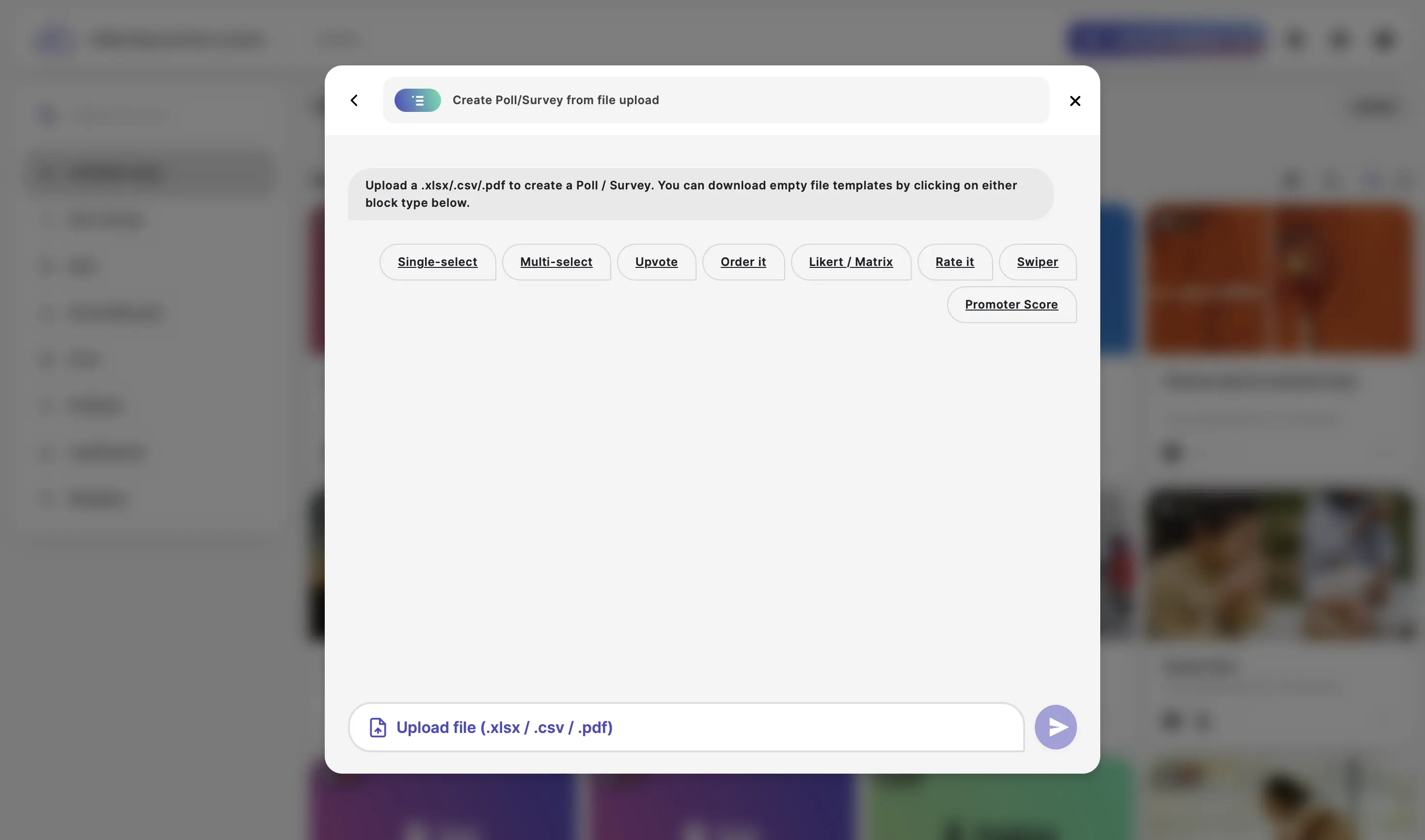
- Select an .xlsx, .csv, or .pdf file and click on Upload.
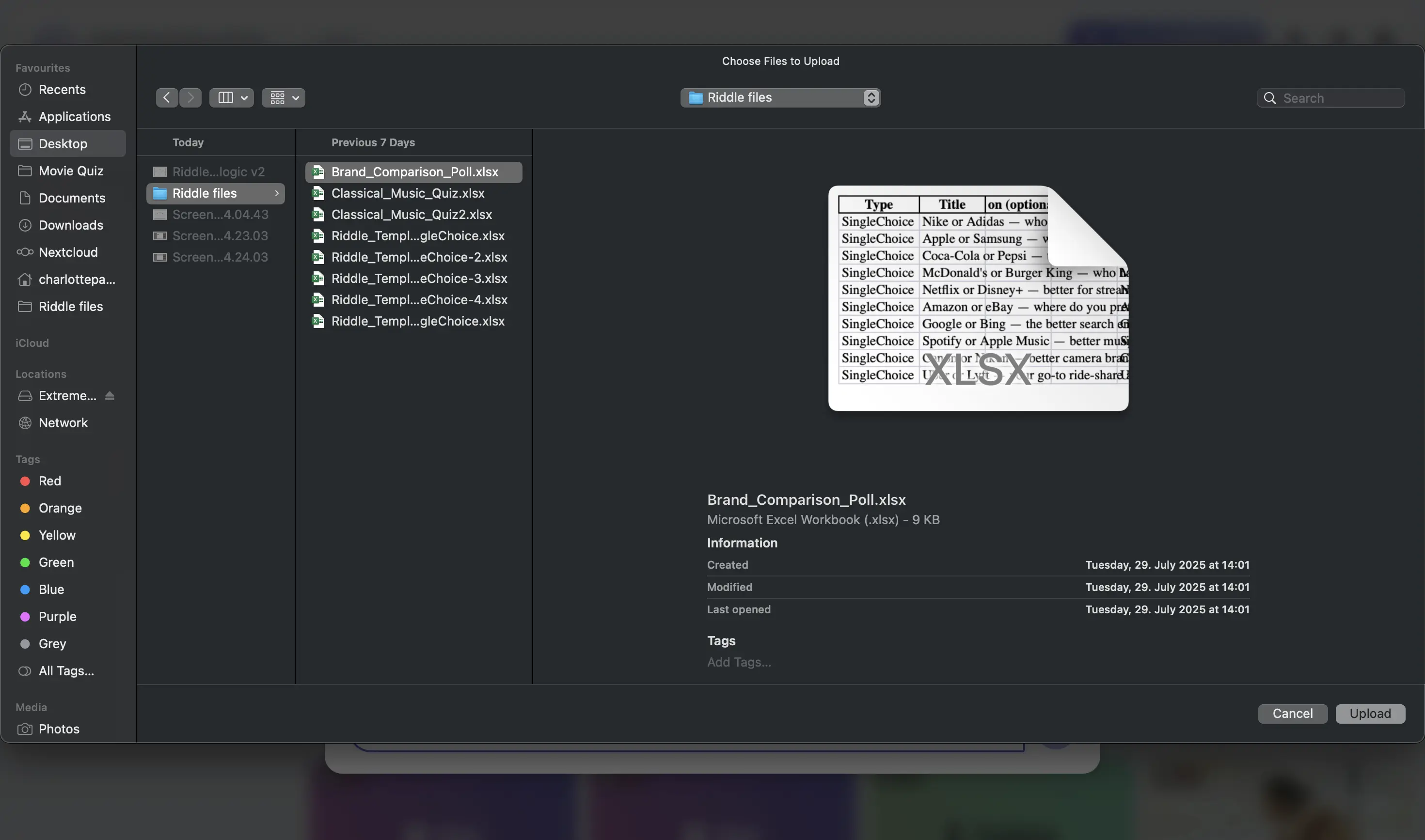
- Click on the send icon.
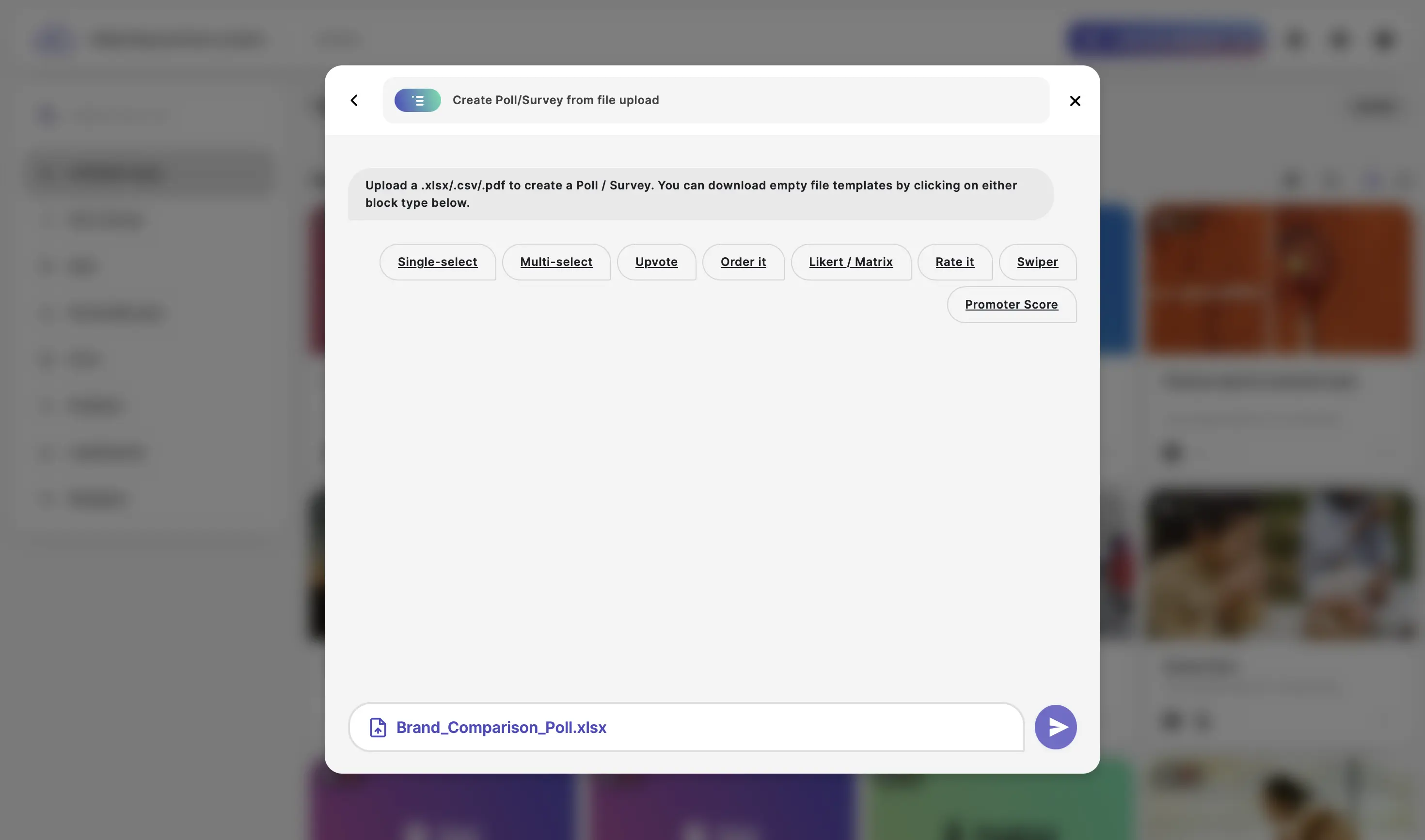
- If it hasn't been automatically detected, select the block types.
- Confirm Riddle creation by clicking Yes.
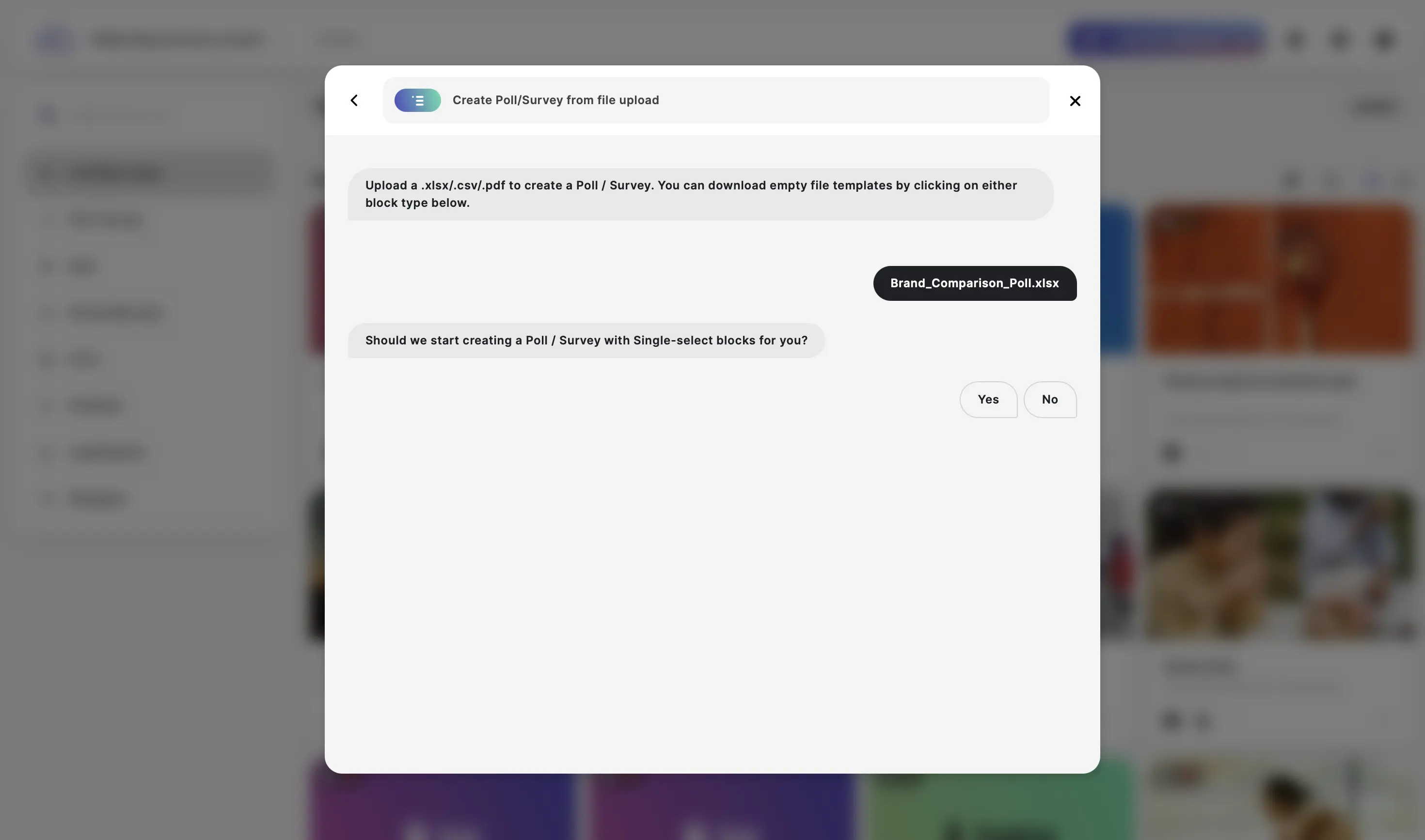
- When your Riddle is ready, edit, embed, or share direct link.
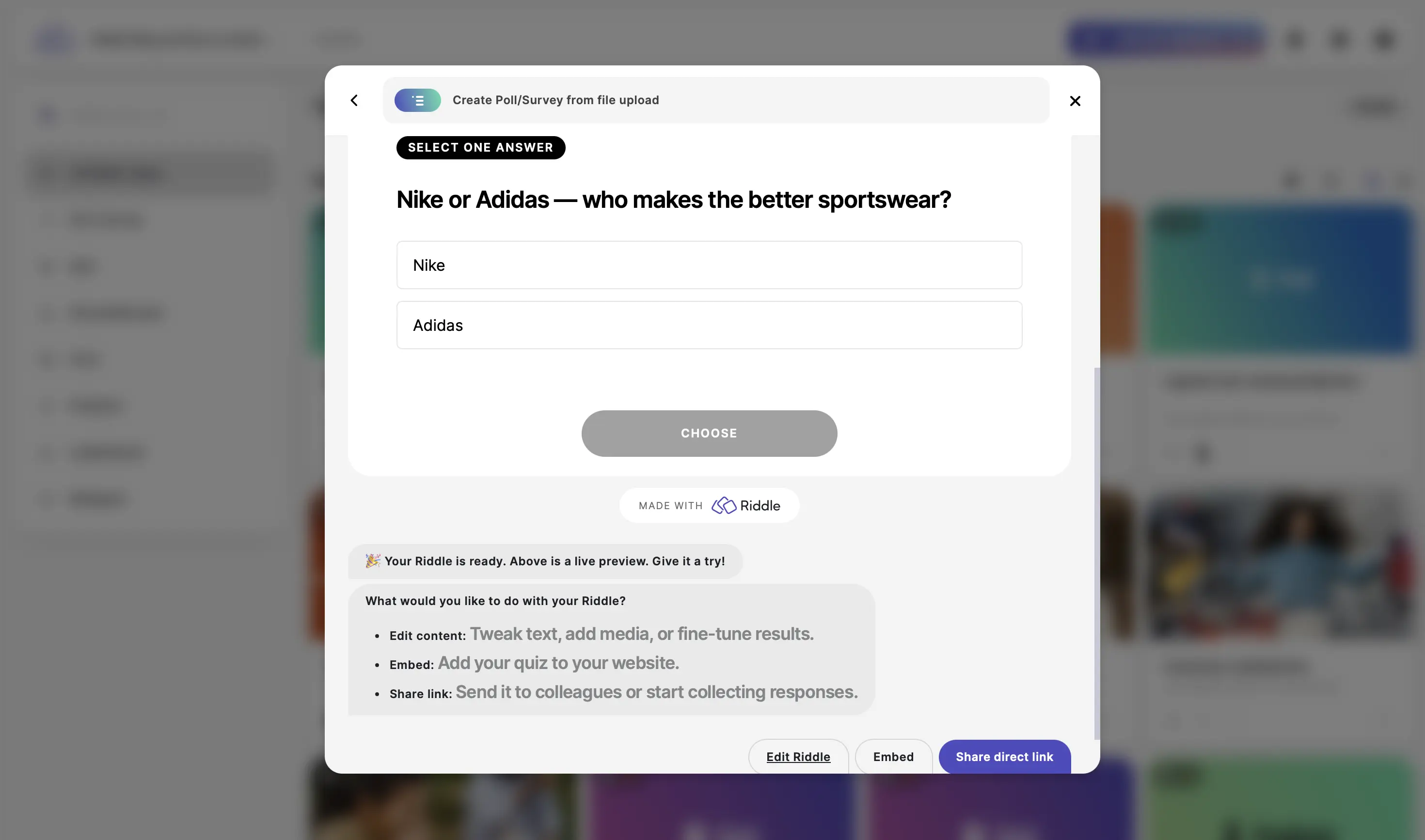
Tips for your uploads
- The "Correct answer" will automatically be taken into account as a "Choice". You therefore do not have to repeat it as an answer choice.
- The number of choices can be different for different questions, e.g. two for question 1, four for question 2.
- Make sure you test your images URLs before using to check they are all available.

