Embed a Riddle on Typo 3
Embedding a Riddle on a Typo 3 site is a special embed case.
- Publish your Riddle.
- In Typo 3, create a new content element.
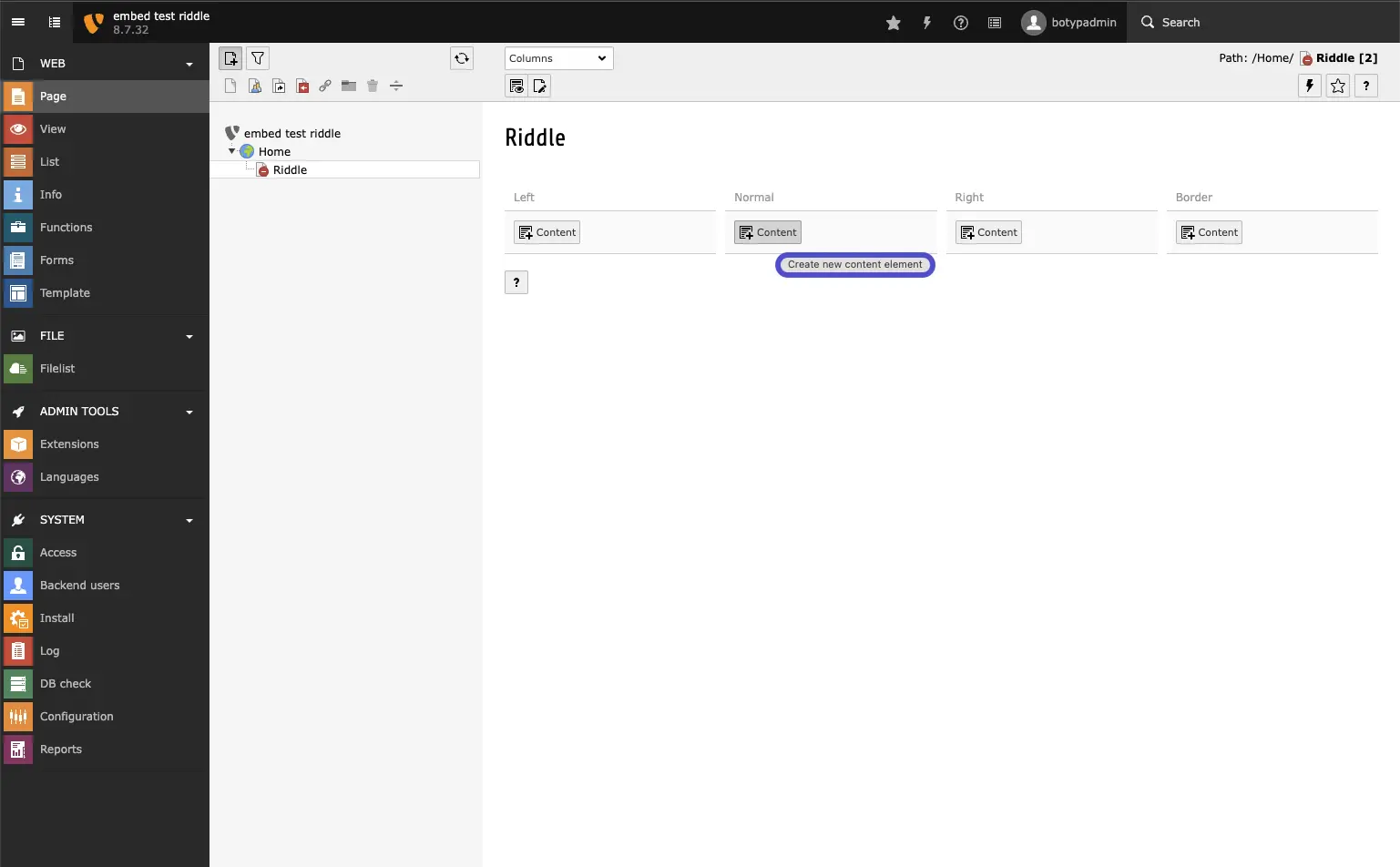
- Click on Special elements > Plain HTML.
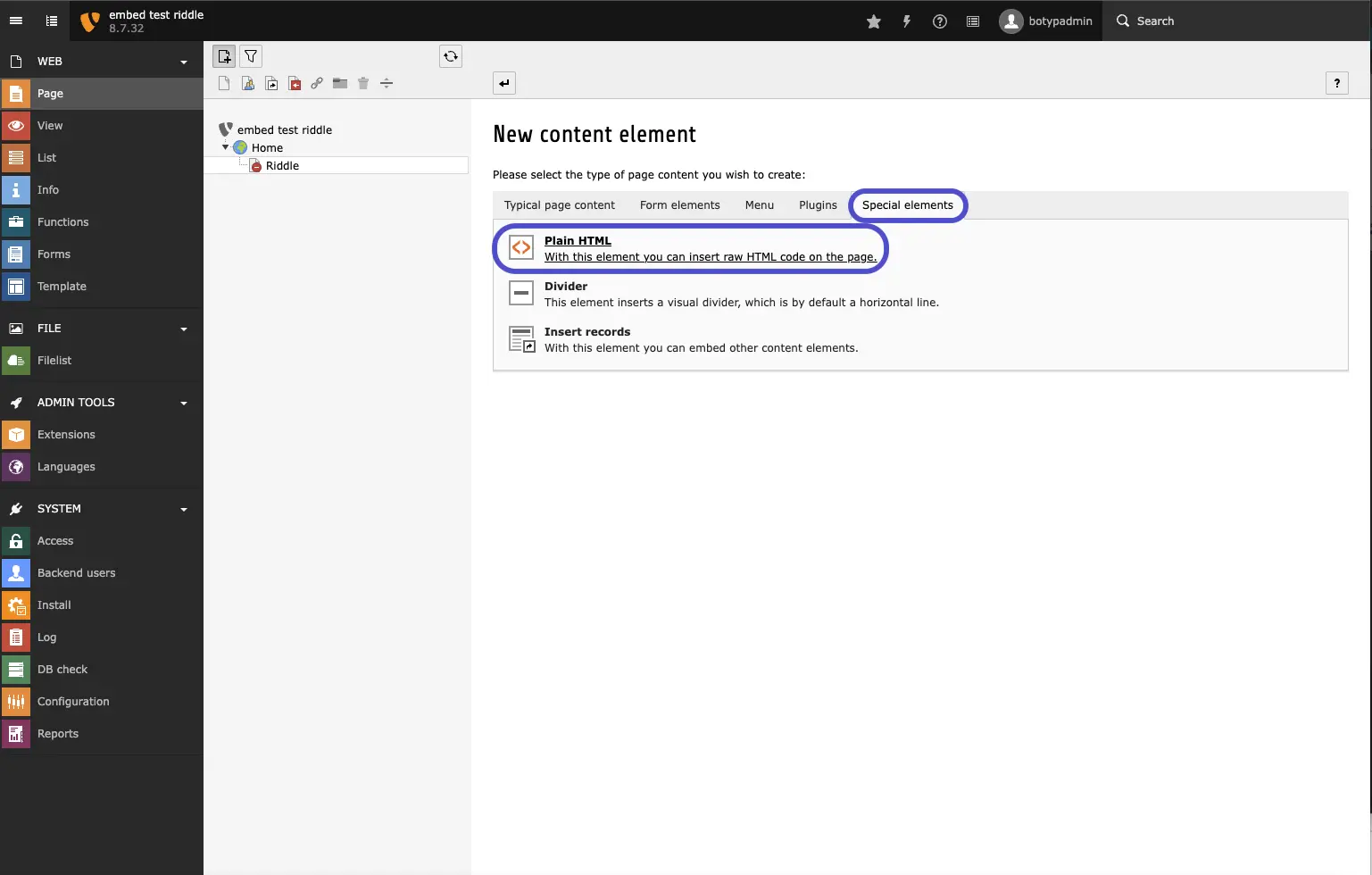
- In Riddle, go to PUBLISH.
- Click on Embed / Landing page.
- Click on GET THE CODE and then COPY.
- Paste the code in the HTML Code section in Typo 3.
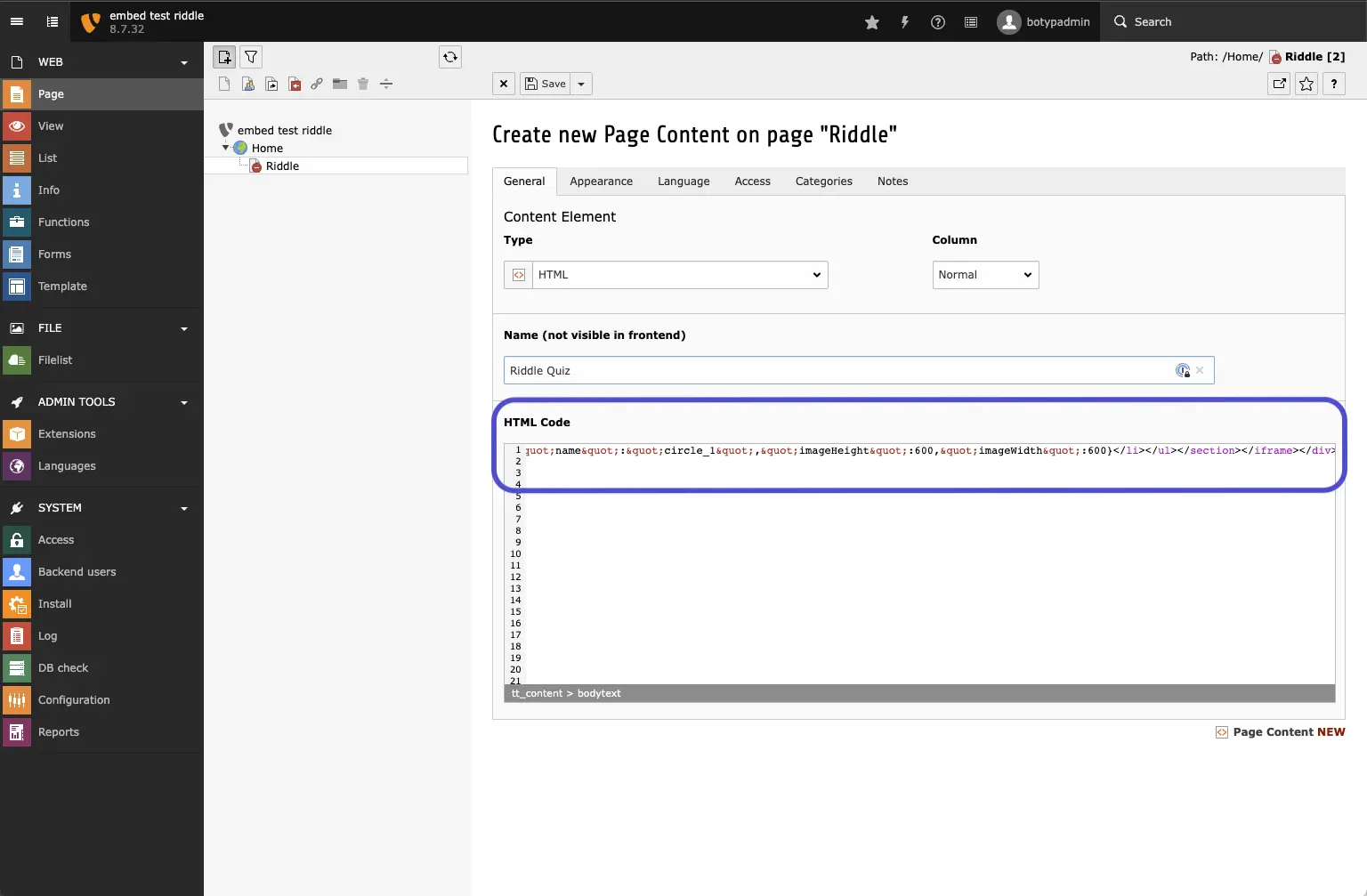
- Click on SAVE and then preview your Riddle on the site.
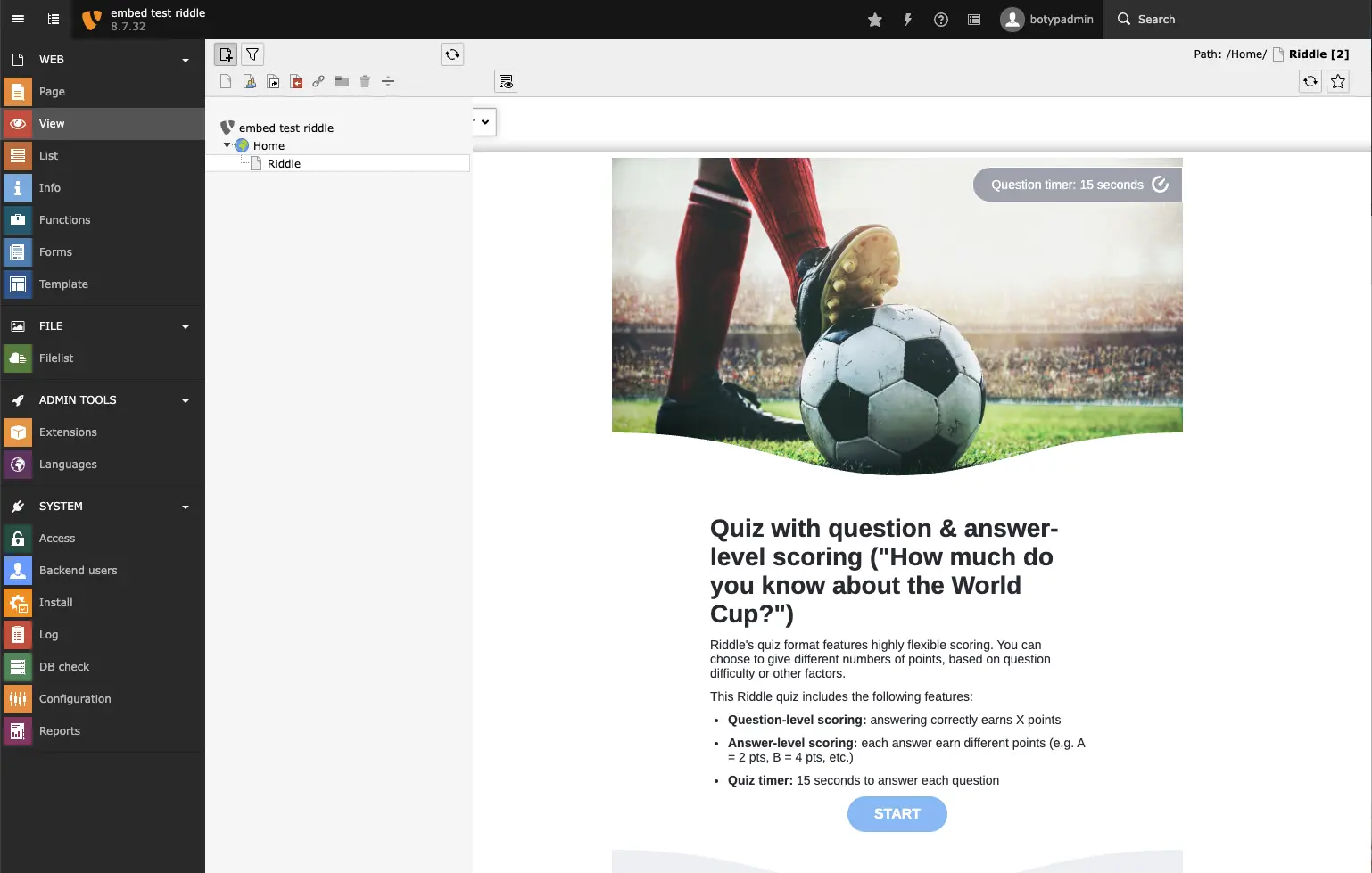
- You may want to shift things around or drag your HTML iframe height / width controls.

