Configure results and scoring
You can enter the correct results/outcome and configure scoring based on these outcomes.
- In your Predictor, go to Publish and click on Enter correct results.
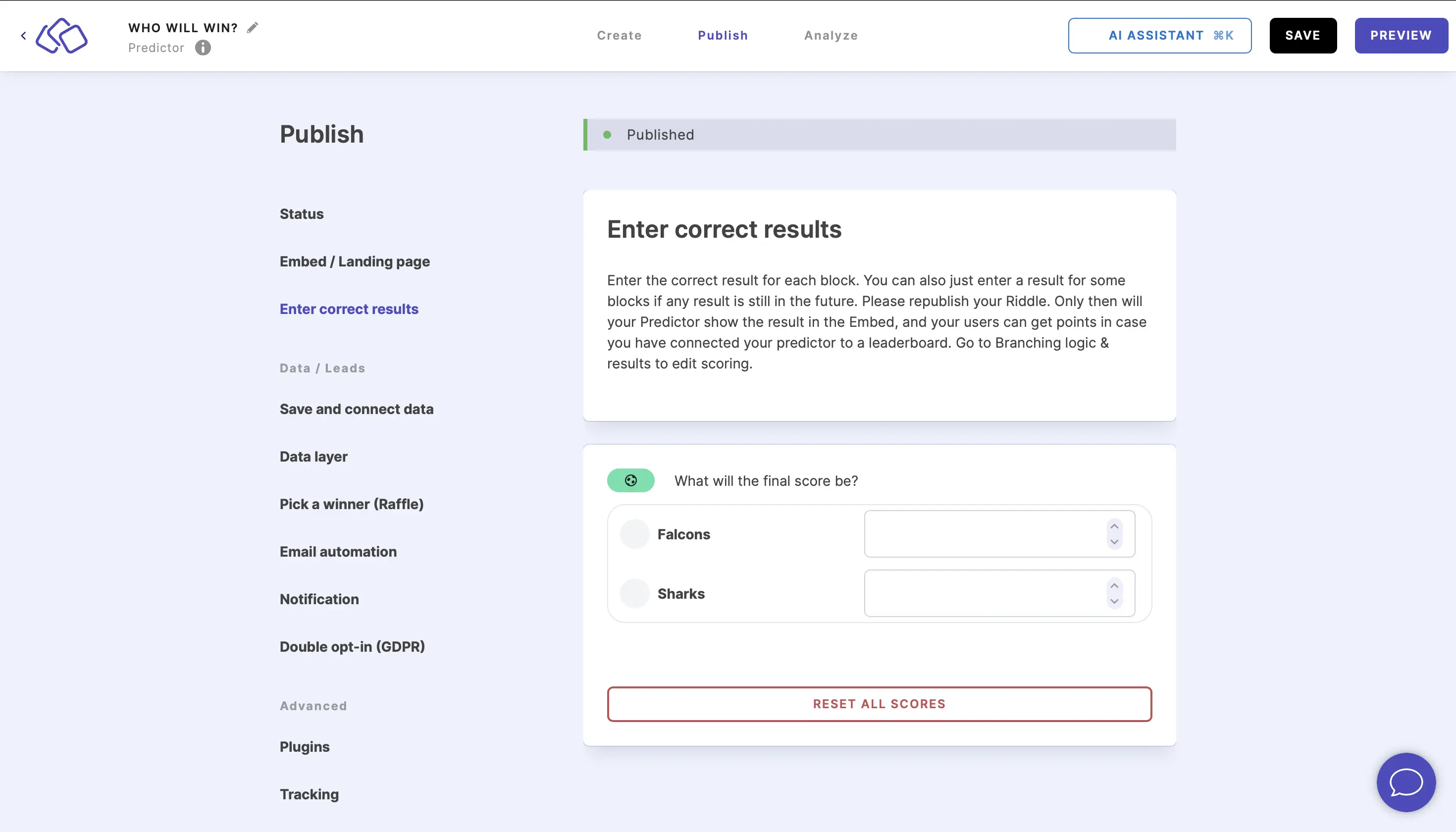
- Enter the correct results using the up/down arrows or enter numbers in the fields under any block. You can also just enter a result for some blocks if any result is still in the future.
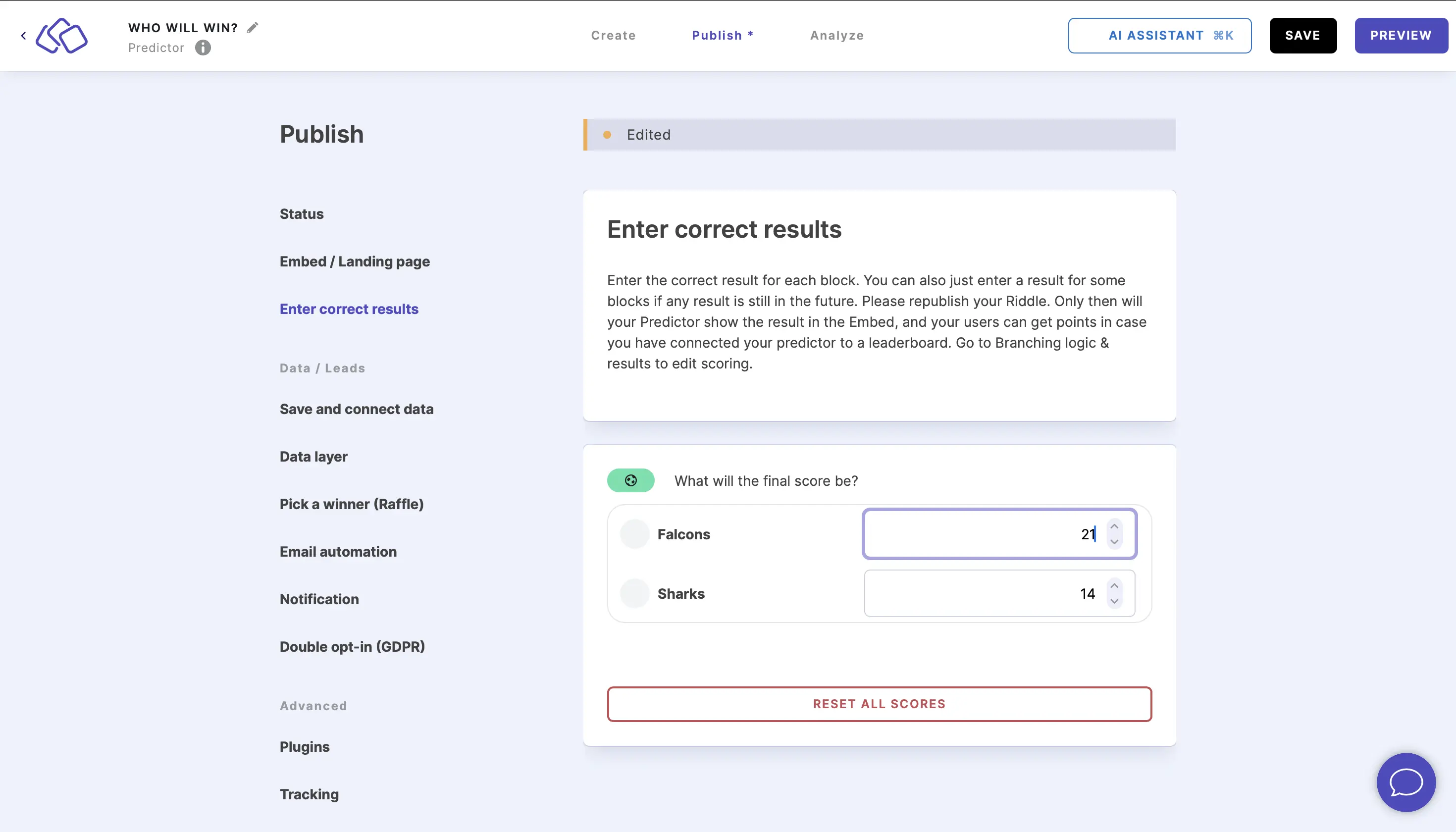
- Go to Create and click on CONFIGURE RESULTS
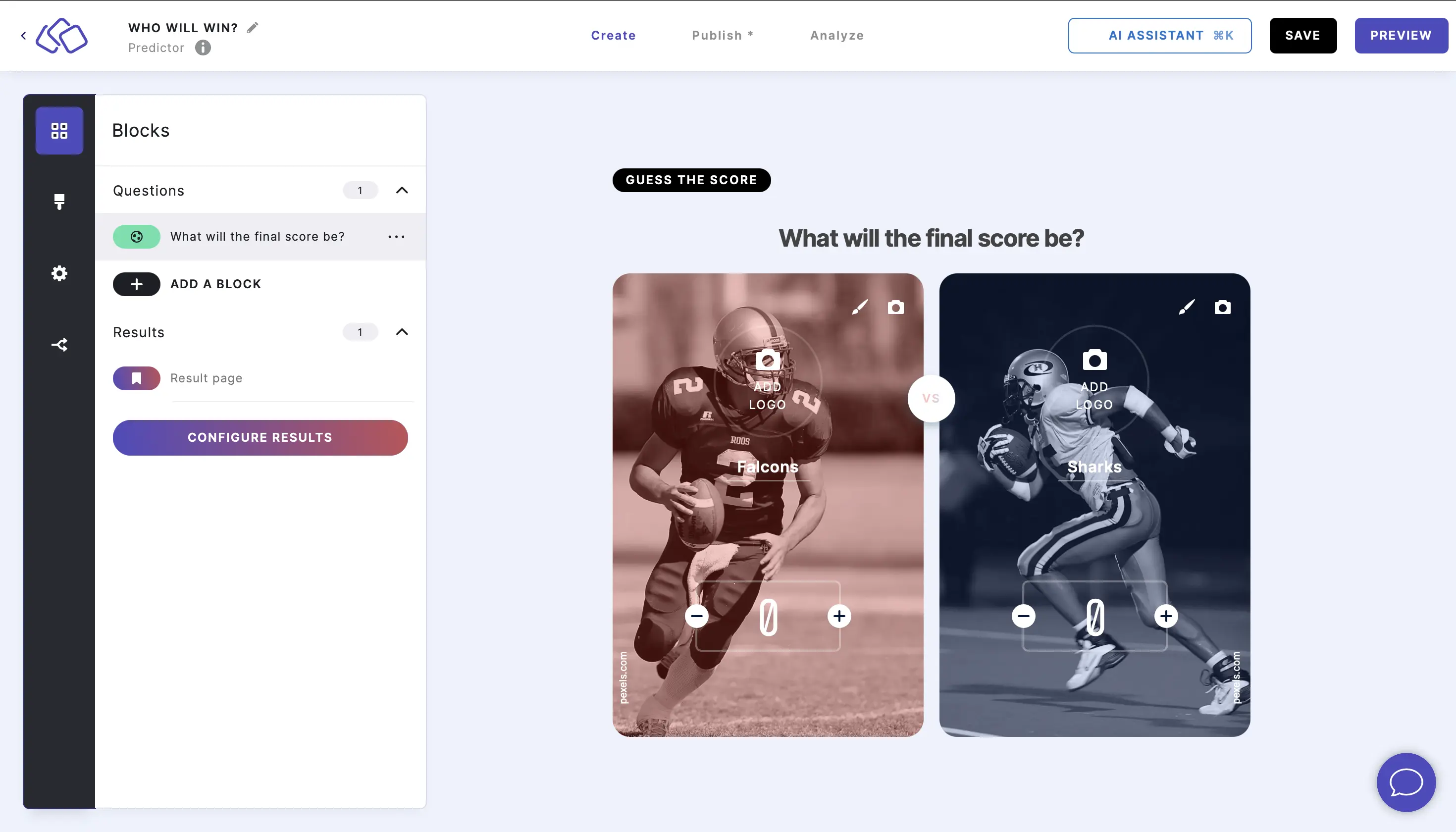
- Use the up/down arrows or enter your chosen score into the field under each of the four outcomes.
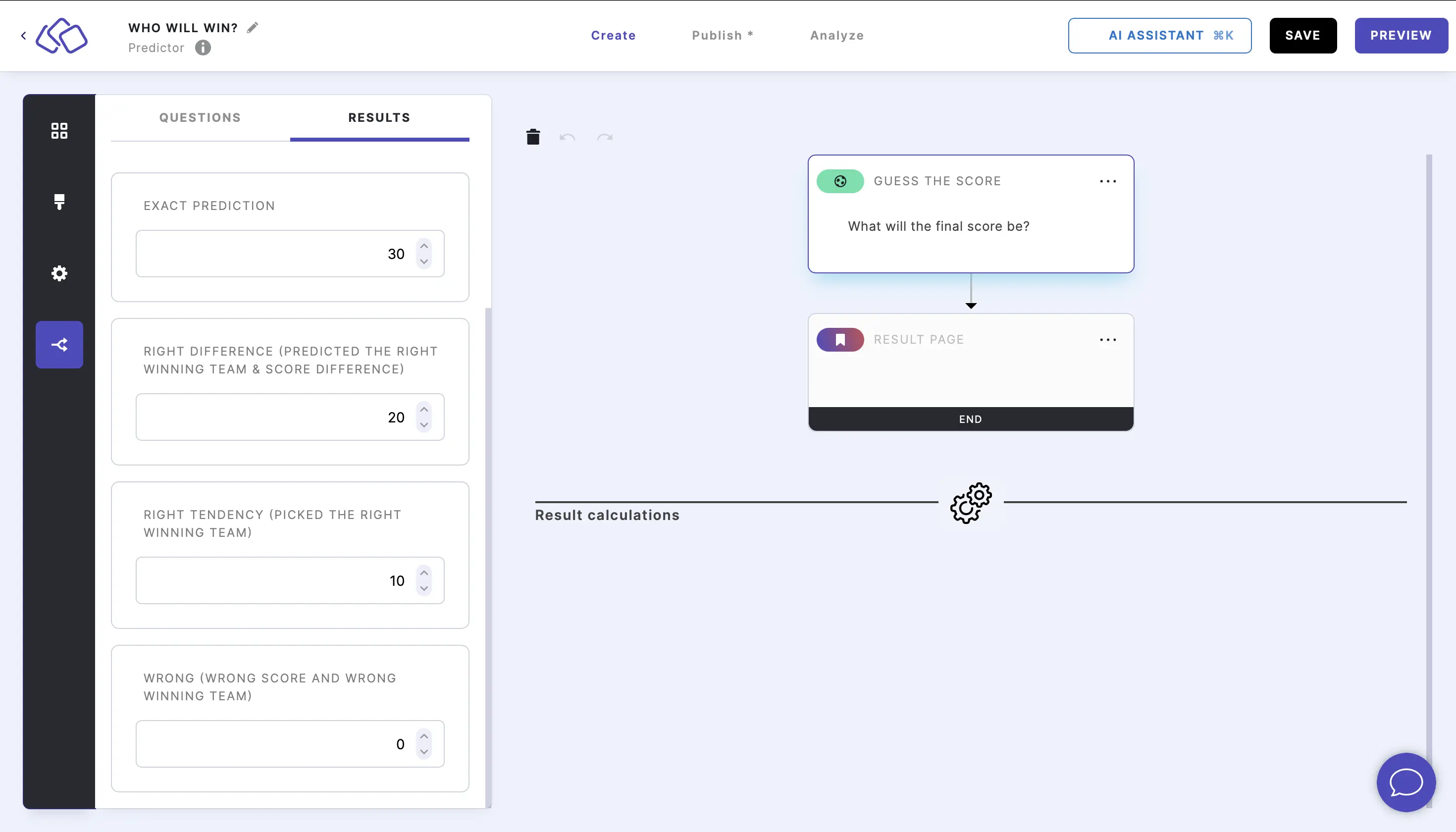
The four outcomes to set points for are:- EXACT PREDICTION = the user guessed exactly the right score for a Guess the score block
- RIGHT DIFFRENCE PREDICTED = the user a) chose the correct winning team and b) guessed the correct difference between the winning and losing score for a Guess the score block
- RIGHT TENDENCY = the user chose the right winning team for a Guess the score block
- WRONG = the user guessed the wrong score and the wrong winning team
- Republish your Riddle.
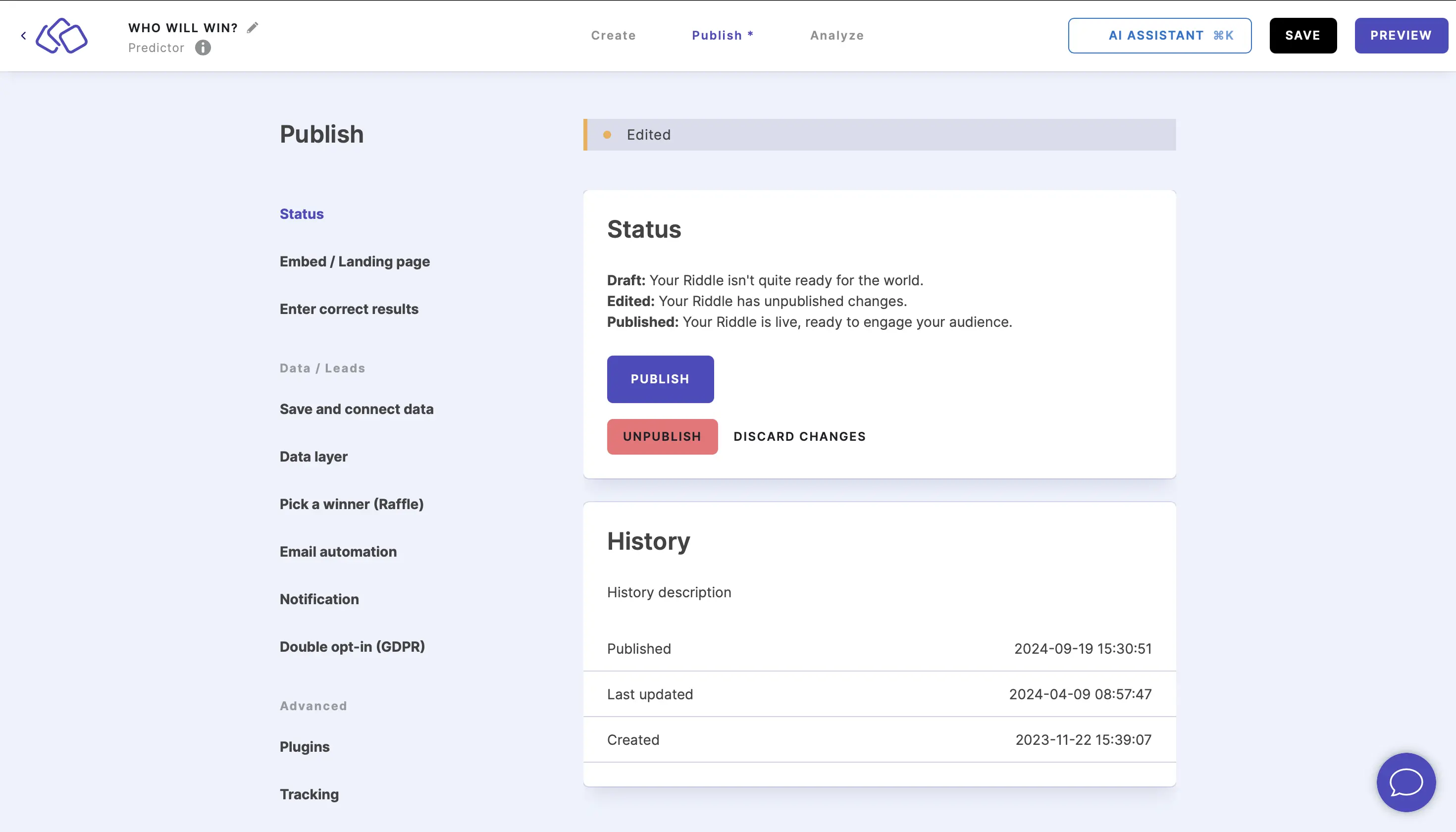
- Republish your Leaderboard (if you have a leaderboard connected to this Riddle).
A predictor connected to a leaderboard
If your score predictor is connected to a leaderboard and your lead download shows entries with (n/a), they were entered into your download for one of the following reasons:
a) Someone filled out the predictor once and then clicked through the predictor again, entering the same nickname and email into the lead form. You will find their email twice in the download, but the second entry will not show any predictions, as only the first take of the predictor counts.
b) If you have multiple predictions in the same Riddle and entered the correct score for only some of them, then users cannot make a prediction for the entries where a score is already entered. They will therefore be shown the final result whilst you will see (n/a) for the respective card in the lead download.

