Your templates
Use > 100 ready-to-use templates
Qzzr has over 100 ready-to-use templates that make content creation easy and fast for you. You can find them under Quick Create templates on your Q list, or click on CREATE, then Browse templates.
Save a Riddle as a template
- In the Creator, click on the three dots next to the Riddle you’d like to save and then click on SAVE AS TEMPLATE.
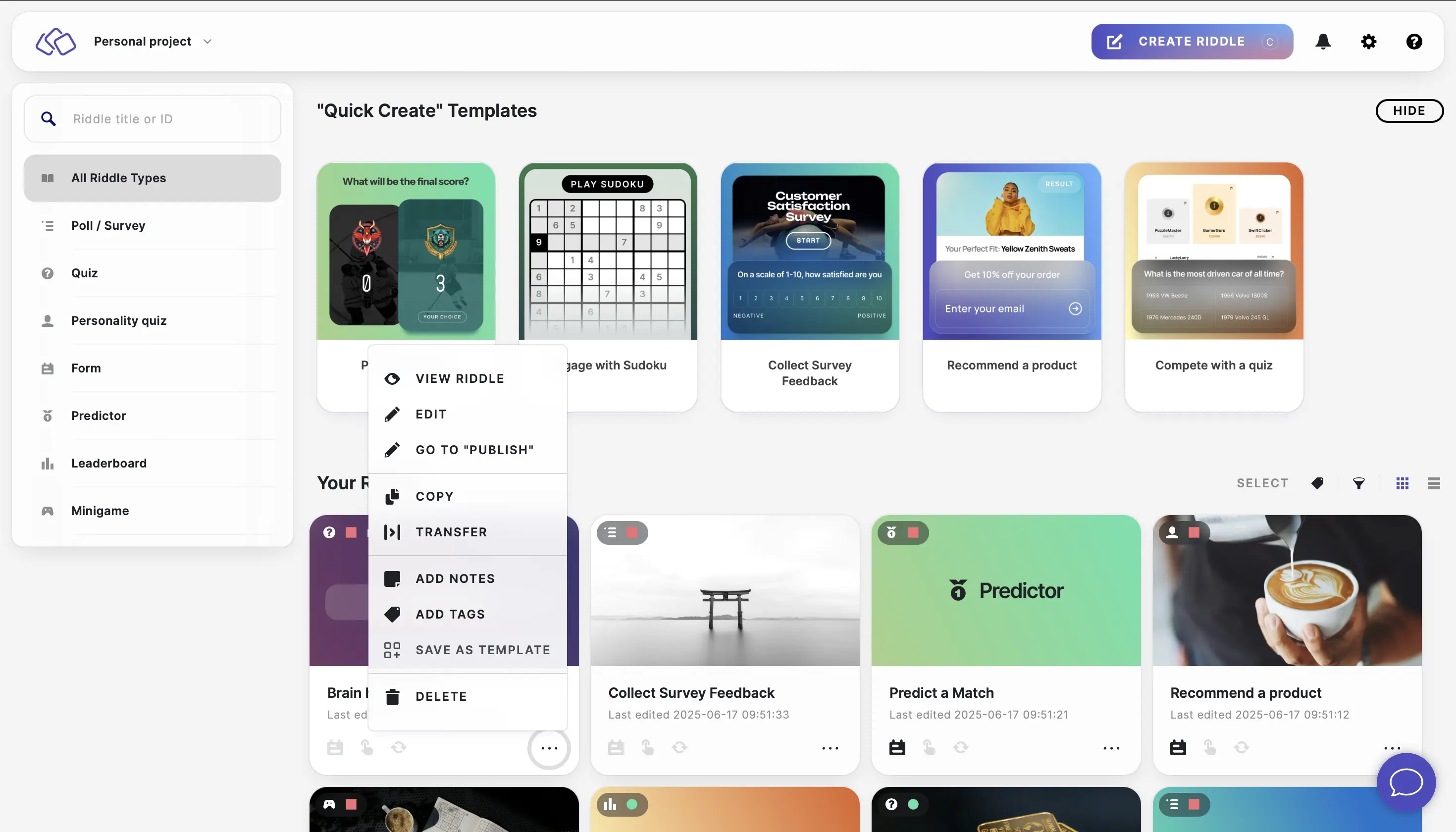
- Type a name into the Name your template field and click on CREATE TEMPLATE.
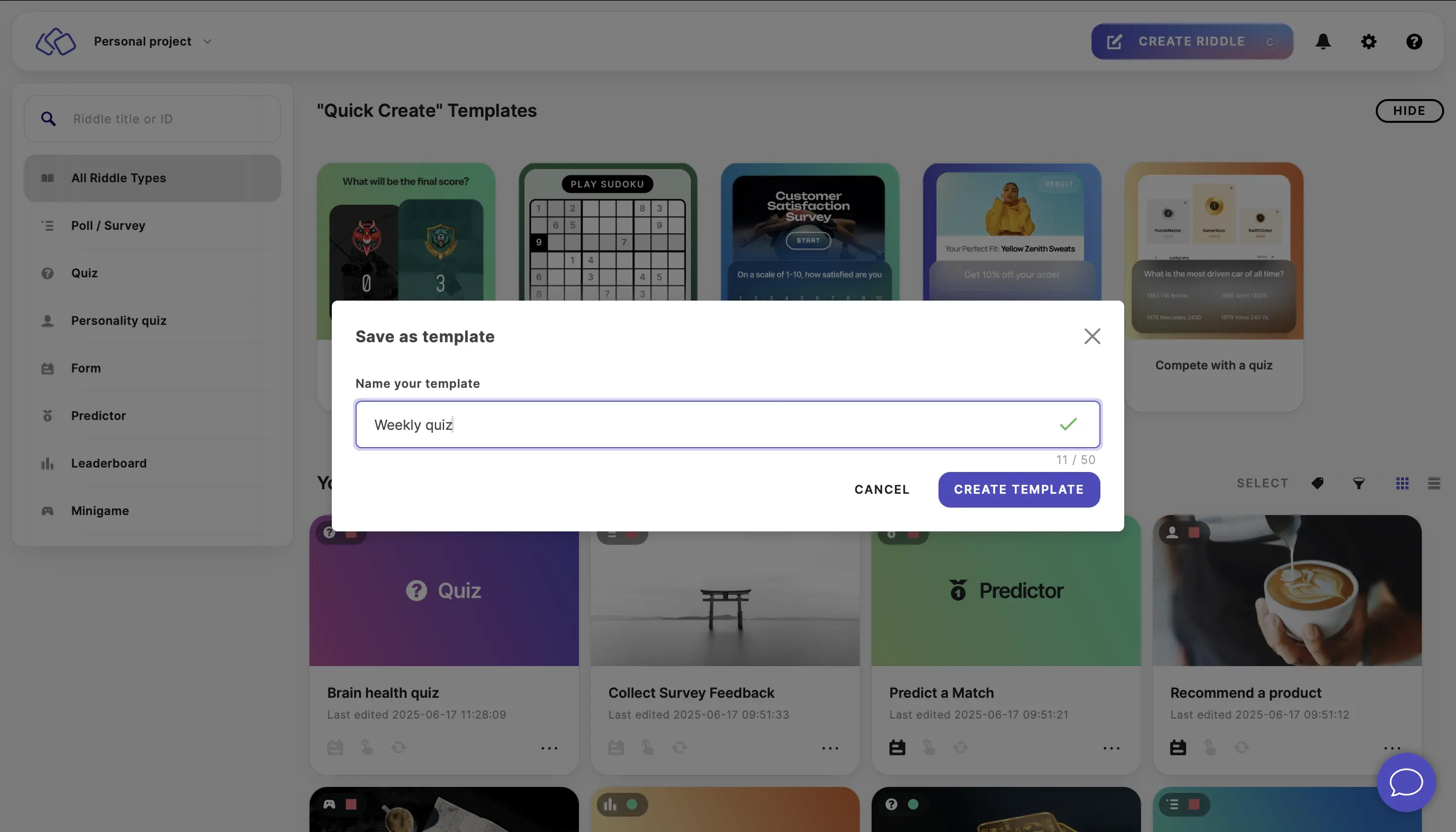
Note: Only Project Admins and Editors can create templates.
Create a Riddle from a template
- Click on CREATE RIDDLE.
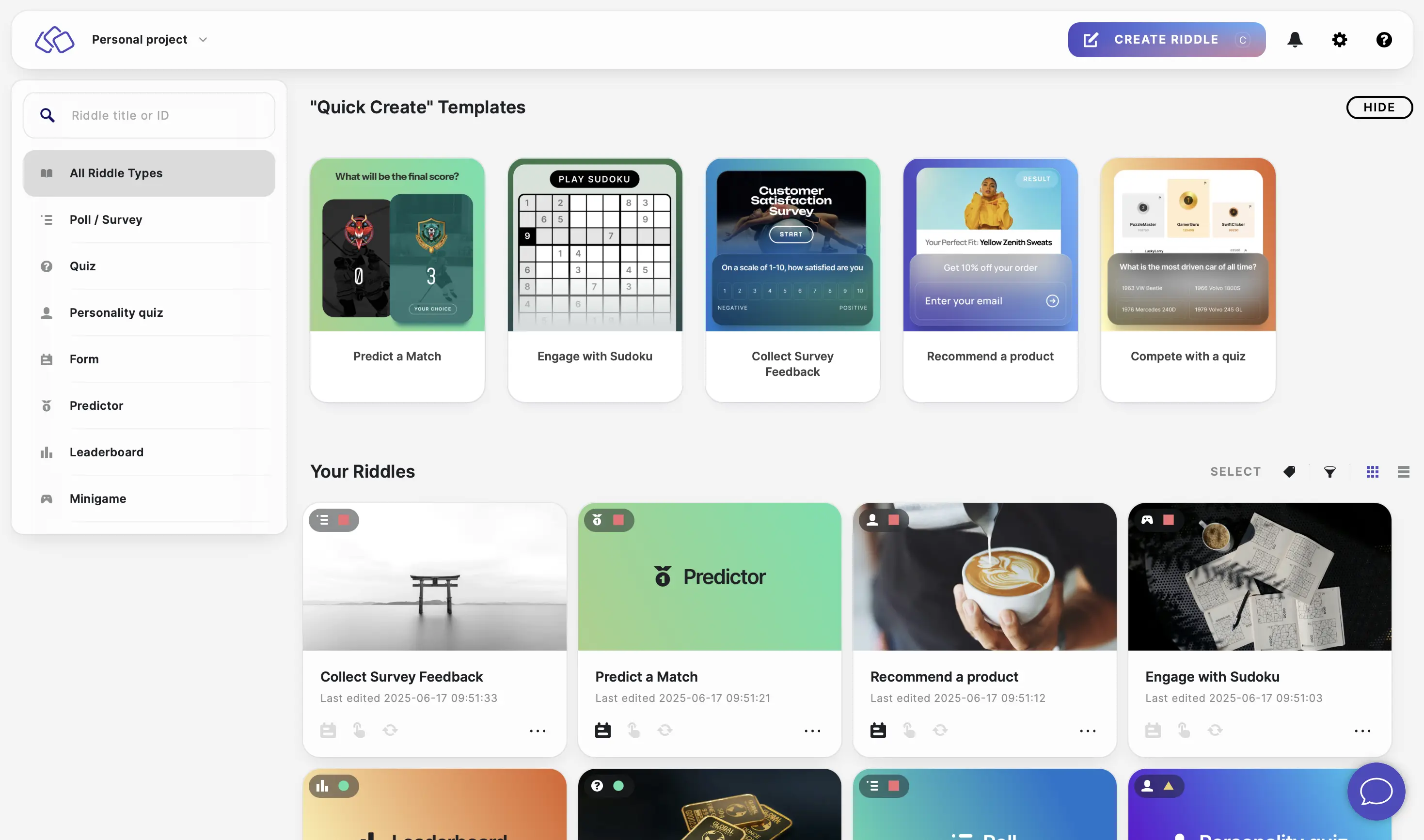
- Click on Browse templates and select a Riddle from one of the categories.
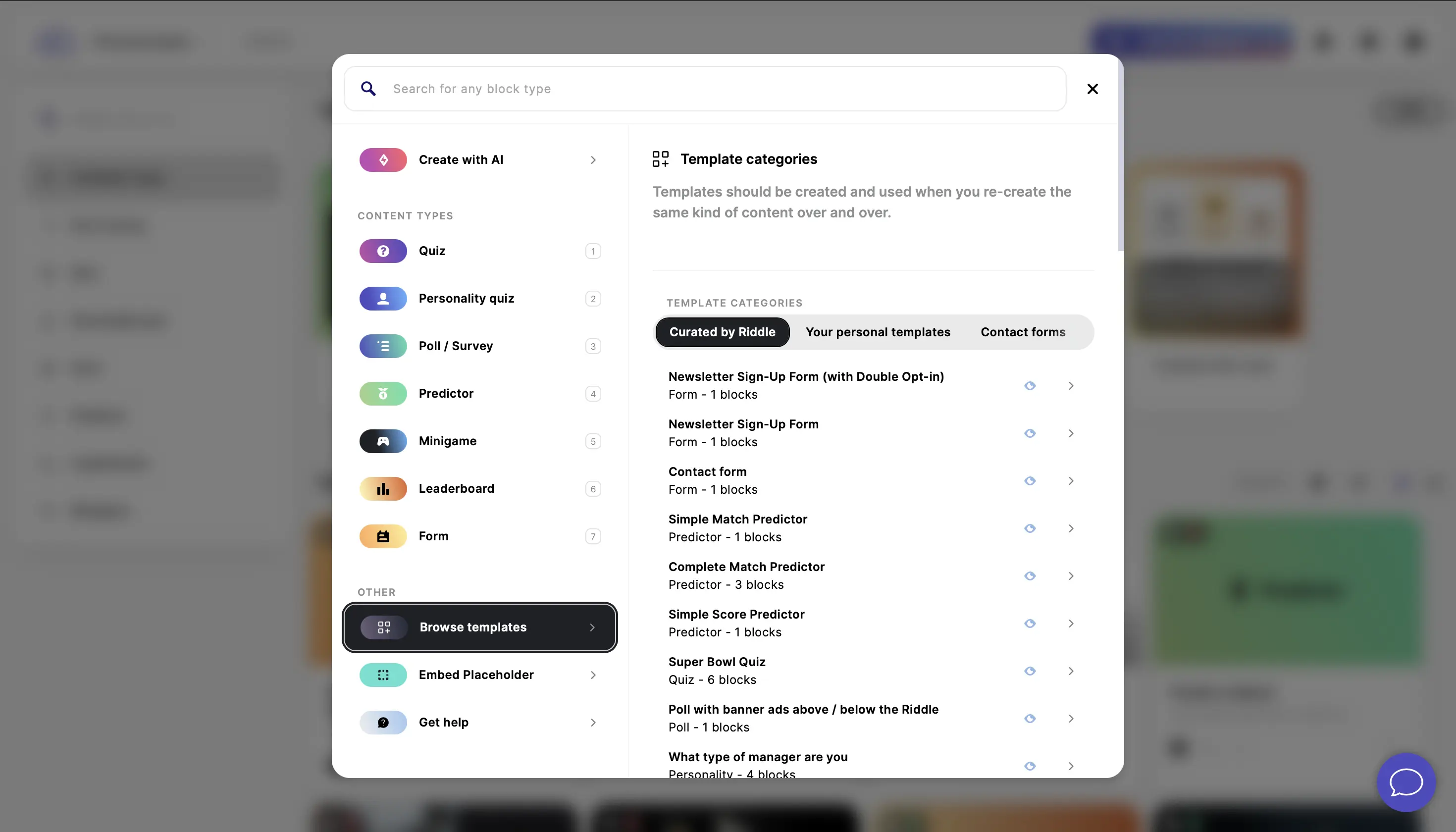
Delete a template
- Click on CREATE RIDDLE.
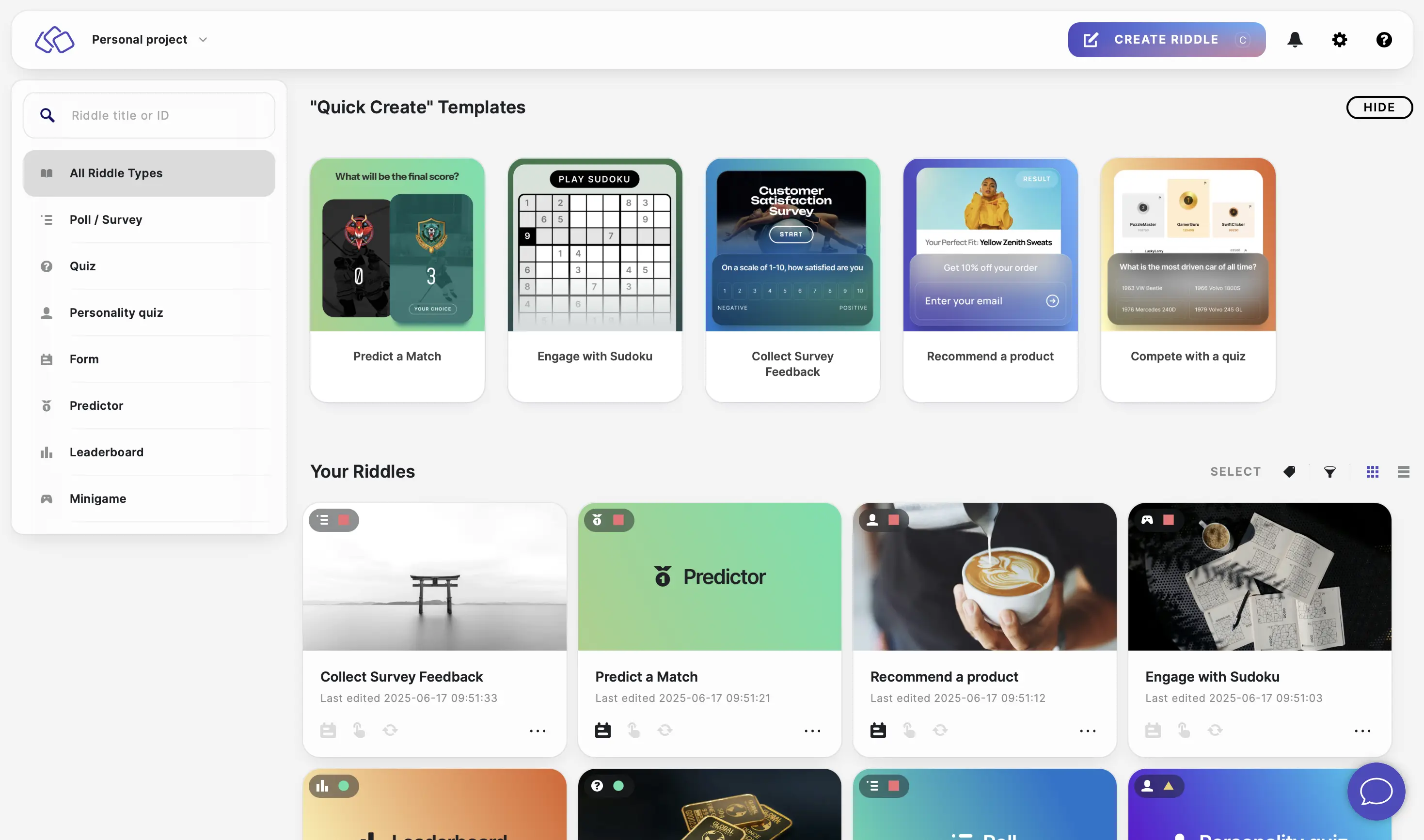
- Click on Browse templates and then Your personal templates/Project templates.
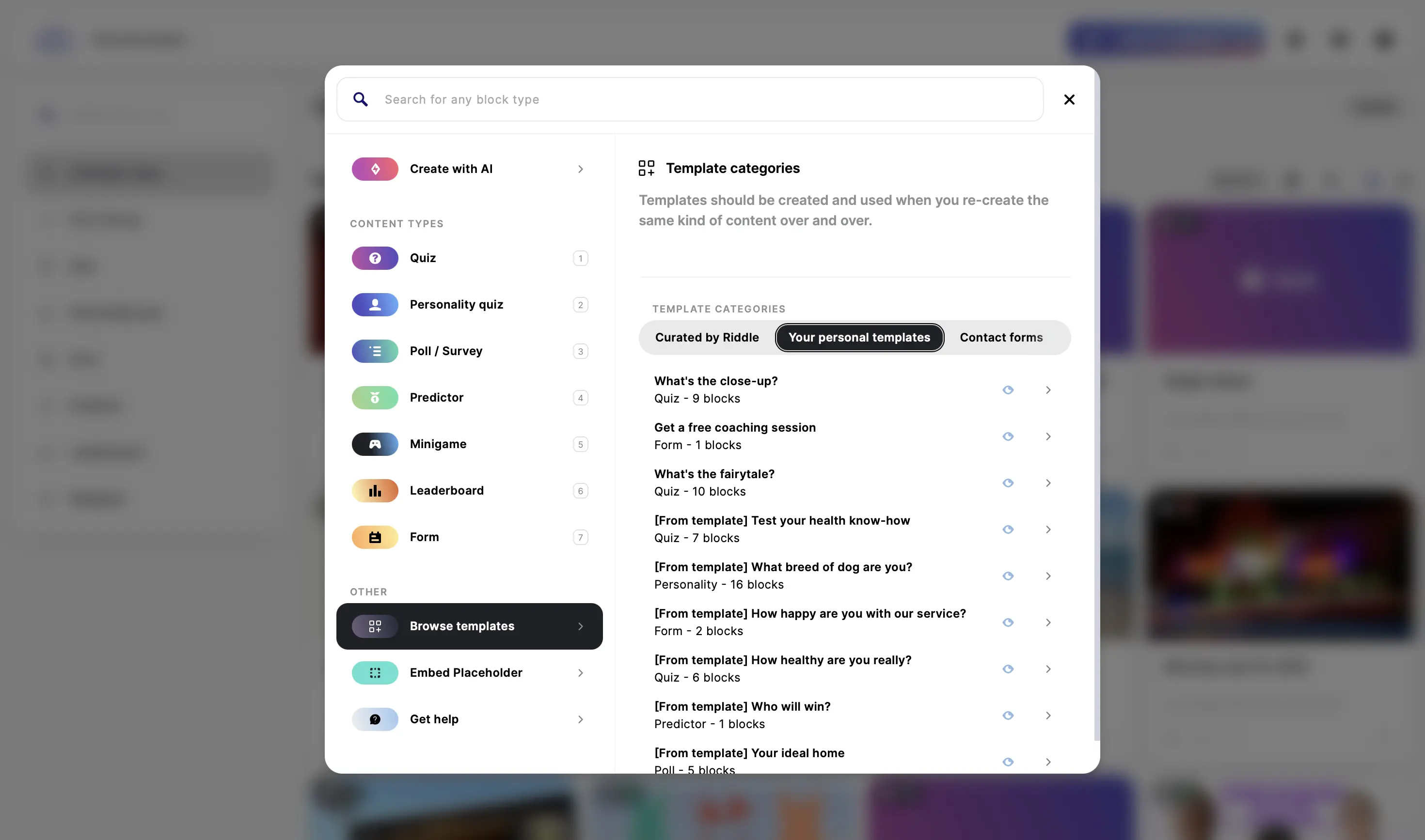
- Click on the preview icon on the right of a Riddle.
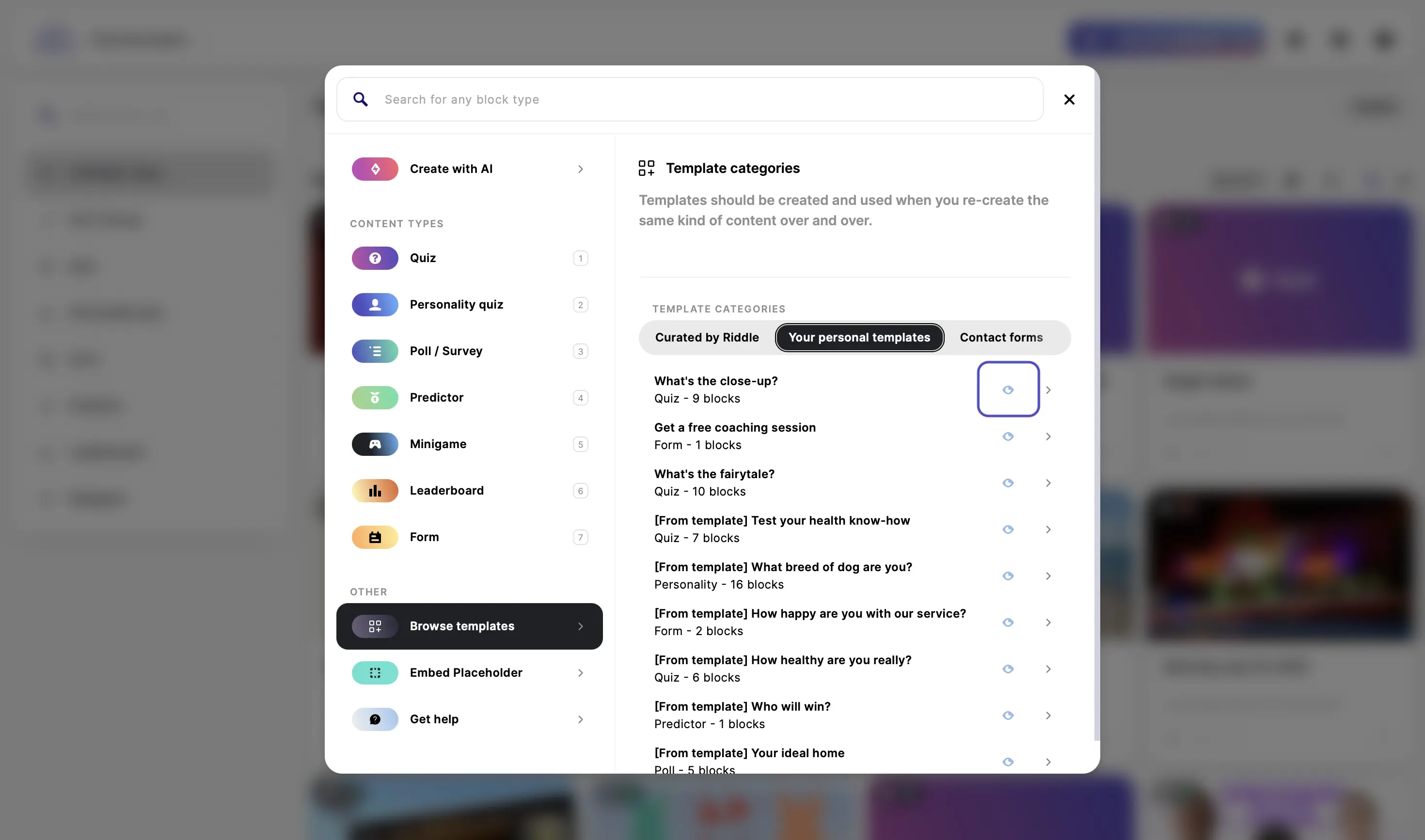
- Click on DELETE.
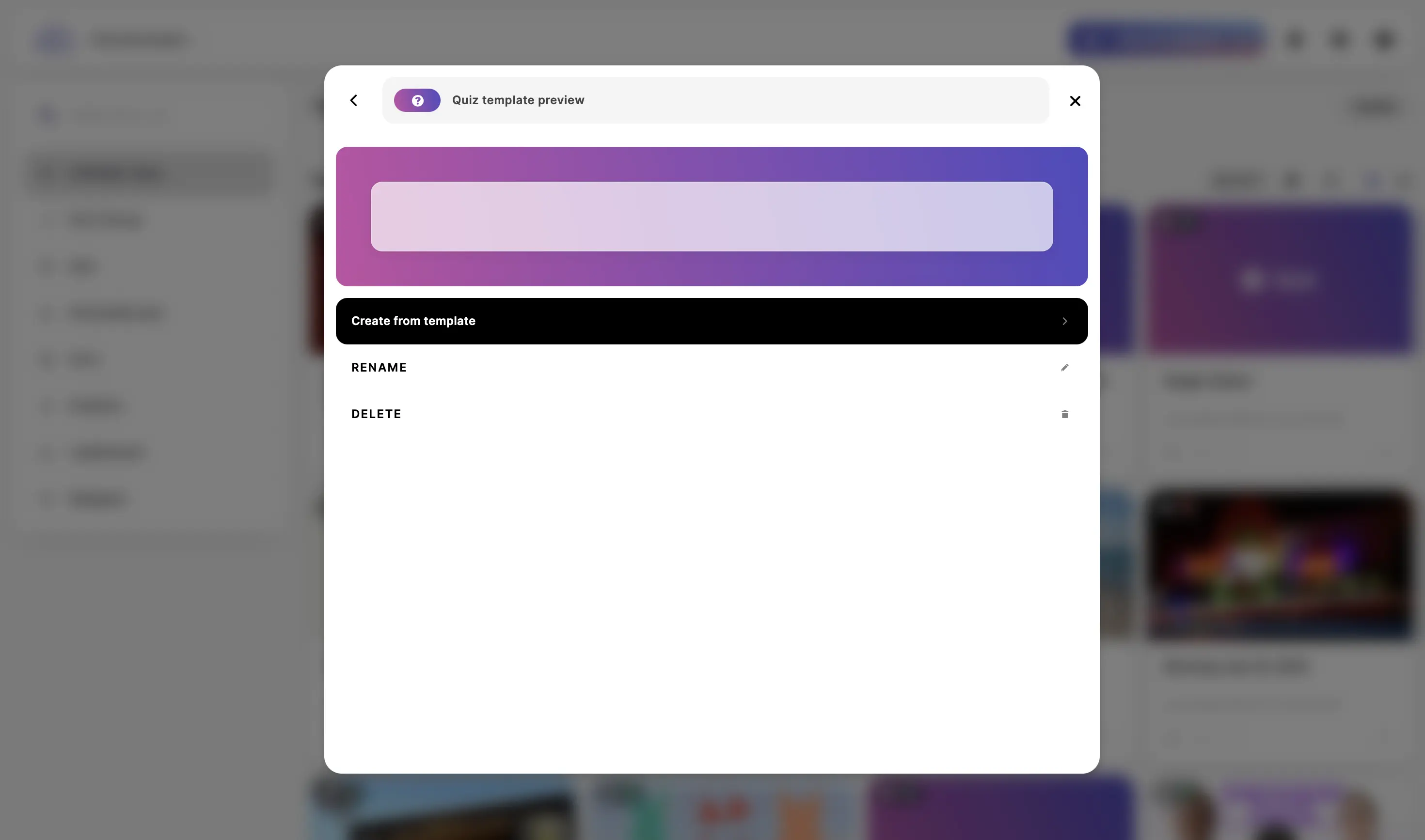
- In the popup that appears, click on DELETE TEMPLATE.
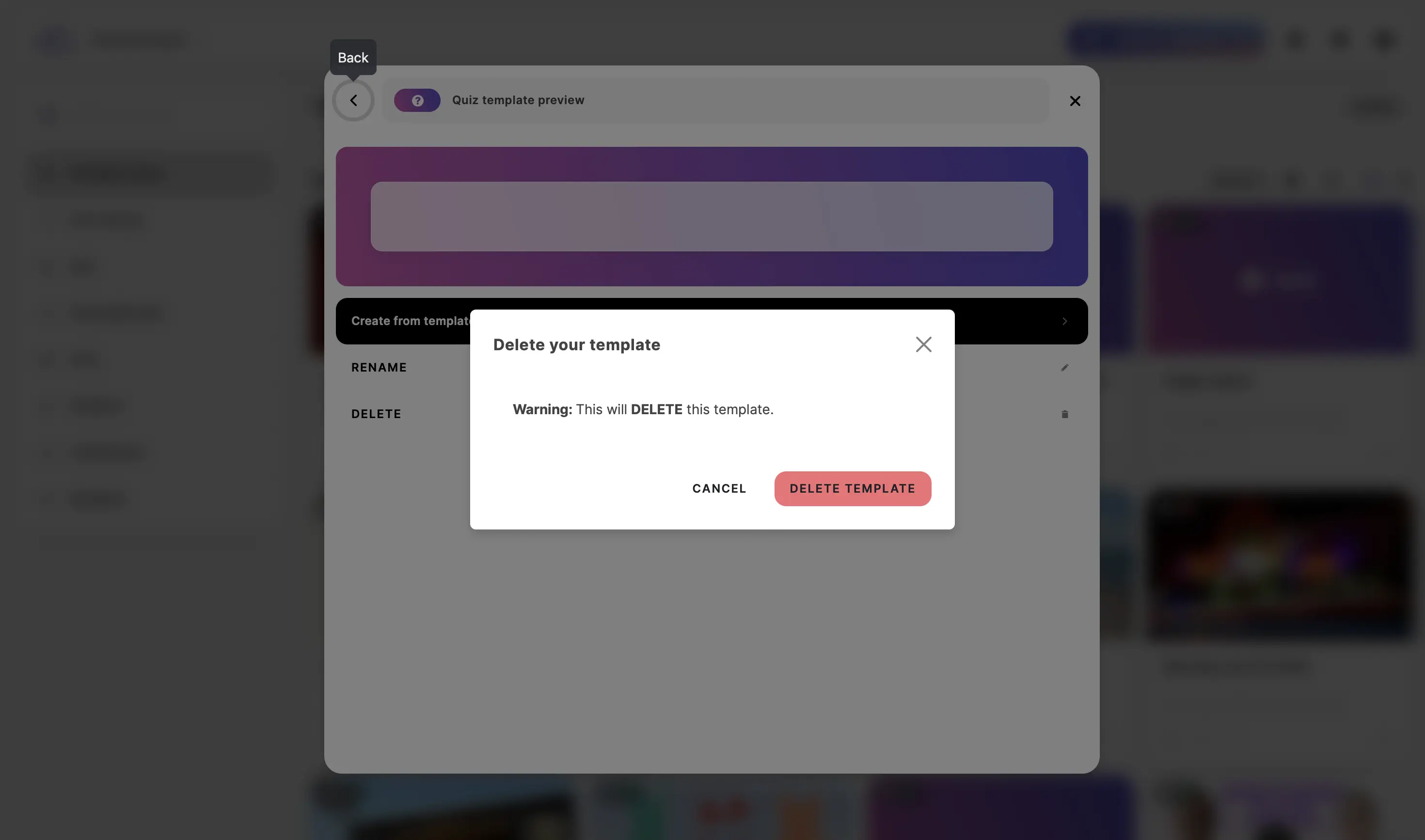
Note: Only Project Admins can delete templates.

