Transfer a Riddle to a different project
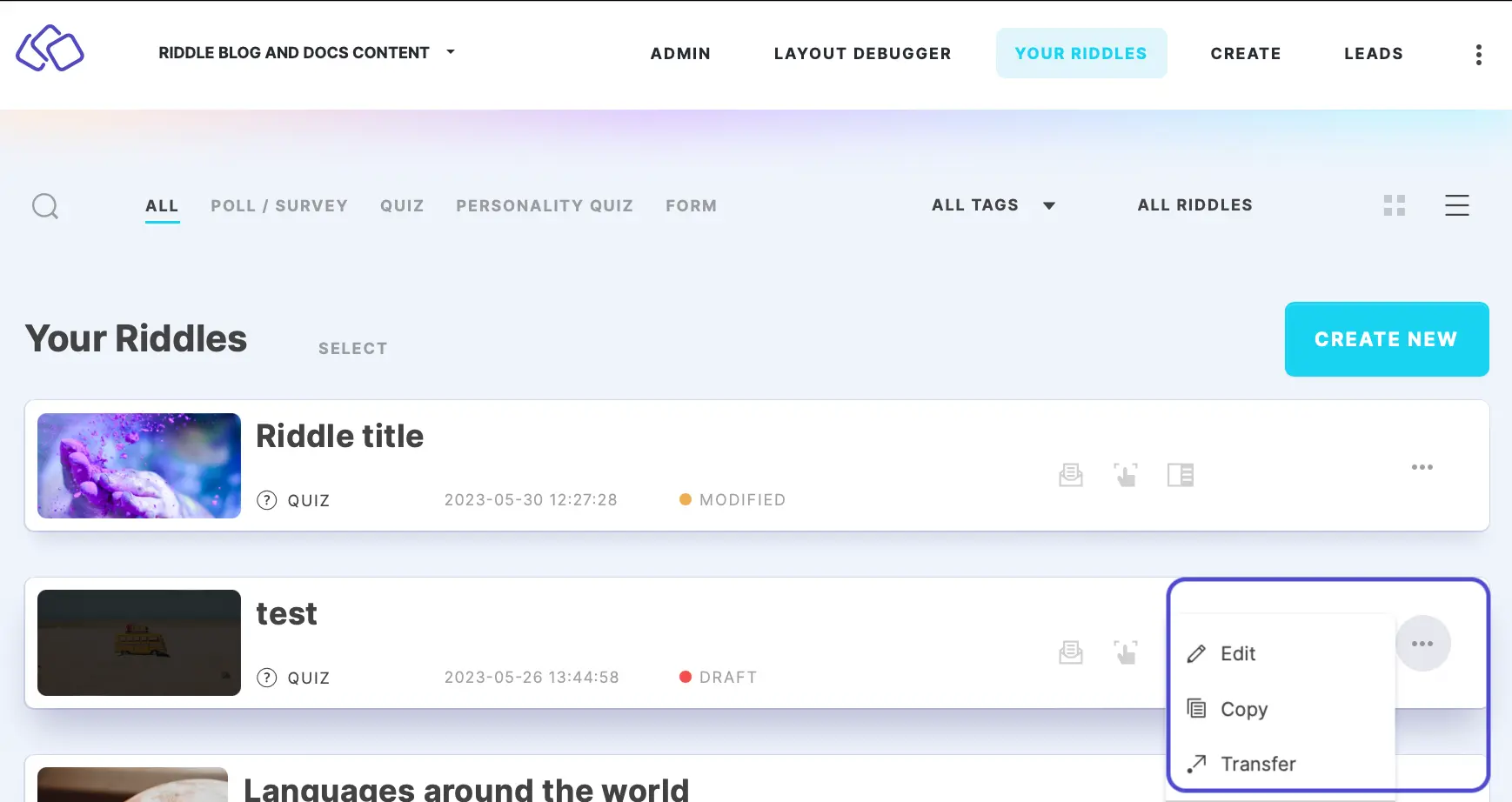
Transfer a Riddle
- Go to YOUR RIDDLES.
- Click on the three dots next to your Riddle.
- Select Transfer.
- Click on the Select Destination field.
- Click on the project you want to transfer the Riddle to.
Move a copy of a Riddle
You can keep the original version, and move a duplicate copy so both projects have your Riddle.
- Go to YOUR RIDDLES.
- Click on the three dots next to your Riddle.
- Select Copy to make a copy of your quiz.
- Enter the title for the new Riddle. The default is '[Copy] Riddle Name'.
- Click on COPY & CLOSE.
- Exit the pop-up box.
- Go back to YOUR RIDDLES.
- Click on the three dots next to the copied Riddle.
- Select Transfer.
- Click on the Select Destination field.
- Click on the project you want to transfer the Riddle to.
Table of Contents

