Embed troubleshooting
The Riddle is not loading. I only see the load animation.
If you have a security plugin installed, disable the security plugin briefly and try again. If the Riddle is loading now, adjust your security settings to allow the embedding of third party iframes.
If you are running Smush from WPMU DEV, make sure to disable lazy loading for iframes.
If you are running other optimization tools, disable them briefly and check if Riddle loads. If it loads without that tool enabled, find out if your optimization tool can bypass iframes.
My Riddle is too big/too small.
Riddles will try to fit into the container where you placed the embed code. When using site builders that allow you to place containers on your site, make sure to fit the Riddle into a container that has the desired width. If you want a full screen Riddle, change the width to 100% before you generate the embed code.
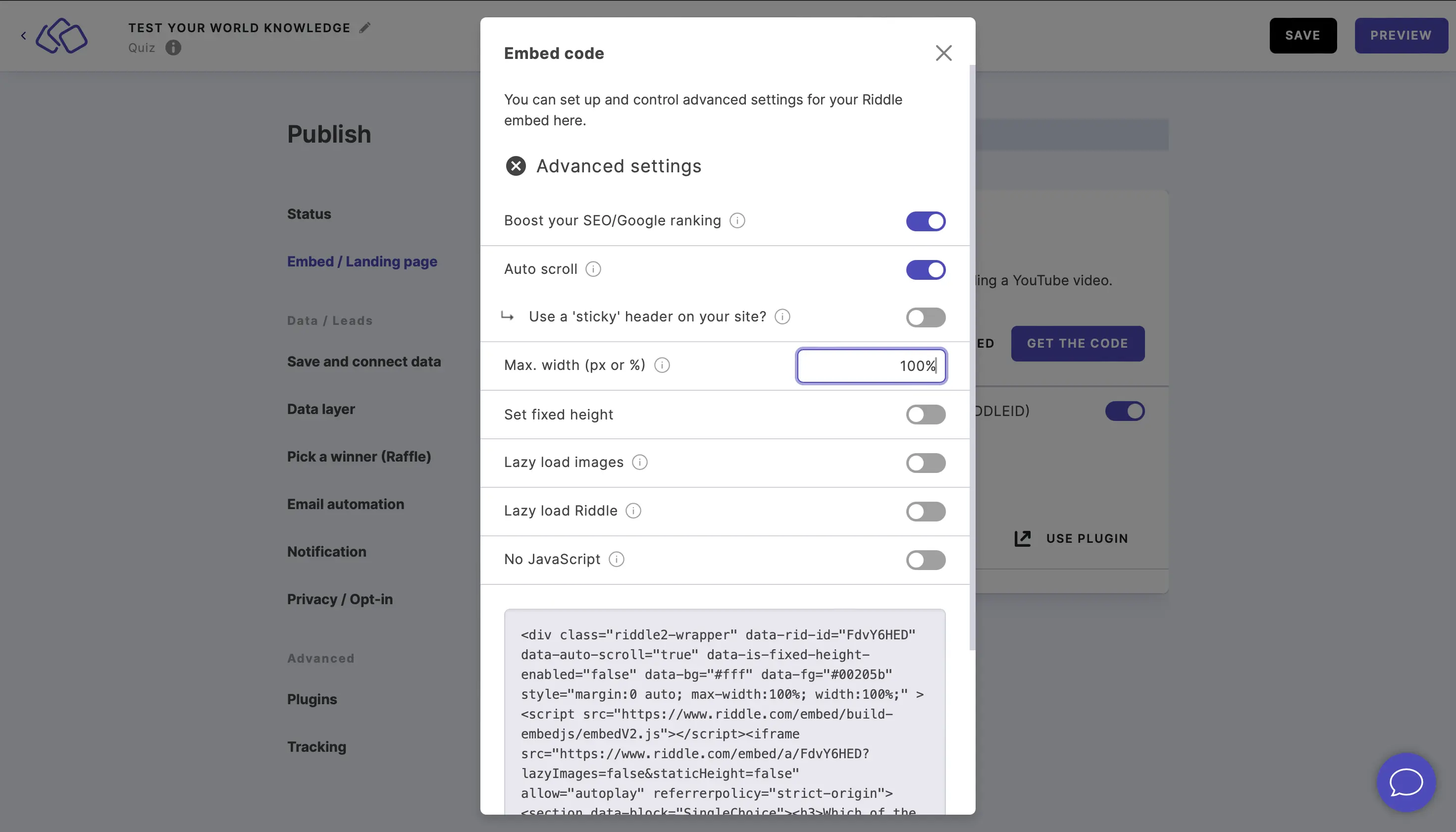
- Go to the PUBLISH step and click on Embed / Landing page.
- Click on ADVANCED.
- Change the Max. width to 100%.
- COPY the embed code and paste it into your website publisher again.
The page scrolls up and down when answers are selected.
By default, Riddles have auto scroll enabled. This provides a good user experience if the Riddle has a lot of answer options for example. However, in some WordPress environments, auto scroll is not wanted. Disable Auto scroll. When changing the auto scroll setting (or any other publish setting), make sure to replace the embed code on your site with the newly generated code after making that change.
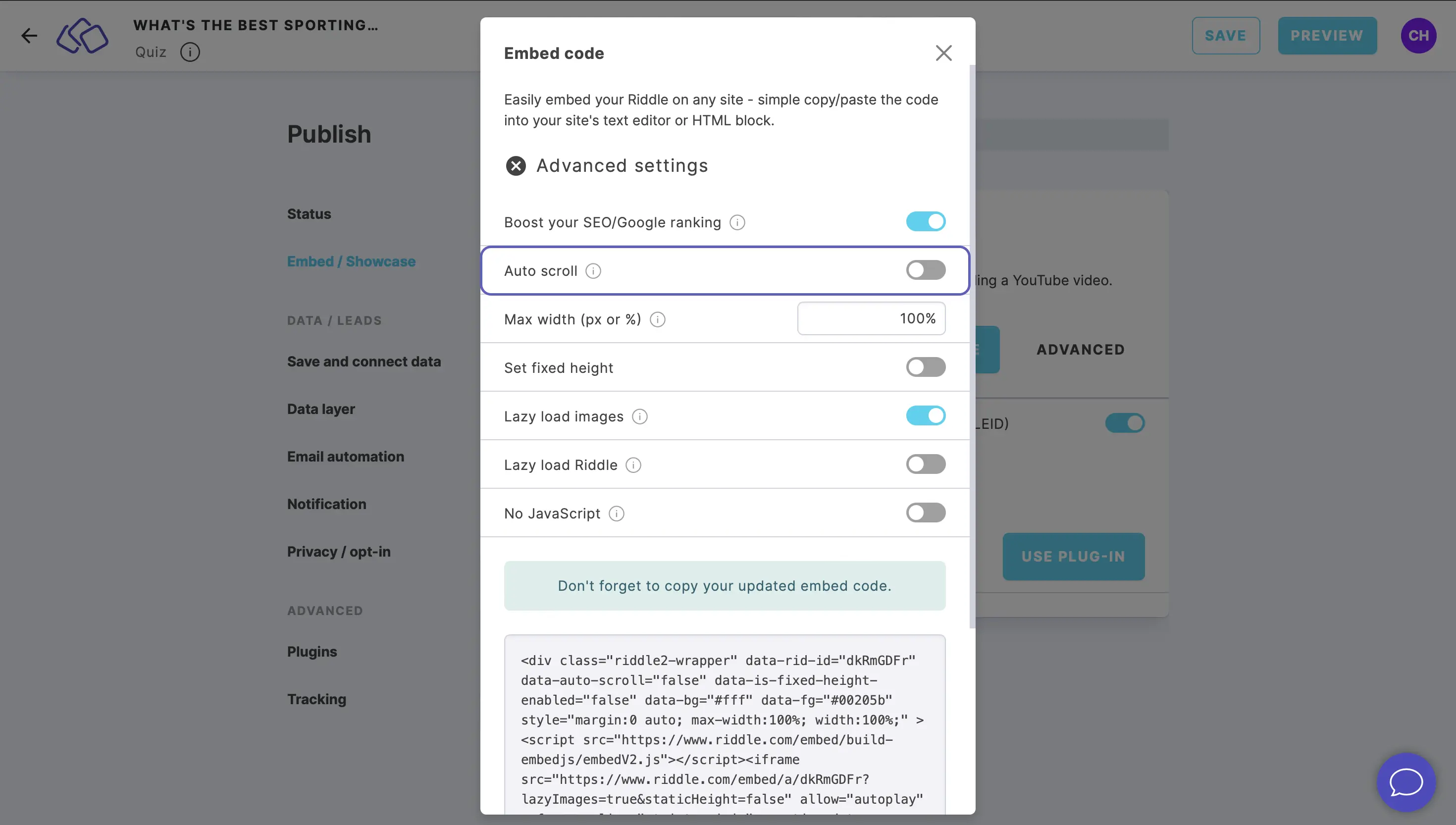
- Go to the PUBLISH step and click on Embed / Landing page.
- Click on ADVANCED.
- Disable Auto scroll.
- COPY the embed code and paste it into your website publisher again.
My embedded Riddle isn't adopting the changes I've made in the Creator
- If you make changes in the Creator, publish your Riddle again and the Riddle will automatically update wherever it is embedded or linked.
- If you make changes in Embed > Advanced, the Riddle code changes, which means you need to recopy and paste the code.
If you are using the WordPress plugin, the most recent version of the embed code is loaded via the API when it is first placed. If the embed code changes, the short code will also update but not immediately. The plugin checks if there is a new version of the embed code once every 24 hours and if there is, it updates the WordPress database accordingly.

