Your Riddle's status
There are three status for your Riddle.
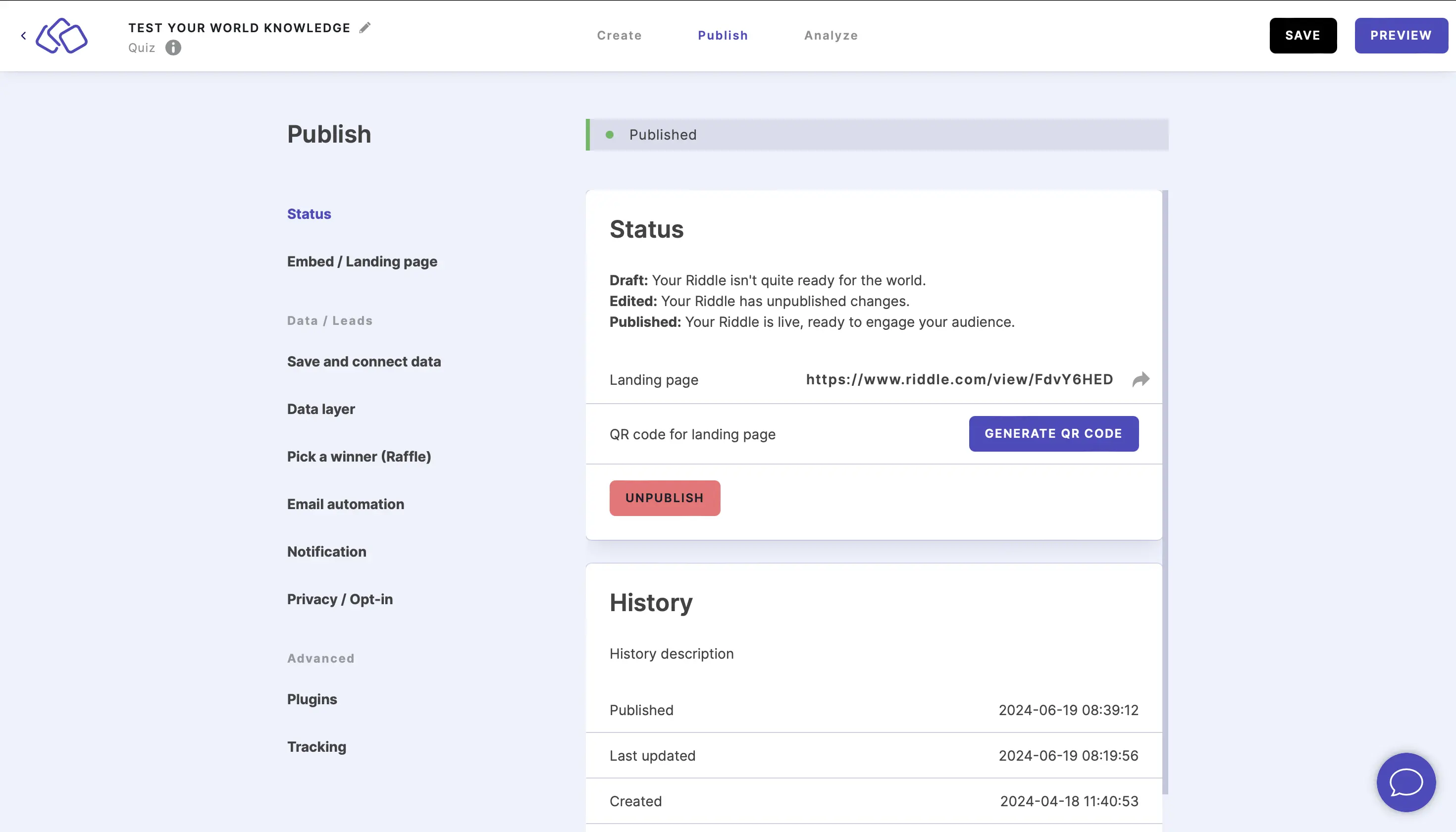
- Draft
You have created a Riddle and you can publish it when you're ready. - Edited
Your changes aren't published yet. When you're ready, you can publish again.
An asterisk will appear next to the PUBLISH* button at the top if you have made changes that aren't published yet. - Published
Your Riddle is live, ready to engage your audience and give you valuable insights.
Publish your Riddle
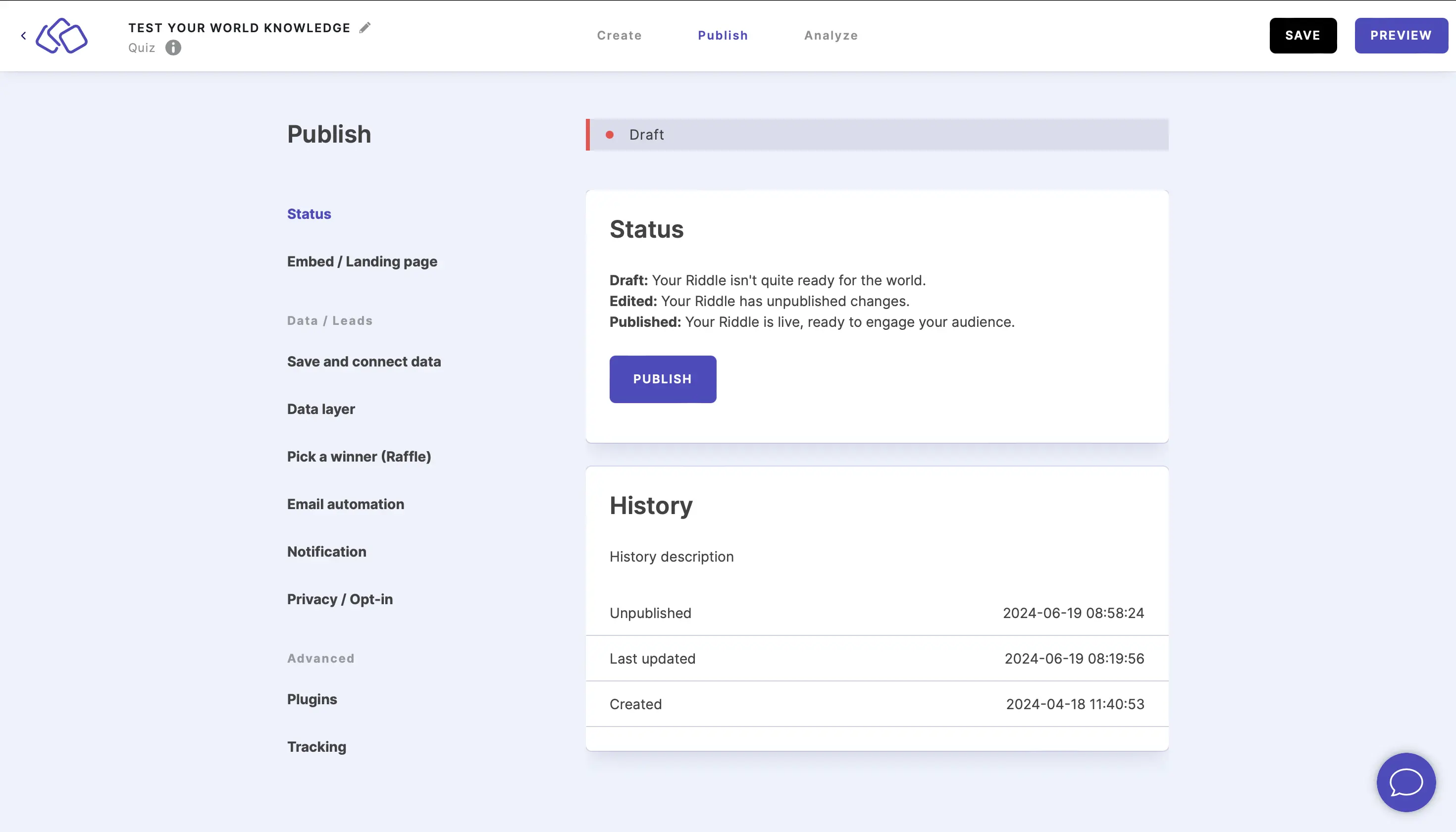
- In your Riddle, click on Publish at the top and then on Status on the left hand nagivation bar.
- Click on PUBLISH.
Unpublish your Riddle
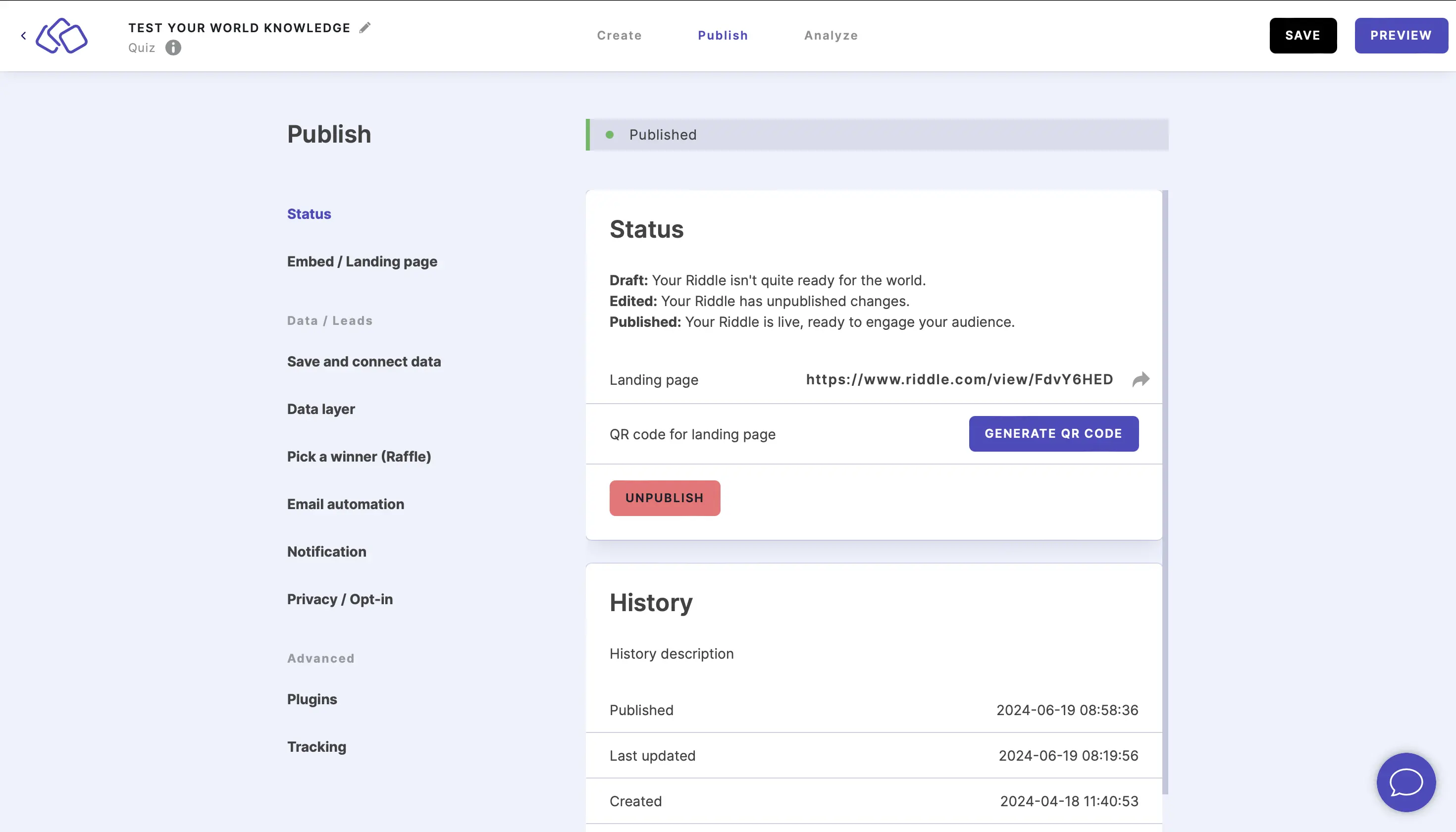
- In your Riddle, click on Publish at the top and then on Status on the left hand nagivation bar.
- Click on UNPUBLISH.
Discard changes
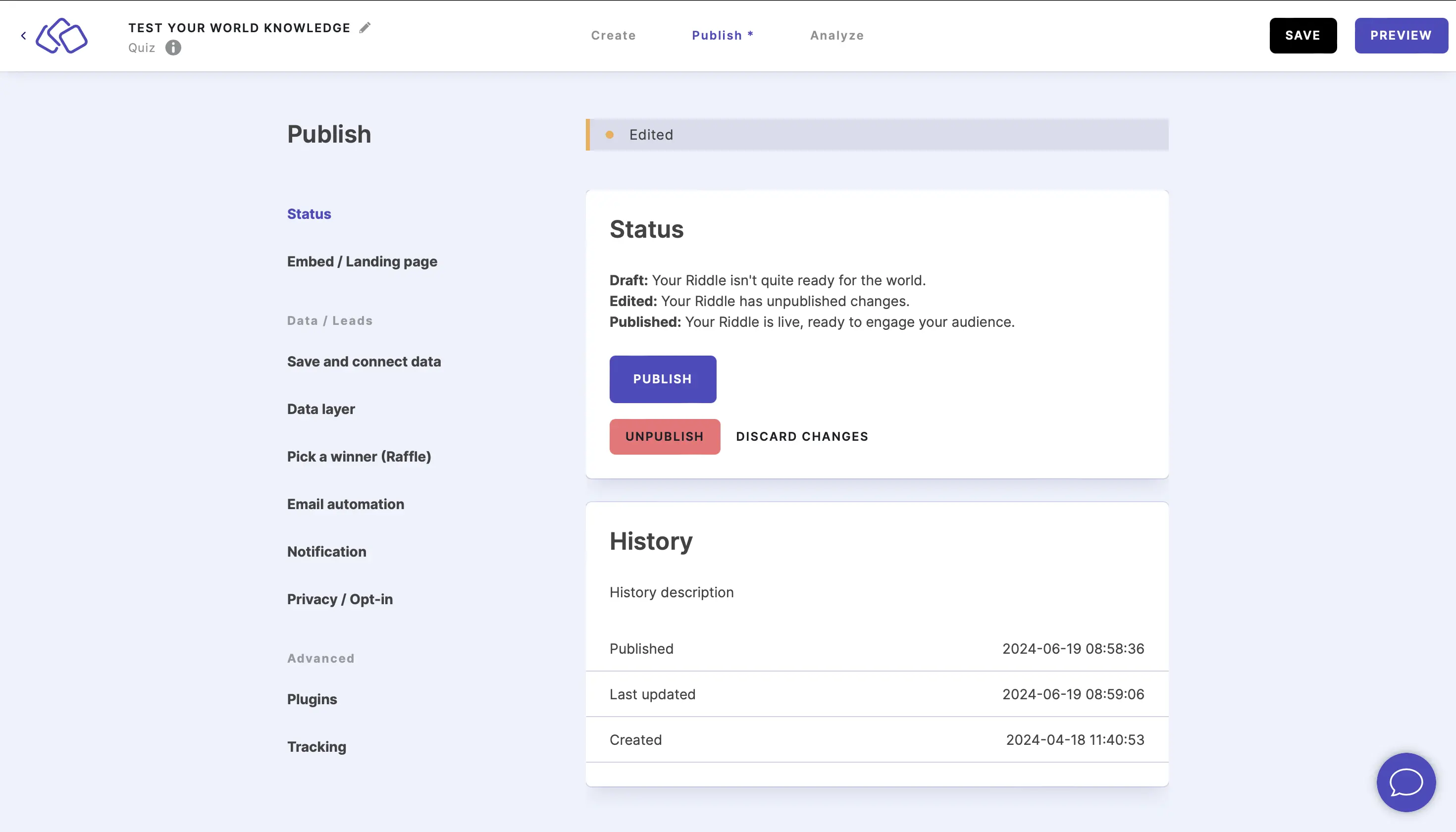
- In your Riddle, click on Publish at the top and then on Status on the left hand nagivation bar.
- Click on DISCARD CHANGES.
History
You can see the creation history for each Riddle.
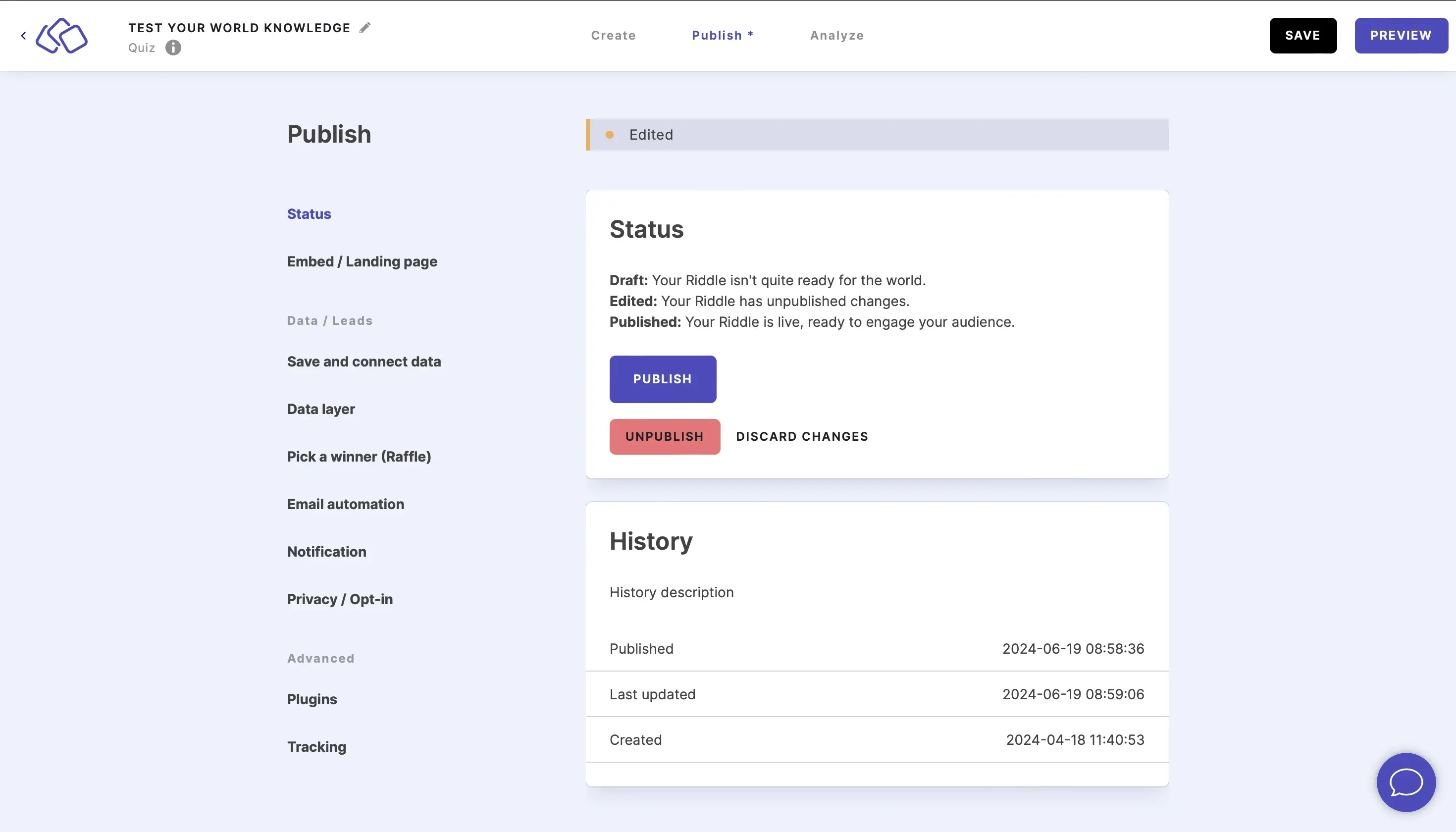
- the date and time when the Riddle was last published.
- the date and time when the Riddle was last updated.
- the date and time when the Riddle was created.
Table of Contents

