First steps
Step 1: Create a Riddle from scratch
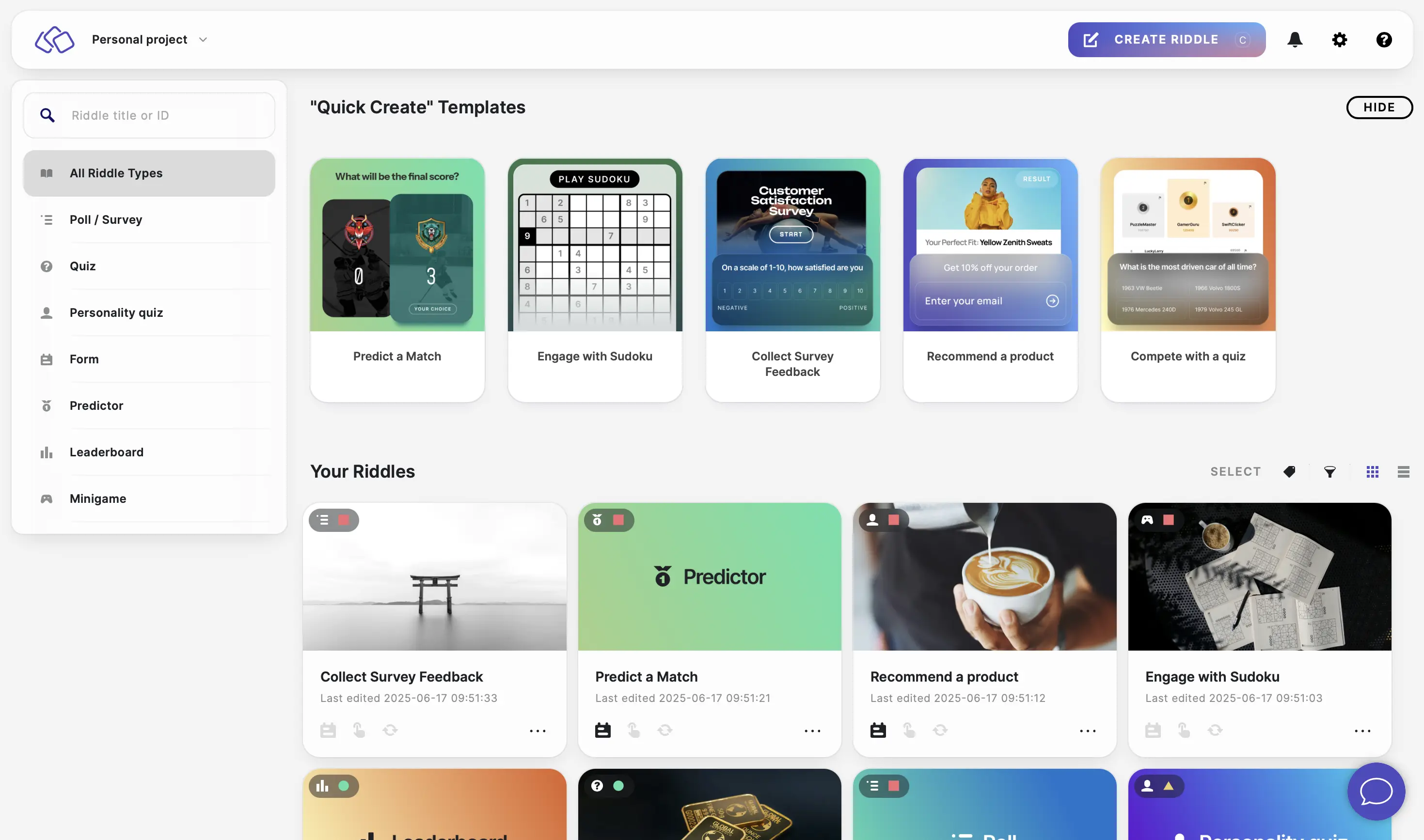
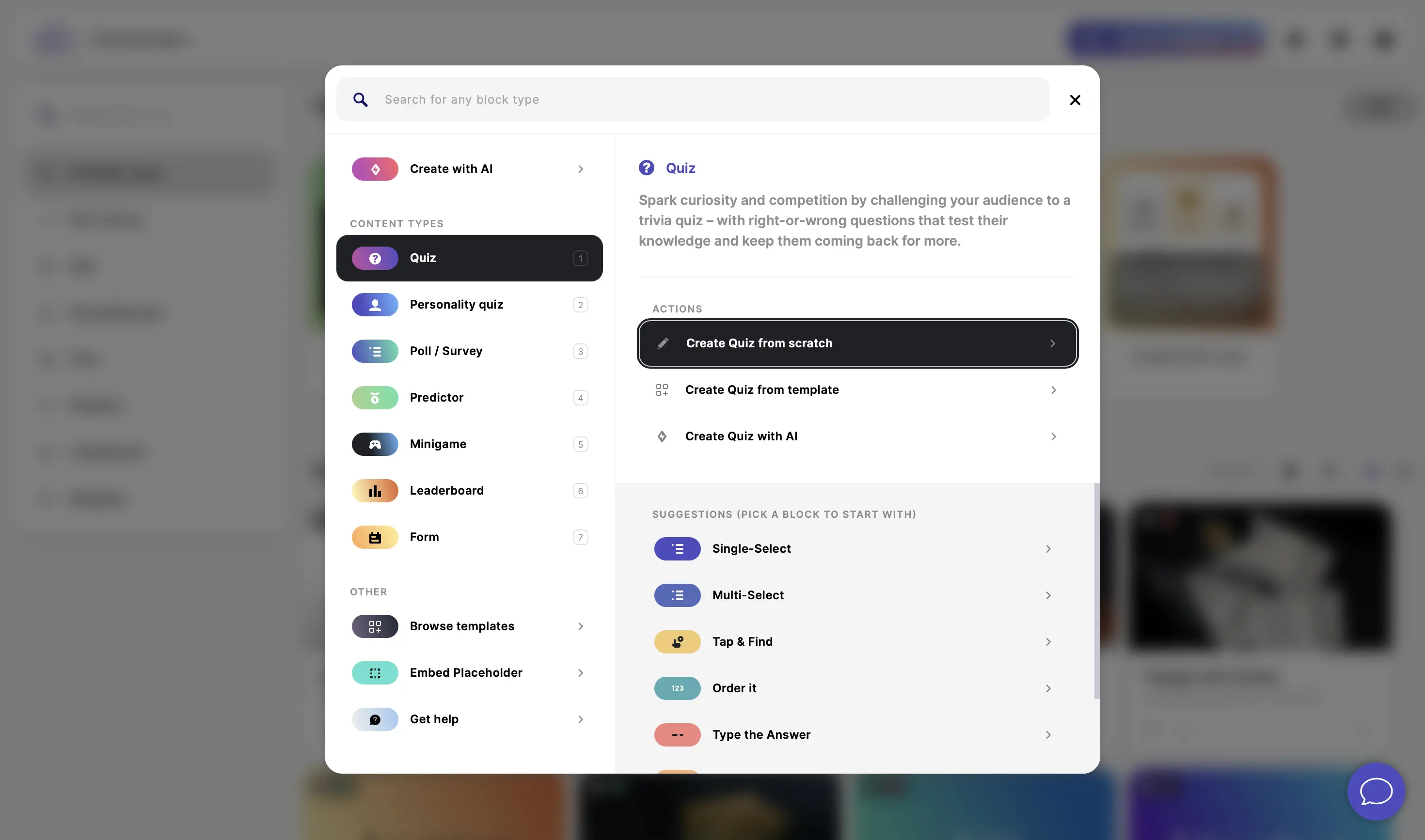
Click on CREATE RIDDLE (or hit the "C" key on your keyboard), select one of the eight formats and click on Create from scratch.
Step 2: Name your Riddle
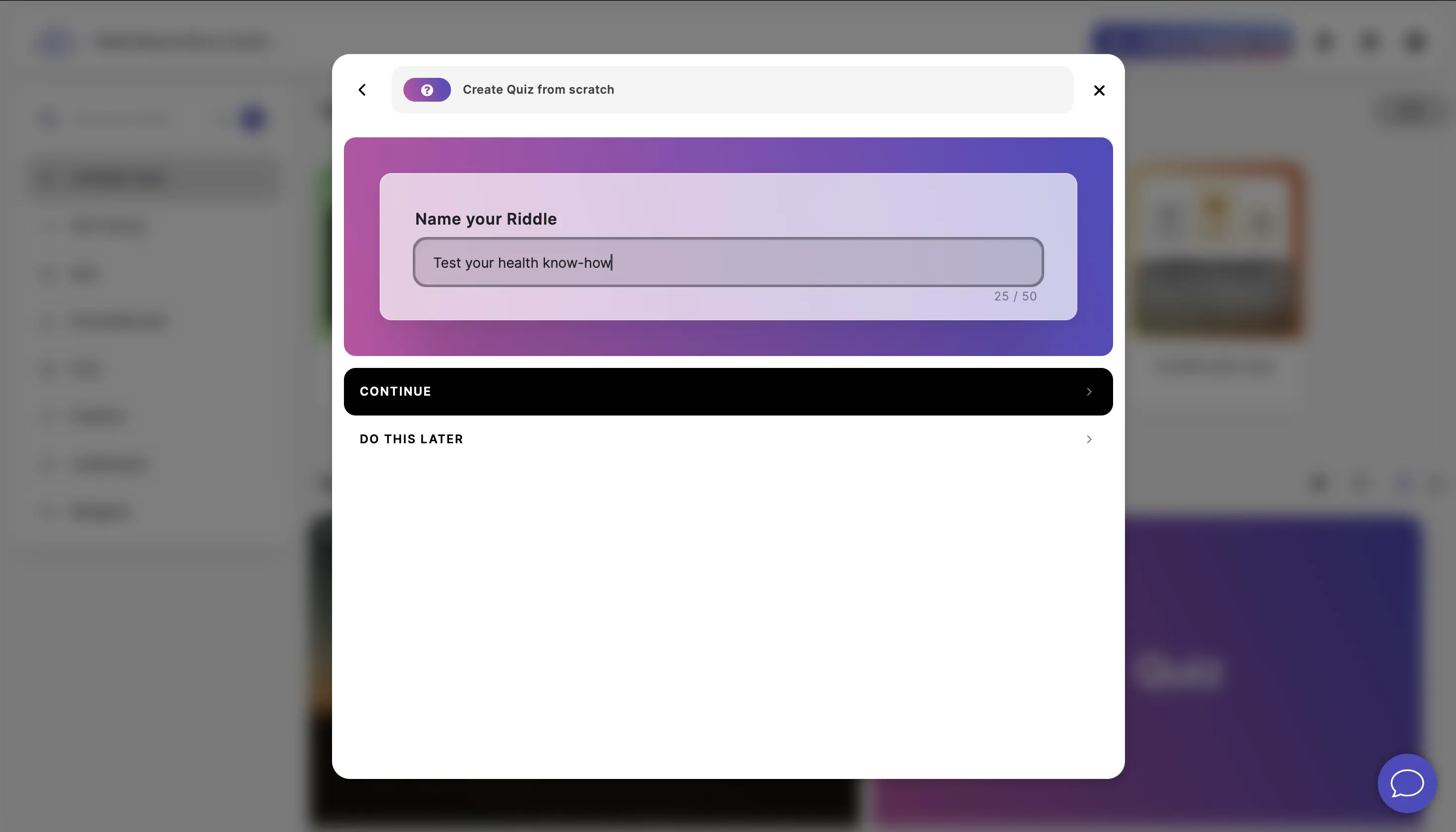
Type a name in the Name your Riddle box and click on CONTINUE (or do this later).
Step 3: Edit the cover page
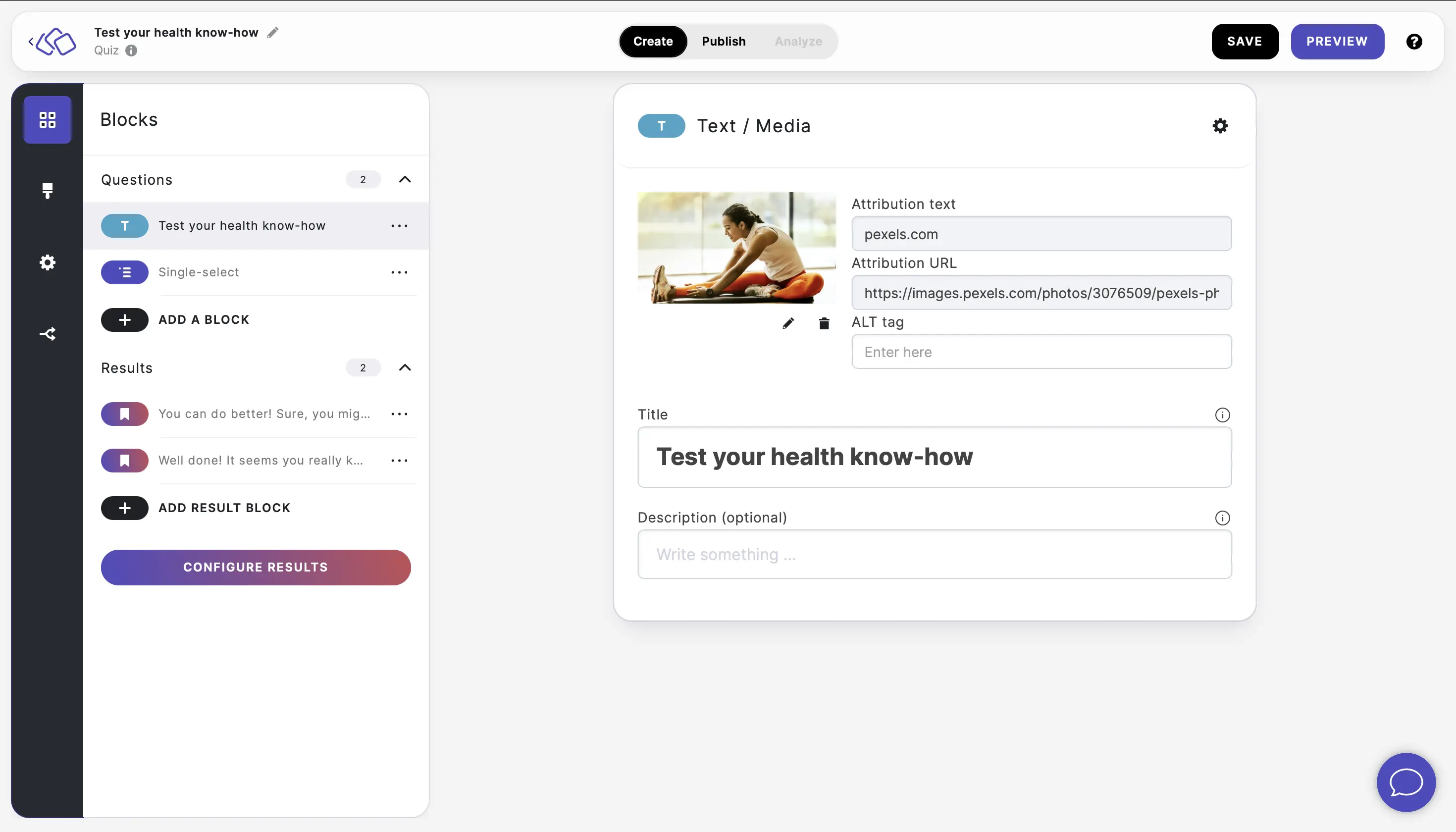
This is the first thing your audience will see before starting the Riddle. Upload a picture, adapt the title as necessary, and add a description (if you want).
Step 4: Add blocks
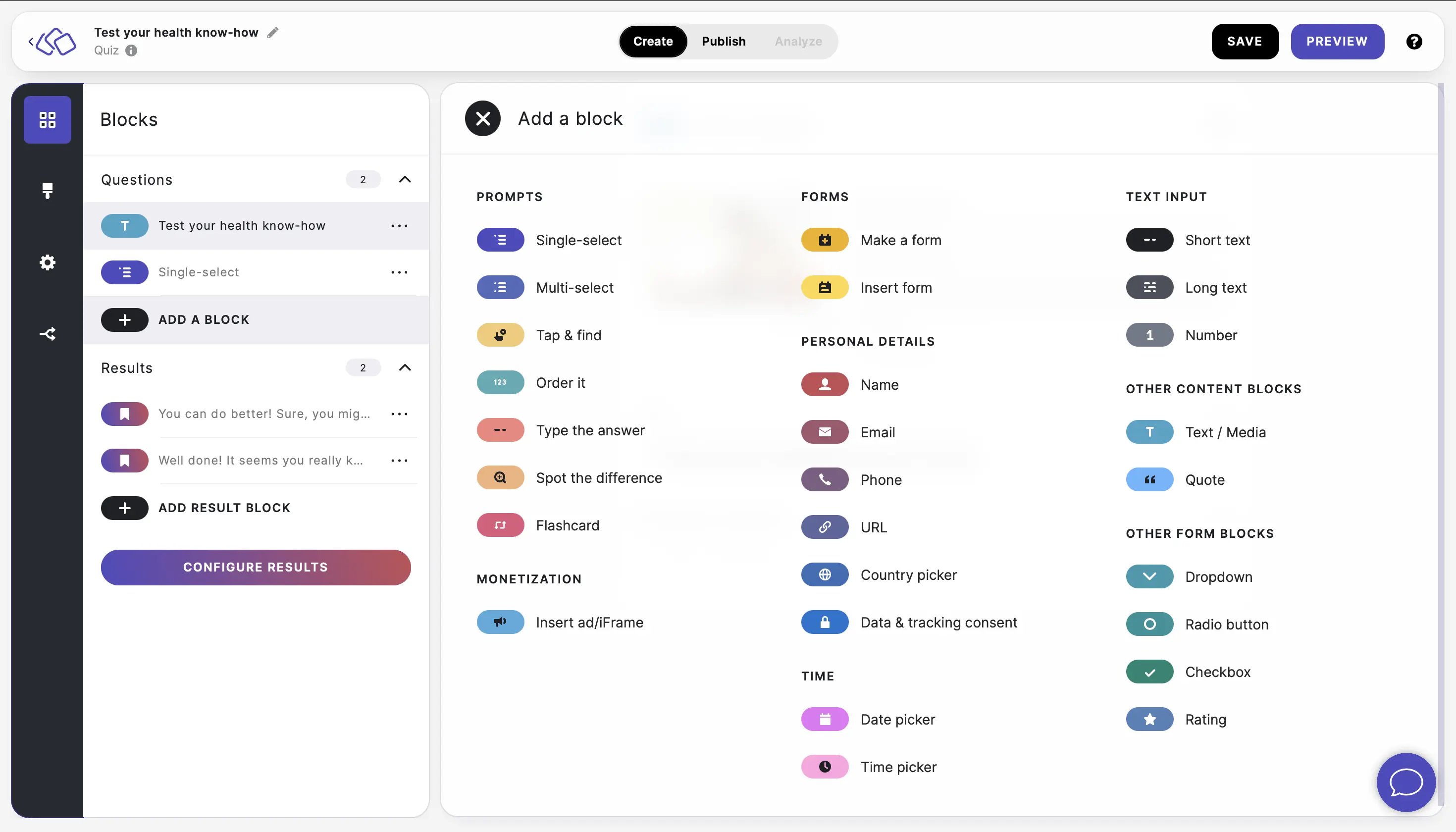
One or more blocks will already be in your Riddle by defaut. To add more, click on ADD A BLOCK and select a question type from the drop-down menu.
Step 5: Complete the setup for every block
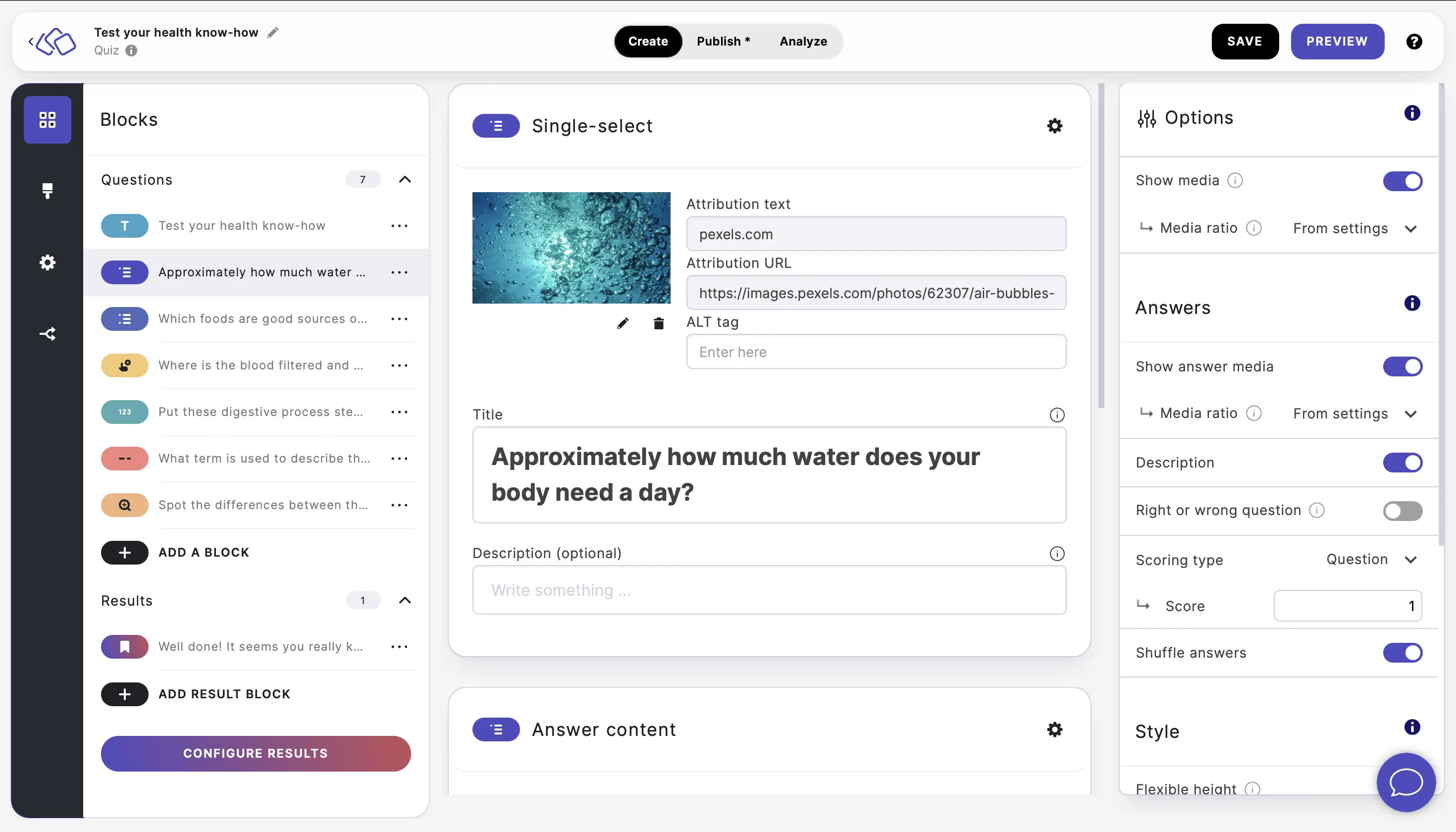
Insert an image, audio, or video. Write a question and answer(s). Repeat this step for as many questions or blocks as you want. Change any options you like for each block.
Step 6: Publish your Riddle
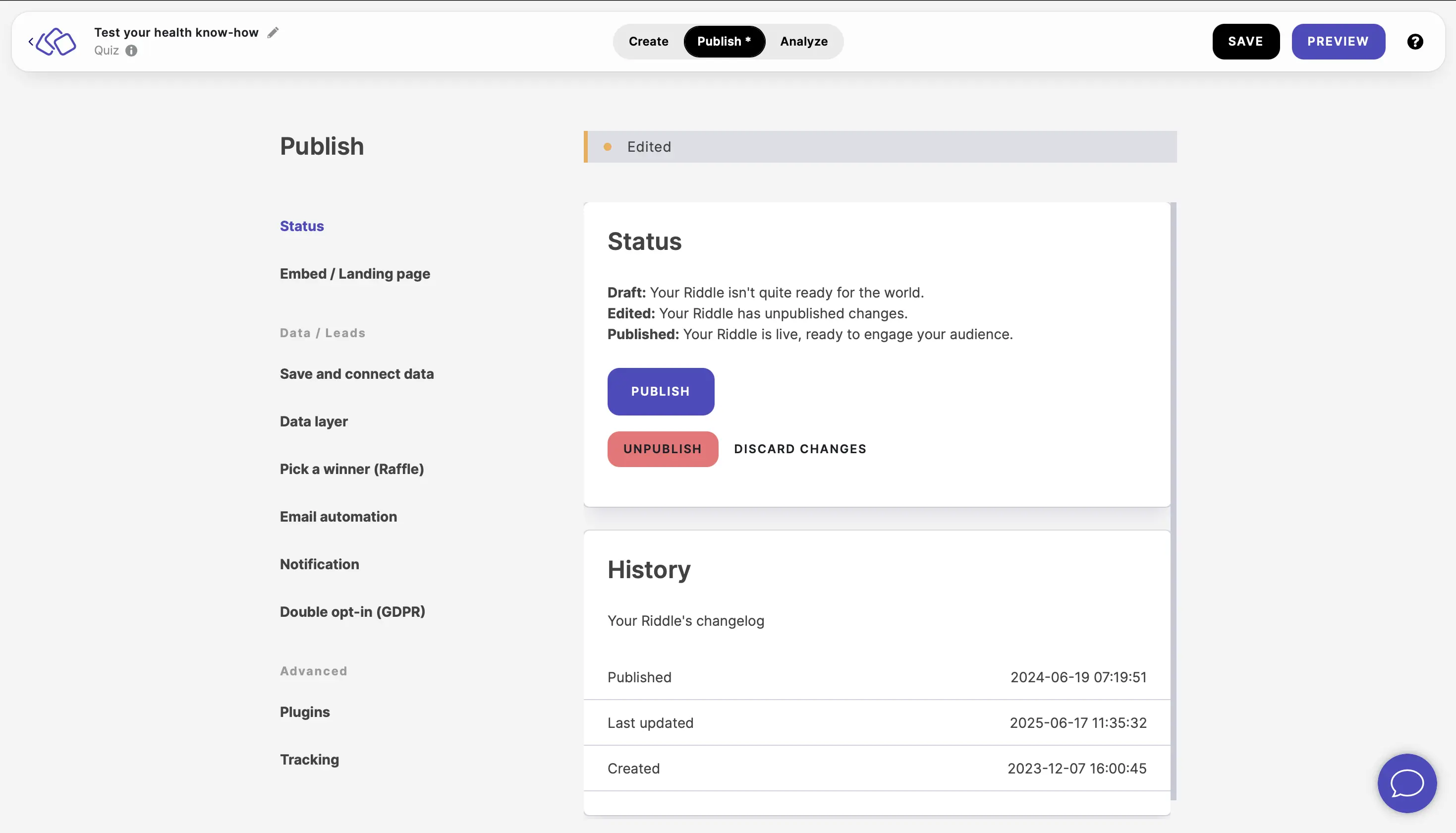
Click on Publish*, then PUBLISH again. Done! Your Riddle is live and you're ready to engage your audience. Click on the Landing page link to try out your Riddle.
Step 7: Embed your Riddle
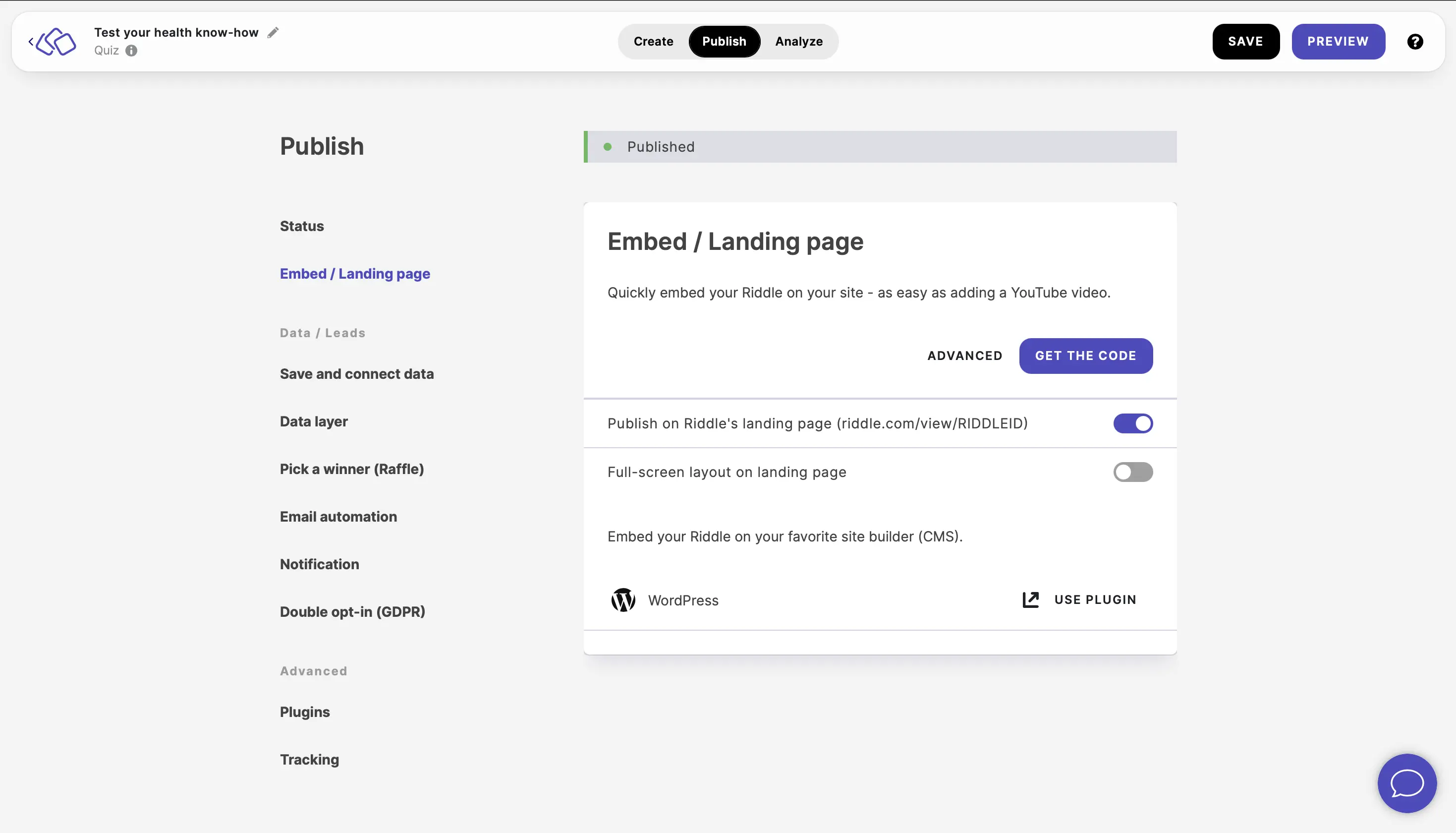
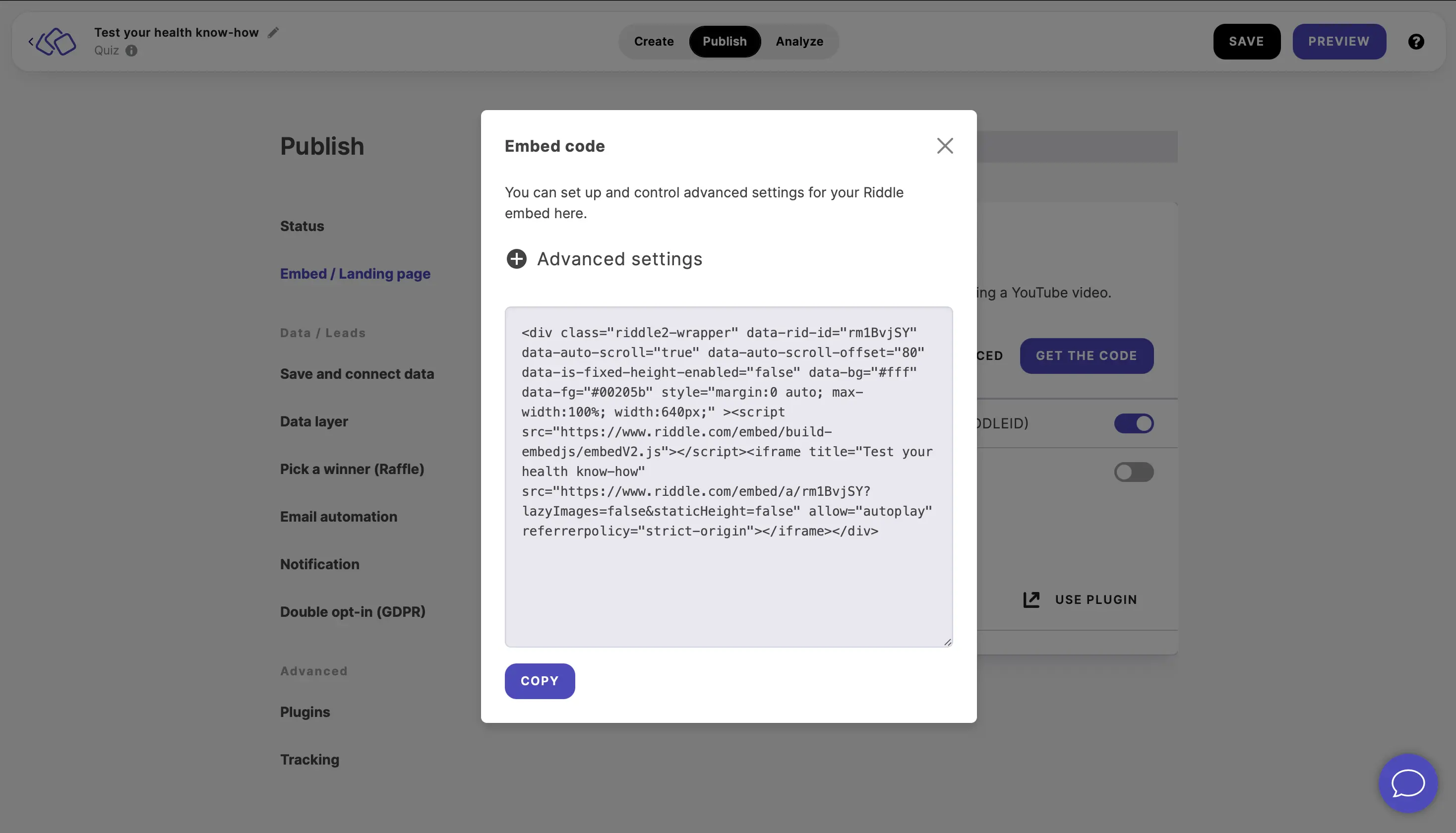
You can embed your Riddle like a YouTube video. Go to Embed/Landing page and GET THE CODE. Copy it and paste it into your website publisher.
Make as many content and style changes to your Riddle as you like at any time - just make sure you publish your Riddle again.

