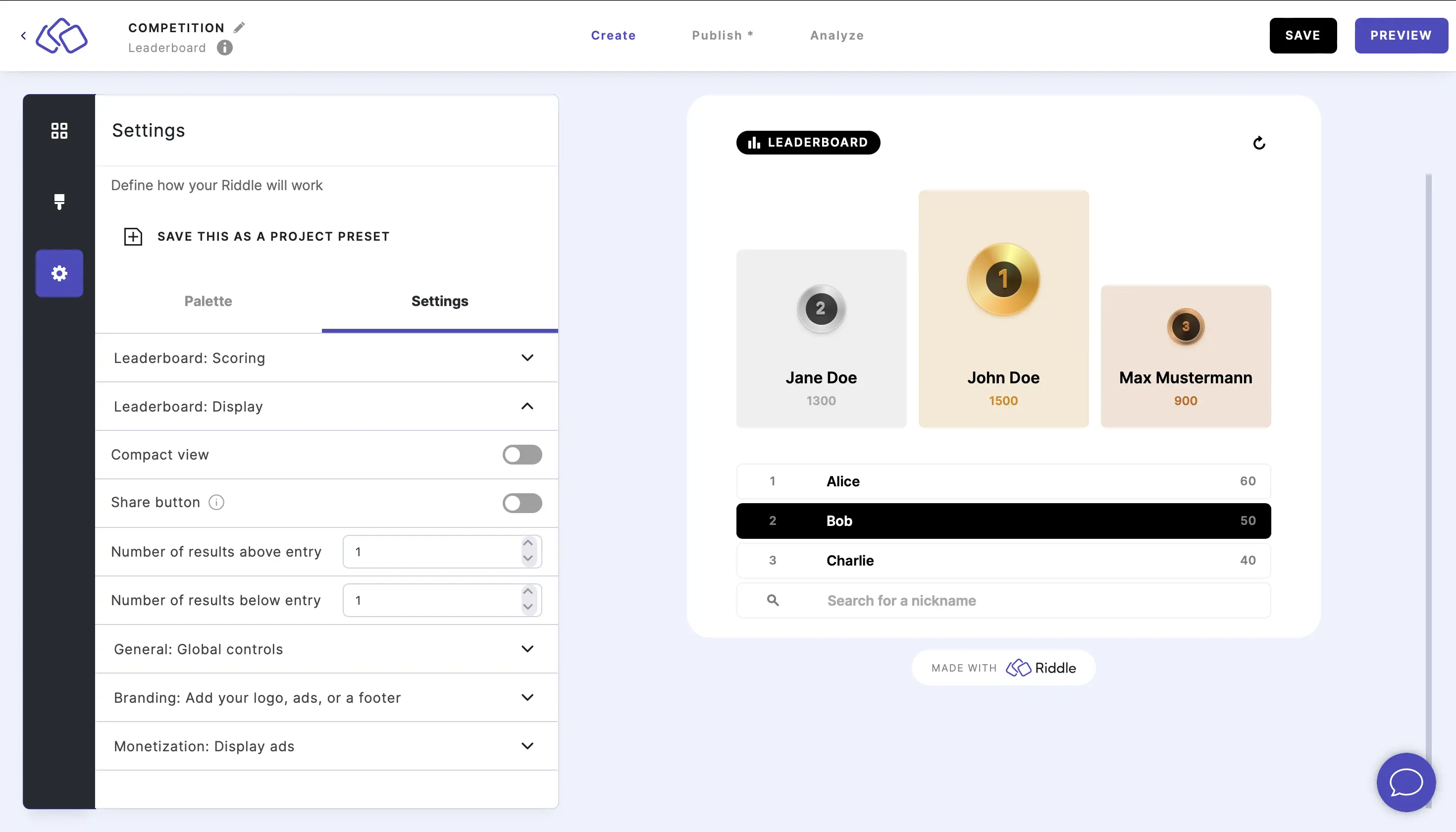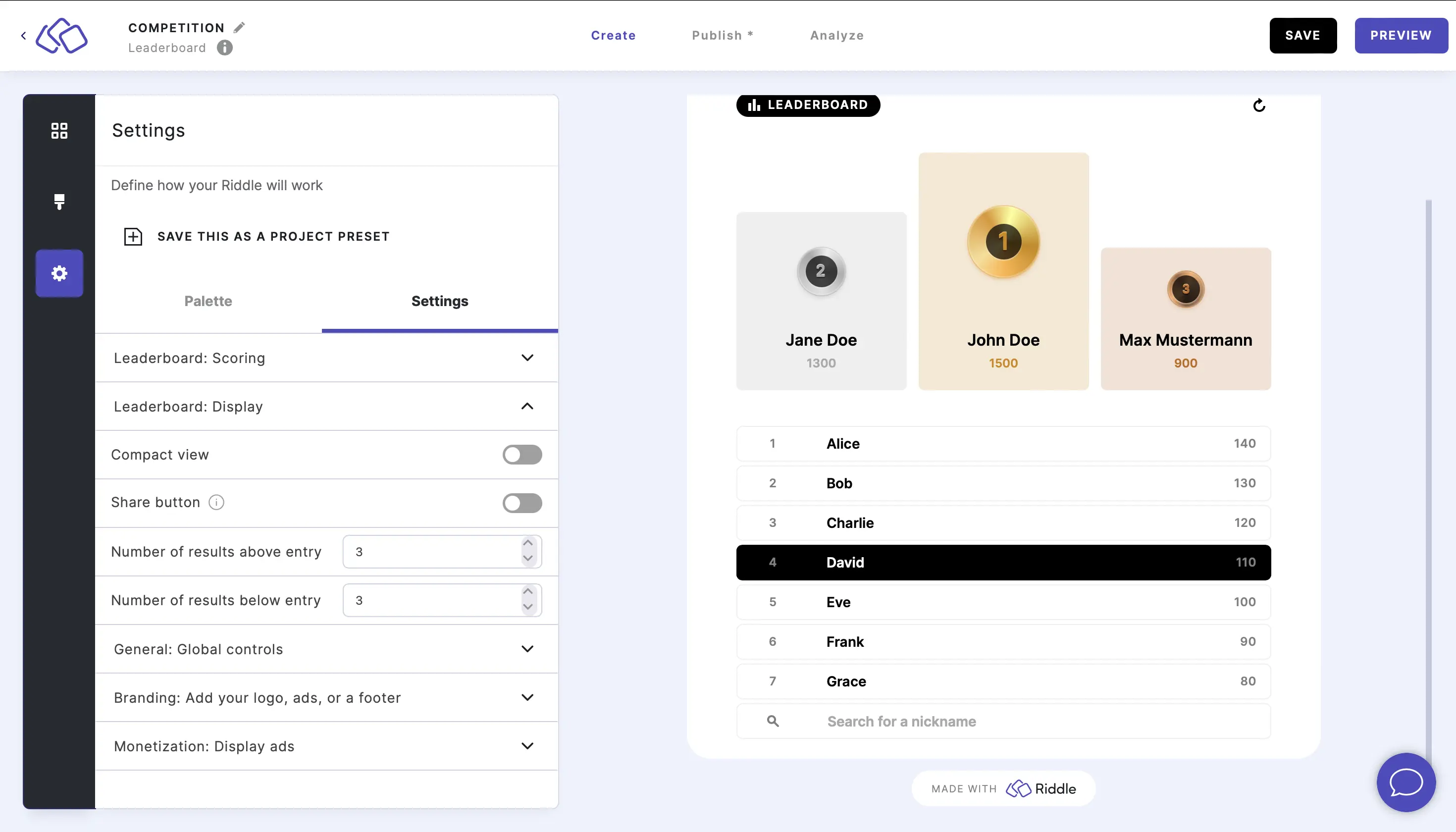Customize the display
You can set up what your leaderboard looks like.
- Go to Settings and click on Leaderboard: Display.
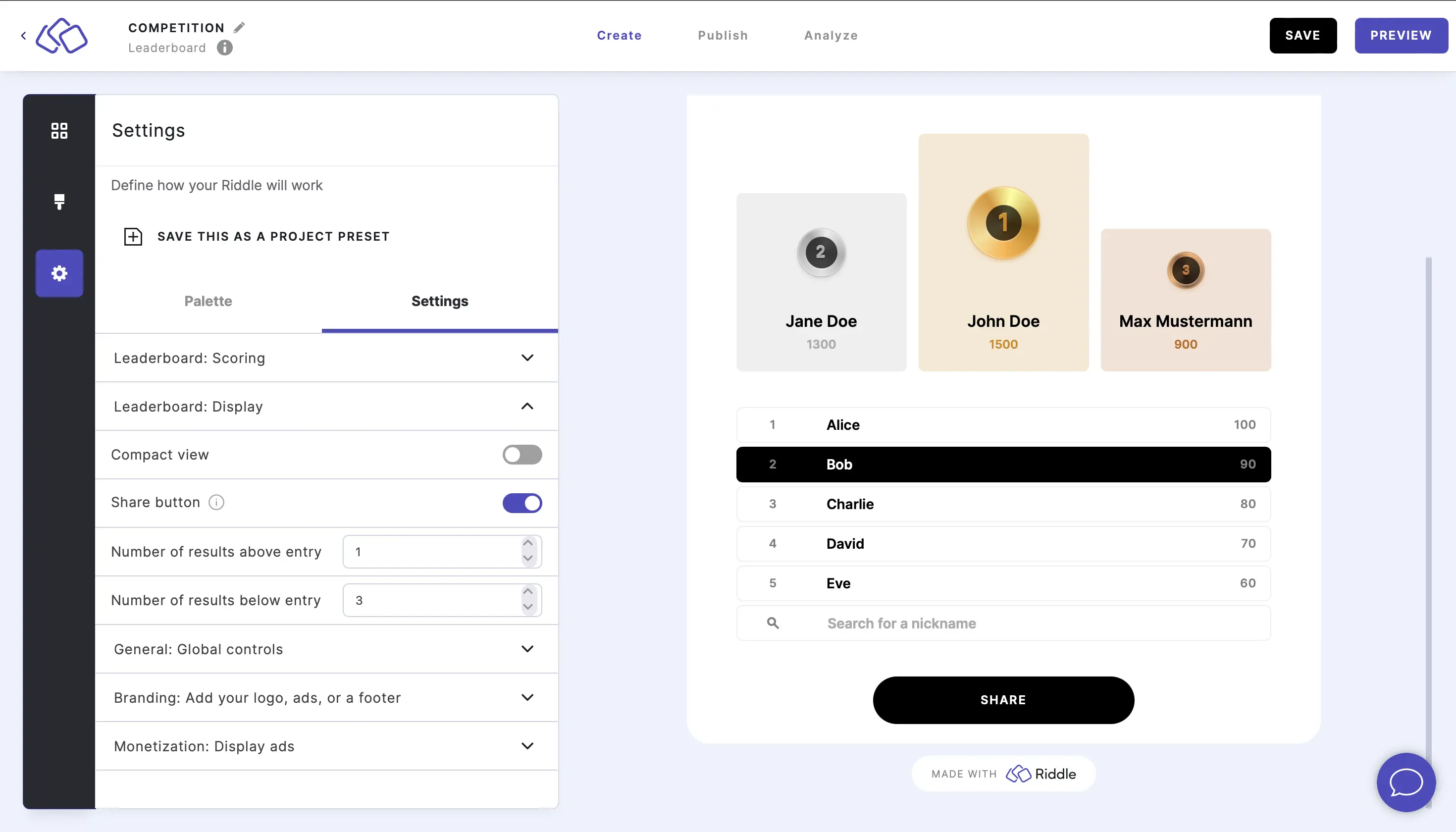
- Enable Compact view to show the top three places as rows.
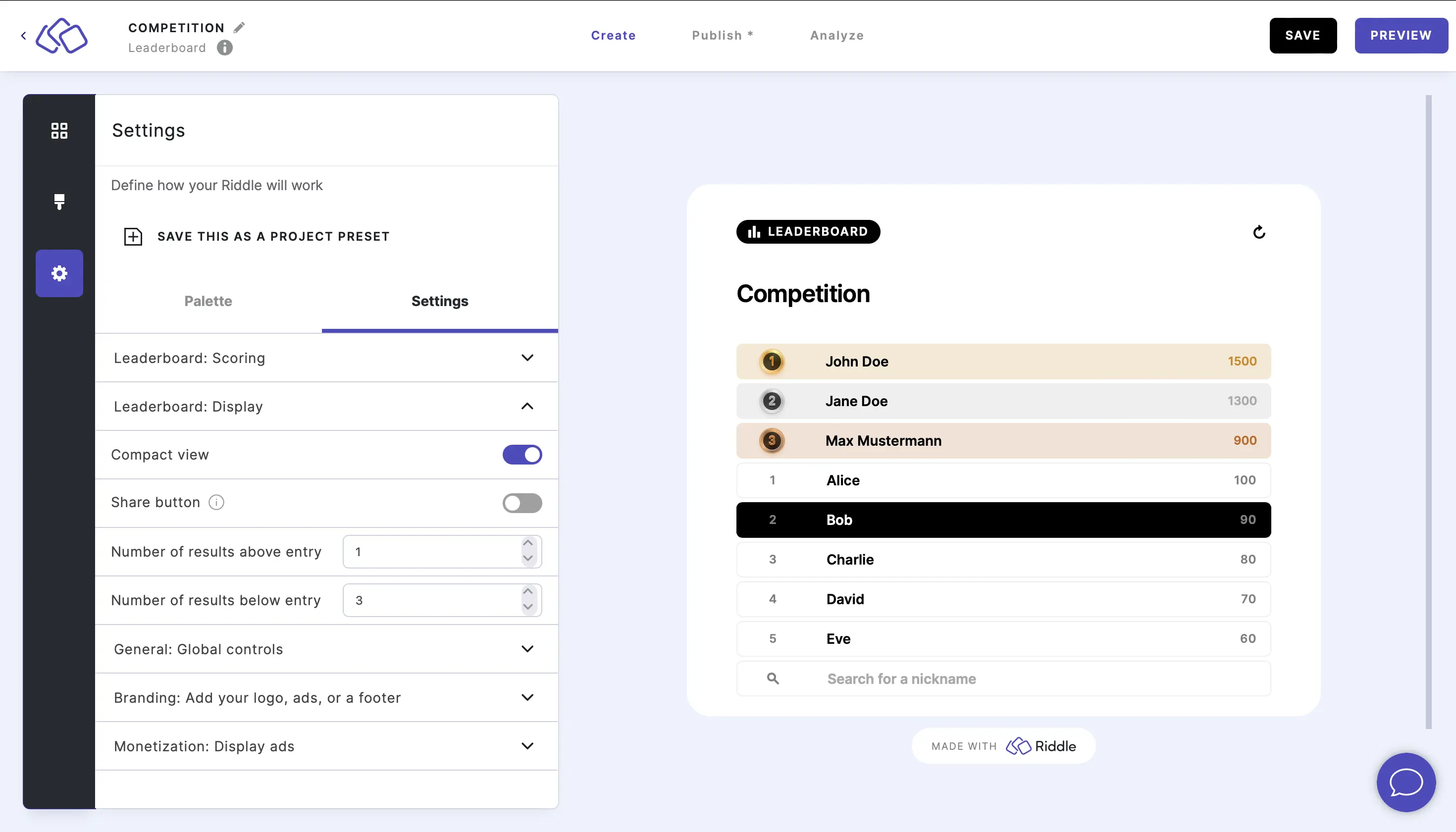
Disable Compact view to show the top three places as a winning podium.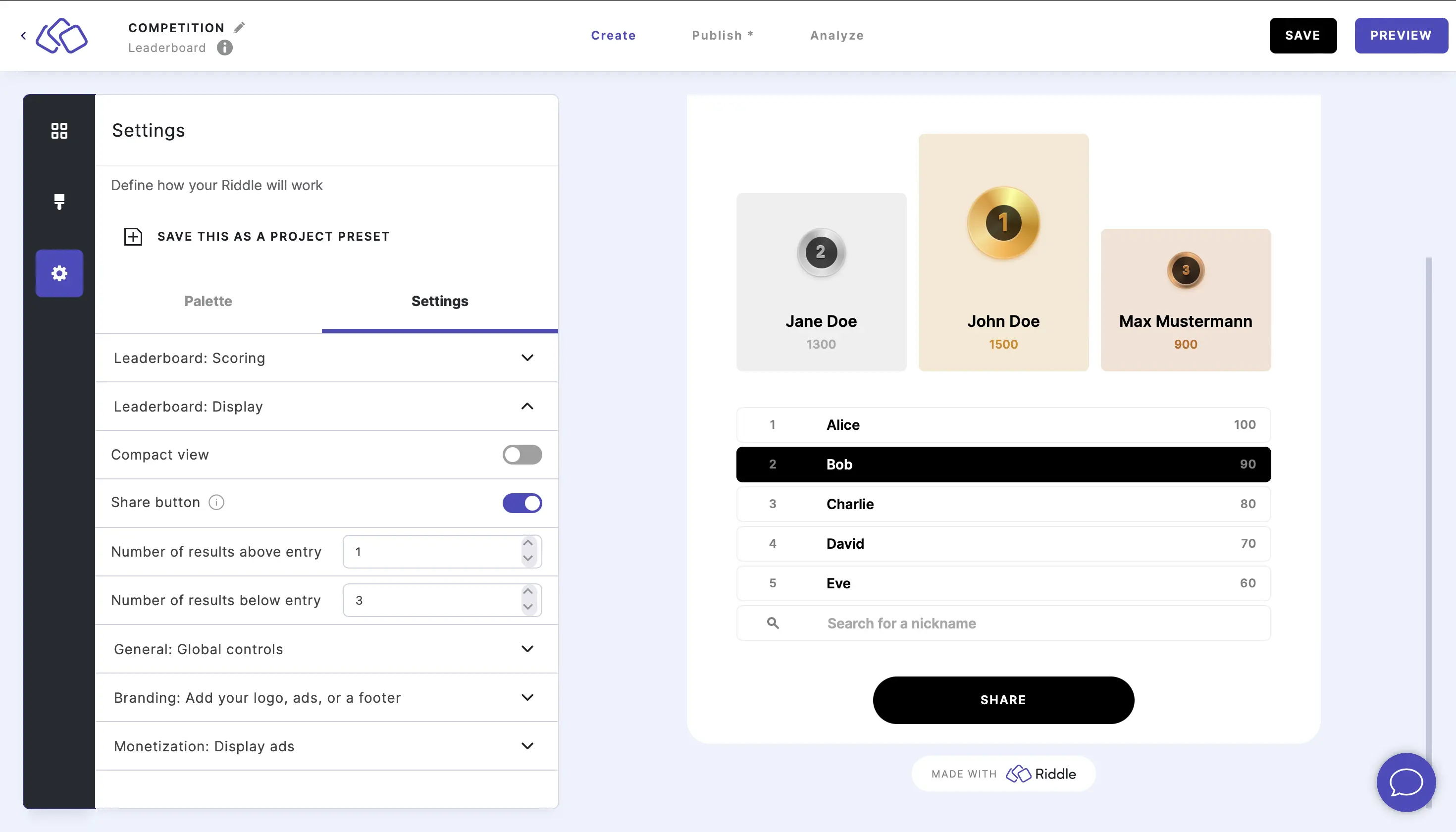
- Enable Share button to allow the audience to share a link to the Riddle and emojis with others.
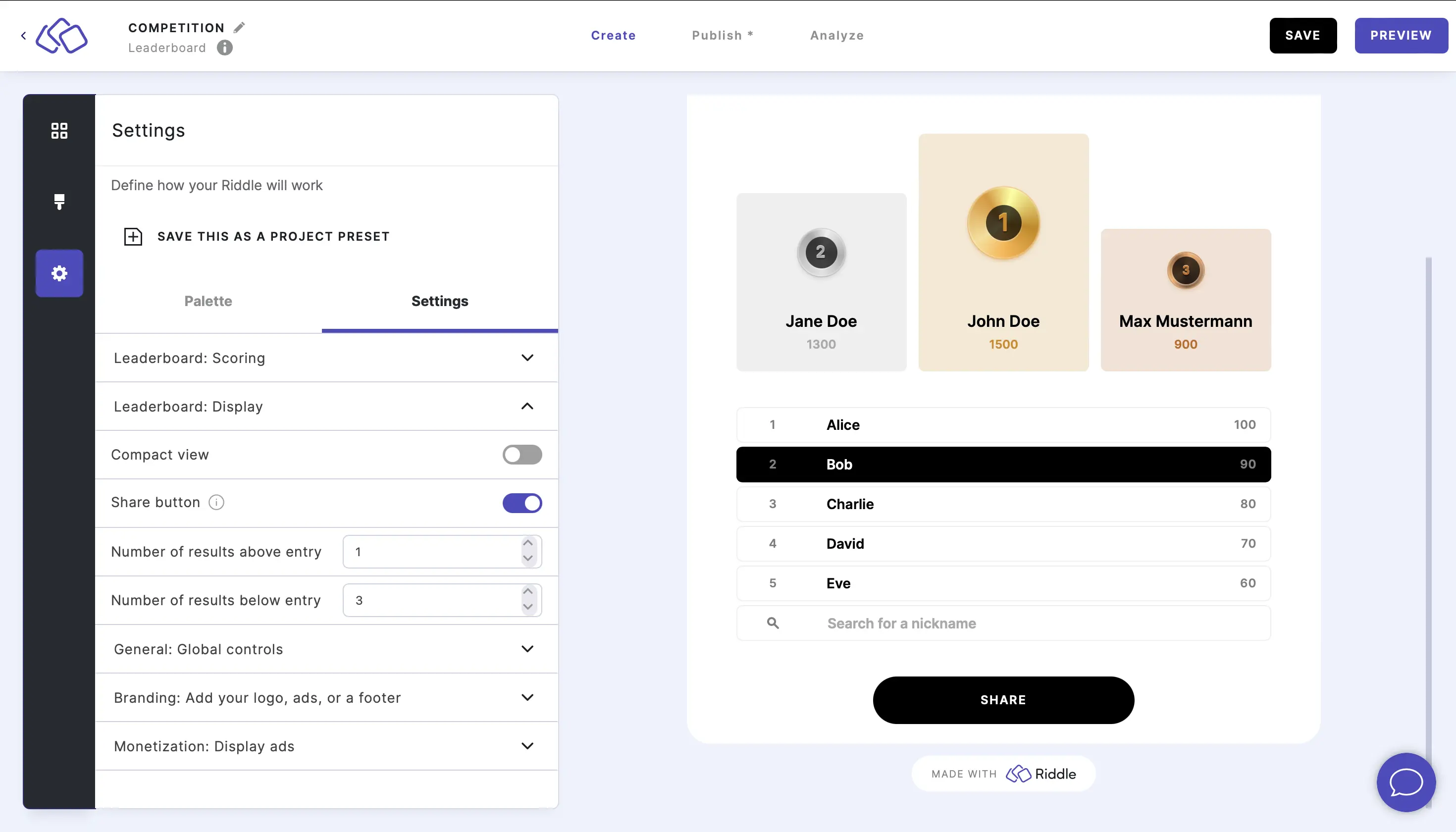
Disable Share button to hide the button.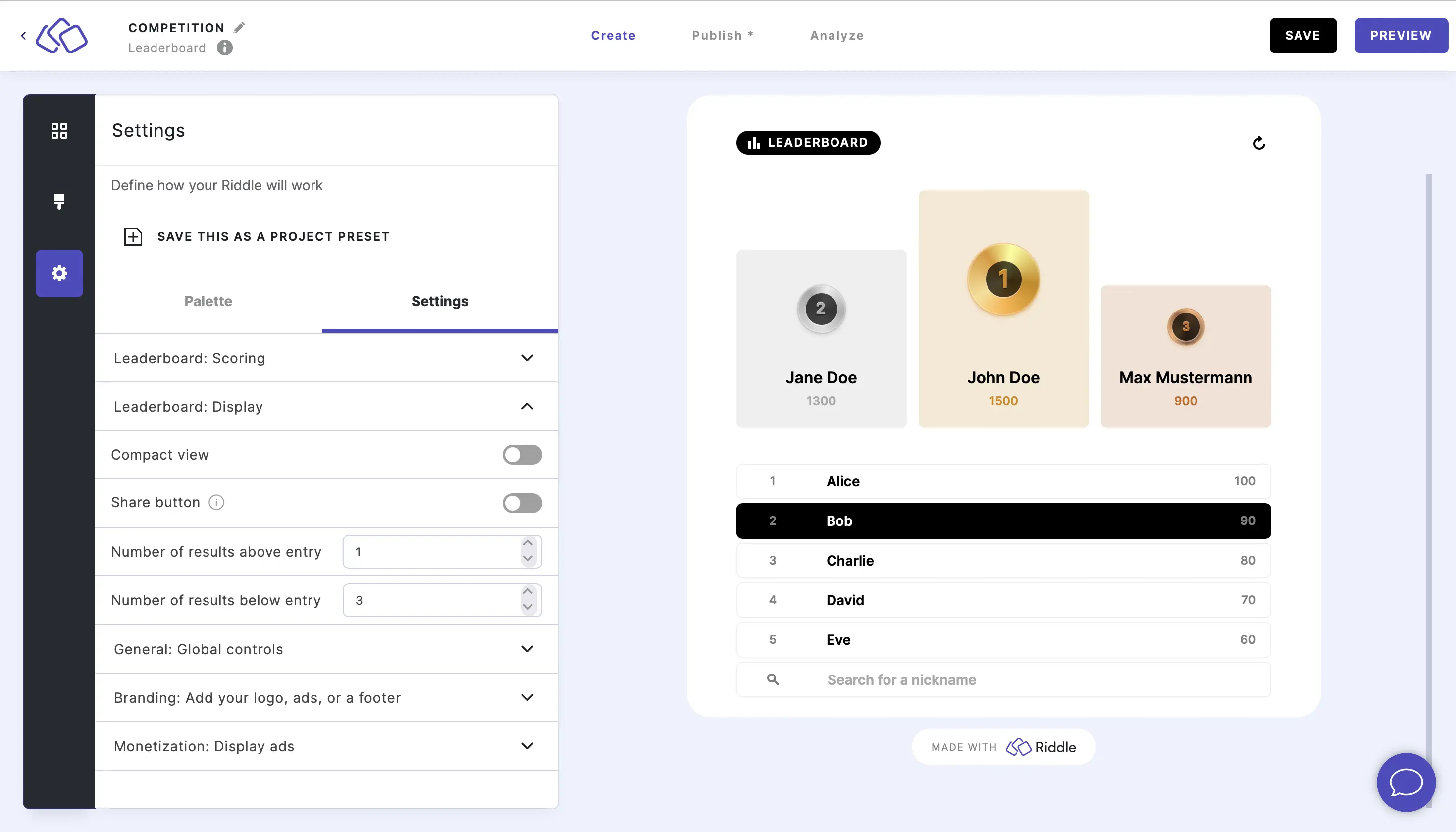
- Use the up / down arrows or enter a number into the Number of results above entry and Number of results below entry fields.