Create a minigame
- In the Riddle Creator, click on CREATE RIDDLE, select Minigame, and click on Create Minigame from scratch.
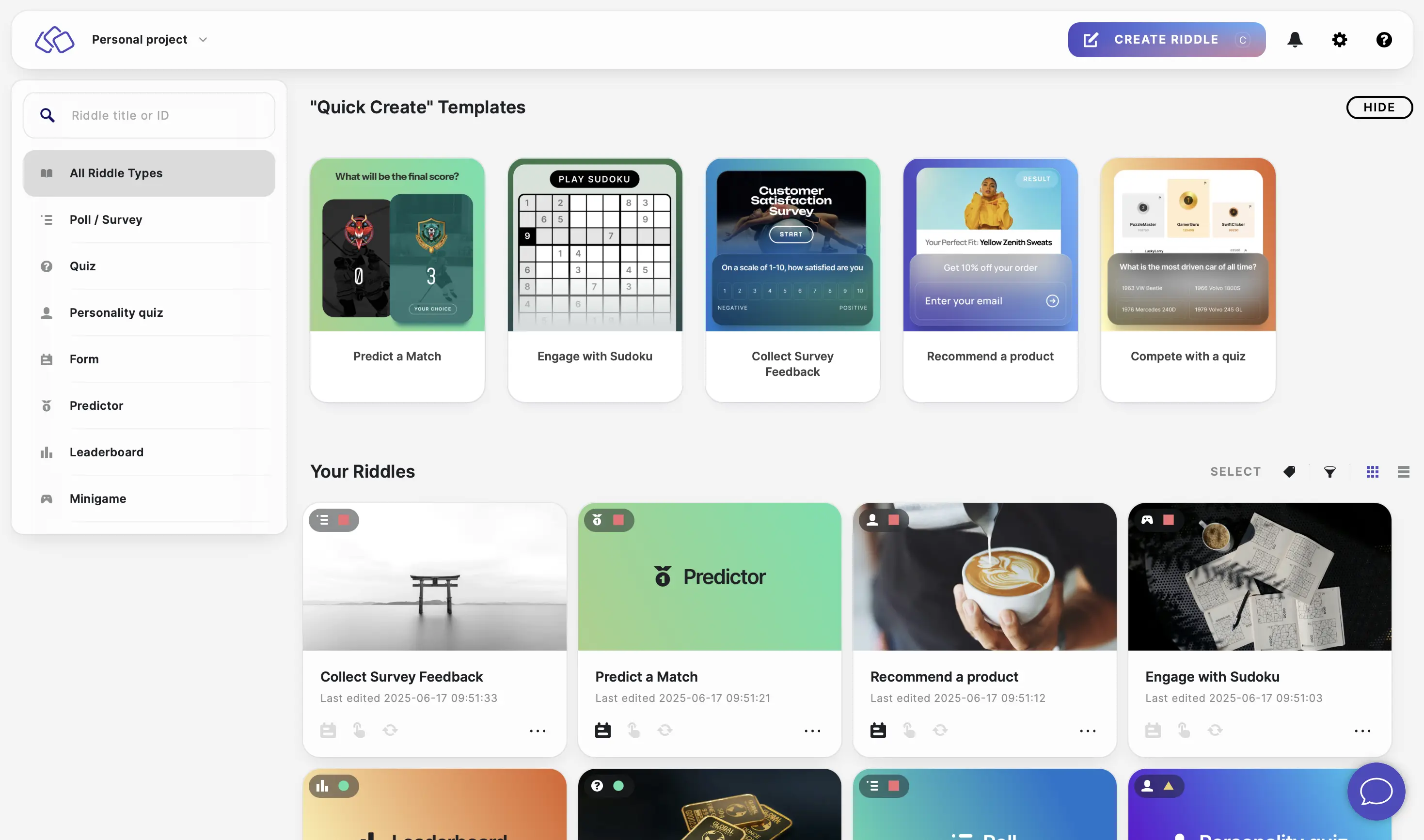
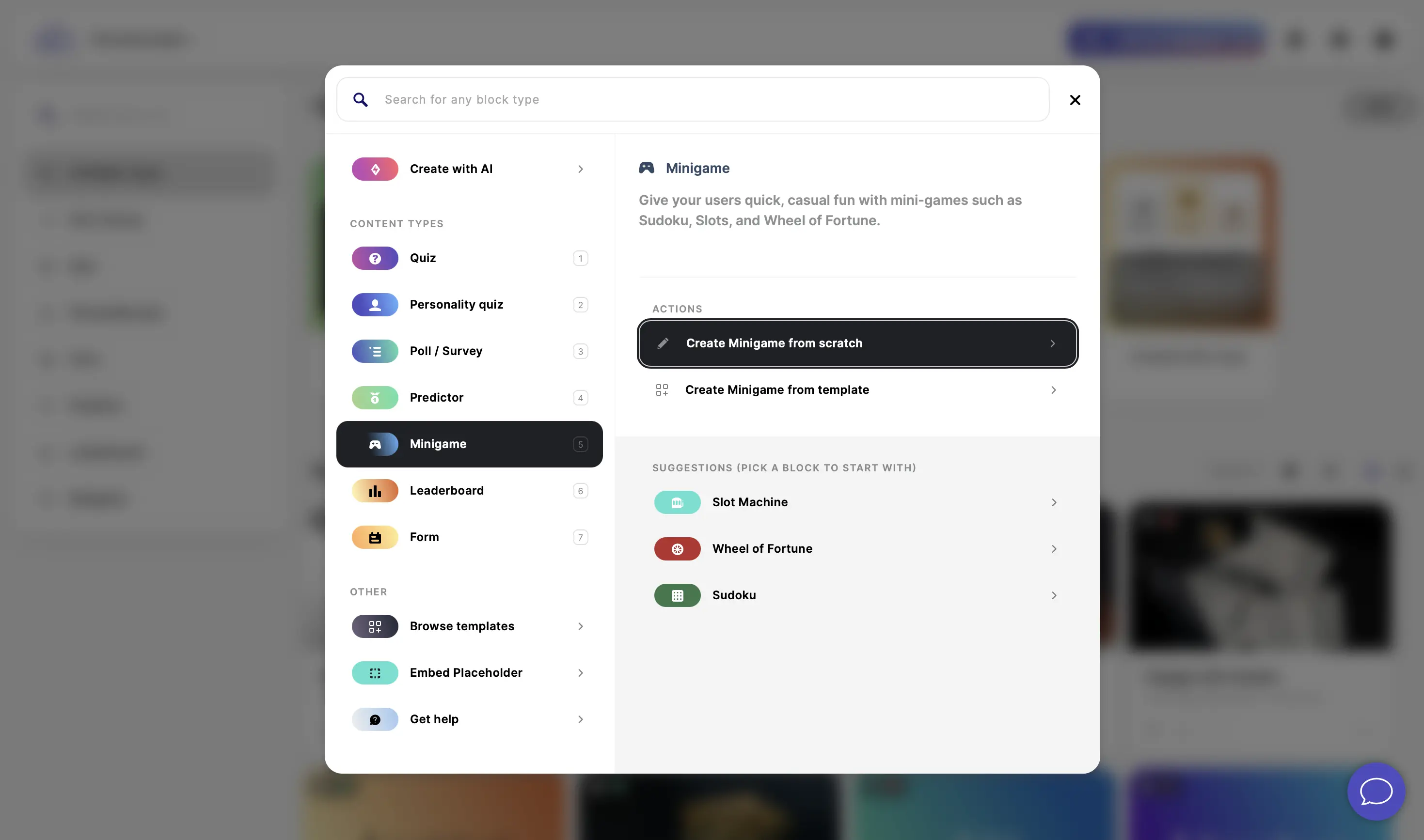
- Add media, a title, description (optional).
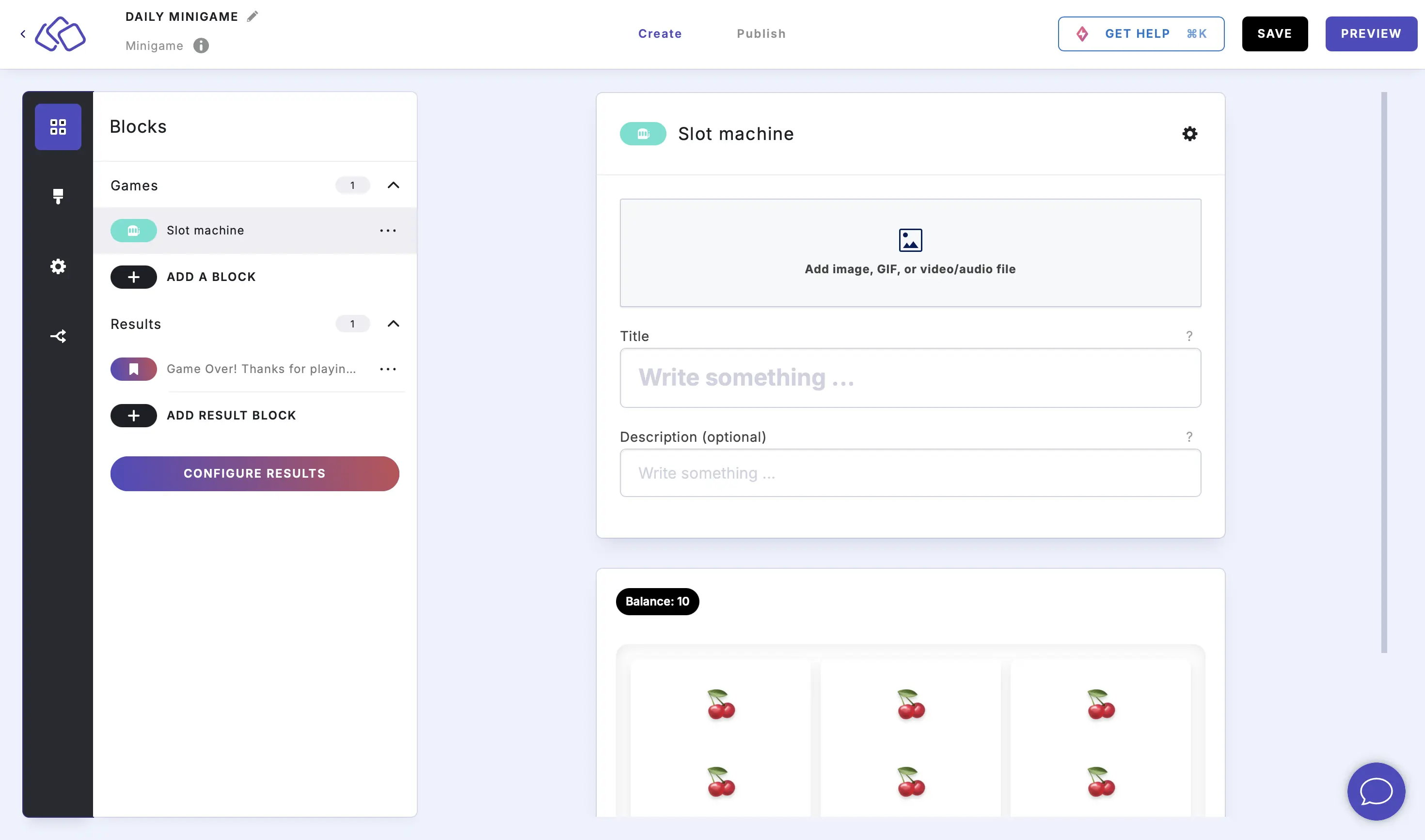
- Add more blocks to your minigame by clicking on ADD A BLOCK and selecting a block from the pop-up menu.
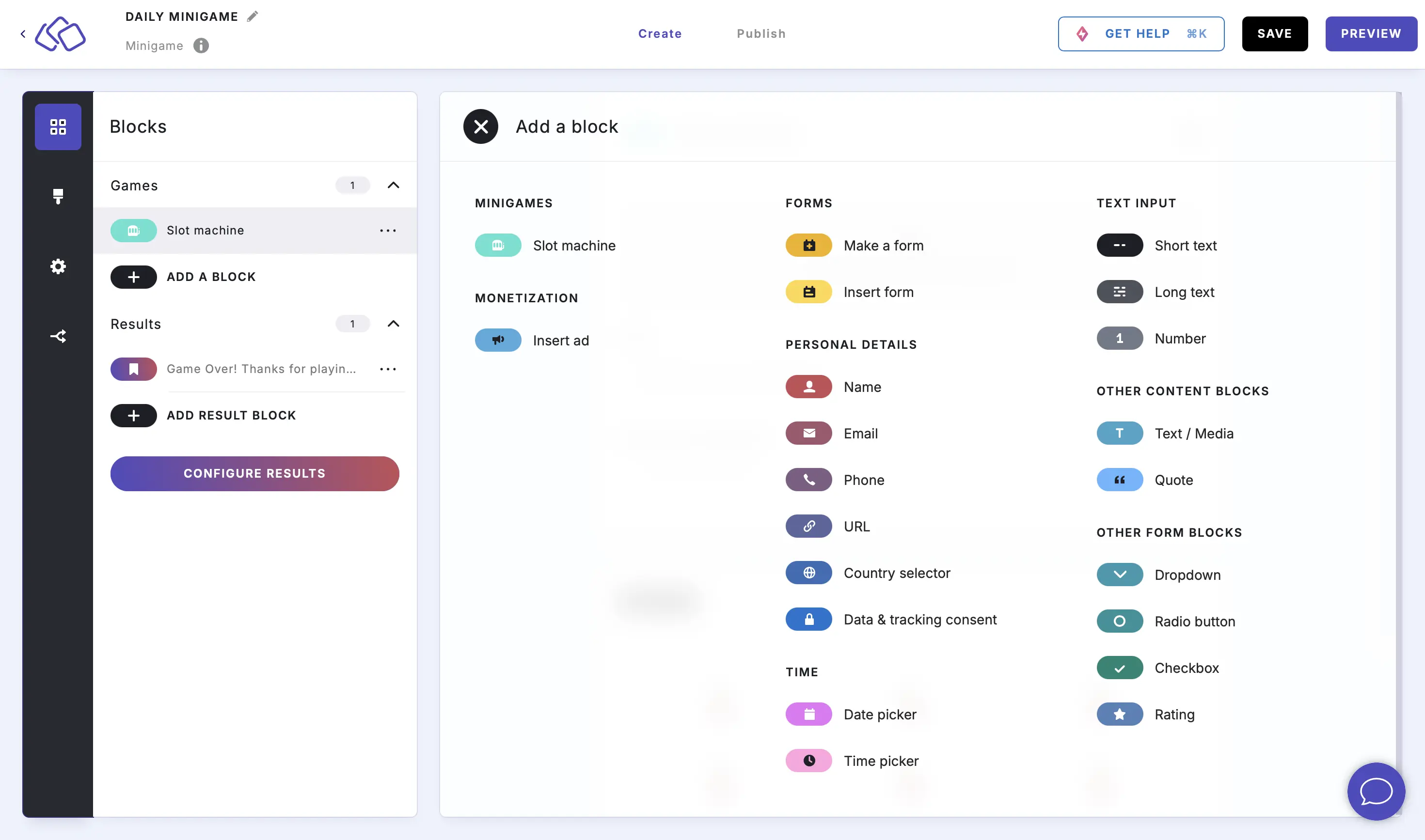
- Under Results, edit the result block(s). Go to the Result blocks help guide.
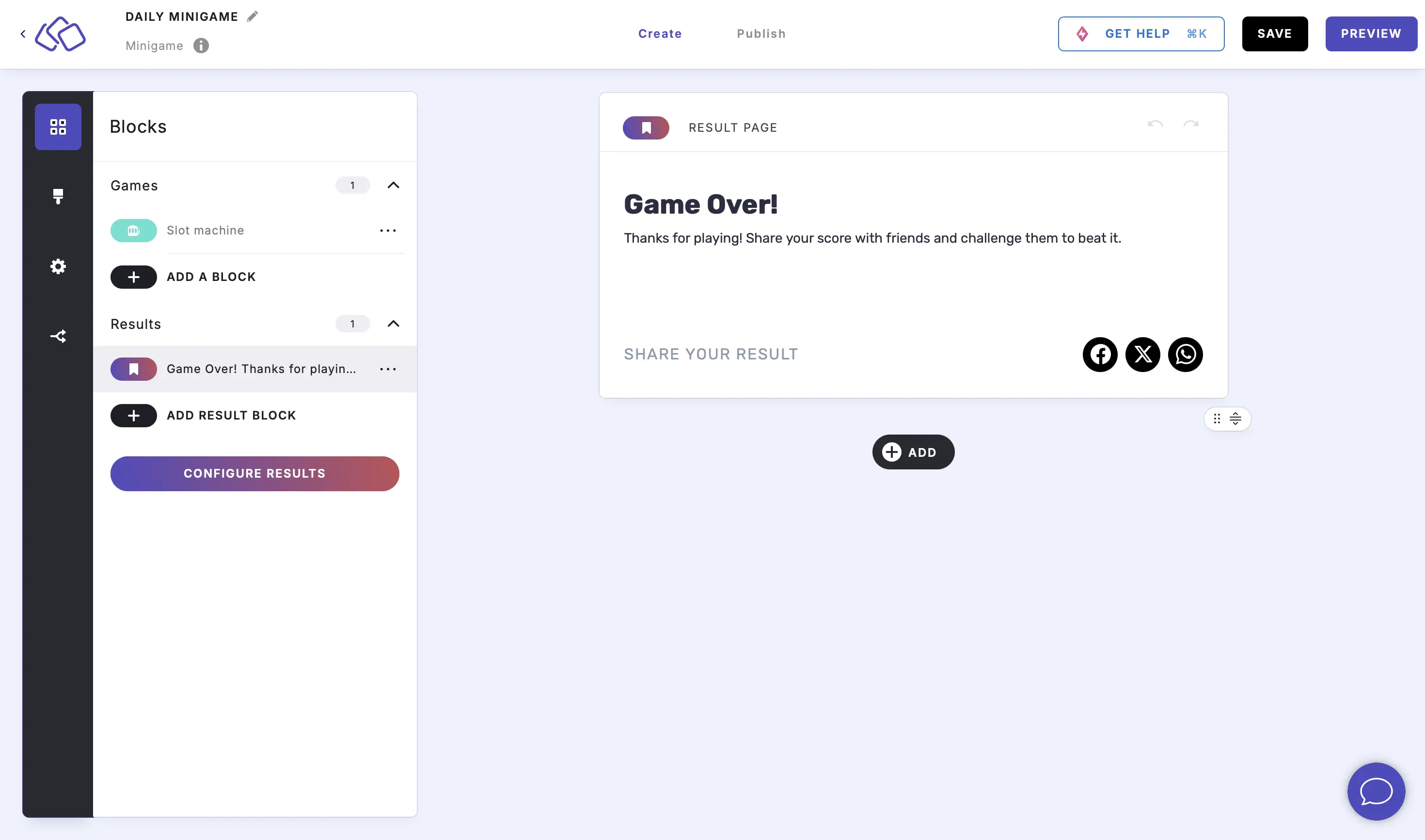
- Publish your minigame.
- Embed your minigame.

