Add domains to your whitelist
Whitelisting is a security feature to prevent people from copying and embedding your Riddles elsewhere. Once a domain is whitelisted, you can embed unlimited Riddles on the site. Only Admins can whitelist domains.
- Go to the main menu in the top right corner and click on Add/edit domains.
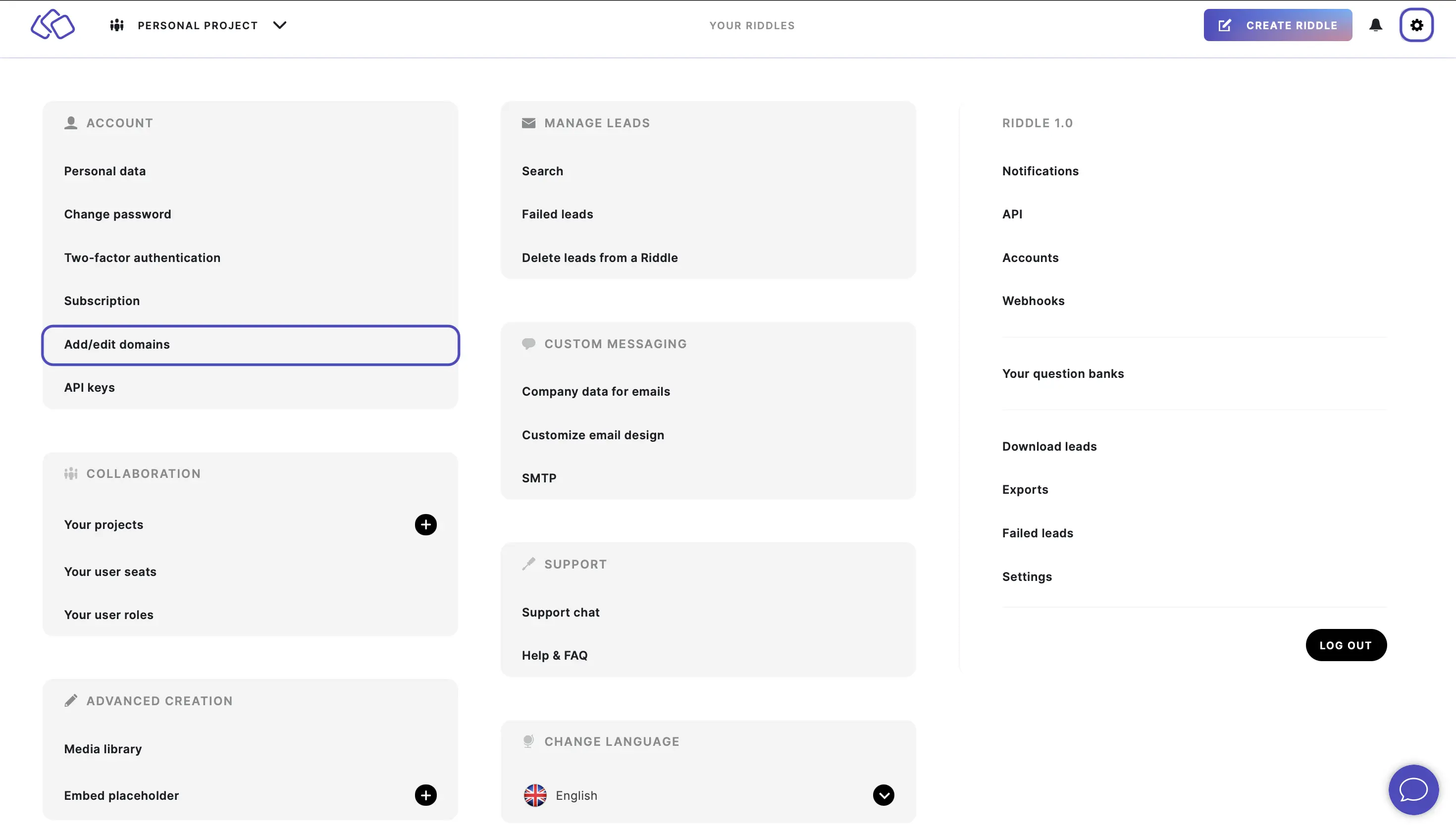
- Click on ADD NEW DOMAIN.
- Enter any domains (e.g. yoursite.com and yourothersite.com) you want to embed your Riddles on and click on the blue CREATE button.
- Only top-level domains are needed. By whitelisting "yoursite.com", for example, "admin.yoursite.com" and / or "yoursite/quiz" are automatically whitelisted as well.
- To whitelist staging and dev environments, add an asterisk (*) in front of the domain name. If you already whitelisted "riddle.com", for example, you can whitelist "*.riddle.com” without it counting as a separate domain.
Whitelisting "*.riddle.com" will whitelist the root domain as well as the wildcard domains.
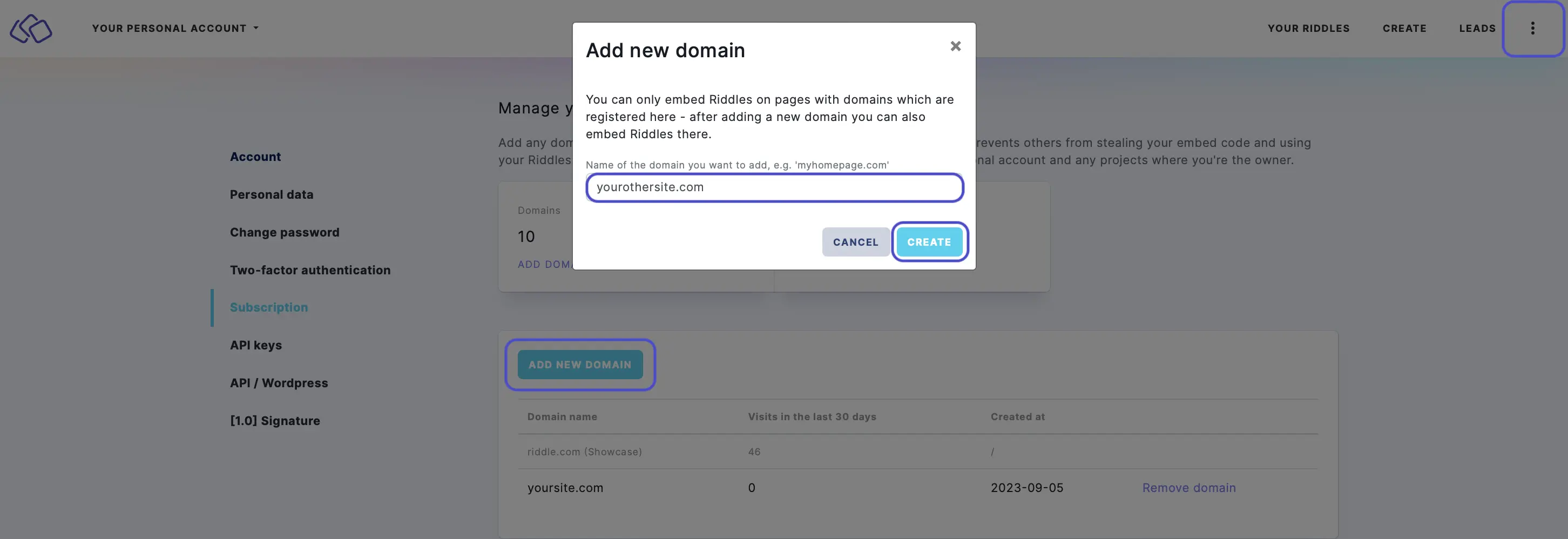
Common issues
Sometimes, your website does not send a referrer header. This makes it impossible for Riddle to detect where your content is embedded.
In this case, we have the possibility to disable whitelisting for your account. While this impacts the security of your content slightly (your embed code could potentially be copied and put on foreign sites), it will ensure that your content is always running properly.

