Your Riddle landing page
In addition to embedding your Riddle on a website you can also access, play, and share your Riddle via a link. This is the landing page.
View your Riddle landing page
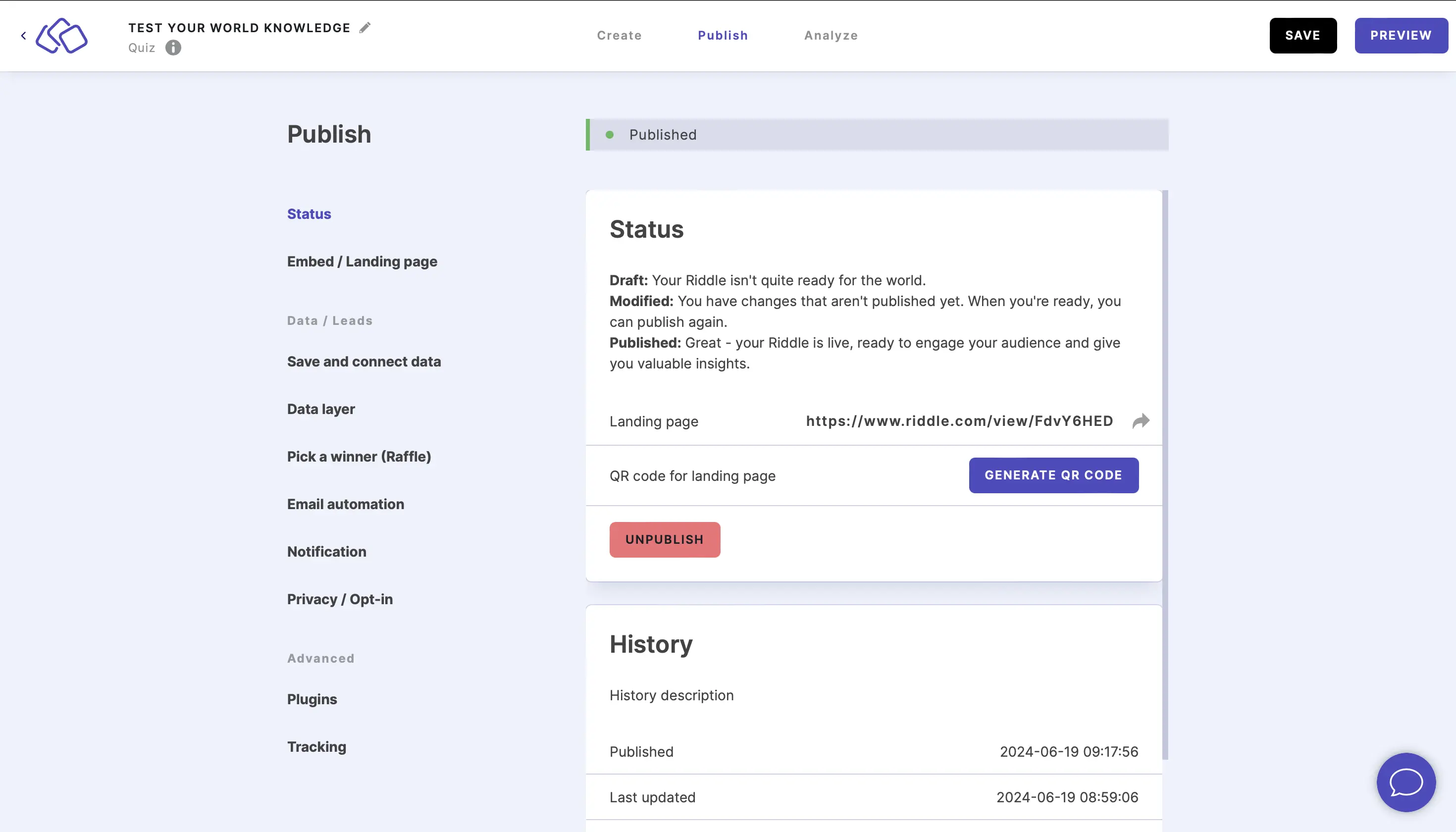
- Go to Publish.
- Click on Status.
- Publish your Riddle and then click on the link next to Landing page.
Share your Riddle using a QR code
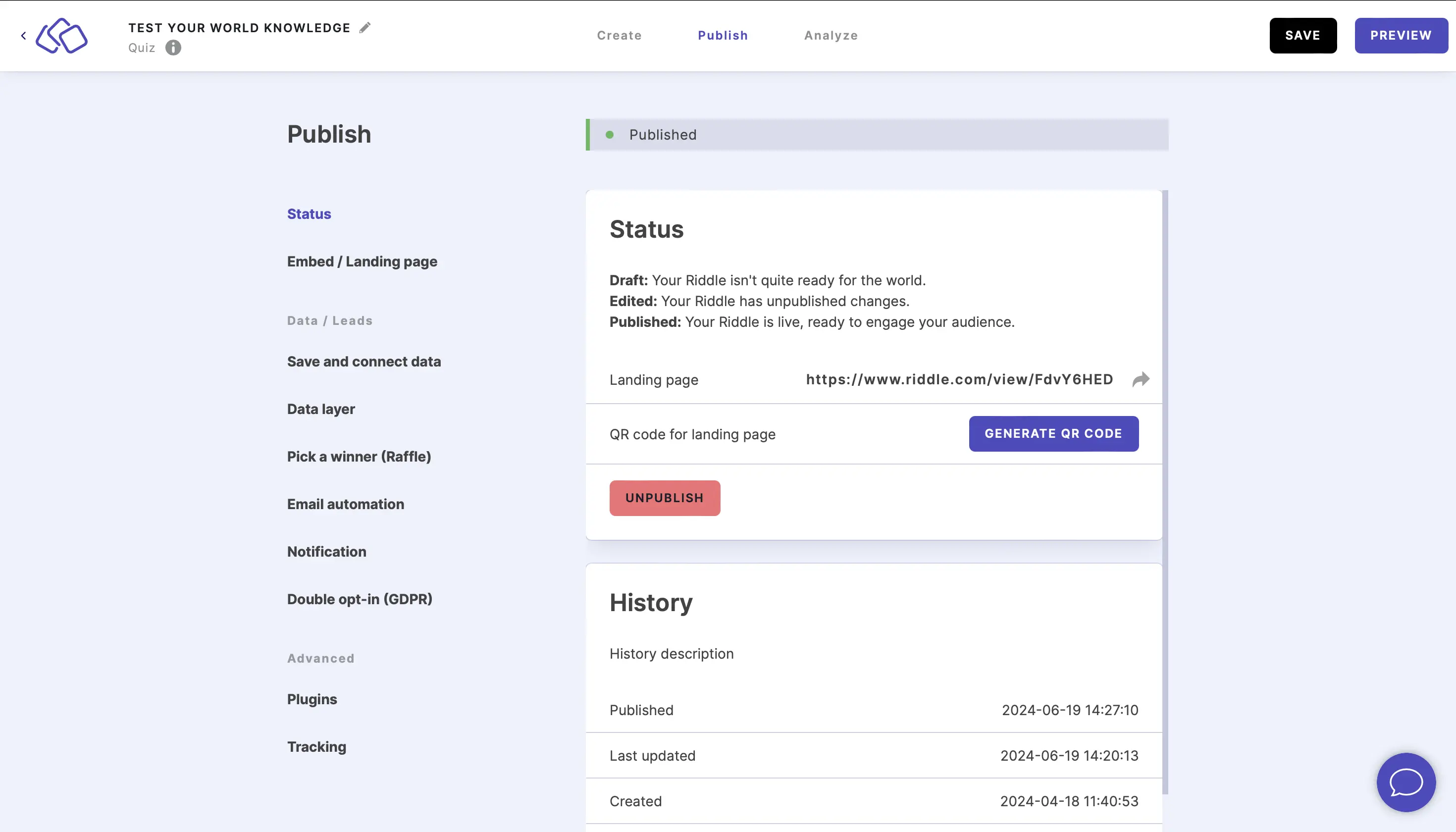
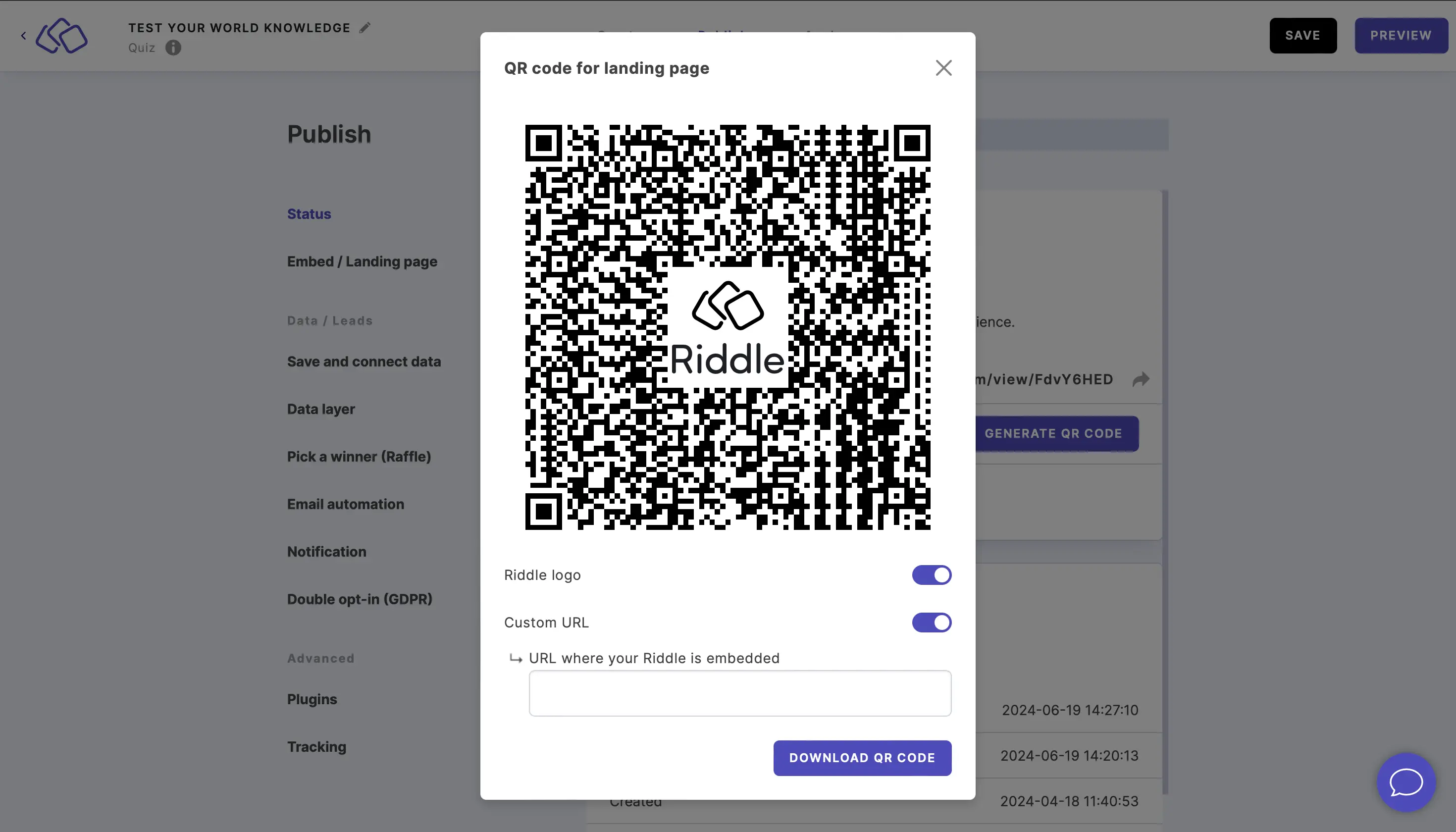
- Go to Publish.
- Click on Status.
- Click on GENERATE QR CODE.
- Enable or disable Riddle logo.
- By default, the QR code takes the audience to your Riddle's landing page. If the QR code should take the audience to the page where your Riddle is embedded, enable Custom URL, and enter the URL where your Riddle is embedded.
- Click on DOWNLOAD QR CODE and paste, upload, or print it wherever you like.
Switch off your Riddle landing page
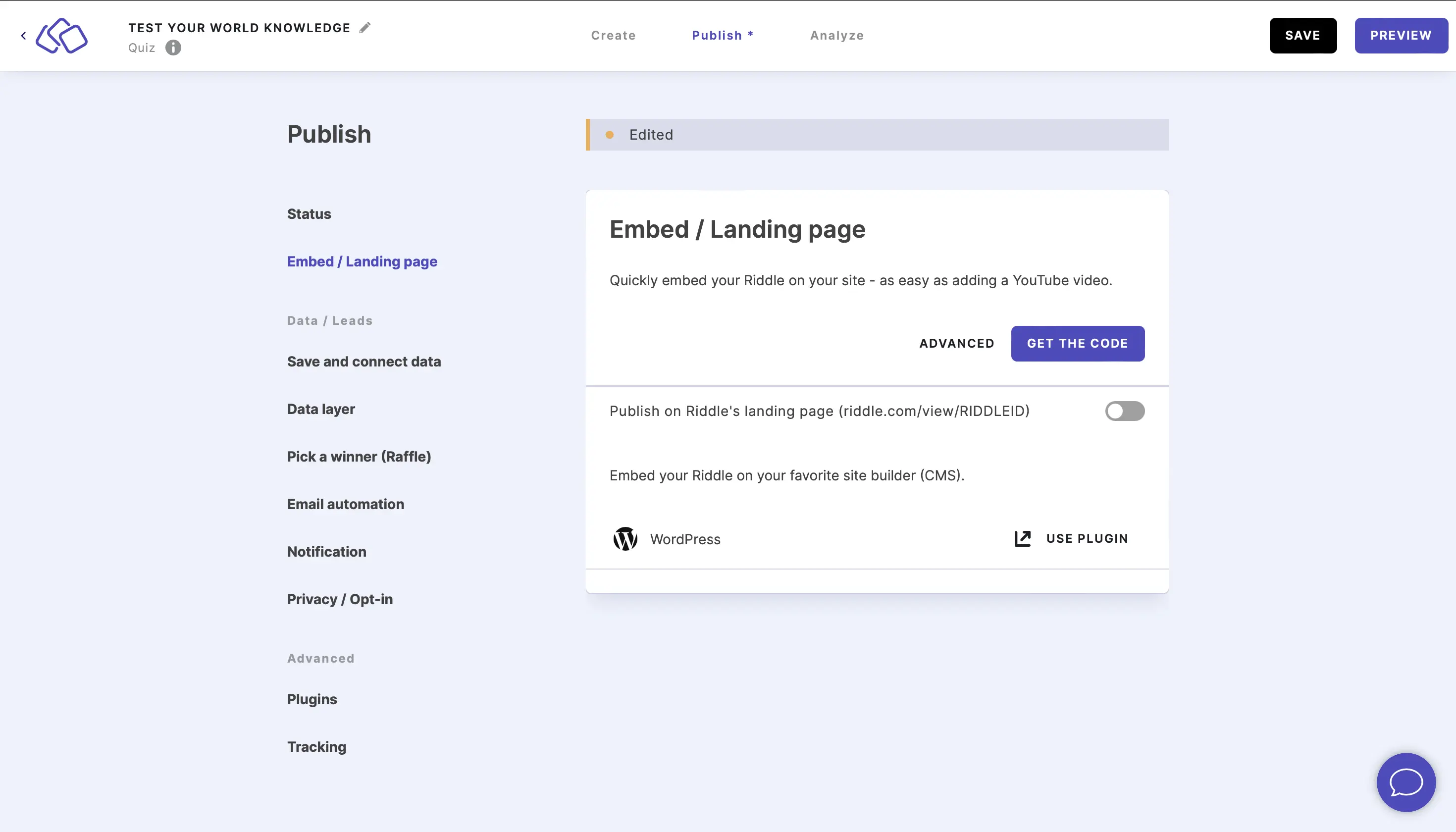
- Go to Publish.
- Click on Embed / Landing page.
- Disable Publish on Riddle's landing page.

