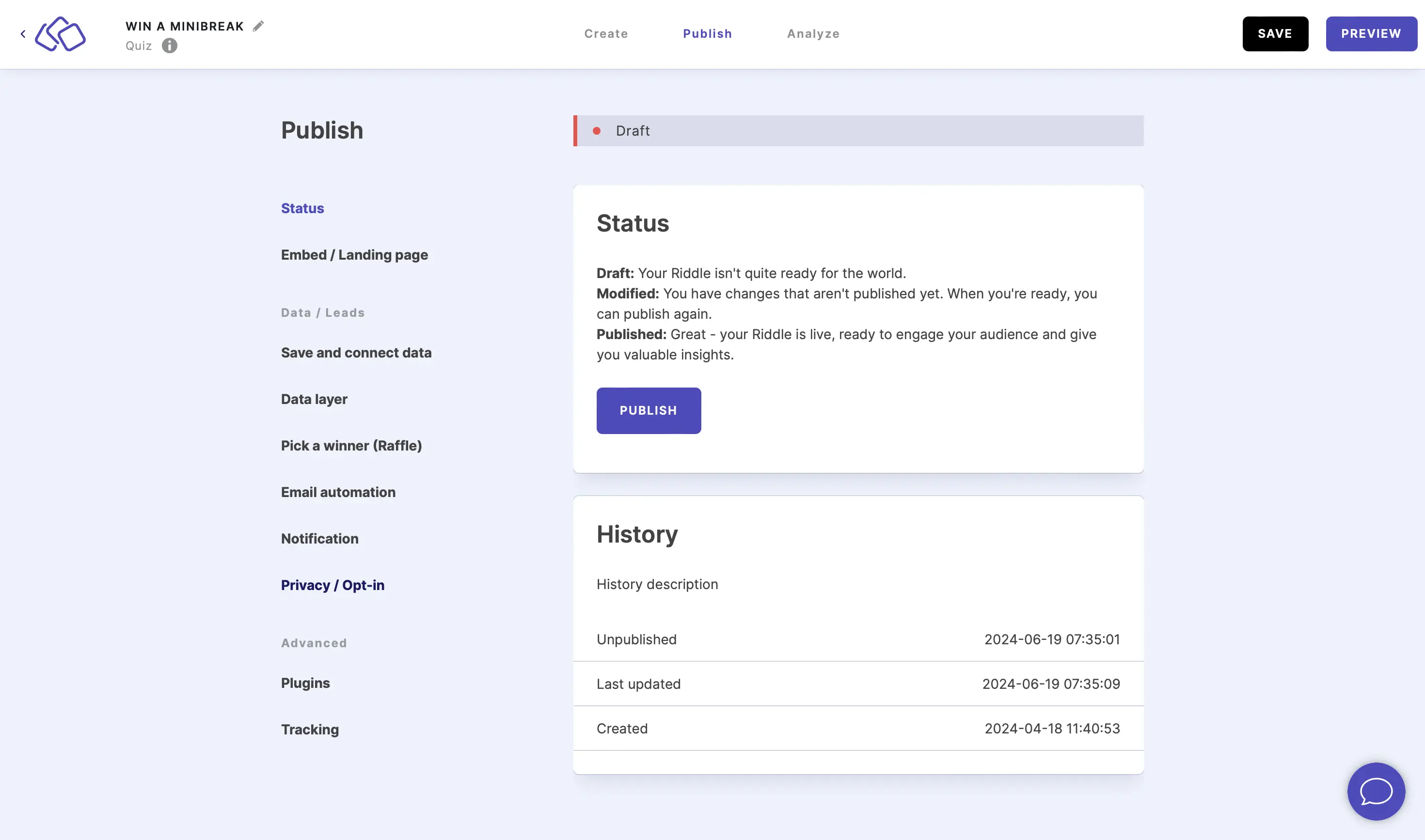Switch to new standard layout
The new standard layout will automatically be applied to new Riddles you create. For your existing Riddles, you can manually switch the design layout to the new standard. Please note this switch is irreversible.
- When you open a Riddle, a pop-up will appear. Click on "I understand".
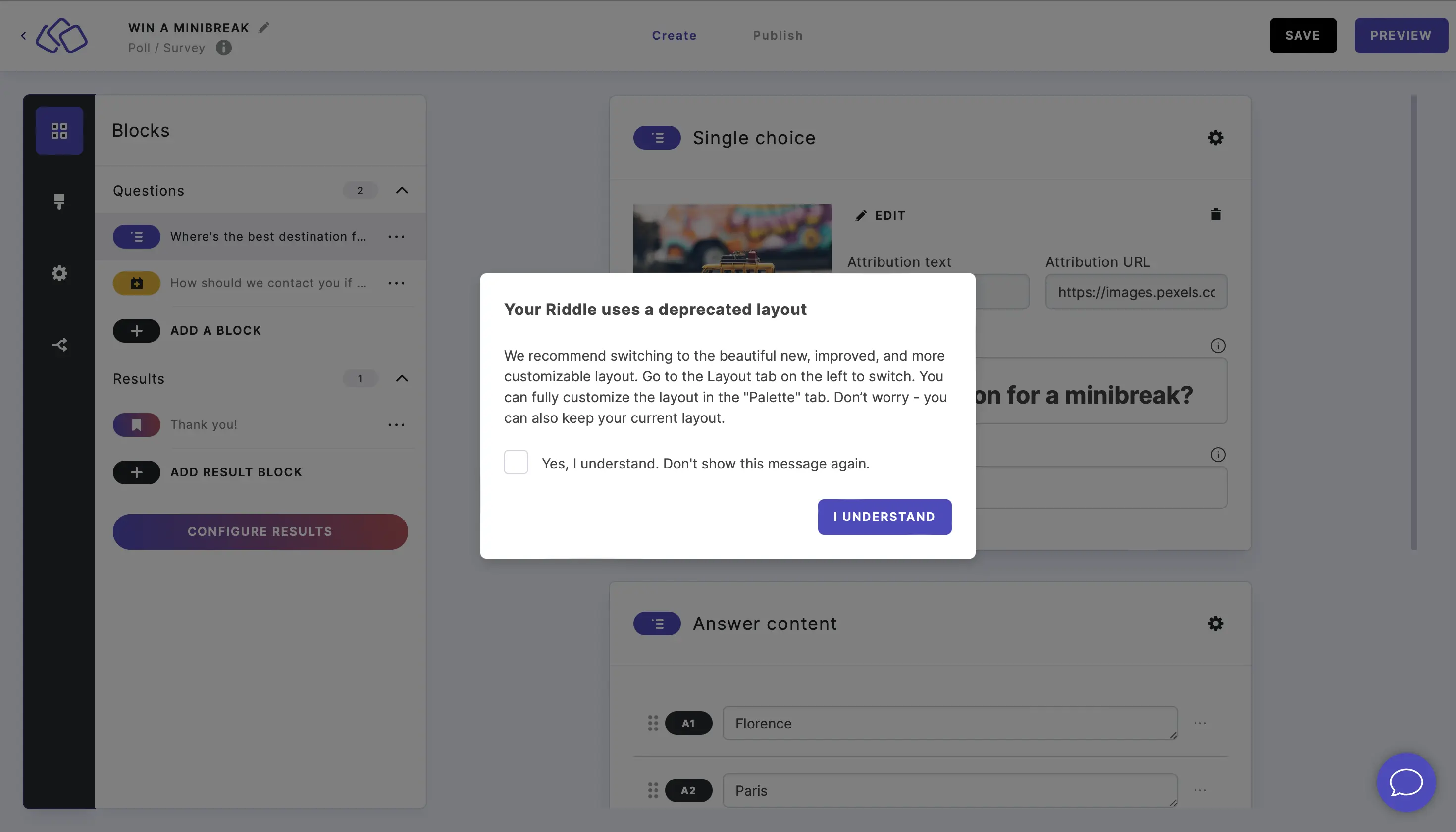
- In your Riddle, go to the Design tab on the left.
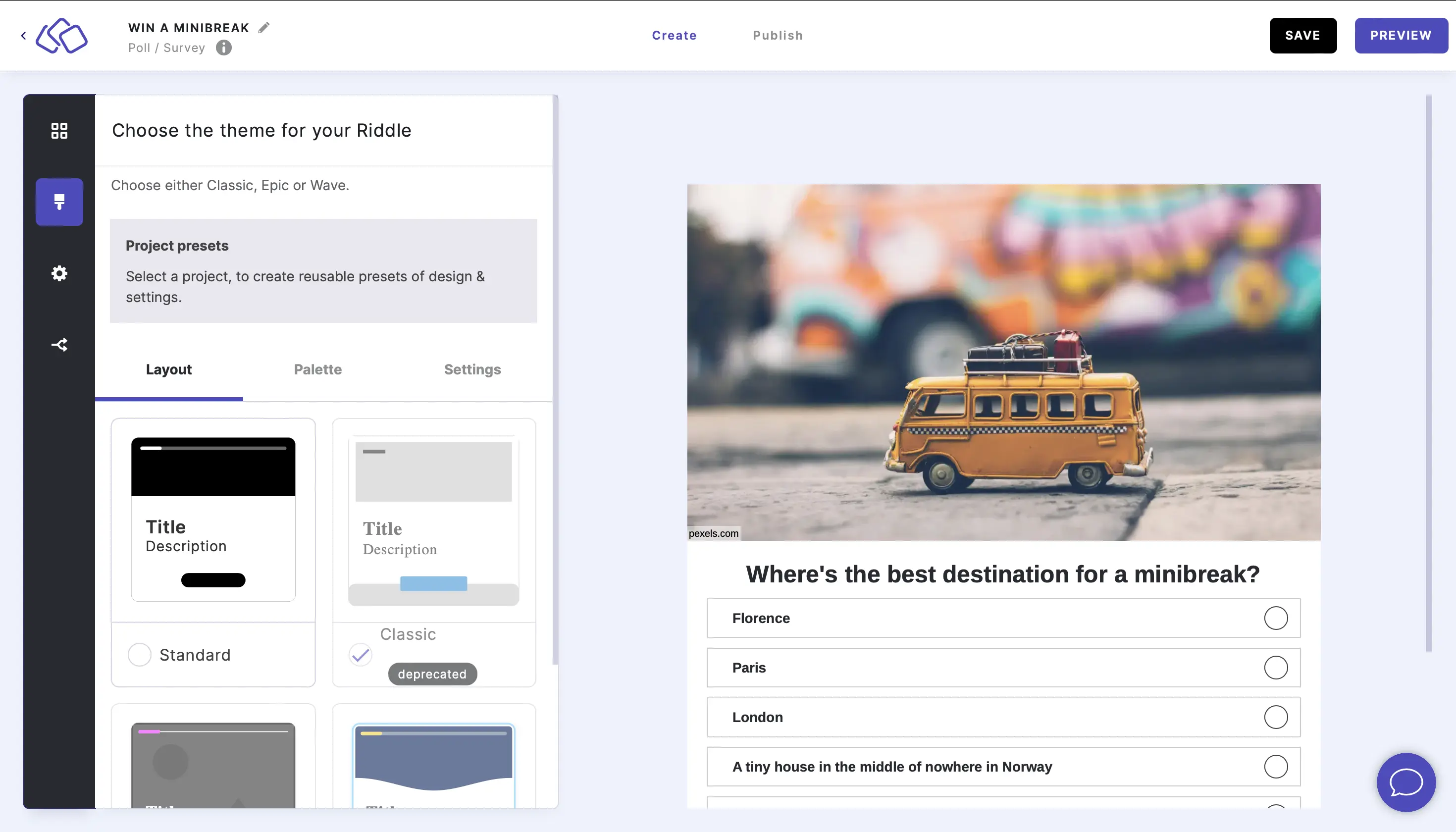
- Under Layout, select Standard, and click on Switch to new standard layout.
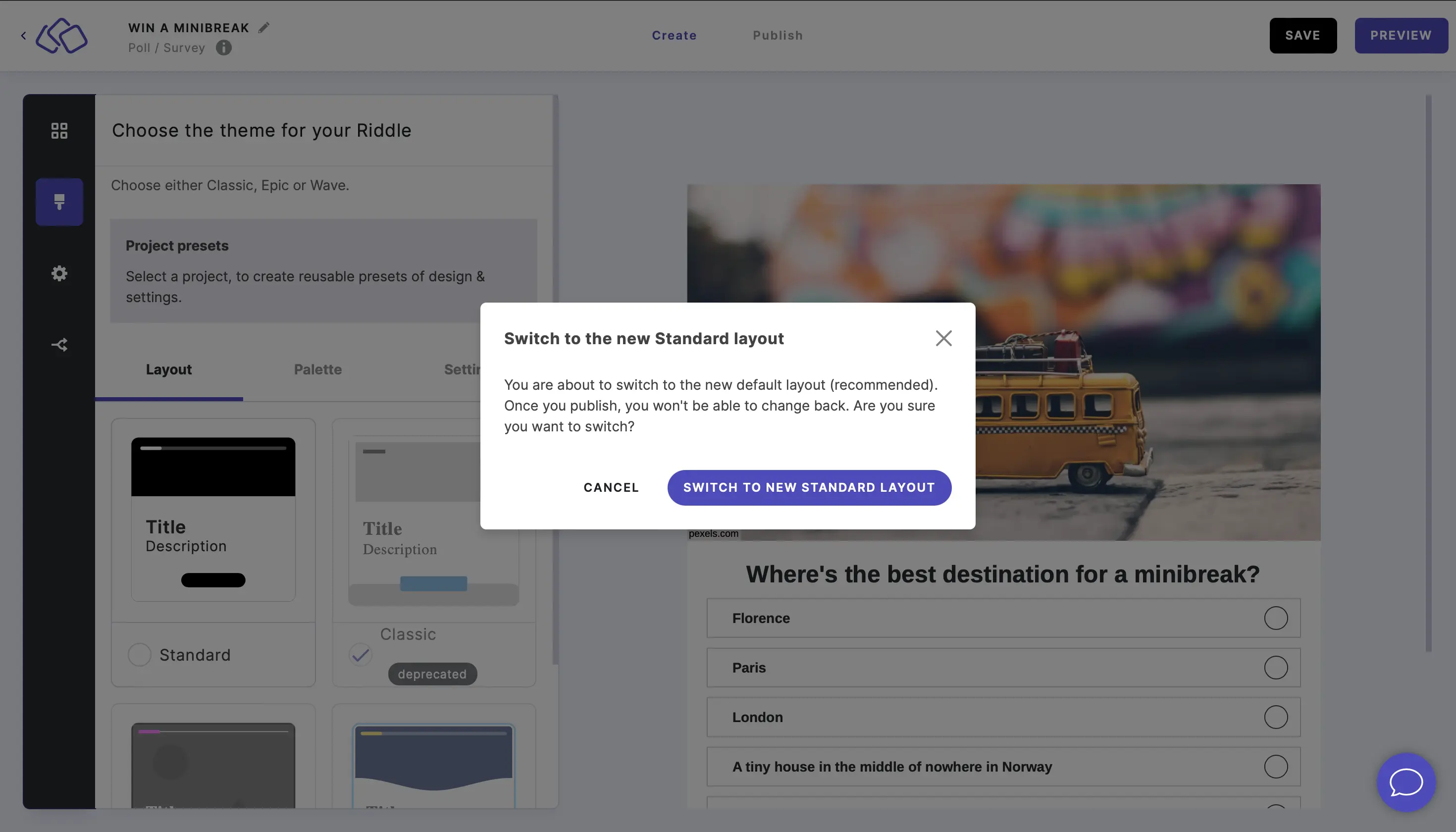
- You will see the new standard layout applied to your Riddle straight away on the right.
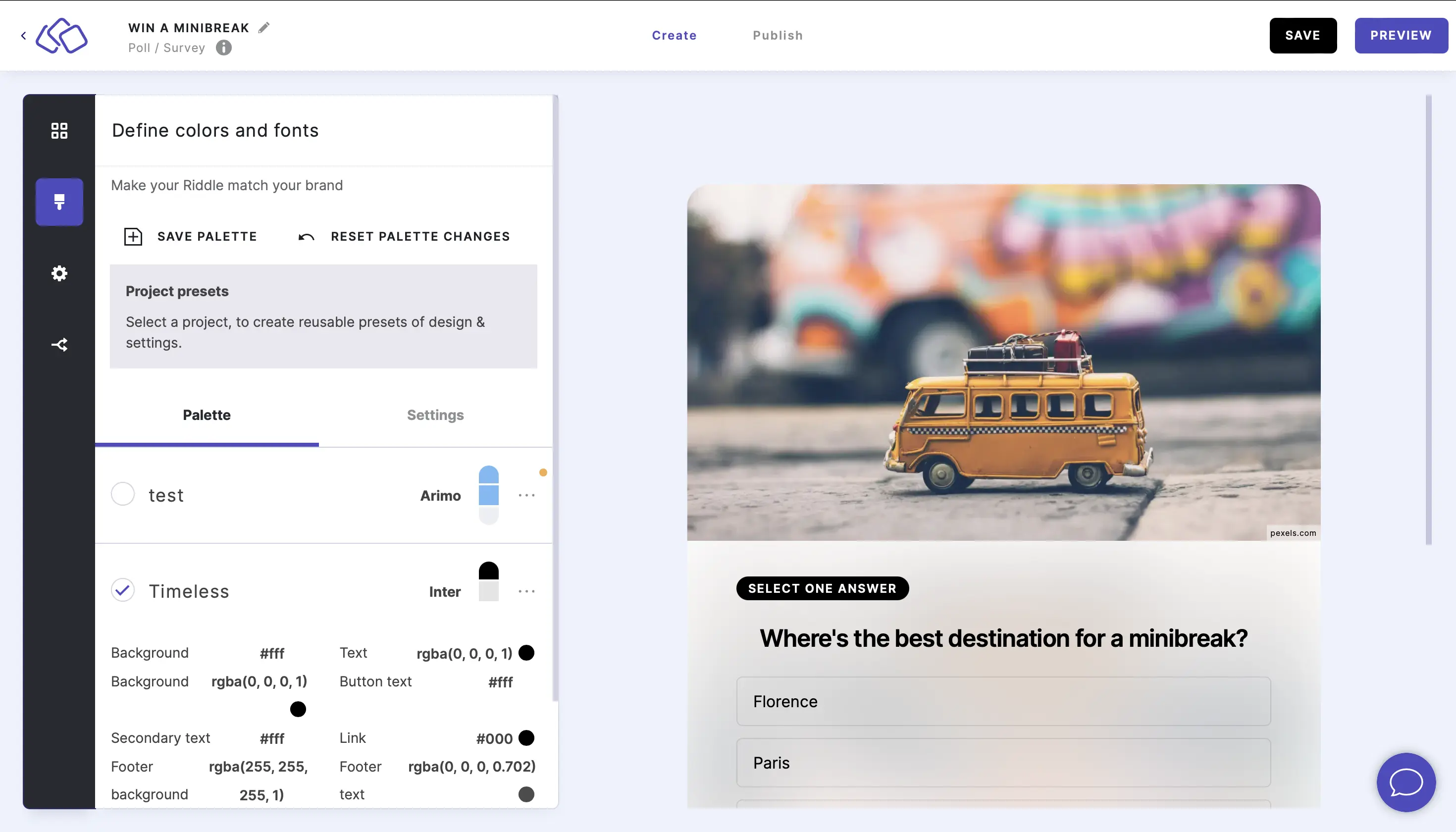
- You can make any further color or design under the Palette tab.
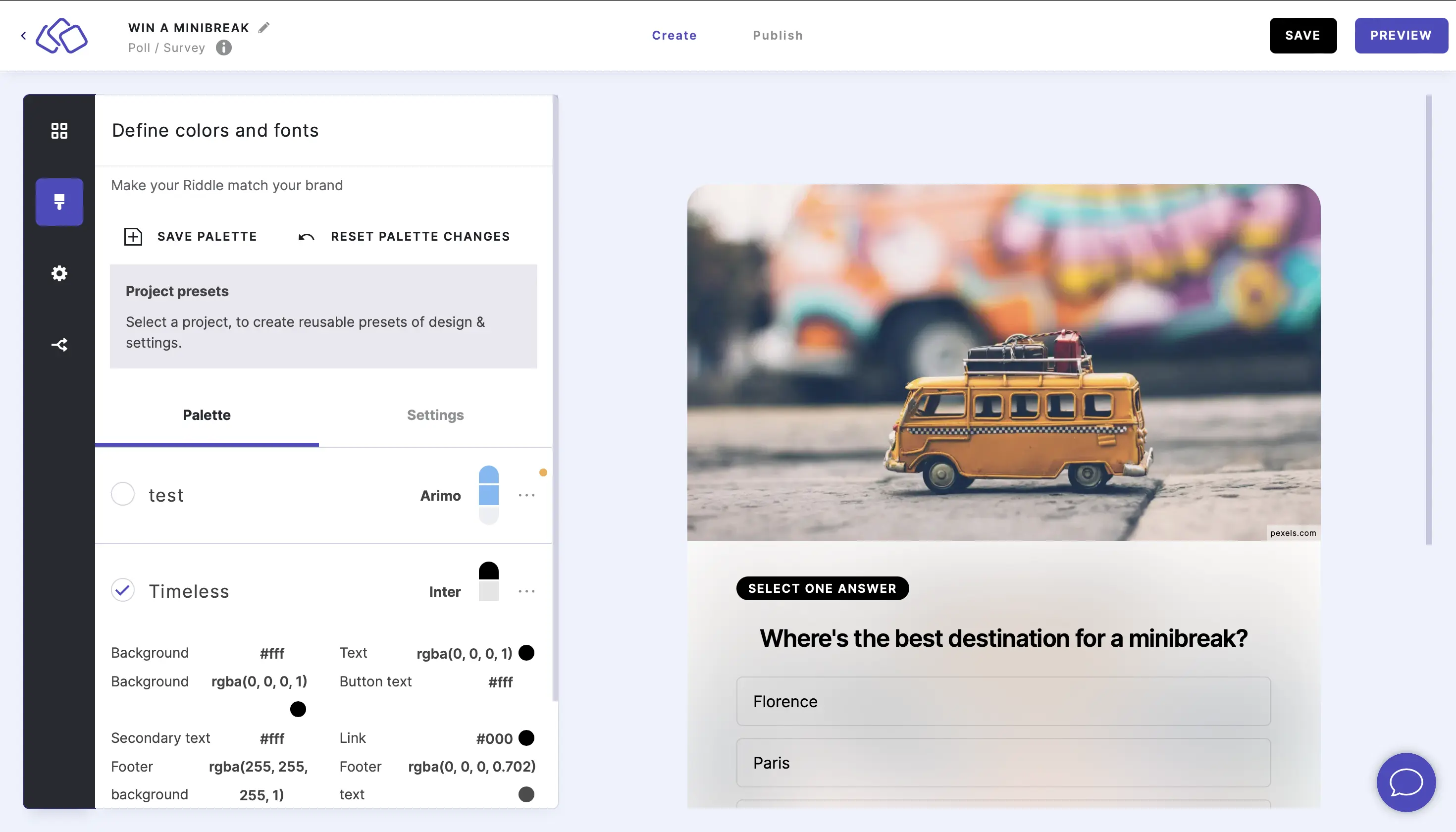
- To revert back to a deprecated layout, go to Publish and click on DISCARD CHANGES.
Please note: You can only revert back to a deprecated layout before you republish a previously-published Riddle. - (Re)publish your Riddle.