Set up DOI
Double opt-in provides enhanced consent, a higher quality subscriber base with lower unsubscribe rates, and even higher compliance with regulations.
- Go to the PUBLISH step and click on Privacy / Opt-in.
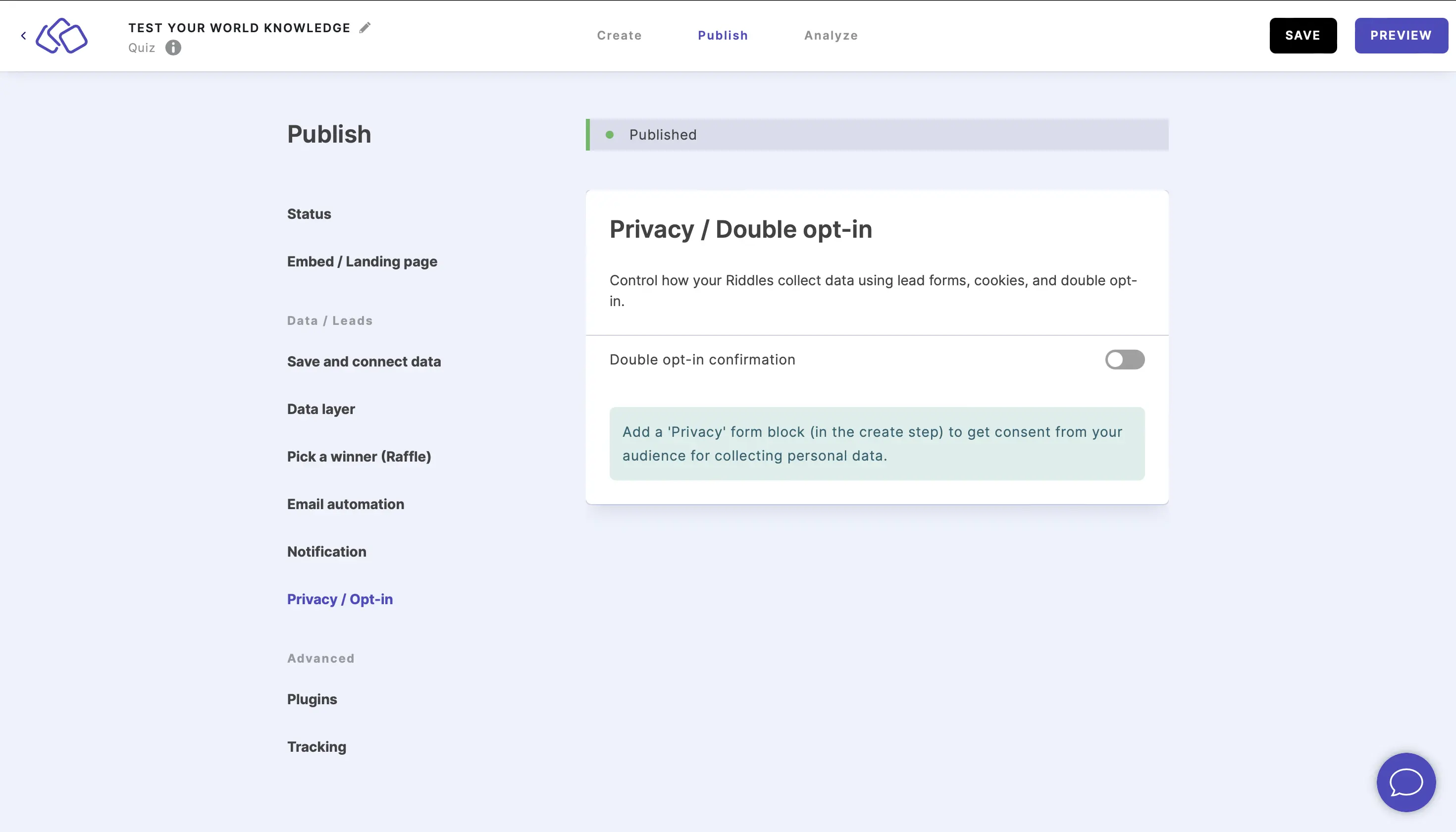
- Enable the Double opt-in confirmation button.
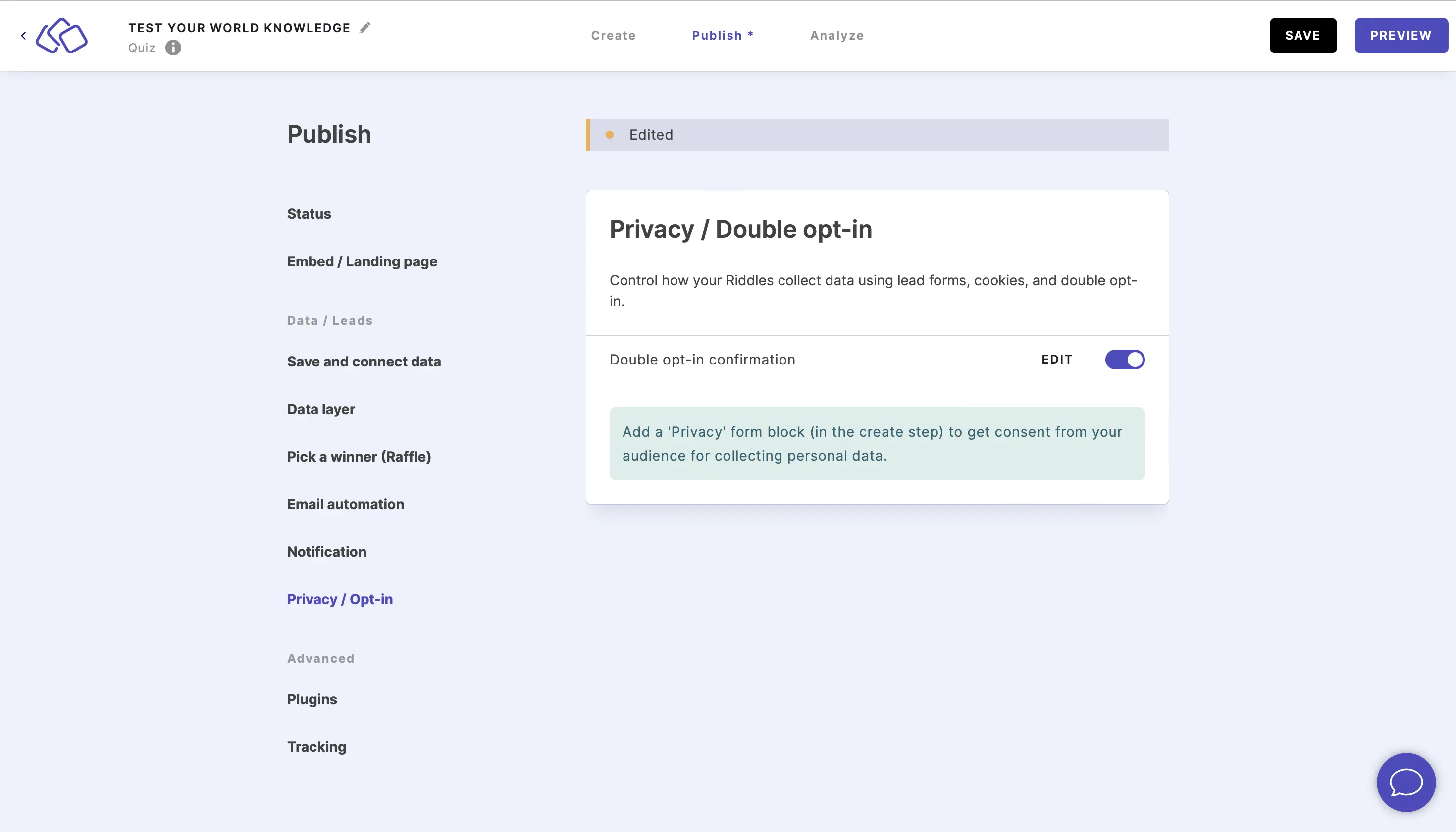
- If you would like to send the email from your own server rather than Riddle's, enable SMTP.
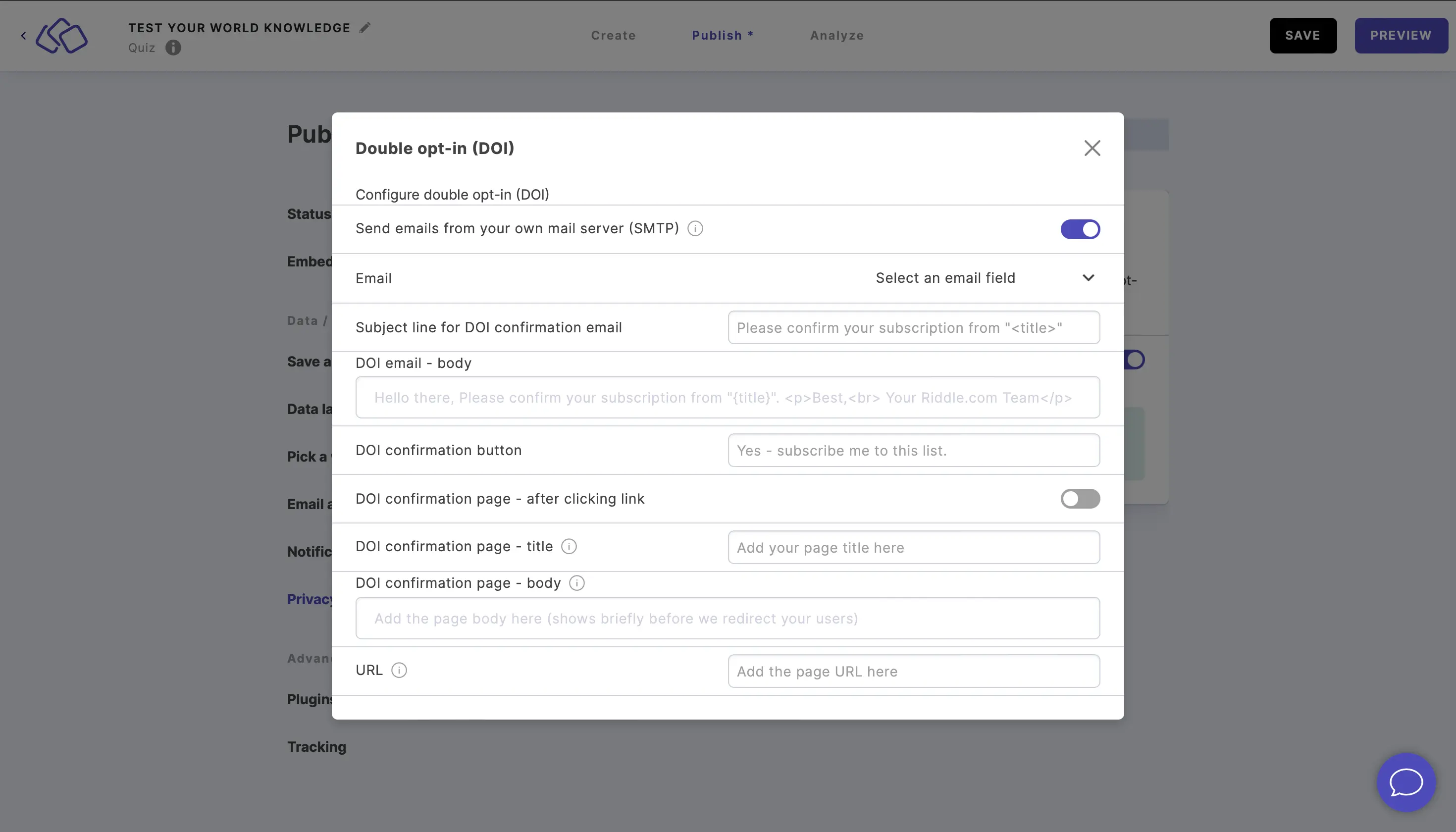
- In the popup window, fill out all the fields.
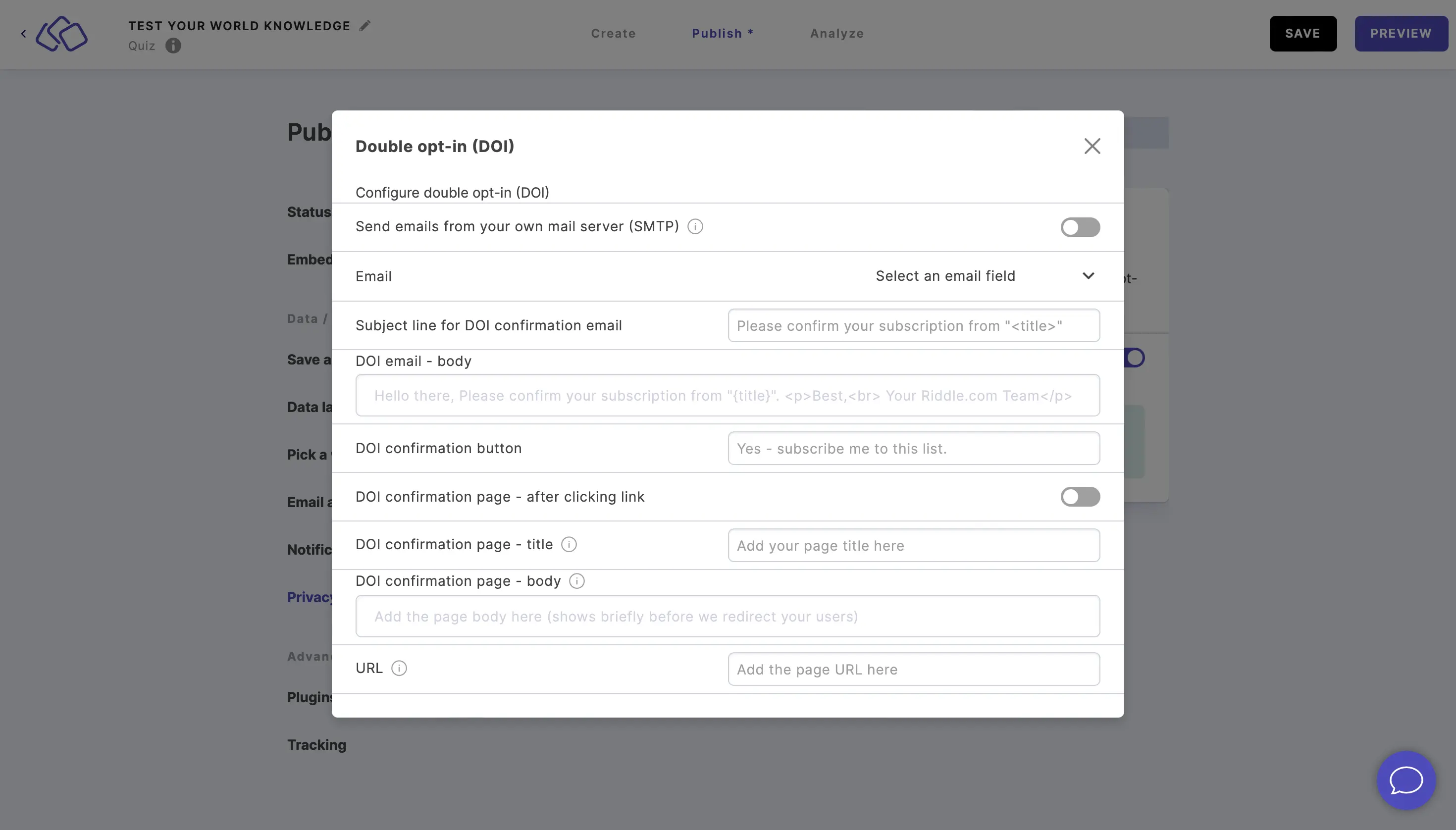
- Your audience will then receive an email to confirm their consent that lead data is being collected.

