Monetization
You can monetize the high engagement of your Riddles by inserting your own video or banner interstitial ads, along with any other content, using our flexible ad blocks. You can combine the ad block into any Riddle.
1. Ad
Insert your own ads in your Riddles, a powerful way to monetize your quizzes.
- Click on ADD A CONTENT BLOCK and select Ad block.
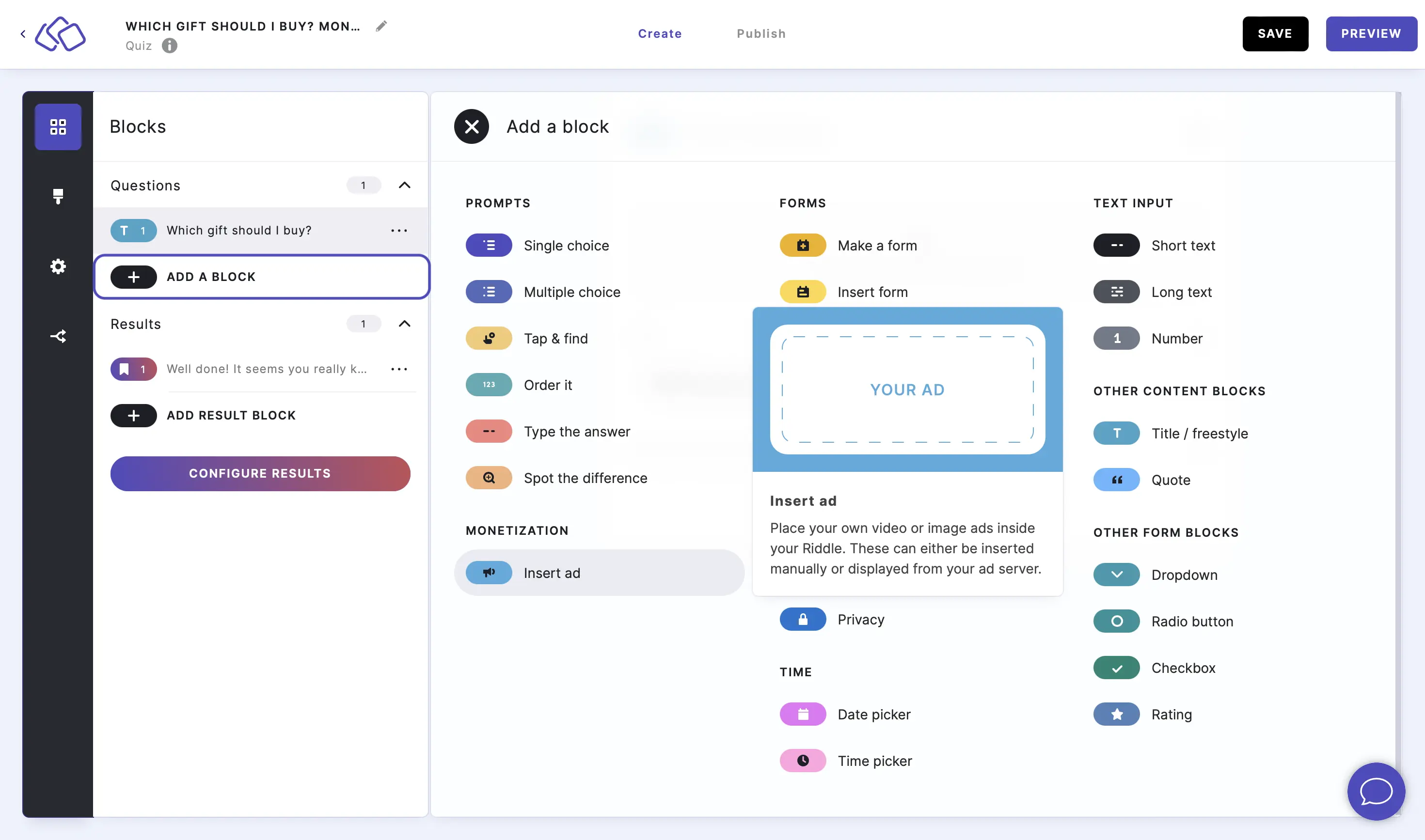
- Insert a text into the Title field.
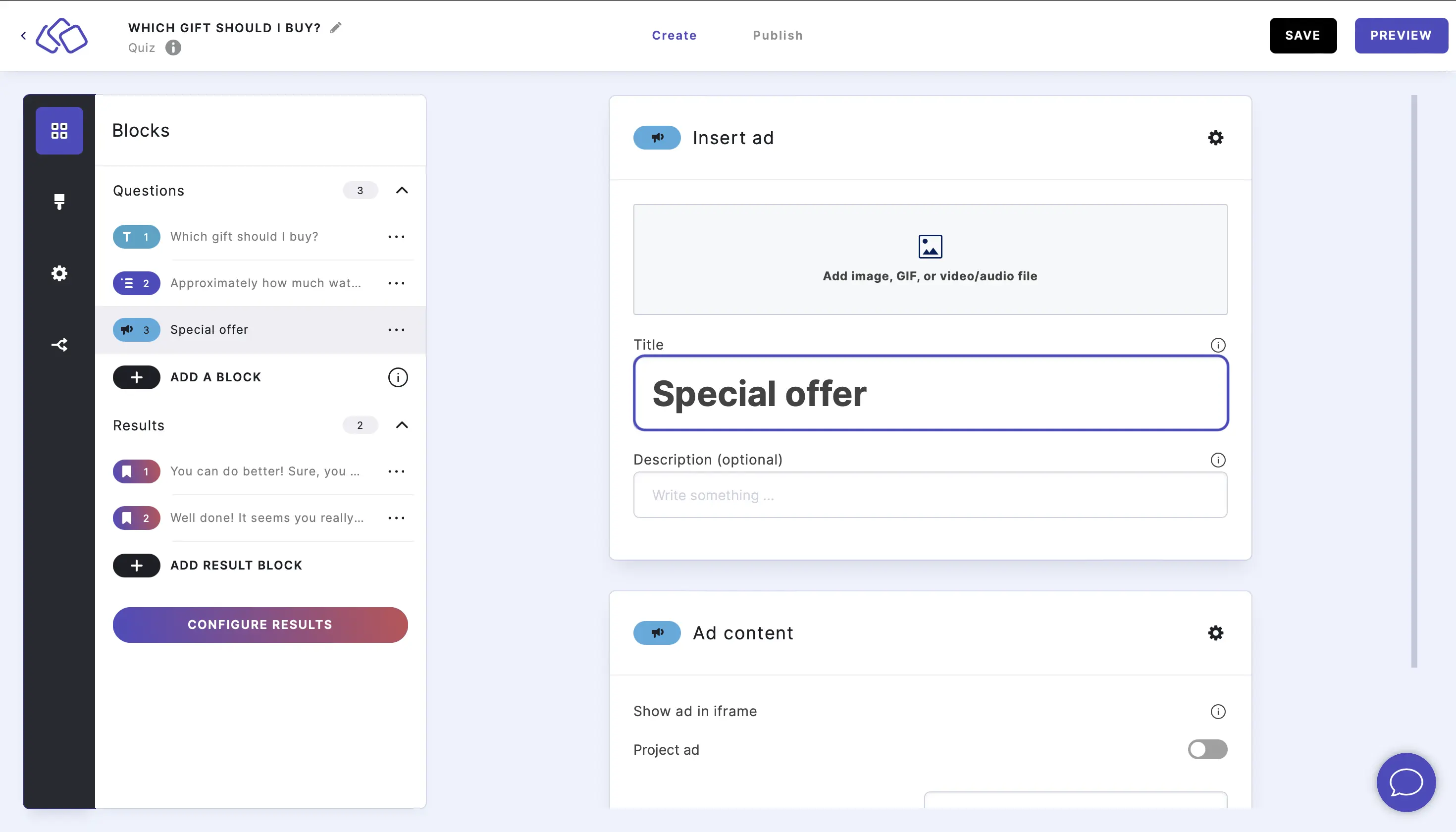
- Add an image by clicking on Add image, GIF, or video/audio file.
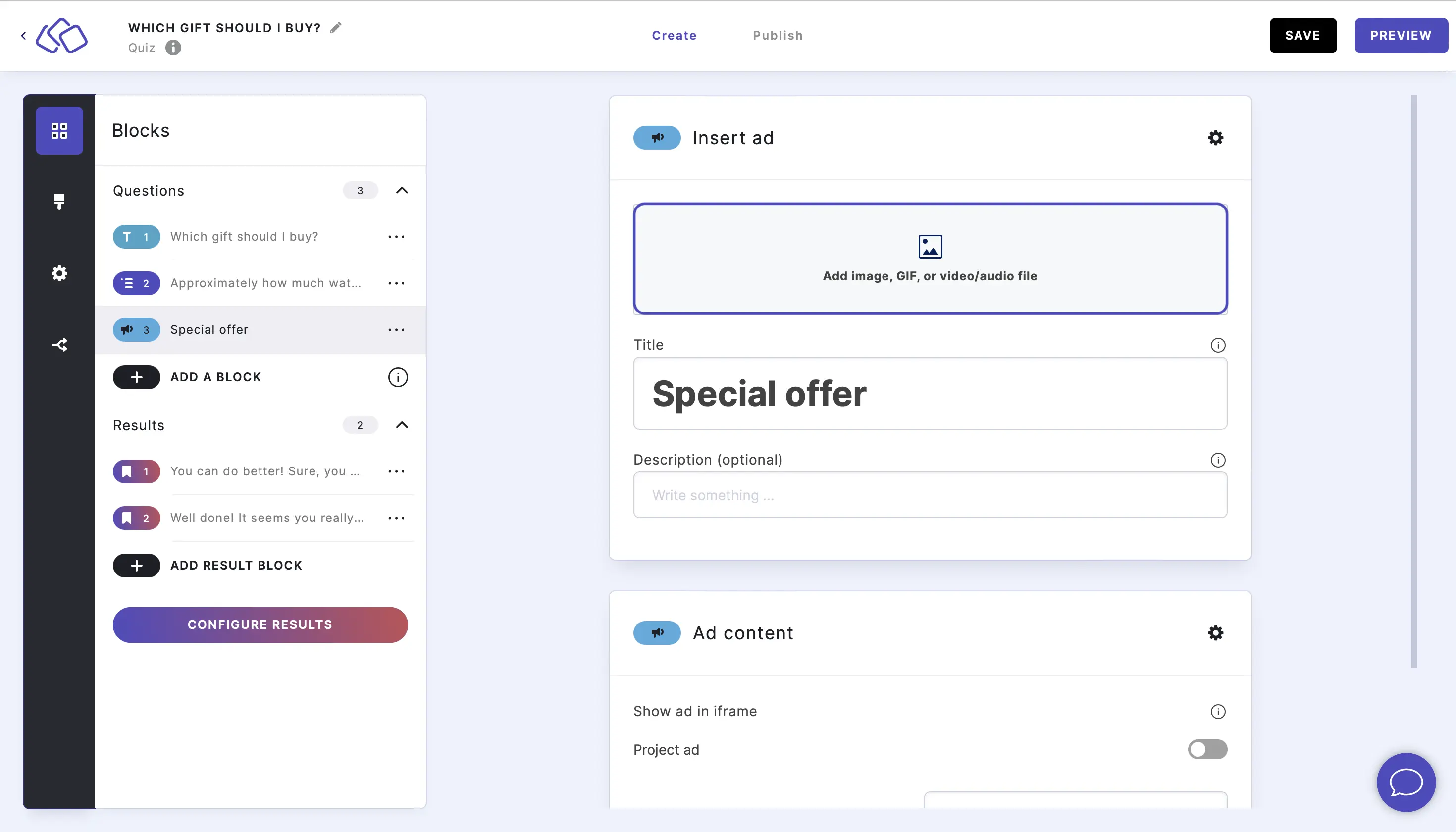
- Enable Project ad and select an ad slot if you want to use a project ad slot. Set up a project ad if necessary.
OR
Add a URL and height to the Ad content section fields.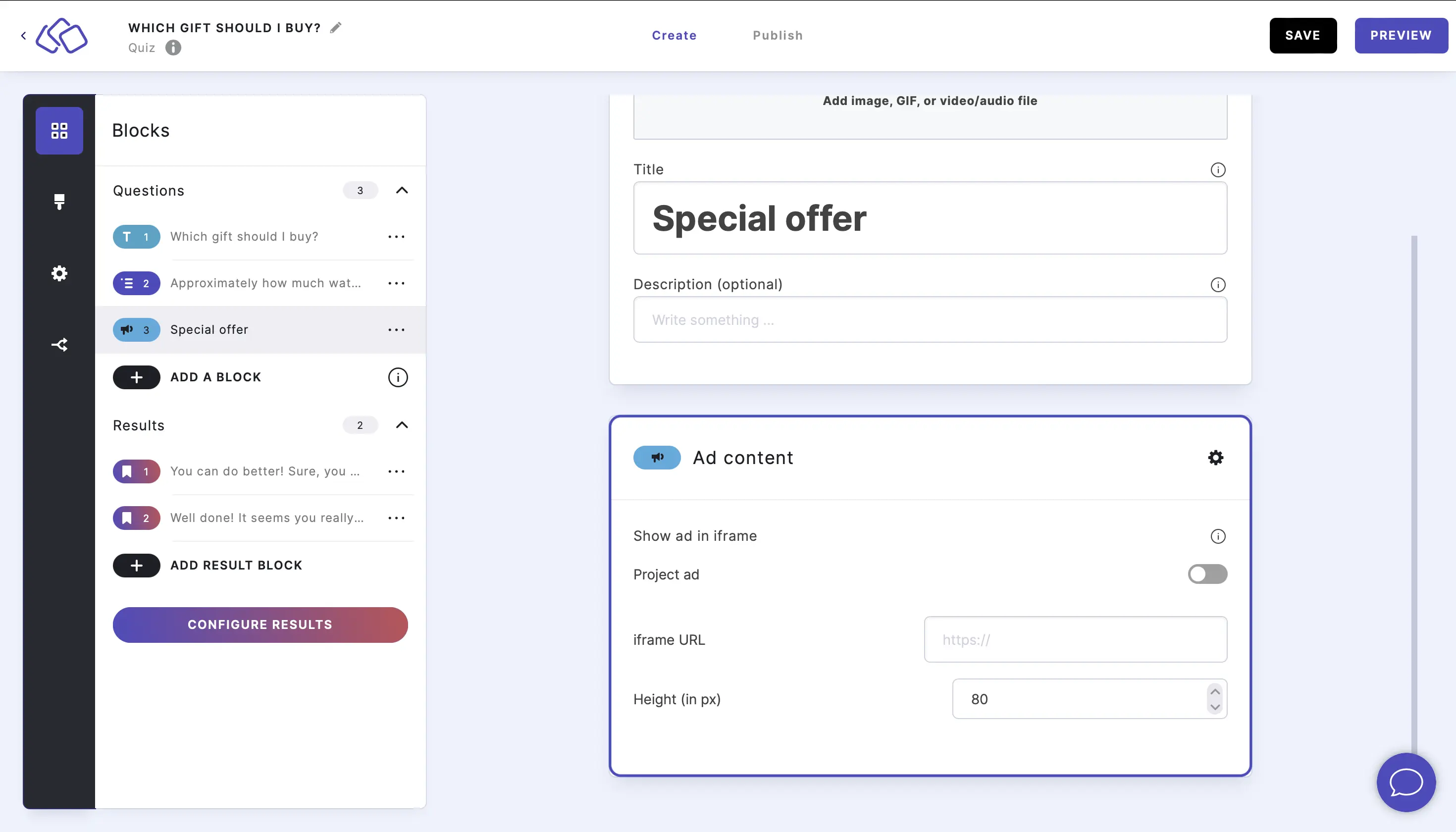
Options
CHANGE MEDIA OPTIONS:
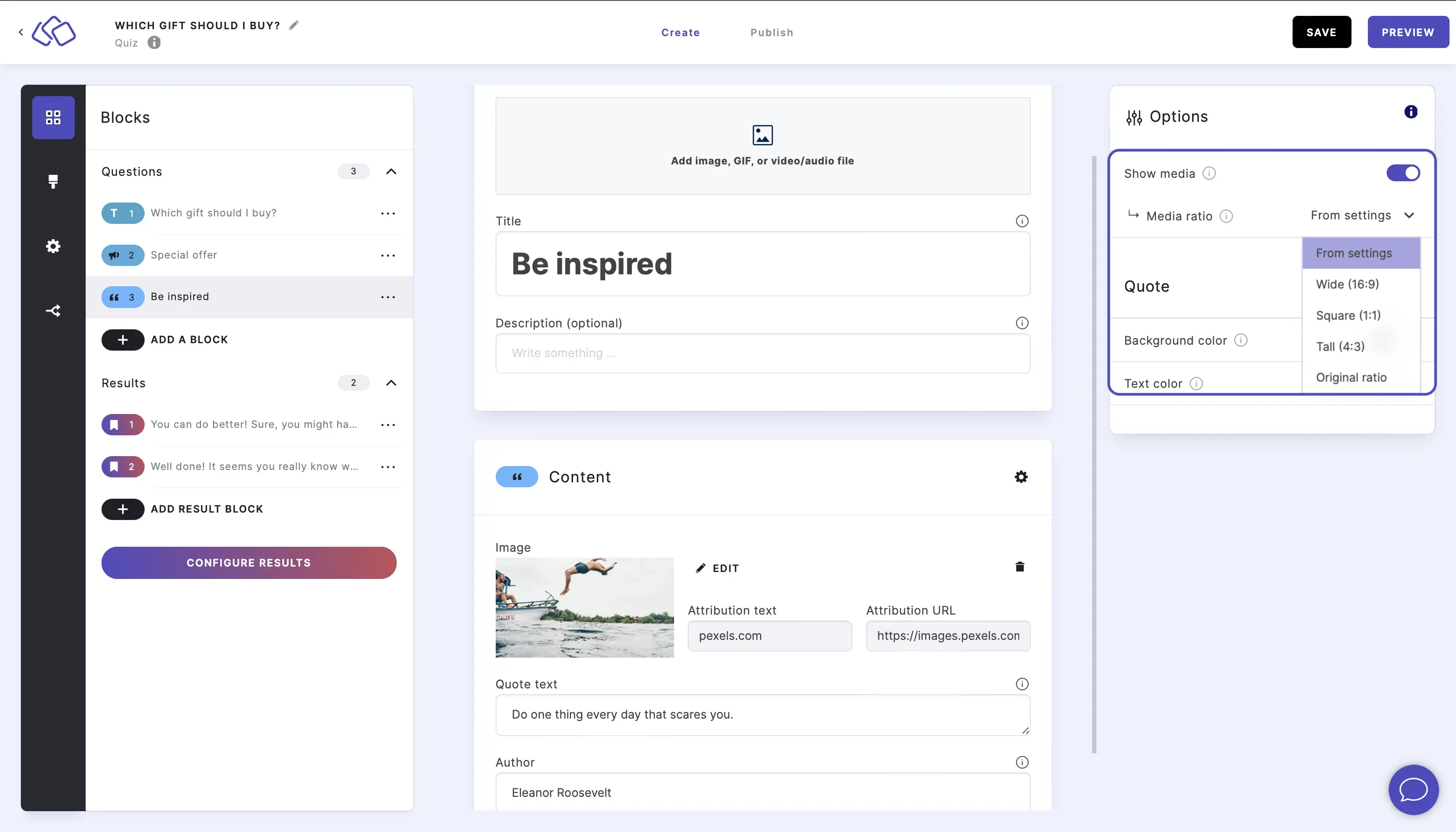
Go to the options icon on the right of Form Content.
Under Answers, disable Show media or select a Media ratio.
SKIP:
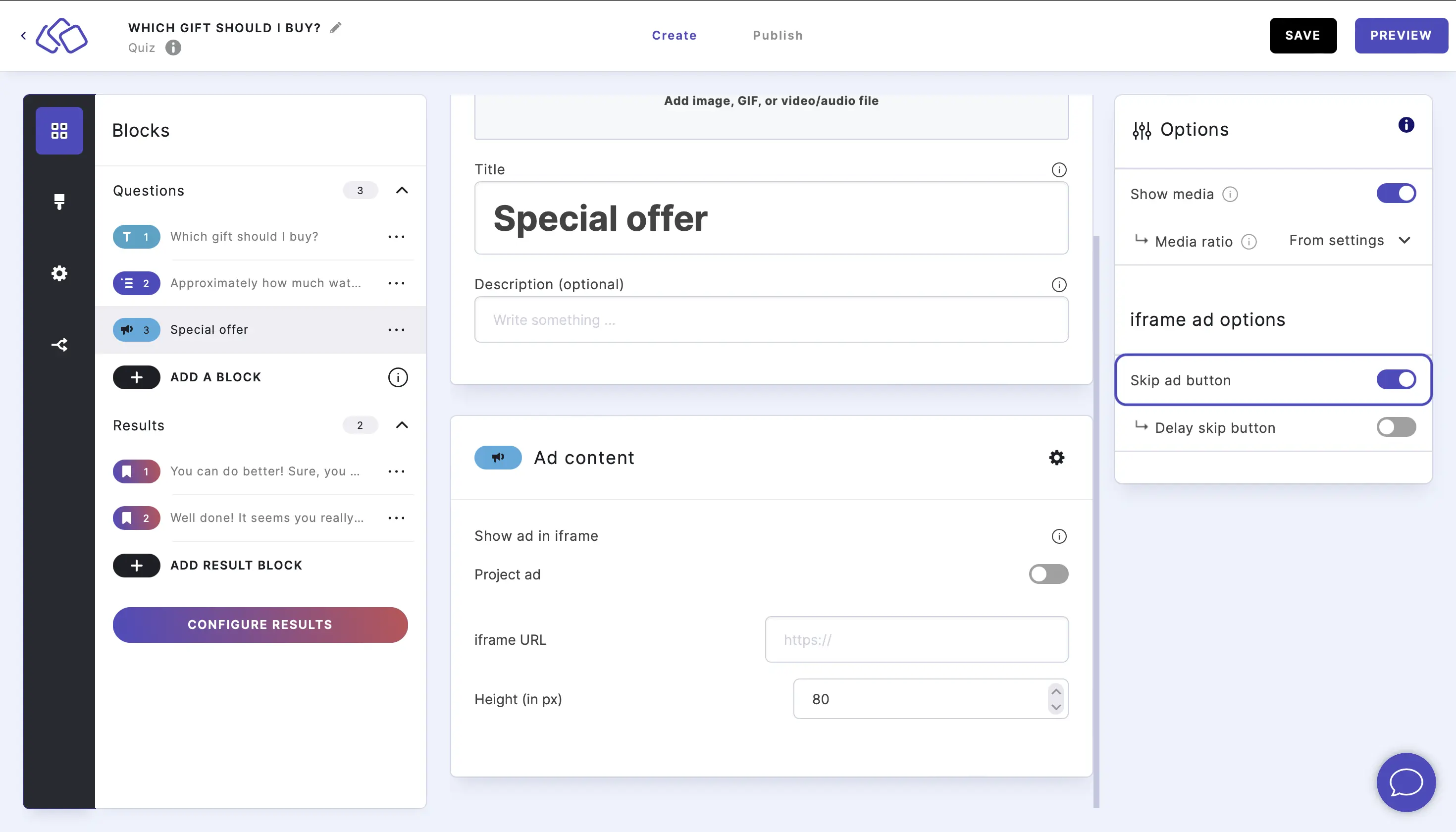
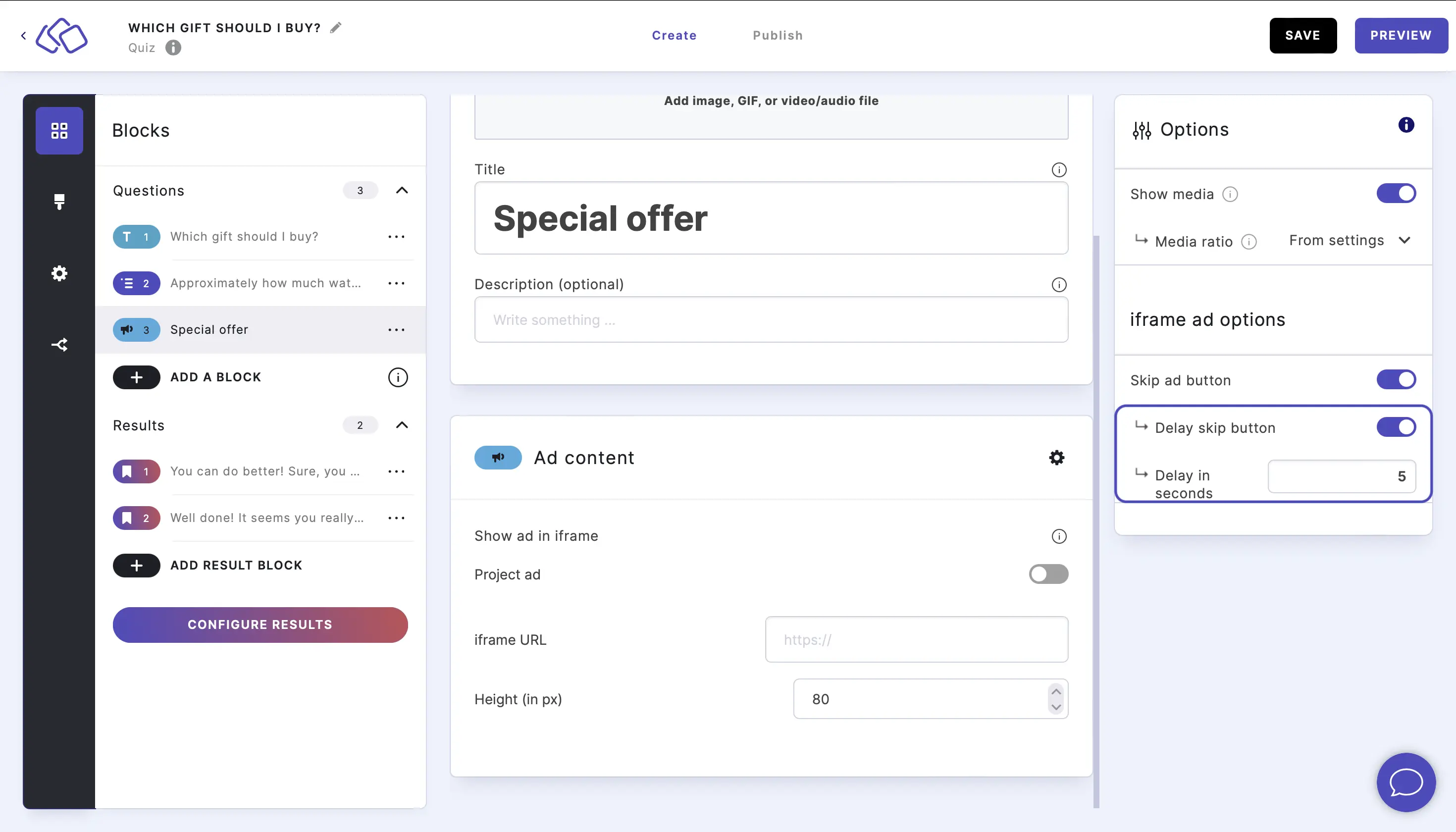
Go to the options icon on the right of Answer Content and enable Skip ad button.
Add a time delay by enabling Delay skip button and type in the delay you would like.

