Localize your Riddle
Riddle is fully localized in 67 languages.
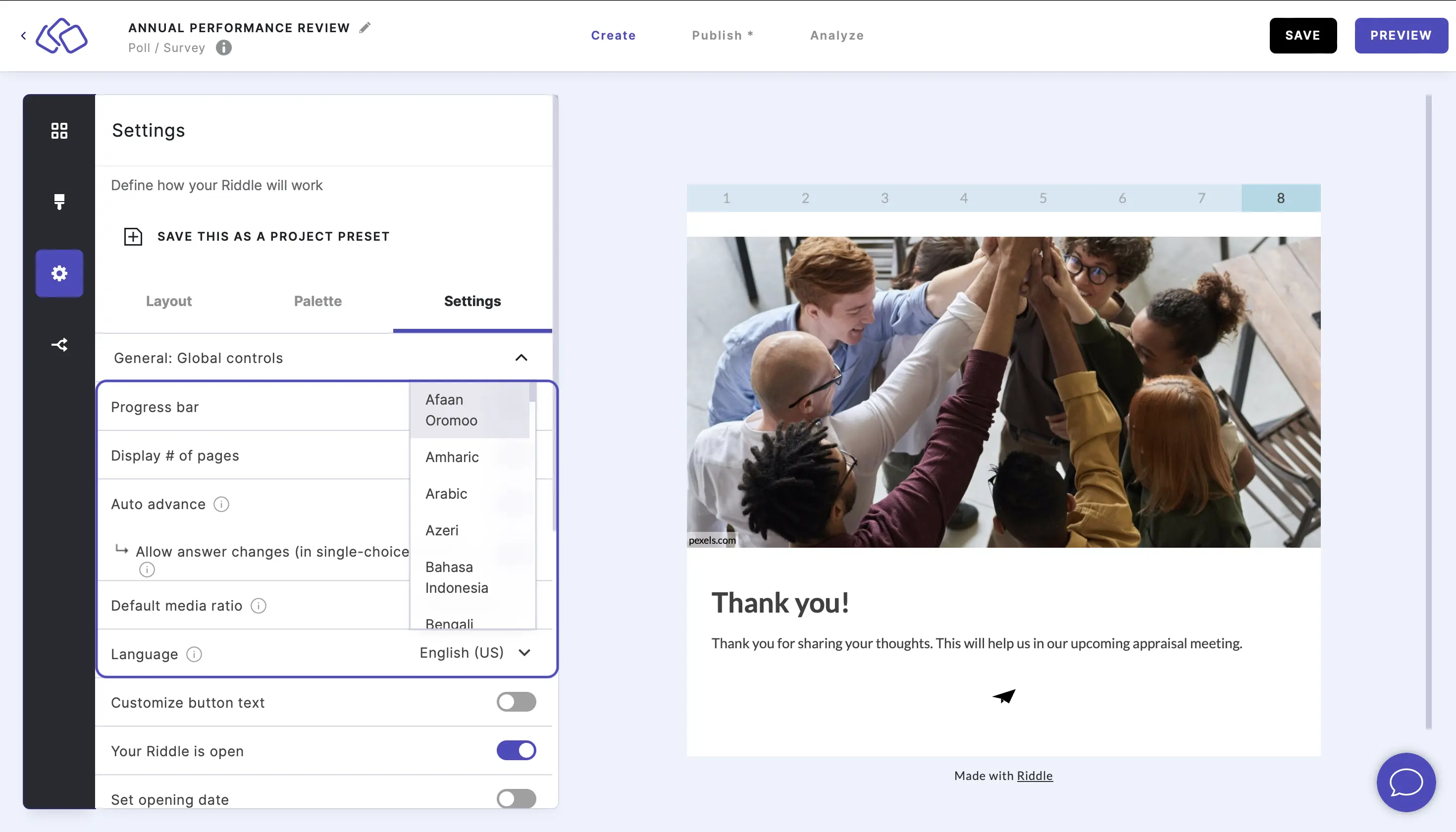
- Go to the CREATE step.
- Go to the Design and Settings section.
- Go to Language and select a language from the dropdown menu.
- Go to PUBLISH and click the blue PUBLISH button to push the changes live.
Please note: Our translations only include fixed parts of each Riddle, like the Start or Next buttons, lead fields, and social sharing messages ("I got [score] on this great [Riddle]!").
Riddle's languages
- Afaan Oromoo
- Amharic
- Arabic
- Azeri
- Bengali
- Bosnian
- Burmese
- Croatian
- Chinese - simplified casual
- Chinese - simplified formal
- Chinese - tradition
- Czech
- Danish
- Dutch
- Estonian
- Finnish
- French - formal
- French - casual
- Gaelic (Irish)
- Gaelic (Scottish)
- Gahuza
- Gujarti
- German casual
- German formal
- Greek
- Hausa
- Hebrew
- Hindi
- Hungarian
- Igbo
- Indonesian
- Italian
- Japanese
- Korean
- Kyrgyz
- Latvian
- Lithuanian
- Malay
- Marathi
- Nepali
- Norwegian
- Pashto
- Persian
- Pidgin
- Polish
- Portuguese (European)
- Portuguese (Brazlian)
- Punjabi
- Russian
- Serbian (Latin)
- Sinhala
- Slovenian
- Somali
- Spanish
- Swahili
- Swedish
- Tamul
- Telugu
- Thai
- Tigrinya
- Turkish
- Ukrainian
- Urdu
- Uzbek
- Vietnamese
- Welsh
- Yoruba

