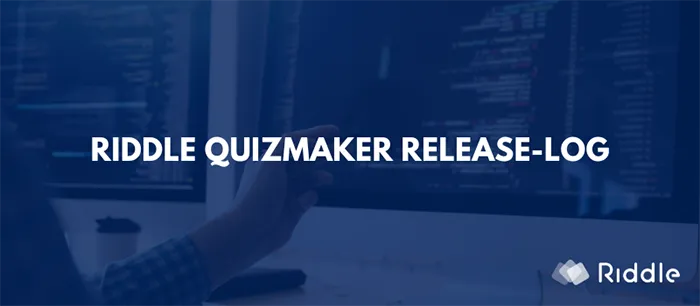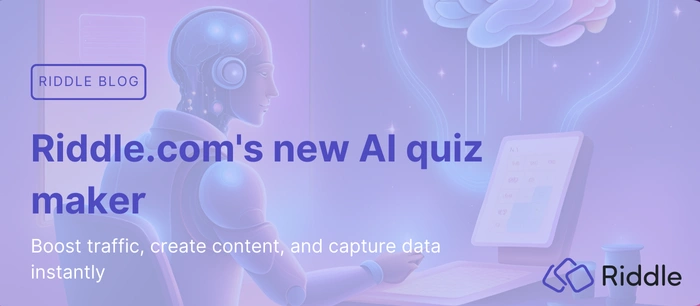Please click here to see the current release log
-generated quizzes and polls from a URL, our first minigame block, and much more.
December 6th, 2023
Preview Text: Better question feedback for users, upgraded AI-Builder, and much more
Better question feedback for users
We have improved the question feedback mechanism on all blocks where users can take more than one guess. The user can now get feedback immediately after each guess. The following blocks now have this improved feedback mechanism included:
- Order it
- Tap & find
- Spot the difference
- Type the answer
Another improved feedback mechanism was introduced to the “Upvote” Block. Previously, the order of the upvote did not reflect the actual amount of votes for each item.
Now, the user gets immediate feedback on where their upvoted items are ranked by everyone else.
The last important change we made, was the display of the “Order it” block on the result page of a poll. Previously, the result page showed only how the user ordered the items, not how everyone ordered the results. This is now improved, showing the average rank of every item on the result page.
Possible use cases:
You create a list of movies for your users to order by amount of Oscars won. After each guess, you briefly indicate which items are in the right place to give the user small hints through the question.
You create a list of movies for your users to vote on. Each user has three votes for their personal favorites. After they submit their vote, they immediately see how high their picks ranked.
Other improvements:
- You can now rename and delete templates, making your templates much easier to manage.
- Our AI-Quiz Maker now uses an improved model, leading to much higher quality quizzes.
- The Riddle Creator design has been upgraded to make the creation experience more seamless. Everything is still in the same place, it just looks and feels different.
Especially the look of adding new blocks was changed. There is no more visual differentiation between form blocks and question blocks. All blocks are now visible at one glance, helping you finding the right blocks as fast as possible.
Please note: The poll/survey Riddle does not have a “freetext entry” block anymore. It was replaced by the “short text” and “long text” blocks, that have the exact same functionality.
If you have issues finding anything, don’t hesitate to reach out to us via support chat or help@riddle.com. - You can now enter any image URL in the image uploader in the “Google” searchbar, making it easier for you to use the exact images you want in your Riddle.
Bugfixes:
- Resetting changes on unsaved palette led to palette being deleted. Now we show a modal with a warning.
- “Right/Wrong indicators” appeared despite a quiz question having right/wrong disabled.
- Entering text into field settings led to text being auto-deleted.
- Youtube and Vimeo were not working as choice media in the Wave layout.
- Blocks with lives: “Next” button appeared even though auto-advance was on
November 22nd, 2023
New Riddle type: Score Predictor
We are very excited to introduce our latest sports format, designed for high engagement and share rates.
The Riddle Score Predictor lets you easily create beautiful interactive content that enables your users (or fans) to predict the outcome of any sporting event.
The creation of a Riddle Predictor takes less than 2 minutes: Simply add your club logos / player images and their names. Then customize the colors and background images.
For sports where there is no meaning in predicting an exact result (like Tennis, Volleyball, Cricket), there is a “Pick the winner” block, where users simply choose one winner instead of predicting an exact result.
Users who predict outcomes can easily share a beautiful sharing graphic, challenging their friends and followers to do the same.
You can find out more about using the Predictor here.
Example usecase:
If you are a sports team, you can let your fanbase predict the results of any upcoming match: Create the Predictor on Riddle, embed it on your website and share it on your social media.
With many sports teams already creating posts for users to predict the result in the comment, the Predictor elevates this user experience. It brings people closer to your club and increases engagement on your website.
An example for this single-match Predictor could look like this (Guess the score)** or this (Pick the winner)**.
If you are a publisher, you can create one Predictor for every matchday, asking your readers for their prediction for every match. This increases engagement, share rates, as well as time on site.
An example for a matchday Predictor could look like this (Guess the score)** or this (Pick the winner)**.
Bugfixes:
- Open & Close dates now work for Riddle forms.
- Block timer is now paused on non-question blocks (Form, Quote, Ad, Freestyle).
- “One vote per browser”:
- Now works with timers enabled.
- Now shows right results after reload (instead of NaN%).
- Builder API returned 400, even though the Riddle was created in the background.
- Possible logic conflicts when adding/removing result blocks in Riddles after the result ranges were customized. Now you cannot add/remove result blocks without resetting the logic, ensuring that your Riddle will always work.
- Lead export now shows the result title as column headers instead of the block ID.
Other improvements:
- New Design for “Your Riddles” and “Create”:
We have redesigned the Riddle overview and the “Create” screen. All pre-existing functionality remains the same.
This step was necessary to implement filtering and creation options for the Predictor and pave the way to prepare the UI for possible future Riddle formats. - Improved error handling in Riddles:
We are now handling possible errors in the Riddle Embed better, showing an error message explaining to users what is happening. - DOI timestamp now in lead export:
If Double-Opt-In is activated in your Riddle, you will now get an UTC timestamp in your lead export once the email was confirmed.
November 8th, 2023
New Result Page
You can now create your perfect result pages with our intuitive visual builder.
The new result page builder features the following blocks:
- Media
- Text
- Button
- Share buttons
- Result score
- Answered blocks
- Winning personalities
- Other personalities
- Attributes
- (More blocks to come: leaderboards, forms, charts to visualize results, …)
All blocks can be aligned / stacked in any desired order, giving creators the maximum scope for flexibility and creativity.
Old result pages have been migrated to the new block layout. All settings have been migrated and can be found in the respective block on the result page. In addition, personality quizzes now have a result page that can be styled as desired.
Below is an overview of previously global settings that are now in the result blocks themselves. All functionality remains the same, the only difference is that all settings are in a more logical place now.
| Global Setting | New Block |
|---|---|
| “Display Blocks on result page” | “Answered Blocks” |
| “Social Sharing” | “Sharing” |
| “Result format” | “Result Score & Text” |
| “Personality Settings” | “Winning Personalities” and “Other Personalities” |
| “Attributes” | “Attributes” |
Bugfixes:
- GIFs did not appear if media ratio was set to “Original ratio”.
- It was not possible to add image attribution to manually uploaded .gifs.
- Some browsers showed a line in the footer of the “Wave” Layout.
- Downloading leads as .xlsx was temporarily broken.
- Safari Layout issue: Some Riddles could show a small line in the footer of the “Wave” layout.
Other improvements:
- The timestamp of the double-opt-in confirmation is now added to the lead.
- Webhook: Mapping of quiz answers was improved. It now contains the answers in plain text instead of the answer ID.
October 11th, 2023
Improvements:
- Faster image upload:
Image upload performance in Riddle was often very slow. This was due to a third-party tool we used to transform the images.
We are now doing all the image transformations on our servers directly, leading to much faster upload time for images in your Riddle or to the Media Library. - Faster image serving in Embeds:
Using lazy-loading for images has had some impact on the load speed of images in Riddles. The lazy-loading functionality is now disabled by default in all embed codes that are generated.
If you have had any issues with images in the past, simply generate and copy a new embed code and put it on your website. - Stats available via API (Business & Enterprise plans):
Riddle Statistics are now available via our API. You can query stats for every Riddle and use the data in your own data warehouse or reporting tool. (It gets really powerful when you combine the Riddle data with your website data from Google Analytics to measure performance of pages with Riddles vs. pages without Riddles.) - Preset / Palette improvement: If you change a preset, all Riddles using this preset will automatically be updated within minutes. This also applies to changes to saved palettes.
- Resending failed leads: If a temporary error in the connection to your CRM causes your leads to fail, we now automatically try to resend the leads at the following time intervals:
1 hour, 6 hours, 1 day, 4 days, 1 week - Improved Riddle embed security:
We have upgraded the security measures for all Riddles, preventing manipulation via Cross-Site Scripting or Clickjacking. - Lead export improvement:
If your Riddle had more than 10.000 leads, there might have been issues with the export. We have upgraded the performance of our export mechanism – Large lead downloads will now be processed in the backend and then sent via Email
Bug fixes
- Palettes:
Resetting palette changes could have led to your Riddle having another layout selected. - Dropdown form fields:
In rare cases, Riddle takers could have made a selection in a dropdown, which was then overwritten by the form.
September 21st, 2023
More color choices
We have extended our palette with new color choices:
- Hover colors for answer choices and form dropdowns.
- Form borders and text color on hover to allow your forms to stand out from regular questions.
These new options replace the old “secondary” color choice and allow for an even more fine-grained styling of your Riddle.
Other improvements
- The CTA button is now displayed without underlined text and the bug where the font color for the CTA button was ignored is fixed.
- We swapped out the old Twitter logo in the share dialogue for the new X logo (Riddle 2.0 only)
- The multiple choice option “Other” to capture individual answers in a poll was not working on mobile. This bug is also fixed now.
- The date picker field in a form can now be made “required”.
September 12th, 2023
New integration: Brevo
We are now natively integrating with Brevo, making it possible to seamlessly send leads from Riddle to Brevo.
Brevo is a GDPR-compliant marketing, sales, and conversations platform, used by clients like Michelin, Sodexo and Huawei.
2-factor authentication improvement
Based on user feedback regarding the issues with the two-factor authentication, we have integrated “Trusted Browser” functionality into our 2FA process.
This allows you to skip 2FA when logging in from the same browser and the same device.
The last browser you use to log in to Riddle is automatically added as a trusted browser, meaning there is no work to do on your end.
Prominent hints for switching to Riddle 2.0
We are now showing more prominent hints to Riddle 2.0 in Riddle 1.0, driving more and more customers to use the much more flexible, intuitive, and performant Riddle 2.0.
Please note that all of your 1.0 content will continue to work, it remains accessible in Riddle 1.0.
You can always switch back between Riddle 1.0 and 2.0. Both platforms run in parallel.
If you want to get started with 2.0, check out our “Getting started” guide.
If you need help transitioning, don’t hesitate to reach out to us! We’re here to help.
Bugfixes & Improvments
- CAN Footer is now updating much quicker after changes
- CAN Footer is required for emails. If you have a Riddle that sends emails without having the CAN Footer, we show a warning.
- Bugfix: CAN Footer was sent twice for 1.0 emails.
- Bugfix: If multiple personalities have the same score, no personality was shown on the result page. We now pick a random one.
- Bugfix: Stats on individual Riddles were sometimes not live updating
September 5th, 2023
New block type: “Swiper”
Inspired by a popular dating app where you swipe left or right to indicate whether you like or dislike someone, we are excited to introduce the new “Swiper” block. It is the newest addition to our poll and survey format.
It can be used for quick audience engagement and works especially well for a mobile audience.
Simply upload an image to the block and your Swiper Riddle is ready to go live (You can of course customize the swipe left/right buttons in any way you want, but you don’t have to. That makes it our quickest-to-create block type)
Do you want to make sure your audience understands exactly what to do? We have built two failsafe mechanisms for that:
- If a user sees a swiper block for the first time, they will be shown a quick animation guide on how to use the block
- The buttons below the image can be used to vote as well
If you want to find out more about the swiper block, please refer to this help post.
Introducing the Riddle Media Library
We have added the Riddle Media Library as a central place to store your regularly used files like logos or background images. That makes it much quicker to create content.
You can upload your regularly used files once, and then access them quickly again and again. You don’t have to wait for the image to be processed every time, adding a media library image to any Riddle works instantly.
You can find the Media Library in the Creator Mega menu (access via the 3 dots in the top right corner) under the point “Media”.
You can organize your media files either in folders or via tags.
The media library is in plcae for your personal account as well as any project you are part of.
In projects, everyone who is part of the project can contribute to the media library and use all files that were uploaded to the project media library by any member
You can access the Media Library in any Riddle via the media picker. Instead of uploading your media files and searching them on Google / Pexels / … for only one single Riddle, you can now choose uploaded files from the Media Library.
If you want to find out more about the Media Library, please refer to this help post.
Improved palettes
The palette has been massively upgraded, now offering a wide range of customization in your Riddle without the need for custom CSS.
- We have re-grouped the customization options in the palette for a better overview
- We have improved the tooltips for each option, to guide you even better
- Existing Riddles are not affected by the new palette, all colors have been mapped in the standard “Riddle style”
We have also made small improvements to the font display: Google Fonts are now sorted for easier reference and long font names now (no longer causing an inability to edit)
If you want to find out more about the improved palette, please refer to this help post or let us know in the support chat.
Improved “Lives” display for Quiz
4 out of 6 of our Riddle quiz blocks feature the “Lives” functionality (Order-it, Type the answer, Tap&Find, and Spot the difference).
It gives the user the possibility to give the right answer to a question, even if he did not get it right the first time.
We have upgraded the Lives display by introducing these new features:
- Change the name of “Lives”.
We know that “Lives” is not always accurate for your use case, so now you can customize the label by entering any text you like. - You can choose between a heart icon, an “X” icon, or a number to display the lives. Alternatively, you can hide the lives completely for the user.
If you want to find out more about the new lives display, please refer to this help post.
Other bugfixes & improvements
- Email automation:
- For dynamic fields like result description / Winning personality description, the formatting from the form blocks is now transferred to the email
- Insert form blocks can now be used for email automation
- Bugfix: Tap&Find did not advance if the block timer ran out
- Bugfix: Reaction poll (Wave layout) – the background image of the poll did not stretch below the wave, causing unwanted whitespace
- Bugfix: The preview in the creator sometimes did not live update after a change on a block
- Zapier improvement: Riddles without form fields can now be connected to Zapier as well
August 17th, 2023
Riddle.com/help is now fully searchable.
Our help center is now fully searchable, making it even easier to find the information you need.
The search bar is accessible via the top navigation or the keyboard shortcut “CMD” + “k”
Domain whistelisting improvements
We have improved our whitelisting mechanism by disabling whitelisting for local environments (domain ending in “.local” or containing “localhost”).
Also, whitelisting is now working as expected in mobile apps. (More information on whitelisting in mobile apps can be found here: https://www.riddle.com/help/developers/ios-and-macos/riddle-on-ios-and-macos)
Integration improvements
- Possibility to connect to a webhook endpoint & authenticate with HTTP security headers
- Better error / success messages for integrations
- If leads are not sent to integration through due to bugs in the integration, we are automatically resending the leads after 1 hour, 1 day and 1 week.
Other improvements & bugfixes
- Stats download improvements: We now include all numbers from the “Analyze” dashboard in the stats export.
(Find more information on all metrics here: https://www.riddle.com/help/analyze/view-download-and-delete-stats) - Bugfix: Free-text field instructions now adapt to set Riddle language
- Improvement: Overlay timer on image is now full-width on mobile
July 13th, 2023
Bug fixes and improvements
- Rich Text editor in URL
With this release, we allow the use of a rich text editor in the URL field specifically for creating CTAs or hyperlinks that direct users to external result pages. This enables you to custom-build a tracking Link with variables.
- Webhook
Endpoint Authorization:
Protect your webhook endpoint privacy – now, you can securely authenticate the endpoint using custom HTTP headers.
Enhanced Webhook Test Errors:
Experience improved error messages with detailed responses, status codes, and more. Ensuring a seamless webhook integration.
- Single Page Applications
We have successfully solved the embed.js issue that rarely occurred on Single Page Applications. Previously, the script would persist in the browser’s memory after navigating away from a loaded Riddle, causing errors.
- Updated Design
All Riddle types on the “Your Riddles” and “Create” screens feature revamped icons and default thumbnails to match our new design.
- Riddle ID Display
To avoid confusion, we removed the Block ID display and added a helpful mouseover feature underneath your Riddle in the creator.
- User Removal
As an account owner, when you remove a user from your list of users, we’ve added a confirmation box. Now, when you click on “Remove User,” you’ll see a prompt asking you to confirm your action in order to avoid unintended actions
July 4th, 2023
Introducing our Template Gallery
We have listened to your feedback and introduced a template gallery. Currently, there are 43 templates for various Riddle use cases, and the list is ever-growing.
You can preview templates by hovering over them and then selecting them to create a Riddle based on that template.
Each template features an overview of the features used in the cover block. That showcases exactly how Riddle supports this unique use case and tells you where you can find the feature to make adaptions.
Important: Not only our templates are listed in the gallery your account templates will also appear under “View all account templates” in the gallery.
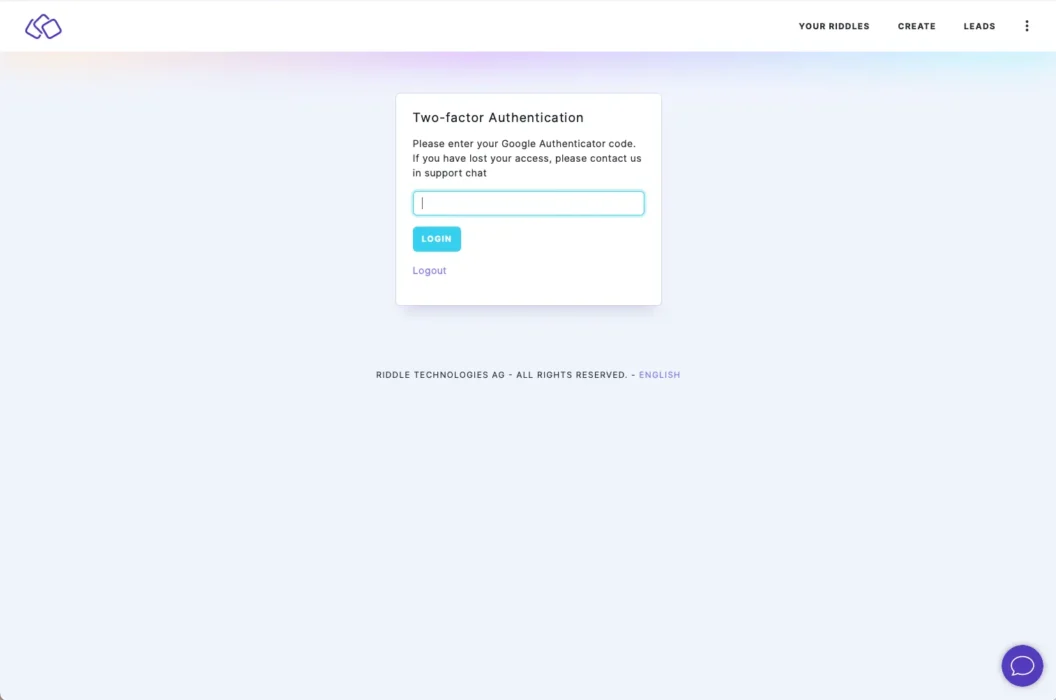
| 2FA is here |
| With Riddle, you can collect meaningful data from your audience. To prevent this data from falling into the wrong hands, we have introduced 2-factor authentication for every account, ensuring that only authorized users can access your account, your Riddles, and your data. By default, every account is 2FA-secured via email. You can add an extra layer of security by activating Google Authenticator in your account settings: |
Bug fixes and improvements
- The field “Why you receive this email” under company data for SMTP could not be edited.
This is now fixed. - Email automation: “Max Score” is now part of the dynamic fields.
- Minor publish warning improvement for “Other results” if only one personality is created.
June 20th, 2023
Email automation
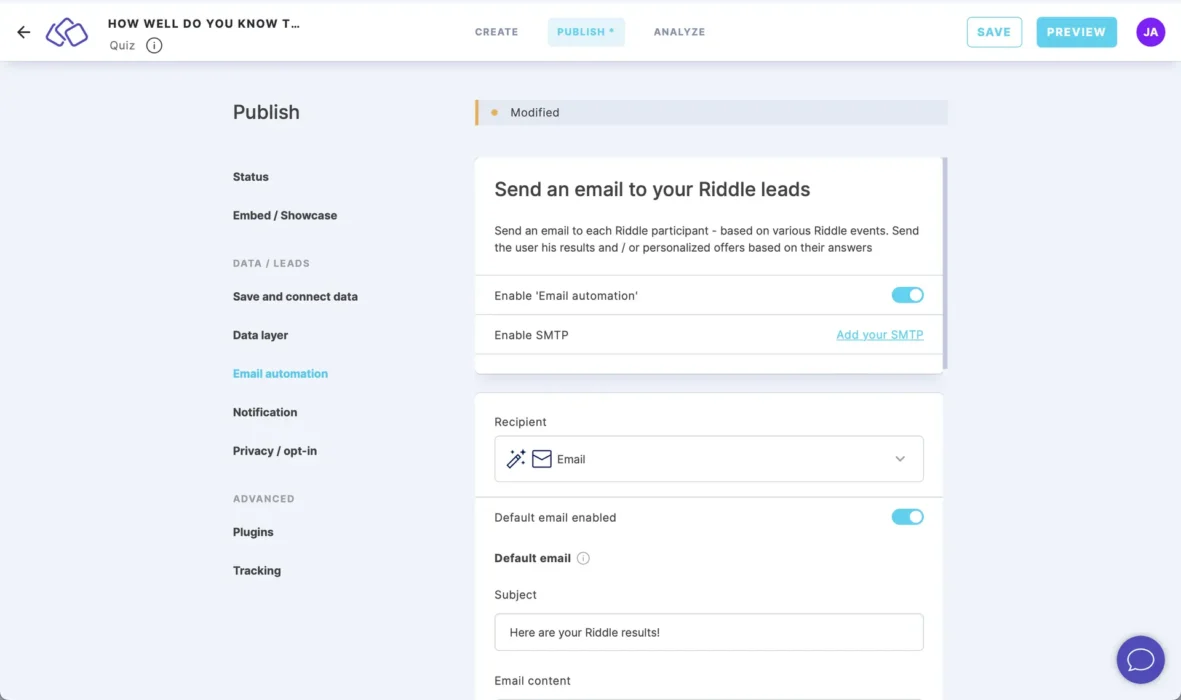
A powerful tool that enables you to create personalized user experiences and optimize your audience engagement.
By associating specific tags with user responses, you can tailor content and recommendations based on individual preferences.
With this feature, you can automate email campaigns based on tagged responses, eliminating the need for manual intervention
This allows you to effortlessly follow up with users, deliver targeted product recommendations, and share exclusive offers, ensuring seamless and timely communication.
Bug fixes and improvements
- Account Deletion:
Users can now delete their own accounts. Please note that deleting your account will also remove all your content and any Riddles you’ve created. To ensure account termination, users will need to confirm the cancellation twice.
- Ad Block Bug Fixes:
Previously, manually adding an ad block as a video or image would sometimes result in a white space appearing below, and the ad block wouldn’t progress if the skip button was turned off. We’ve addressed these issues in this release, making the ads seamlessly integrate within the frame and providing users with an enhanced experience. Additionally, we’ve included the option to disable the progress bar and added play and pause functionality to further improve usability.
You can write JavaScript code that dynamically adjusts the advertising banner to the width of the riddle.
Here’s an example of what it looks like: https://examples.riddle.com/advertising/dynamic-footer-ad.php
- Tag and List Improvements:
In rare cases, leads were not being saved when a list or tag was saved with an empty value. To prevent missing leads, users will now receive a notification when attempting to save empty values, ensuring all necessary information is provided.
- Notice after Editing Form Block:
When editing a form in any way, it’s now required to republish the Riddle for the changes to take effect. To avoid any unnoticed changes, a re-publish indicator will be displayed.
- Personality Quiz Improvements:
We’ve addressed two issues related to personality quizzes. Firstly, in some cases, sharing quiz results on social media was not functioning properly. This has been fixed, allowing users to easily share their results. Secondly, adding different question blocks and displaying the list of answers was not working correctly. These issues have been resolved to ensure seamless functionality.
- User Experience Enhancements:
“Other Option” Fixes: Previously, selecting the “Other option” in a single-choice block with auto-advancement enabled would cause the Riddle to progress without allowing the user to enter their answer. Additionally, the “Other option” would not show any results in the “Analyze” section, displaying NaN instead.
These issues have been fixed, allowing users to enter the “Other option” before progressing and correctly displaying results without any NaN values.
SKIP Button:
In certain cases, even when the SKIP option was disabled, the skip button would briefly flash after each question. This issue has been resolved, and the SKIP button will no longer be displayed when disabled.
- Video Fixes:
We’ve addressed issues related to video clips in Riddles. Previously, the preview image of the video would appear, but the video itself wouldn’t play properly. Additionally, YouTube videos in the answer explanation would sometimes not show. This release ensures that video previews display as intended and that videos within answer explanations function correctly.
- Riddle ID:
Your Riddle ID can now be found in the “My Riddles” list for easy reference and organization.
- Skipped Form Field:
In some cases, if a skipped form field was used as a variable, the Riddle would not advance. This issue has been resolved, allowing for smooth progression even when a form field is skipped.
- Skipped Blocks:
Previously, when a user skipped a question or block, the skipped portion would not be displayed on the result page, even though an overview of how others voted should be shown. This bug has been fixed, and all results will now be correctly displayed.
June 6th, 2023
Bug fixes and improvements
- Fixed height for embed:
We have optimized the display of our embed code, eliminating the issue of different heights and jumping showcases.
You can now personalize the height in the advanced settings of your embed code to perfectly suit your needs.
- Tap & Find Block improvements:
Experience an enhanced tap-and-find block with improved design, the addition of an answer option, and minor bug fixes for a more compelling user experience.
- Riddle transfer:
When moving a Riddle to another account, only the Riddle itself is transferred, excluding personalized options and ad slot blocks. This avoids confusion and ensures the Riddle works seamlessly in other projects or accounts.
- Enhanced lead downloads:
Downloading leads from a personality test now includes a column clearly indicating the winning personality, providing a better overview of results.
- Improved “Form” insertion:
Newly created form blocks within your Riddle will now be consistently updated and shown in newly created or published Riddles. Create, save, and use your own form blocks effortlessly.
- Upgraded Stats Download:
We have added missing variables such as Leads Completed and Leads Uncompleted, and fixed issues with displaying the correct time. This ensures more compelling and detailed stats for better insights.
May 9th, 2023
Create Riddles via API
New functionality for our API v3, which now enables the creation of Riddles directly through the API.
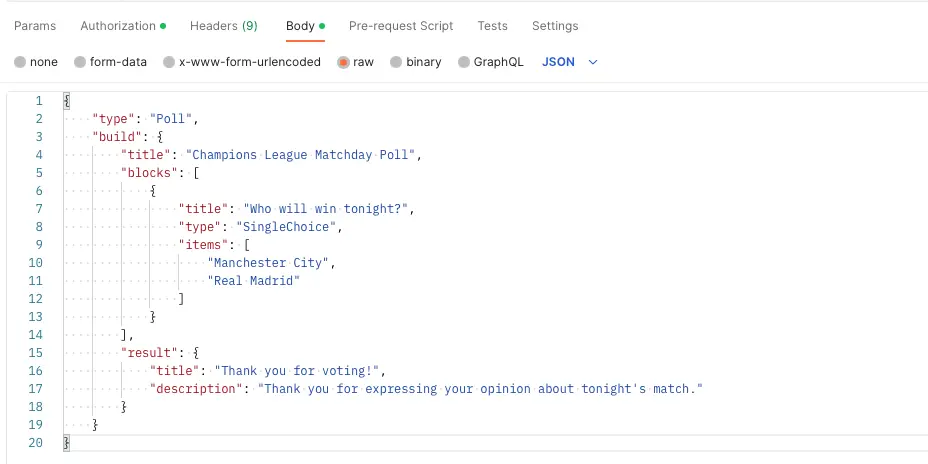
This is particularly useful for developers who are building widgets for CMS platforms. With our new Builder API, editors can easily generate Riddle quizzes or polls natively within their CMS. Once the Riddle is created, it can be automatically published, and the embed code can be loaded via the API.
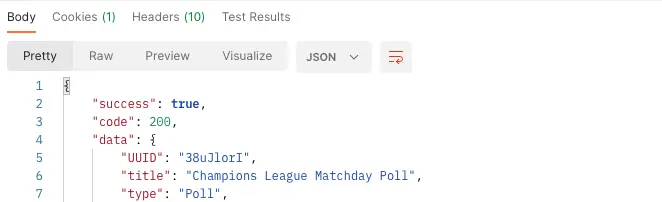
With this functionality, you can effortlessly and quickly craft content, quizzes, and polls which will be transferred to your Riddle account without leaving your CMS.
Personality test improvements:
We made significant improvements to our personality test customization options.
Scoring options for single personality quizzes:
Previously, it was impossible to add only one personality and provide different results based on the score a user achieved. A popular example of a personality quiz with only one personality would be: “How depressed are you?”
As the test would always display the single result as the winning result.
We have enhanced the functionality, enabling you to generate results based on precise percentage ranges. This means that you can better individualize your personality tests and offer more accurate and tailored results to your users.
Deleting personalities:
We have identified and resolved an issue that could result in incorrect outcomes when deleting a personality from a test. Previously, removing a personality could cause scoring problems and potentially lead to inaccurate results.
Improved scoring:
It is now possible to add negative scoring from -100 to +100.
This gives you the ability to score your personality quizzes more exactly. Furthermore, it enables you to assign negative scores to answers.
Bug fixes and improvements
- Improved publish warning:
To prevent the loss of leads, a warning message will be displayed when turning off the lead-saving options in the settings. This feature ensures that all valuable data is retained, even when modifying settings.
- Active Campaign:
Previously, the Tags endpoint had a default limit of 100 tags, selecting more than 100 tags would only display the first 100. To overcome this limitation, we have implemented an improvement that sends multiple requests until all the tags are loaded. As a result, you can now easily access all the tags need.
- Transition between blocks:
We improved our embed, enhancing the transition between different layouts for a smoother experience. Previously, some layouts experienced disruptions or incorrect display of the footer or buttons during transitions. Our updated feature ensures that all elements shift seamlessly without any disruption in the display.
April 27th, 2023
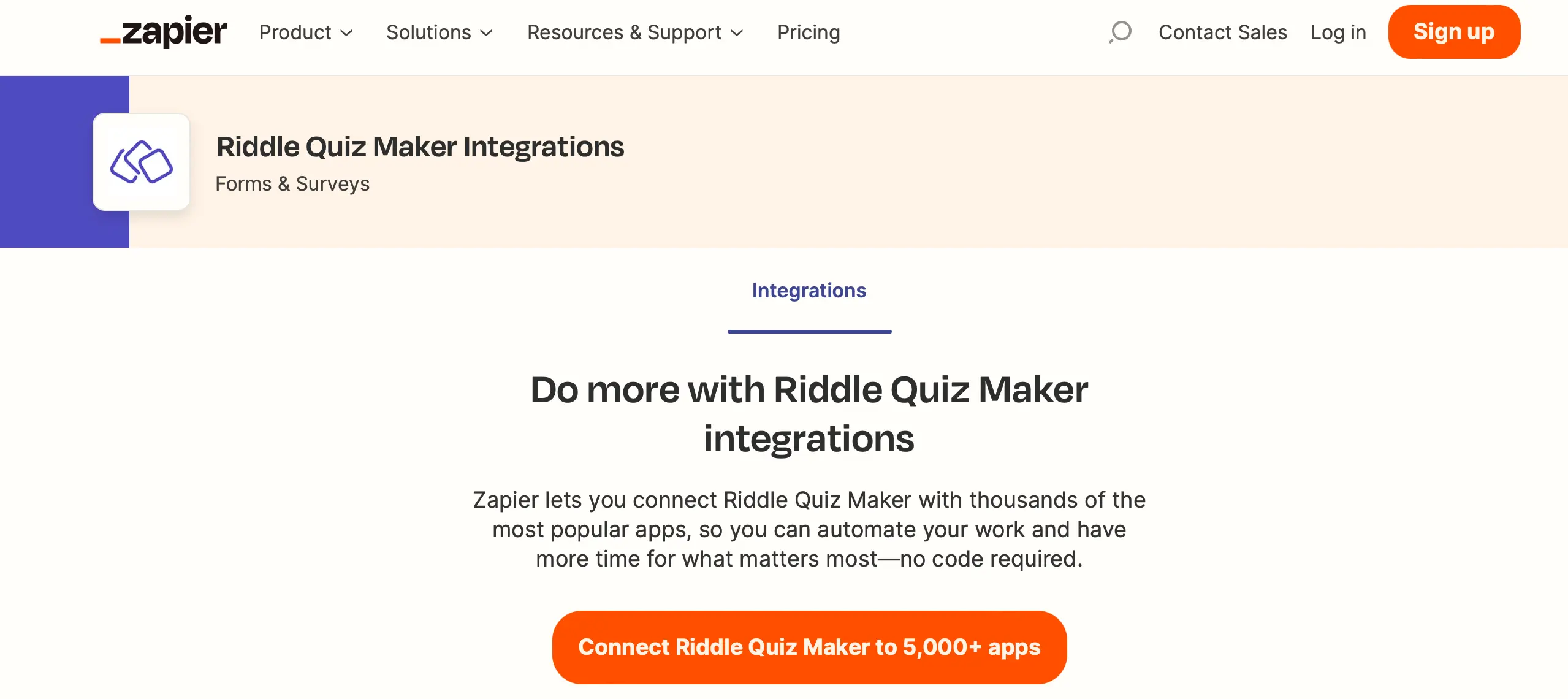
Zapier integration
Zapier is ready to use and will allow you to save time. You can create Zaps natively in Riddle
It is a web-based automation tool that allows you to connect over 5000 different apps and services.
It works by using triggers and actions to move data between the connected apps, without the need for technical expertise.
Bug fixes and improvements
- Other Option:
Randomizing an answer block also led to the “Other Option” being randomized.
With our new release the “Other Option” will always be displayed at the bottom. - Add Logic Builder to AC Tags & Mailchimp:
All integrations that support tags allow the usage of the tag builder. This way you can build logical structures and send various tags based on Riddle events. - Improved publish warning:
Before this release, changes made in a published Riddle regarding different mappings that influenced lead generation, for example, went unnoticed.
Now a warning will be shown to ensure that leads will be sent the way you intend. - New design adaptation:
When confirming and entering the email address in a DOI form, users were shown a very outdated confirmation / thank you page. This has been updated to our new modern design. - Ad block:
It was possible for the user to skip a video ad integrated into your Riddle and progress bars were displayed showing the video. We have eliminated both to enhance the overall ad experience. - Branching logic improvement:
The missing titles in the result blocks of branching logic posed a challenge in attributing the corresponding results. With the implementation of this improvement, the titles will be included and allow effortless customization of your Riddle. - Entry text color changes:
In the event that white is selected as the color of choice for text entry, the answer option entered may not be seen due to the text field being rendered in white as well. This latest release offers a solution by automatically converting the entered text to black.
April 18th, 2023
Add SMTP
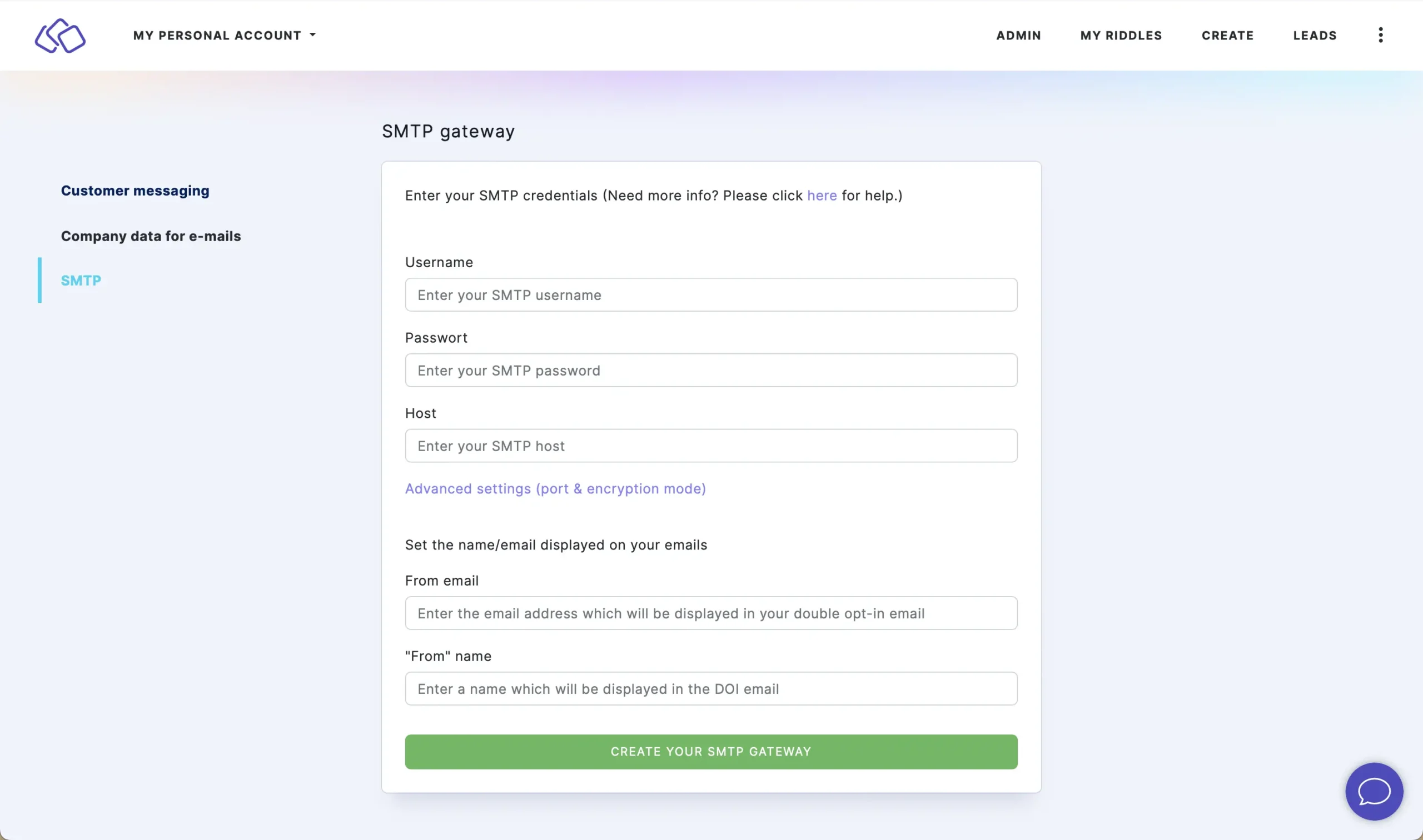
Our improvements make it possible for you to send a DOI form from your own server using and activating the added SMTP.
Furthermore, our reply feature is in progress which will allow you to directly send the quiz taker their results.
Webhook update
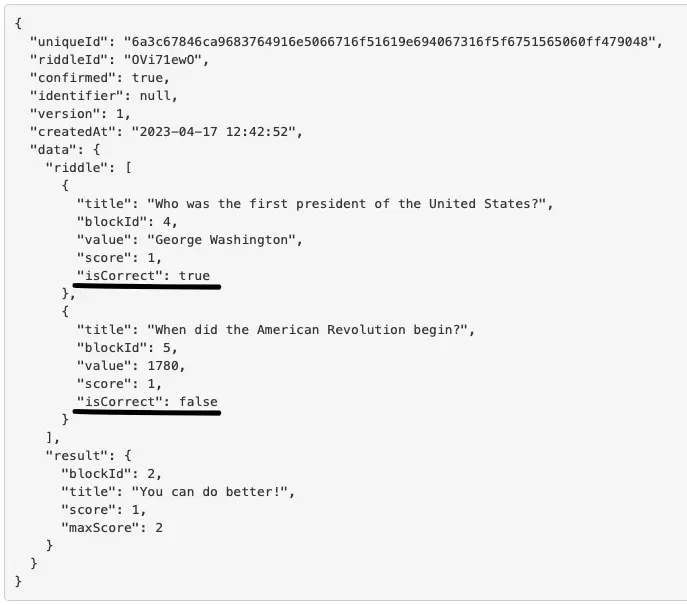
Not only will your webhook show you whether someone has answered your question, but also whether the answer given to the specific question is right or wrong.
Bug fixes and improvements
- CTA buttons:
The statistics are now broken down by different CTA buttons.
This means it is no longer just the average of all buttons but specifically how many people clicked on which button. - GoogleSheets update:
Due to some changes in Google’s API, the wrong user has been displayed in the integrations list even though the mapping in the background was right.
We have now adapted this to the new Google update and the right email address will be listed. - Tracking improvements:
Especially in forms and question polls, it wasn’t clear which answer had been given. We have added a key value that not only shows you which question has been answered, but also what response has been given. This allows you to set the proper trigger and show the event you choose – click here to check it out. - Vote count animation:
In some cases, if a Riddle achieved many votes, the animation (counting of all votes) would still play even though the next block was shown. This has been fixed so that regardless of how many people have voted, the result page and votes will be shown at the right time. - Free text entry transition:
When entering a text into a free text entry field the next block would come up too quickly so it wasn’t possible for the user to take in their result. The transition has been adjusted to the right time and will now display the result. - One vote per browser:
If the Riddle settings were set to one vote per browser, and the user reloaded the result page after taking the quiz, it wouldn’t show the right result even though it had been saved correctly.
With this new release, this bug has been fixed.
March 29th, 2023
Personalized answers in polls
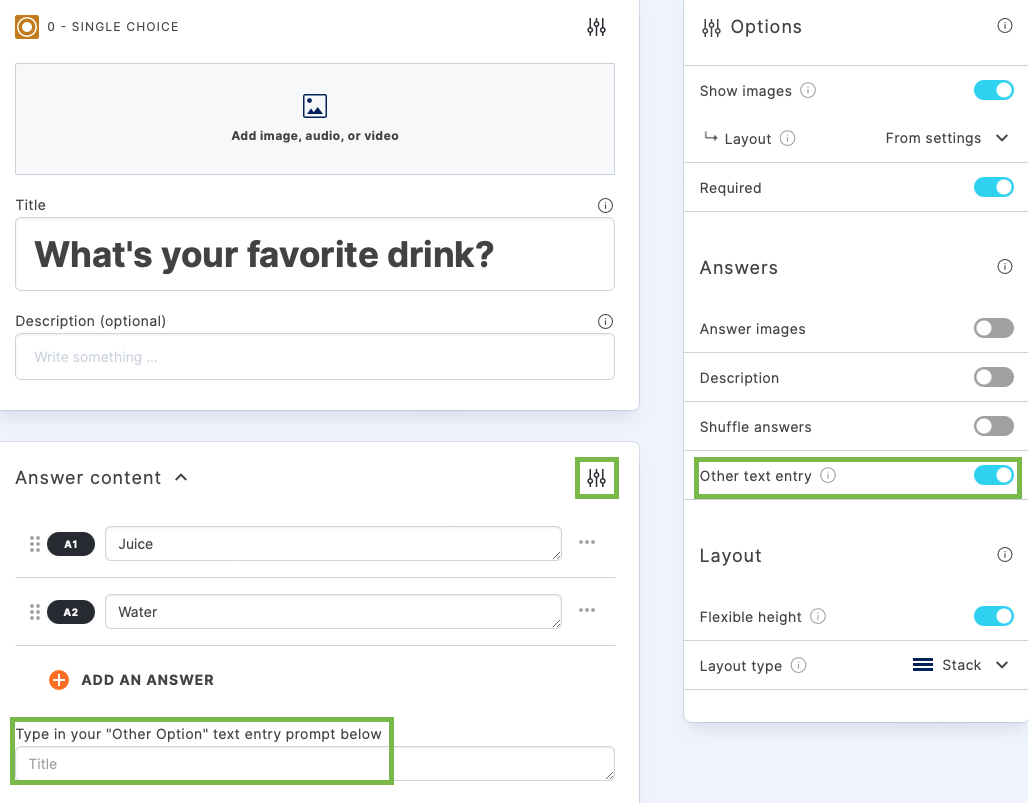
We have made it possible for users to choose a personalized response in addition to the predefined answer options by the Riddle creator. Users can click on the “Other Option” and effortlessly enter their own response. This prevents users from solely skipping questions and gives the opportunity to gather valid information.
Whitelisting

The embed whitelisting error screen doesn’t just show an error any longer but exactly which domain needs to be whitelisted. This helps you when having problems with whitelisting.
Integration tags
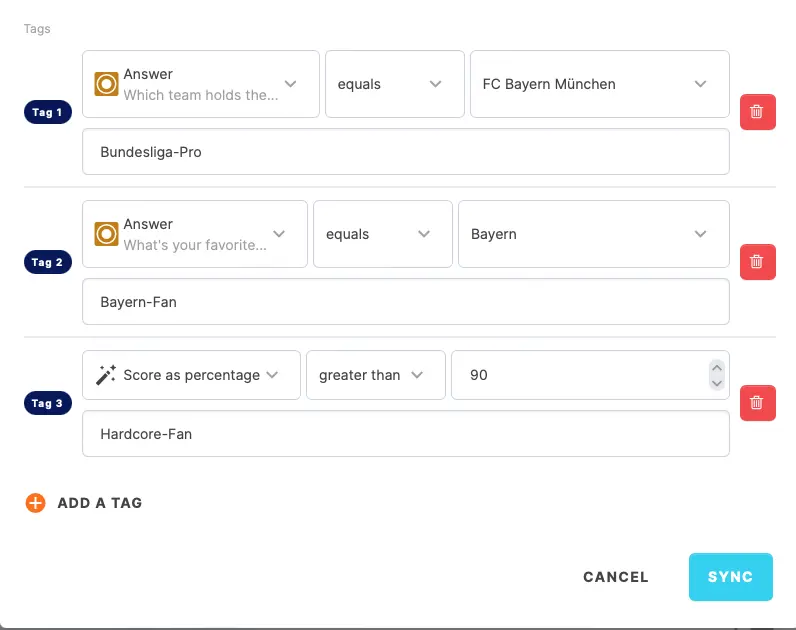
This enables you to set tags based on specific conditions. This way, you can segment customers based on their given responses and cleverly improve your marketing strategy. Currently, this feature is only available in our AWeber integration. But we are already working on implementing it into Mailchimp and ActiveCampaign.
Bug fixes and improvements
- Skipping blocks in polls:
You can now make a multiple choice poll block skippable. Previously the skip option would disable the “choose” button, making it impossible to cast a vote, now it is possible to do so. - Webhook signatures:
We added the ability to sign a webhook and the possibility to verify that it is the right one. This will allow you to ensure that any webhook you receive is coming from your Riddle. Please check out our help article on how to use webhook signatures. - Privacy block improvement:
You can now require your users to give their consent for data collection. The privacy block can be included in any form or used as a stand alone block. - Sending data of a personality test to a third party:
In some rare cases when the scoring is set to “The max points possible for each personality” data hasn’t been send correctly to a third party CRM. This bug has been fixed and it’s now possible to successfully send the data. - Date picker in forms:
The default date for the user entry is now the year 2000 and not the year 1900. This is a better default for people entering their birthdate for example. - API access tokens:
Access tokens are limited to projects now. Project admins can only see the API tokens related to their project and not everyone can access all tokens for the account. - Wave layout:
In some instances, an embedded Riddle using the Wave Layout was displayed too narrow. The Wave Layout is now using the full width of the embed. - Partial leads:
Data is being sent to GoogleSheets almost in real-time. This allows you to see updates faster, even while the Riddle is still being taken. - Bulk select button:
Using the select button on the “My Riddles” screen allows you to bulk select, move multiple Riddles into other projects, or delete them at once. - Custom date range in analyze:
Before it wasn’t possible to use the custom date range for previous months. We managed to fix that bug which allows you to set any date range. - Skipping blocks:
Skipping one block could have caused skipping multiple blocks at once. Our improvements fixed this issue which now leads you to the following question without skipping several blocks. - Timer:
In some cases the timer would not show on Safari or cause the Riddle to not function as intended. E.g. the individual timer didn’t work, as well as the countdown, or the user would be returned back to the start block with the timer restarting.- The timer could also cause a timeout, leading to the Riddle not advancing anymore. This has also been fixed and the timer should work as planned (ie. With the Riddle timer set, when your timer runs out, you’ll be redirected to the starting page).
March 8th, 2023
Disable the showcase and gain 100% control where your Riddle is shown
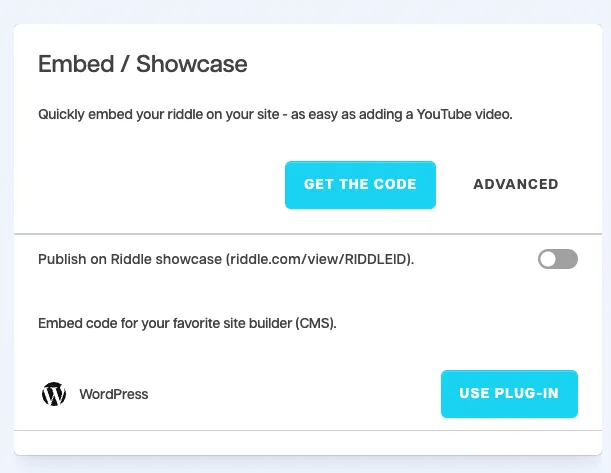
We implemented one of the most requested features today. You can now disable the Riddle showcase. Our showcase is great if you want to show your Riddle to a small, select group of people, but once it is embedded on your site, it might show up in search or allow people to view your Riddle without visiting your website.
It’s very useful to disable the showcase, especially for use cases including placing your Riddle behind a login screen or paywall. Now, combined with our requirement to whitelist your domains where your content can be embedded, you now have 100% control over where your content appears.
Bug fixes and improvements
- Variables now also work on result pages. You can now use data entered in forms (like a user’s first name) to customize a result page or build your result copy where you show the answer options the user selected while taking the quiz. If you are new to variables, check out our blog post here.
- Branching has a new option: “Branch on total score.” This option could show a form only if a certain score is reached.
- Important: Total score is calculated as the total possible score a user can achieve in the entire quiz. Therefore you should only use this feature at the end of a quiz, as there is no way to get 100% of the total score if there are still unanswered questions left in the quiz. With this new branching option, you can create contests where only people who score above a minimum score can enter your contest by filling out a form.
- The Epic layout was scrolling endlessly if you selected to display the quiz points in a circle. This bug is fixed now.
March 1st, 2023
New options for auto-advance
When you turn the option “Allow answer change” on, we will always show a “choose” button to submit a given answer. This will allow users to change their answers even in a single-choice block with auto-advance turned on. Without this option turned on, auto-advance will proceed to the next block as soon as an answer is selected.
Please play around with this new powerful feature, as it was one of the most requested features for our single-choice blocks, and let us know if you find it useful.
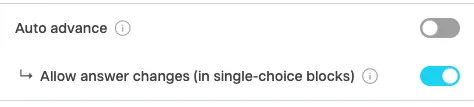
Result calculation
You can move quiz results into a branching setup and override the result calculation. The result presented to the quiz taker will now be the result at the end of the branch vs. the calculated result.

Tracking improvements
We are now sending the answers submitted by the user to our various tracking options. Previously, we only sent an index and not the actual data.
This helps you better analyze your Riddle and allows you to create custom scripts that process Riddle data in real time.
Additionally, you now have the option to send form input data via our tracking methods:
Go to Publish => Tracking => {Your preferred Tracker} => Custom event configuration => Turn on “Send form data”
(This option is turned off by default for GDPR compliance reasons)
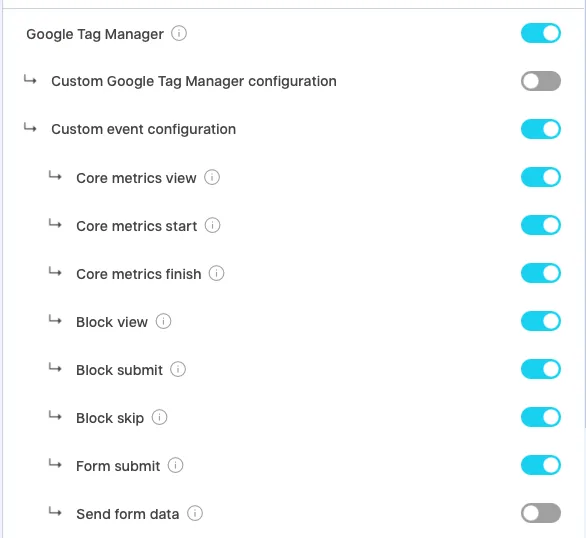
Other improvements
- We added the auto-advance option to our personality tests. When turned on, the test will advance to the next block once an answer is selected
- .The SEO-optimized embed code is also available for personality tests and polls/surveys. When generating the embed code, you can turn this option on the publish step as an advanced option. (With this option turned on, we will include all question and answer data in your embed code. This can help with your on-page SEO score)
Bug fixes
- The transition to the next block is now more seamless when using a reaction poll block in a survey/poll. Before, it could seem like there was an empty image frame loading after a reaction poll.
- The transitions to a form block are now faster, allowing quiz takers to click into form fields and enter data immediately.
- When using templates in your projects, the owner of the new Riddle was not set correctly in the past. We now assign each new Riddle created from a template to the project owner, ensuring that the subscription information is associated with the new Riddle created from the template. This now allows editors and authors to create new Riddles from project templates.
- Voting percentages for polls are displayed correctly on mobile devices now when choosing the classic layout option.
- Order-it block results could not be displayed on the result page before. Now, the result page shows the answer selected by the user if you turn on the setting “Display blocks on result page.”
February 23rd, 2023
Integrations and forms:
- When you add an integration like MailChimp or ActiveCampaign, the integration is activated automatically.
- Our MailChimp integration now pulls in up to 1.000 custom list fields. The previous limit was 15 list fields.
- You can now make a form mandatory (remove the skip option) and still have individual fields not required in that form.
- Forms now work if a user clicks play again.
- The default year for the date picker is now 2000 and not 0.
- Required fields are now marked as “required” in the creator
Tracking:
Google changed how Analytics and Tag Manager work, requiring us to update our tracking support. We now fully support Google Analytics 4.
All you have to do is embed a Riddle on a page that contains the Google Analytics (or GTM) tracking code and turn on the GA tracking option in Riddle.
We will automatically send all Riddle events to your GA account – no further setup is required (GA and GTM tracking need a Business or Enterprise Plan).
Bug Fixes:
- It was possible to have no font selected in your custom style template, which caused the Riddle to crash. This is no longer possible.
- The Reaction Poll block now works with auto-advance “off” and will show a next button if auto-advance is not set.
- Long text in the answer options are now possible without the percentage display overlaying the answer options after voting.
February 10th, 2023
Improvements and bug fixes:
- Active Campaign: Our integration with Active Campaign also works with AC trial accounts and lower-priced AC plans. In previous versions, the integration only worked if you had a higher-priced plan with Active Campaign.
- Wave Layout: Answer explanations do not add extra margin below the “Wave” anymore.
- Forms: Background colors with transparency settings are now also working in forms. Previously, if your Riddle had a background with a semi-transparent color, the form would not inherit the transparency and therefore show a darker background than the rest of the riddle.
- Forms: Multi-column forms now look nice in our Wave layout. Before this bug fix, the “Wave” was repeated in each column.
- Creator: When you duplicate an answer for faster creation, we no longer copy the “true” value. This had led to confusion previously, as you could have ended up with multiple true answers in a single-choice quiz by duplicating an answer option where the “is true” value was set.
- Sharing: Custom share URLs did not work unless you added https://. We now check if you missed that string and add it to ensure that your custom share URLs don’t fail.
February 6th, 2023
Improvements and bug fixes:
- For really long answer options, the percentage display after voting is now displaying without any overlaps
- Checkboxes in form blocks are now unchecked by default. Previously the default state was “checked.” If you are using our webhook or integration to process data, the checkbox will send the value “1” for checked and “0” for unchecked, and also “0” if the form was skipped.
February 1st, 2023
Create quizzes with A.I. (artificial intelligence)
Riddle is the first quiz maker to offer automated quiz creation using artificial intelligence (A.I.). Quiz creation has always been challenging, but you can create quizzes on any topic in minutes using our new A.I. creator.
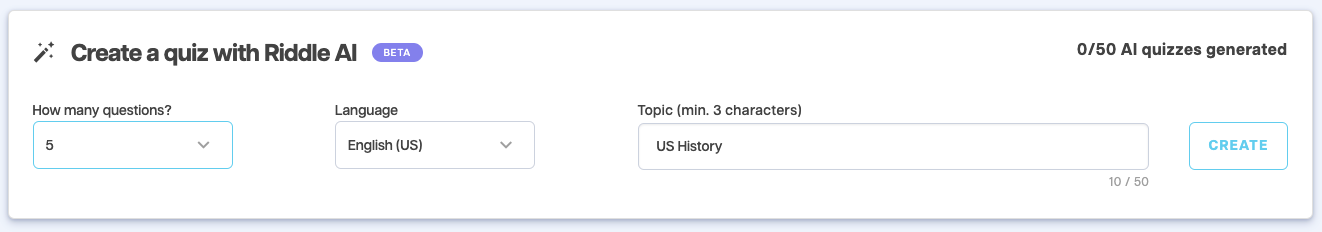
- API auto detection for V1 and V2 riddles.
Our API automatically recognizes if you are using a Version 1.0 or 2.0 Riddle and will automatically return the correct embed code. If you are using our API to generate embed codes, you can request any Riddle ID and will get the proper embed code.- Lead count
- Publish a riddle
- Unpublish a riddle
- You should start playing around with the new API, as we will add many new features, such as the ability to create riddles using the API.
- Check out our new documentation for the API V3 here.
- Drop-downs: We fixed the appearance of drop-downs in the form builder. Sometimes the drop-down would overlap other elements.
- Speed: The loading speed of our embeds has been massively improved, and Embeds now typically load in less than one second.
- Style presets for projects: Presets for projects did not always work as intended. Sometimes the button to apply project presets did not work. Using the presets works now
- Default presets: You can now set a default preset for new riddles in your projects.
- Project roles: The author’s role is now limited to creating riddles. Deleting and publishing are not possible for authors anymore, making this role perfect for assigning to temporary staff or outside contractors helping with content creation on Riddle.
- Project Members: The number of project members was not always displayed correctly. We are now showing the correct number of members for each project.
- Text entry in polls: When making a text entry poll block with branching logic, it led to the riddle being stuck on that block.
- Wave Layout: Form blocks using the Wave layout are now correctly using all style presets from the layout.
- Domain whitelisting: When moving a Riddle from your personal project to a team project, domain whitelisting fails. When you move a riddle to a project now, the project settings for whitelisting are also assigned to the riddle.
January 26, 2023
Another milestone for Riddle – this time we made it dramatically easier to collect/integrate your data within Riddle, as well as using variables to personalize your quiz taker’s experience.
- Introducing the Riddle Data Layer (Business/Enterprise plans only) – this is an incredibly powerful feature. You can now prefill any forms with your users’ data from your site (i.e. from logged in users), or collect and send quiz responses to your database (no lead form required).
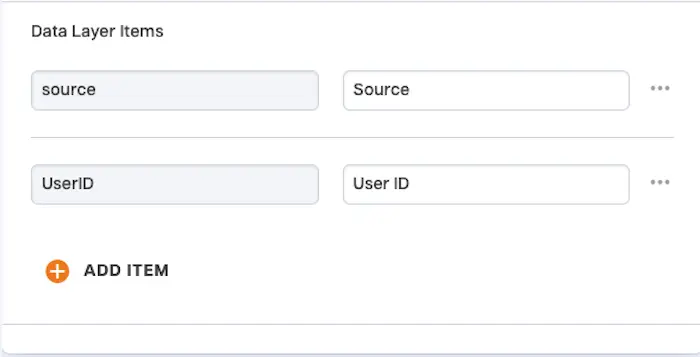
- Select data from blocks as variables – you can now personalize the quiz with the user’s name, previous answers, or other data.
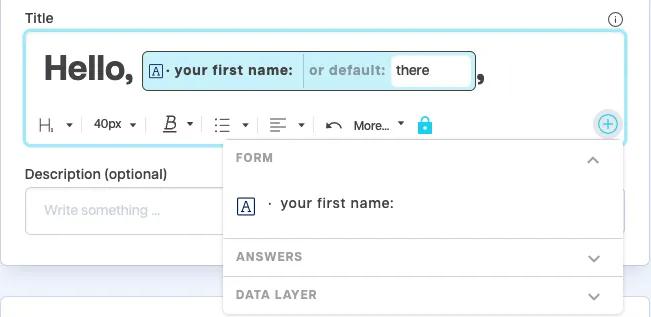
- Small stats / lead generation bug fixes
- Radio button styling fix – they all use the same size and padding
- Country dropdown bugfix – now visible on all layouts
- Auto-advance bugfix – auto-advance is much faster now, especially when results are after each question,
January 12, 2023
This was a big release that gives Riddle.com a new look and feel while improving many core features of Riddle 2.0:
- New homepage with adapted design and messaging
- Adapted design in the creator to match the new homepage
- Improved integrations: Riddle is automatically published if integration is altered
- Bugfix: Free text entries in polls were not saved
- Layout fixes with page counter on mobile
- Bugfix: right/wrong indicators on mobile (Wave layout)
- Bugfix: External result redirects showed the user’s result briefly
- Stats: Overview only shows completed leads now.
January 10, 2023
Today we did a small release with bug fixes only:
- Add cover and result blocks to form Riddles
- Fix: Progressbar did not work anymore if the result ranges have been modified
- Arabic text was not flowing in the right direction
- Answer turning red without user select
- General styling / backend bugfixes
January 5, 2023
- Projects / seats bug fixes
- RIPS links in the creator were broken
- Lead / Integration bug fixes
- Template bug fixes
- Domain bug fixes
- Survey auto advance bug fix
- Personality image ration bug fix
- API V2 Docs are live: https://www.riddle.com/creator/v2/docs
January 2, 2023
First of many releases in 2023. Here’s what we did:
- Fixed Font / Palette bugs
- Minor design bugs
December 13, 2022
Updates on Riddle Quizmaker’s new features and improvements:
- Remember the user preference for Riddle 1.0 or 2.0
- Wide range of bug fixes regarding projects and user seats
- Fixed payment method bugs
December 7, 2022
Feedback to our Riddle 2.0 is pretty awesome – but one of the features most asked for was a ‘simple’ mode. 2.0 has so many options – it was a little confusing to new users.
We’ve now reorganized the creator – adding an ‘options’ button for each section that opens the extra features only when necessary.
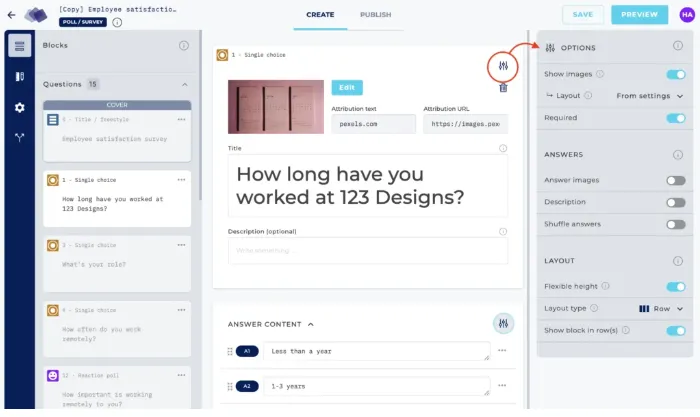
In addition, we have these updates on Riddle Quizmaker’s new features and improvements:
- Remove Signup with Twitter and Facebook
- Default options and settings to be changed
- Simplify the creator for all Riddle types
- Add ‘download now’ button to WordPress plug-in page
- Bug: Domain whitelisting does not take co.uk (etc) into account
- Bug: All Riddles / Layouts: Questions are sometimes not full width in the iFrame (iPhone / Brave&Safari)
- Smaller bugfixes
November 14, 2022
Another mega, mega release of 2.0 – we added 50+ new features and bug fixes to our online quiz maker, including these major updates on Riddle Quizmaker’s new features and improvements
- Google Sheets
- MailChimp
- AWeber
- Webhook
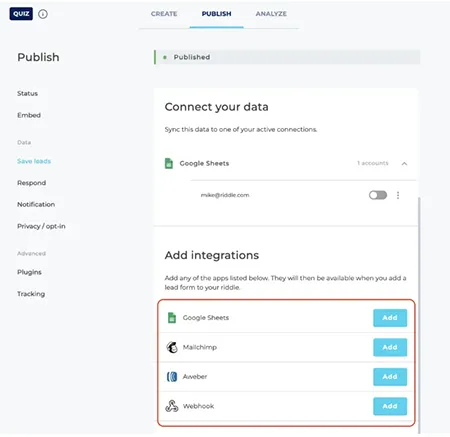
September 7, 2022
Today was the first more frequent ongoing releases for our online quiz maker after the mega-release on August 21.
We added a bunch of updates on Riddle Quizmaker’s new features and improvements – including our new ‘Wave’ layout.

Mobile-optimized, it minimizes the amount of scrolling quiz takers will need to do, with answer explanations and other text all displayed on the main screen.
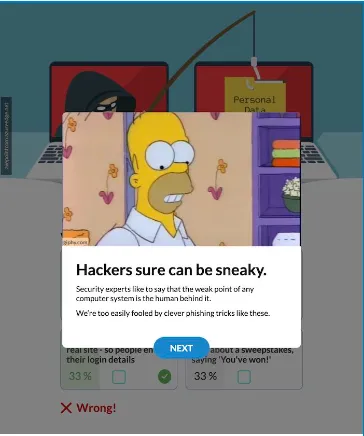
August 21, 2022
Today was the biggest release for Riddle in the past seven years – over 75 new features, bug fixes, and overall improvements. As if that wasn’t enough, we also updated our backend software – which touches literally every aspect of Riddle.
Check out Riddle 2.0 – it’s an increasingly stable beta, and you can create highly flexible quizzes, polls, and other interactive content.
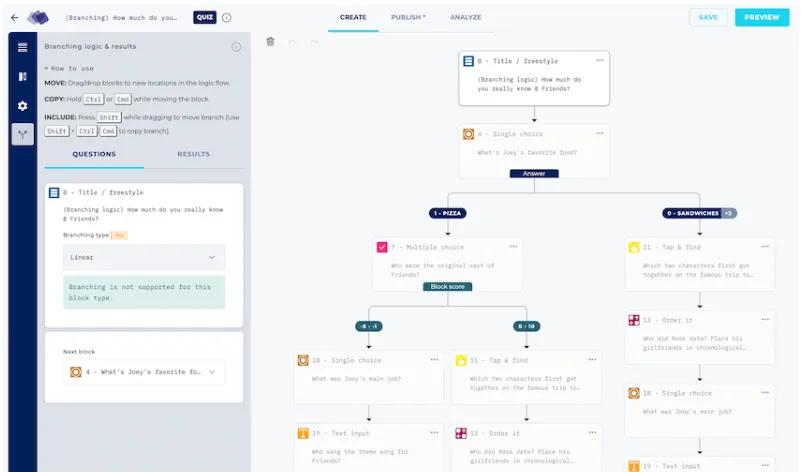
June 1st, 2022
We have released the first beta version of Riddle 2.0 – our quiz maker re-imagined.
Updates on Riddle Quizmaker’s new features and improvements:
We re-build Riddle from the ground up, adding everything you’ve requested from us over the past 8 years. You can read more about Riddle 2.0 in our dedicated article here.
A few highlights:
- Block editor – combine various question types
- Flexible forms – instead of one lead form before showing the results, show individual form fields or entire forms wherever you like: at the beginning, after any question or right at the end.
- Branching logic for everything. Want to show different quiz questions based on answers to a previous question or based on points scored up till here? All that is covered with our new branching logic, wrapped up in a beautiful and easy to use branching logic builder
March 14, 2022
A bit of a housekeeping release this time around – with lots of improvements behind the scenes.
Key improvements:
Hide percentage % for personality test results – this was a very popular request. People loved our ‘show multiple personality results’ option – but sometimes, did not want to show the % the user got for each result.
- Now you can hide the % by each score.
- Instead of 37% Darth Vader, 24% Luke, etc. – your users would just see that they also got Darth and Luke as results.
As part of our commitment to being a 100% GDPR-compliant quiz creator, we built our own invoicing/payment software.
- This lets us be much more flexible – so we can now handle invoice payments automatically, vs. manually before.
- Going forward, we won’t have to add an extra handling/processing fee to cover this extra time and effort.
- Plus, we can now accept invoices for our Pro Yearly plan – as well as our Team Yearly plans.
February 10, 2022
Our team is still beavering away building Riddle 2.0 – but they took some time out to add a much-requested feature to our auto-quiz / quiz generator.
Show new questions with ‘play again’ button: The quiz generator was designed to let our user create one quiz – that forever displays new sets of questions to their audience.
Before, you could only choose from ‘show new questions every hour/day/week/month’. But our community reported back that their users didn’t want to wait – they wanted to keep answering new sets of questions when they clicked play again.
Well… (cue the drum roll) now you can. Create one ‘always refreshed’ quiz – using our 132,000 questions or uploading your own question bank.
November 24, 2021
Okay, so this might not be the most glamorous of releases, but this month, we completed our shift to our microservices architecture – complete with snazzy new home and pricing pages.
Updates on Riddle Quizmaker’s new features and improvements
Now, every major module with Riddle’s quiz maker runs entirely separately – which means a much faster, far-more robust Riddle.com for everyone.
For example, imagine we had a pesky bug in our quiz creator – that will no longer affect our home page, lead generation, and embedded quizzes. They’d all keep working seamlessly – while we fixed the issue.
This also means our online quiz builder will run much, much more quickly – for an even better user experience for your audience and quiz creators alike.
October 27, 2021
We’re still cranking away on Riddle 2.0 (ask us on support chat if you’d like early preview access!) – but we added a nifty feature around our online polls.
Live polls – Our polls now show live quiz stats and vote totals, without the user needing to refresh the browser. Before, users would vote on a poll – see the current voting percentages as a snapshot.
Now, they’ll constantly see the current state of play in their browser.
Here’s a quick video showing this in action:
October 7, 2021
New quiz embeds – okay, this is a little geeky, but our developers just rolled out a brand new embed service. What does that mean for you and your fellow online quiz makers?
Your quizzes are now run as a separate microservice – which means that if something (knock on wood) were to happen to Riddle’s home page, for example, that wouldn’t affect any of our users’ live quizzes. They are now run as two separate operations.
Plus, they’re MUCH faster – which means your online quizzes and other interactive content will load even more quickly for your audience. Boom!
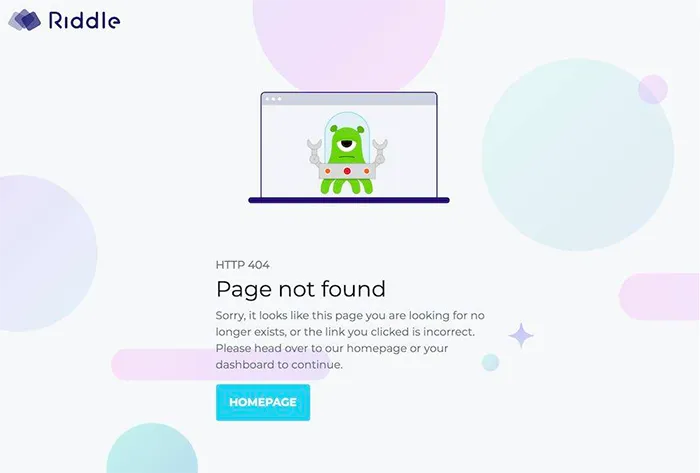
September 27, 2021
This was a bit of a housekeeping release for Riddle 1.0 – we’re still working flat out on Riddle 2.0.
But we added a quirky new 404 ‘page not found’ image, plus did a few tweaks and fixes behind the scenes in our online quiz builder.
September 6, 2021
Awesome news! Riddle 2.0 is just about ready for an early alpha launch – our community will all be able to try it out and let us know their feedback.
Updates on Riddle Quizmaker’s new features and improvements:
New payment system – our dev team moves super fast. We’ve also built our own payment and invoice system (RIPS = ‘Riddle invoice processing system’) – to better serve our community and help us be an even more GDPR-compliant quiz maker.
It’s not as glamorous as adding new quiz features, but this payment system means that all of our quiz creators’ personal information will stay within the EU, on Riddle’s servers in Luxembourg and Germany.
August 1, 2021
Another house-keeping release this time around – we fixed a few pesky bugs our community spotted, as well kept our data integrations (like ActiveCampaign) up to date.
But on the 2.0 front – we just added ‘drag and drop’ branching logic to all quiz types. Super, super cool – we can’t wait until this is live!
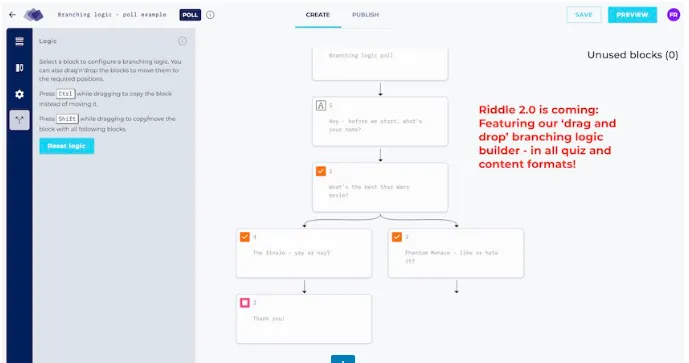
July 13, 2021
We’re going full speed on Riddle 2.0 (and it’s looking awesome!) – but our team is still tweaking and improving our current quiz maker platform.
Updates on Riddle Quizmaker’s new features and improvements: In this mini-release, we rolled out a few small bug fixes and enhanced the ActiveCampaign integration – so it can support over 100 tags.
But seriously – take a look at Riddle 2.0; we’re always adding new videos and screenshots of the work in progress. We bet you’re going to love it!
June 9, 2021
Updates on Riddle Quizmaker’s new features and improvements: Today’s a big, big day for us – this release marks the launch of our quiz statistics (v2), a huge upgrade in terms of speed and capabilities.
The back story? We launched back in 2014 – and have grown explosively. The Riddle community now numbers the NFL, BBC, and other huge publishers and brands – and their quizzes get hundreds of millions of quiz takers every month.
That’s a giant amount of data.
Our poor legacy stats module was having problems keeping up – especially giving reports across hundreds of quizzes and teams all at once.
That’s all changed – Riddle’s now running the latest databases, and pulling up even the largest reports now takes just seconds.
Hope you like the new tool – our devs are rock stars for cracking this tricky technical challenge!
May 20, 2021
We pushed a few more bug fixes this time – but the big news is our new stats engine took another step towards being live.
We’ve always had a robust quiz analytic module – letting you track starts, completions, and lead conversions (and so much more).
But all that tracking means lots (and lots!) of data – so our dashboard was getting a bit slow for our bigger partners – dealing with millions of quiz takers.
Our stats module v2 will change all that – and it should be live for everyone very shortly. Excited!
May 5, 2021
We’re loving how Riddle 2.0 is taking shape!
But we’re always adding new features and improvements to our current Riddle build – this time it was a raft of small performance enhancements and bug fixes.
Plus behind the scenes, we’ve completely upgraded our server infrastructure – for a faster, more scalable Riddle going forward:
- (DONE) More RAM – 300% gain in memory, for a speedy Riddle
- (DONE) New Tier 1 data center – even more reliable
- (Coming May 12) Upgrade to larger, faster disk drives – more space for all your in-quiz images, audio, and video.
March 30, 2021
We’re working flat out on Riddle 2.0 – so most of our dev resources are being shifted towards making 2.0 the best quiz maker on the planet!
But we’re always tinkering and improving Riddle.
This release we added (besides squashing some pesky little bugs):
- Improved lead generation notifications – you can get emails when people fill in your quiz lead form. Great for letting your sales team instantly hear about an interested customer – so they can follow up and convert them.
- Autoplay YouTube videos – now your YouTube videos can autoplay for your quiz makers. Save having to click ‘start’ for each video – this means a better quiz experience, more quiz completes, and more happy quiz takers.
February 21, 2021
This was a huge release for our quiz maker – but it was a bit like an iceberg; our community will only see about 5% (front-end) vs the 95% (back-end). But for you software geeks out there, you’ll appreciate the effort invovled:
- Completely new statistics/analytics engine – Bigger, faster, stronger! Quizzes compile a lot of data, but now you can run reports using our statistics module in about 60% less time.
- Websockets – Another ‘foundational’ change, our ace dev team configured Riddle to use websockets for inter-process communication between our Riddle core software and all the many micro-services we run around our platform. Again, not super sexy – but incredibly useful for rapid development of Riddle going forward.
Lots and lots more – loads of minor and major UX enhancements, bug fixes, and general improvements to make Riddle even better for our community.
January 25, 2021
We sure do love our devs – they’re always innovating and pushing the limits of what our quiz builder can do.
This week they came to us and said they had dramatically improved the user interface – we hid all those nifty editing and formatting options until you need them. Now, creating and editing your riddles is easier than ever.
Take a look at the new layout!
And of course, they also took care of a number of small, but annoying little bugs.
Hurrah for rock star developers!
January 12, 2021
Happy New Year to our Riddle community! Santa (well, our crack coding team) were super busy in December – adding some really popular requests before we lock down our development for the holiday break.
- Add Vimeo videos – you’ve already been able to add YouTube and MP4 videos to any questions or answers in your riddles. But we just added Vimeo to our Pro plan – including autoplay, custom start times, and loads of other nifty features.
- Receive lead alerts – lead generation is a big deal for our quiz maker community. Now you can receive an email alert whenever a new lead signs up to your riddles – to help you instantly follow up.
- And of course – we squashed a few pesky bugs and added some other small improvements to make Riddle even better.
Please give us a shout if you spot anything we could be doing better – 90% of our new features come from our community!
December 8, 2020
- Enhanced quiz security – we added the same great protections for quizzes that we introduced with our polls. Now you can limit the number of times people can take your quiz and submit lead forms with their results.
- Lots (and lots!) of minor tweaks and improvements – we sure love our Riddle community. You never stop providing great feedback and ways to improve. This release was focused on you – we added popular requests like controls for hyperlink colors, improved our Google Sheet integration, and dozens more.
- Snazzy new home page – we also gave our home page a bit of love, with slick new graphics that better explain all the great stuff you can do with Riddle. Big thanks to our design expert Graeme Rutherford – he’s a wizard at making hard things look easy!
October 26, 2020
Updates on Riddle Quizmaker’s new features and improvements
- Enhanced poll security – polls are awesome at engaging your audience. But polls can be vulnerable to mischievous coders – who may try to rig the results through bots or scripts.
- Now you have more security options with our opinion and multi-poll formats – like limiting the #’s of votes from the same IP address <LINK>.
- Multi-poll improvements – our multi-poll has been a big hit. We’ve taken the great feedback from our user community and created this super-flexible, super-powerful poll format. And we just made it even better. Now you can let your poll takers:
- Progress/navigation bar – useful for longer polls with multiple questions, now users can go back and forth in the multi-poll.
- Skip a question – sometimes poll takers might not have an opinion about a question. Now they can skip without voting.
- Advance to results – you can let your voters can go directly to the end.
- Auto-advance – a subtle but useful feature, poll takers move directly to the next question (without having to click ‘next’). Saves clicks and boosts engagement.
- Upgrading Zapier API to v2.0 – we’ve updated to the latest and greatest API from Zapier, so it will be even easier to connect your quiz lead generation form to 1500+ marketing programs like Salesforce or Hubspot.
- Lots and lots of pesky small bug fixes – sure, bug fixes might not be big on the ‘wow’ factor, but we know how annoying little bugs can be to our users. Riddle has grown to be a hugely flexible quiz marketing platform. All these integrations and complexity does mean little bugs can creep in – but our devs take a lot of pleasure is squashing them for our users.
Sept 24, 2020
Big, big news for the team at Riddle… we just rolled out the most sweeping improvements to our user interface and overall design of our quiz maker.
Months in the making, we incorporated all the great feedback and suggestions from our community – to make Riddle even more intuitive and easy to use.
Key things to check out:
- New publish screen – much more organized, with sub-sections for our Wix, Squarespace, WordPress, and other options. (The old screen was just wayyyy too confusing!)
- New ‘create’ step – with 15 types of interactive formats, we were often asked ‘What type should I use to do X or Y?’. Now we’ve organized them into categories – like scored, response, and the like. The idea is to help quiz makers decide quickly what type of Riddle would best suit their needs.
- Better, cleaner design – we’ve used a new color scheme and iconography, to de-clutter the user interface and make it easier to find what you need.
Sept 6, 2020
Another mini-release – this time it’s an update designed to keep Riddle as the most compliant GDPR quiz maker on the market (that we’ve seen – and we’ve tested dozens!).
- New customer support chat tool – we were big fans of the EU-based Crisp.chat, however we found out that Crisp are storing their users’ personal data in the cloud in the US. This violates the GDPR and the recent ruling invalidating the US-EU Privacy Shield. Much as we love the software, we had to move away when they told us they had no plans to change things.
- More back-end enhancements and minor bug fixes – keeping an online quiz builder as powerful and flexible as Riddle means always optimizing. Our devs rolled out a suite of back-end fixes and system tweaks – for an even more stable Riddle going forward.
August 31, 2020
This release isn’t one of the shiny and snazzy features that our community will see when creating Riddle content – but it’s a big milestone.
Our ace dev team has spent one heck of a lot of time building a completely new statistics engine – our old one was deployed back when Riddle was a tiny start up in 2014. As we’ve grown (and grown!), it was starting to wheeze under the pressure of tracking millions of quiz takes, leads, and so on.
Going forward? You’ll be able to see your stats update much, much more quickly – and that means a happier, faster Riddle overall.
We’re now off to buy celebratory beers for our engineers… they deserve it!
August 10, 2020
A quick mini release – to keep Riddle the most GDPR-compliant quiz maker on the planet.
Privacy controls for YouTube and Twitter content – The recent ruling by the EU means that US-based tech services are almost certainly not compliant (you can read more in the links in our August 4th release). So we added extra levels of opt-in controls for your audience.
YouTube and Twitter are both brilliant services – and wonderful to add to your quizzes or other interactive content. But they do include trackers to help them monitor who is viewing their content.
If you will be showing this content to an EU audience (or other area with strict privacy regulations), you should let your audience opt-in before either a tweet or YouTube video is loaded in your Riddle content. You can do that in our ‘Customize’ section > under ‘Privacy’:
August 4, 2020
New customer support software (Crisp) – our community knows that we’re big customer support geeks at Riddle; our whole team of quiz-ineers race each other to be the first to respond to customer questions. As part of our commitment to being fully GDPR-compliant, we just switched to Crisp.chat – an EU-based alternative. Lean, fast, and with a massive list of features (like us) – we’re big fans of their approach!
More fonts – we’ve added another 16 fonts to our standard list of fonts, for more creative flexibility. Don’t see your font? Ask us on support chat – we’ll see if we can add them for you. Here’s what we added:
- Alex Brush
- BioRhyme
- Cairo
- Crimson Text
- IBM Plex
- Noto Sans
- Nunito
- Open Sans Condensed
- Playball
- Poppins
- Qwigley
- Roboto Mono
- Source Sans Pro
- Titillium Web
- Ubuntu
- Varela
July 25, 2020
ActiveCampaign native integration – our community has been clamoring for this one for awhile now. Now you can directly sync your Riddle quizzes with your ActiveCampaign account. Tag and store each lead and their quiz data – then send out personalized follow ups.
New integration manager – We’re pretty excited – our team has completely rebuilt our integration manager; now our lead generation tools are even faster. It also means that future native integrations will be easier to add. ActiveCampaign was just the first of this new wave. Our goal? Make it even easier to use Riddle and connect to your marketing software, without the need for paying for Zapier.
Translation tool – It’s always fun to scale up a company. Initially we started Riddle back in 2014 as a small, scrappy start up. Since then we were powering all our translations from Google Docs – that’s thousands of strings across 65+ languages. It was getting a bit slow and clunky – so we built our own tool; super-fast and stable. See any improvements we can make to our translations? Let us know – we can review and push live in just seconds.
June 30, 2020
This release was a bit of a house-keeping job – our team squashed some bugs and adding some back-end improvements to make Riddle faster.
- MP4 videos – add start/end points: We just added the same feature to our MP4 video upload option as well our YouTube video feature. Now you can upload a video and pick the specific start and end points. This is brilliant for ‘What happens next?’ type of questions – or ‘Guess the lyric/movie quote’. You show the short clip, it pauses then resumes after the user answers to reveal the correct answer.
- We’re also laying lots of groundwork towards our new Riddle quiz builder – a big, big job, but one we’re super excited about. Stay tuned…
June 9, 2020
Another big release for us – centered around two very, very popular requests from our community:
Send quiz results by email (from Riddle): This is a big one. You’ve always been able to do this – but frankly it was a pain. It involved sending all quiz data to your CRM like MailChimp, then setting up a new email template, merge fields, and the like. Now? You can use our intuitive email builder – with variables and logic, plus images, formatting, and loads more – to craft custom messages for each quiz taker.
Reorganized ‘Customize’ step (finally!): We’re a little sheepish. @Riddle, we love giving you and our quiz maker community options – lots of options. But we’ve added 50+ features since launching in 2014 – and our poor ol’ customize screen was getting very cluttered. Our new design is much cleaner – and more intuitive, so you should be able to easily find the features you need.
May 25, 2020
A quick release, with a few pesky bug fixes sorted – and a killer new feature designed to help our partners monetize quizzes by placing their ads.
- Ad server support: Riddle has always let you easily insert banner ads above and below any quiz, as well during the experience (as an interstitial). But now you can insert ad tags – and automatically display and target your ads from Doubleclick, Google Ad Server, or any other publisher.
- Format painter: Now you can quickly copy text formats throughout the quiz – applying text sizes, colors, and so on with just a click.
- Clear formatting: Many of our quiz creators draft quizzes in other programs like Microsoft Word – then copy/paste text into Riddle. Each program is different. To prevent any conflict with our quiz maker’s CSS and formatting, you can now ‘clear’ any formatting – keeping just the text.
May 18, 2020
Whew! We just shipped our largest release in 6 years. Huge list of features – and our devs are now taking a well-deserved break with (many) beers.
Far too much to cover here – but here are the highlights:
- New text editor: This is super cool. We replaced our text editor module to give you more creative control. Before, you could just add H2, bold/italic/underline, and a few other features. The new editor? It’s like Terminator 2 vs. Terminator 1 – except it’s a force for good. Read all about it here.
- Add MP4 videos to any question/answer: Video can be a super powerful addition to your riddles. The right videos can add energy, motion, and sound – turning a two dimensional quiz into a multi-sensory experience. Now as part of our Team plan, you can insert short MP4 videos to any Riddle format – from questions to answers.
- Multi-poll – now with ‘rank your votes’ option: Our super-flexible multi-poll just got even more awesome. Joining the single vote (e.g. “Pick your favorite Star Wars movie”) and multi-vote (“Choose your 3 favorites”, now you can challenge your audience to rank their responses to any question (e.g. “Rank the Star Wars films – from best to worst”) for extra nuance and engagement.
- CSV download of quiz statistics: Quizzes are brilliant for engagement – and lead generation. You’ve always been able to use our ‘analyze’ step to, well, analyze your quiz’s performance. But now, Pro and Team users can download detailed stats as a CSV file – broken down by day. Import into Excel or any other marketing tool – and compile reports, analyze your results, and more.
April 6, 2020
A silver lining to this whole pesky virus situation? Our team of home-bound devs can crack on and roll out even more great features.
- Multi-poll: our new and improving poll unit – now you can ask multiple questions in multiple ways. Heck, there’s even multiple layouts – to best match your site.
- Epic layout: we’re chuffed from our community’s reaction to our new Epic quiz layout. It’s still a beta – and this release, we added our ‘auto-expand’ option. Now your quiz will automatically resize as needed – to display all your questions and answers with no scroll bar.
- Bug fixes: Riddle’s a very powerful, creative tool. But all those features and tech means that we have to be extra-diligent about squashing bugs. Many thanks to everyone who’s helped flag them via support chat!
March 21, 2020
Well, the coronavirus has thrown a bit of a spanner in the works for most folks, but we’ve kept cracking on. Our team just introduced a bunch of general improvements and minor bug fixes.
Not super flashy, but they’ll help set the stage for our next series of features – coming in the next release or two.
We’re pretty pumped!
February 25, 2020
A big release to kick off the new year – we’ve rolled out some great features to improve how Riddle’s quizzes were shown to your audience, plus give our creators more flexibility in the types of interactive content they create:
- New quiz layout (“EPIC”): Our community started asking for a new layout to our quizzes – one that minimized scrolling and had a a crisp, more modern look and feel. We worked with some great designers and are proud to introduce our “EPIC” layout. Smartphone-optimized, your users won’t have to scroll all the way down for longer questions and explanations.
- Audio file support (.mp3, .wav): We’ve known how important creative freedom is for our community – from adding YouTube video files, Giphy animated GIFs, and even Twitter embeds. But we were surprised when so many of you asked if you could add .mp3 files – for things like teaching or engaging your audience (add a laugh clip for low scorers, and a ‘woohoo!’ for top results. Now you can – including options for autoplay and a background image to give your audio clips visual context. (Read more)
You can take a look at this light-hearted sample quiz we created using both our new layout and audio files:
December 10, 2019
And again some updates on Riddle Quizmaker’s new features and improvements. It was a bit of a housekeeping release this time around – we made a bunch of small but useful improvements, as well as squashed some pesky bugs that our community flagged.
We’re on a release lock down for the holidays – but we’ll still be hard at work on a wide range of killer new features. They should be released in early January, 2020. Stay tuned. 🙂
November 20, 2019
Updates on Riddle Quizmaker’s new features and improvements:
- It’s been five years since we launched – and we’ve listened to our community, who suggested some different names for our quiz types.
- Interactive story => journey
- Social story => story (since it’s a freeform content creator)
- Ranked list => upvote list (upvoting is the key feature of this type)
November 6, 2019
Updates on Riddle Quizmaker’s new features and improvements. Another mostly maintenance release – our snazzy statistics module is proving incredibly popular. So we’ve added in more enhancements to improve speed and the user experience.
The stage is now set for many more front-end, customer-facing new quiz types, styles, and features. We can’t wait to get started!
October 28, 2019
Whew – a whole bunch of performance improvements and a few minor bug fixes.
Sure, that’s not very glamorous but with a quiz maker as big and complicated as Riddle, it’s important.
Think of it like getting that 30,000 mile car tune up… or (finally) cleaning out your cupboard. 😉
October 14, 2019
Updates on Riddle Quizmaker’s new features and improvements: We know how important quizzes and other interactive formats built with Riddle can be for our clients. Incredibly viral and engaging, a quiz can see hundreds of thousands of starts (like this BBC poll after Liverpool FC’s epic comeback against Barcelona in the Champion’s League).
Today we added a cutting edge mirrored backup server set up, as well as upgraded our primary servers.
The benefits to you?
- 50% faster data processing
- 99.99% uptime
- Seamless backups – our servers are ‘mirrored’ (so both have the same data) over a dedicated 1 gigabit/second line. In case this server temporarily goes down, the backup switches on automatically for no disruption for your audience or creators.
- Daily backup – in the event of a very, very rare catastrophic event at our primary location in Frankfurt, we can restore from our backed up server in Luxembourg.
And as part of making Riddle a fully GDPR quiz maker – all servers and data will be held in the EU.
October 1, 2019
Updates on Riddle Quizmaker’s new features and improvements! Whew – a big milestone for us at Riddle; this release marks the end of an intense 7 month long series of development for one of our key customers – who asked for new features to be added to our quiz maker. (The plus side? All these great features are available for you and our wider community as well. Boom!)
Updates on Riddle Quizmaker’s new features and improvements
- Accessibility features – our quiz maker has been accessible for quiz takers (your audience) for years now. But now, we’re happy to announce that our quiz maker tools are accessible as well – working well with JAWS, Dragon, and other software for people with disabilities so your entire team can get creative with our quiz maker.
- Single Sign On (SSO) – for big partners, having to use the traditional email/username to log on isn’t ideal. We’ve built a tool that makes it possible to integrate your own SSO system to Riddle – so your users can log on with just a click. Highly secure – and much more convenient for your teams. Just ask us via support chat for more info.
- Video library integration – publishers and brands often have their own libraries of all video assets. Forget having to use YouTube, now you can link directly to these assets – and display videos directly in any of your Riddles for a much cleaner brand experience. Like SSO – you can ask us for more info about integrating your own video library.
September 21, 2019
This week was all about shiny, moving things – GIFs and videos – that you can add to any of your Riddles. We humans are funny creatures – we’ve got short attention spans, so adding a bit of motion keeps quiz takers even more engaged. Check out our updates on Riddle Quizmaker’s new features and improvements
- Video library integration – does your team have your own video library? Forget YouTube. We’ve added a feature on our Team plan – so you can link directly to any video/audio clips in Ooyala, JW Player, and other libraries. Each library requires a bit of custom dev by us – so just ask us for more info.
- Animated GIFs – we’ve been big fans of Giphy and adding your own GIFs for some time now. But we improved things – you can set up autoplay, loop and a preview image that shows while your GIFs load.
September 12, 2019
We’re really proud about this week’s release. Our community gave some great feedback which our team used to completely redesign and improve our entire quiz statistics and analytics module.
It was a huge task – three months in the making.
Now you can enjoy much better visibility into your quizzes’ performance – on an individual quiz level or your entire account.
Among the many (many!) features we’ve added:
- Choose your dates: track any statistic like starts/finishes/leads across one date range
- Compare multiple date ranges: The best quizzes evolve and improve. Make changes then measure the effects on your quiz performance.
- Team view: use our ‘account-wide’ view for stats across all your quizzes. Compare your teams’ quiz starts, leads, time on site, and more.
- Lead generation conversion rates: go beyond just tracking #’s of leads. Now you can measure lead form conversion rates to see which forms are working – and why.
- Call to action and CTAs: track which of your call to action buttons are working best.
- Social shares by platform: see which social network your users are sharing your quiz on. Facebook or Twitter, WhatsApp or LinkedIn?
- Audience view: gain insights into your quiz takers, by device and geography.
August 27, 2019
Unique to Riddle, we just launced our newest quiz – the ‘auto-quiz’.
We’re pumped – this new quiz type is designed to be ‘evergreen content’ for your site – forever randomly displaying new questions to each quiz taker, from a question bank of 10-10,000 questions.
Use our pre-built question bank (10,000 questions across 26 categories) – or easily create your own question bank:
- Upload via CSV or Excel file
- Copy/paste your questions from any spreadsheet
- Enter them manually
Fully control the questions you show each user:
- Select categories and subcategories of questions (e.g. ‘Sports’ or ‘Sports:Soccer’).
- Set the # of questions for each category to show each quiz taker.
- Choose the question difficulty for each, from easy to hard.
- Automatically show a new set of questions to quiz takers!
So for example, you could:
- Create your own question bank around, say, science fiction.
- Each question could belong to a category like “Films”, or “TV” – and sub-category (“80’s”, “90’s”, etc.).
- You would give each question a difficulty ranking – from easy (1) to hard (10).
Then select how many questions (and how hard) from each category to include for each quiz taker.
For example, you could choose to have:
- 15 questions in each quiz with:
- 7 questions from Films:80’s subcategory (difficulty range: 3-7)
- 3 from Films: 90’s (difficulty range: 1-5)
- 5 from the entire TV category (difficulty 7-10)
July 31, 2019
Sheesh, our tech team sure are busy!
They’re passionate about speed enhancements – so your quizzes created with Riddle load lightning fast on your site.
The latest improvements?
We created our own CDN (content delivery network) – so we can rapidly and easily serve images and videos to your quizzes – even at super high traffic levels.
Other stuff:
- Improved our API security
- Updated our SQL database
- Minor bug fixes
The rest of the team is still hard at work – and we’re 1-2 weeks away from a brand-new statistics dashboard AND a brilliant new quiz type called ‘Auto-Quiz’. Stay tuned…
July 10, 2019
Another ‘setting the stage’ release – we rolled out a whole bunch of tech and behind the scenes improvements.
Better caching – our tech wizards did a lot of backend stuff that frankly, the rest of us don’t understand.
But the important thing? Your embedded quiz will be lightning fast to load – that means more engaged users, more leads, and more social sharing.
Yay!
(And stay tuned – we’re rolling out even more speed enhancements. Plus, both our new quiz type ‘the Auto-Quiz’ and our massively improved stats dashboard are very, very close to being rolled out. We’re pumped!)
June 24, 2019
A minor release – we’re in the home stretch of our new statistics dashboard and a new quiz type… we can’t wait!
But for now, here’s what we’ve rolled out:
- Access/editing log – some of our large publishing partners build dozens of quizzes a day with our test maker. With large teams using our team functionality, occasionally it can be confusing tracking who edited which quiz. We added a new feature that tracks all the times your team’s users created, edited, and published content on your account. Just ask us – and we’d be happy to send you a report.
- Lots of groovy back-end tech improvements and squishing the odd bug. We hate bugs. 😉
June 5, 2019
We’re in the midst of building some big-time improvements to Riddle’s quiz creator – including a completely new statistics dashboard that will help you measure and optimize your quizzes. It’s a large project – and we’re just three weeks away from rolling it out. Plus we’ve got a revolutionary new quiz type – and loads more. Busy busy times!
This release we added:
- Add tags to your content: Quizzes are popular – and when you get your team creating along with you, your list of Riddles can extend into the hundreds. Our ‘
- Set poll open date: Many of our sport teams asked if we could add the ability to schedule a poll – so it opens and closes on a certain day/time. Now you can – go to the ‘More+’ tab when you’re customizing your poll.
- Double opt-in for ‘Save to Riddle’: as part of our GDPR quiz maker compliance, we have supported double opt-in messages for MailChimp and other CRM tools. But now you can enable an automatic email to go out to users when you choose the save as CSV/XLS option; this requires saving their personal data to Riddle’s servers so you can give them the chance to agree to that.
- SMTP gateway: We’re in the early stages of building an email marketing suite within Riddle for Pro/Team subscribers. As a first step, you can send all your double opt-in messages via your SMTP gateway. The benefit? Messages will come from your company (e.g. subscribe-opt-in@yourcompany.com vs. subscribe-opt-in@www.riddle.com/blog – for a better brand experience for your audience.
May 6, 2019
This was more of a (cue a bad Austin Powers voice) ‘mini-release’… some pesky bug fixes as well as adding a cool scheduling feature for polls:
- Auto-convert GIFs to videos: GIFs are super popular – and great for engagement. But they’re big files – and they’re slow to load, especially if you’re using several in a single Riddle. (Unless you’re using our new lazy loading option – which also speeds things up.)
- Going forward, all animated GIFs you upload or use from Giphy will automatically be converted to MP4 videos (max file size: 7MB). No loss of quality, and much faster experience, especially for mobile users on slower connections.
- New CDN: We’re pretty pumped. Our new image/media delivery CDN means faster Riddle loading plus adding new media types.
- Look out for using MP3 sound files and MP4 videos in Riddles coming soon!
- Double opt-in for leads using ‘Save to Riddle’: We’ve had double opt-in (DOI) as a lead generation option for awhile now. But now you can ask leads to confirm when you select the ‘save to Riddle’ option in our lead generation step.
- (DOI for Google Sheets is coming soon!)
- Bug fixes and minor user interface improvements: We hate bugs – if you ever spot something that’s not working right, please let us know – we’ll get that sorted ASAP.
April 18, 2019
This was more of a (cue a bad Austin Powers voice) ‘mini-release’… some pesky bug fixes as well as adding a cool scheduling feature for polls:
- Open date for polls – we’ve had an automatic ‘closing date’ feature for polls for quite some time. But our community also wanted to have polls open automatically on a certain time/date… et voila! Now you can. 🙂
April 9, 2019
- Quiz templates – Quiz creation just got a whole lot easier (and faster!). Do you find yourself creating lots of very similar content? Now, you can save your any of your Riddles as a ‘template’ for easy reuse. Want inspiration? Copy any of our template Riddles directly to your account. (Learn more)
- Flexible quiz points – We know all quiz questions aren’t the same – some are easier than others. Now you can make questions worth different points and reward your quiz takers for their mastery of the tricky ones! (Learn more)
- Customize your lead forms – Matching your lead generation forms to your brand is critical for trust and conversions. Now you have full control over the colors and opacity of your buttons on your lead gen forms. (Learn more)
- And that’s not all – we also improved our social sharing variables, our team edit tracking system, and a bunch more.
March 20, 2019
Improving speed and efficiency was the theme of this release – Riddle’s tech wizards introduced these new features – designed so your quizzes load even faster for your audience, especially on smartphones:
Lazy loading: we’ve enhanced how images are shown in your quizzes. We load each quiz all at once for each site visitor – so they don’t experience any lags between each question. But for longer quizzes, that can mean loading up to 15-20 (or more!) pictures and GIFs upfront. We now only load the images for the next 2-3 questions. Your audience won’t notice anything different – but this vastly improves the quiz loading time. Instead of loading, say, 25 images at once – we continually load just the next 2-3 that are immediately needed.
Custom logo improvements: We also simplified how you can add and resize your logo to your quizzes. We used to ask you to enter both width and horizontal dimensions – which was bit confusing. Now you just set your desired width in pixels – and we’ll adjust the horizontal dimension accordingly. Nifty, right?
February 18, 2019
The improvements from this release fall into the ‘cool but invisible’ category. Our devs rolled out a bunch of key feature tweaks and minor bug fixes.
But here are two key highlights:
- Automated testing – Riddle’s a powerful and flexible quiz maker. As we keep adding features and functionality, it’s become more of a challenge to test all the possible iterations of operating systems and browser types. To solve this, our devs have started building automated testing – that will speed up testing, so we can roll out new features even more quickly. Yay for awesome devs!
- Live preview changes – We removed the live preview in the ‘create’ step. It used to live to the right of your question/answer column – and was always a bit ‘squished’. It didn’t give you a good sense of how your quiz would look – so we added a ‘display preview’ button, that takes to the full-size preview in the ‘customize’ step.
February 4, 2019
This week, we took our community’s advice – and added a couple of great features:
- More text formatting options – we’ve added rich text formatting to more quiz fields. Now you can bold, align, and customize your quiz title, questions, and results – for better readability and a more professional look/feel.
- Display ads under quizzes – quizzes are brilliant at engaging and growing your audience. Now our subscribers in our Team plan can monetize this traffic – by displaying ads below each quiz. Show the same ad – or change it after each question (for more ad inventory).
January 17, 2019
Our team outdid themselves this time – in just two weeks from our last release, they rolled out this impressive list of features:
- Pixie image editor – as soon as we found out our old image editor was abruptly discontinued, we switched to a new image editor. You’ll love it – it has the same crop/text/filter features as before, but now you can add stickers, emoji, and icons to any quiz image for extra creative options.
- Google Tag Manager – a bit geeky, but GTM is a powerful tool that lets you add your marketing pixels, tags and scripts to track your quiz’s performance (learn more). Track our default events with Riddle Basic or Pro, or create and track your own custom events with Riddle Enterprise.
- Social share statistics (by network) – we’ve started designing our new statistics dashboard to help you better measure how well your quiz is doing. As a first step, now you can see where your quizzes are being shared – Facebook, Twitter, WhatsApp, Messenger, and LinkedIn
- Lazy load images – this is one of those important, behind the scenes improvements. Instead of ‘all at once’, now your quiz will only load images just before your audience gets to that question – for much faster load times. Boom!
January 10, 2019
- Rich text editor in surveys – we rolled out the same rich text editor from our other quizzes to surveys. Now add bullets, bold, italics, and links to all your survey questions.
- Offset embed – sometimes, if you have a ‘always on’ header bar on your website, it will overlap your quiz. Now you can use this option to help display the quiz in the visible area below your header.
- Default webhooks – do you use the same webhook across all your quizzes to send data back to your marketing tools? Now – no need to remember which URL works. You can set a default webhook to save time – any quiz you (or your colleagues) create will use this preset.
- Mobile-friendly quizzes (less scrolling) – we created two styles that reduce the height of your quizzes. Select ‘modern compressed’ or ‘classic compressed’ – for less scrolling; especially important for mobile users. (This is just the start – we’re going to introduce completely new quiz styles that are even more smartphone-friendly.)
January 2, 2019
(Whew – we normally push new features much more frequently, but this release involved one heck of a lot stuff, including some really cool back-end updates to make Riddle even faster for you and your quiz audience.)
LinkedIn social sharing – LinkedIn is the largest career social network on the planet. Now your audience can share your quiz and their results to their LinkedIn profile with just a click – which means more free word of mouth traffic back to your quiz.
Average time per quiz – time on site is an ever more important metric for publishers. Beyond page views, measuring your visitors’ time on site is a powerful way to demonstrate your content’s appeal to your audience. As a bonus, Google loves content that engages visitors – and rewards your site with better SEO rankings, driving yet more traffic.
Standalone lead form – our community asked us to enable lead forms outside of quizzes. It’s an awesome idea, as our lead form builder is super flexible. You can easily create your own forms and send your leads to any CRM or data system. Now you can use Riddle to power all the lead forms on your site – both in and out of quizzes, saving you time and money.
New home page – you probably already noticed our shiny new look and feel. Our home page was looking a little dated – and didn’t do a great job of explaining all the ways Riddle’s quiz maker can help you engage your audience and collect leads. And this is just the first step – we’ve started updating and streamlining our creator tools. All the great features – but in an even more intuitive layout. Stay tuned!
October 15, 2018
Custom logo options: We sure got this request a lot… “Hey, we love Riddle’s ‘white label’ quiz options but we want more control over the size, placement, and color of the custom branding at the bottom.” Cue the drum roll – you can do all this and more:
Blue State Digital integration: We added a direct integration with BSD’s (now part of Everyaction) phenomenally powerful email marketing platform. You can automatically send all quiz leads and their quiz responses to your Blue State Digital account – for automatic integration and email follow up.
Control your button’s font color: We’re a little sheepish about this one – we gave our creators loads of ways to manage the color and appearance of their quiz fonts. But we forgot one – now you can do the same for all your buttons. Want red text on a light blue background? Easy-peasy.
Country and ZIP/post code lead fields: Riddle’s a powerful lead generation tool – letting anyone build lead generation forms using 14 types of fields. To help standardize how leads give their data – we added a pre-filled country field as well as a RegEx field to validate ZIP and post codes.
September 13, 2018
‘Order It’ quiz enhancements – Thanks to some excellent feedback from the Riddle community, we introduced some subtle, yet important enhancement to our Order It quiz type. Haven’t tried one yet? Check it out now!
Manage your leads – we introduced a nifty tool so you can manage your leads and easily respond to customer requests to delete their data (required by the EU’s GDPR regulation).
August 27, 2018
We don’t have any customer-facing changes this time around. It wasn’t very glamorous – but we did some overdue ‘housecleaning’ of our code base, to improve how fast we deliver quizzes to your websites. Our tech team rocks – we think you’ll notice the difference!
July 30, 2018
‘Order It’ quiz: We introduced yet another new quiz type… now, with 12 quiz varieties to choose from, our quiz makers have unmatched flexibility to engage their audience. Beyond a simple quiz, Order It is a series of questions that challenges each user to arrange answers in the correct order. It could be ‘Order Star Wars movies by release date’ to ‘How does a bill become a law?’ or ‘Place these 49er quarterbacks in order’- the possibilities are endless.
Unrolled quizzes: One of our customers had a brilliant idea – “Can we unroll our quizzes or personality tests, so all questions are displayed on the same page?” We loved it. Minimizing the need to click with every questions, this is ideal for mobile users – who can just scroll and answer questions. Now you can try this option under the ‘Basic’ tab of the ‘Customize’ step – choosing it for all users, or just for your users on smartphones.
And like every release, we added lots of improvements to our back-end systems – improving Riddle’s speed and overall performance. Not very glamorous – but oh-so-important.
June 5, 2018
We’re pumped about adding these two long-awaited features:
Quiz & question timers: Add excitement and difficulty to your quiz with either our new quiz or question timers (or both!). Works on quizzes, personality tests, and tap & find Riddle types.
‘Tap & Find’ quiz: New quiz type! Challenge your audience to search, tap, and find answers in images. Two fun modes: ‘image search’ and ‘spot the difference’.
April 26, 2018
Can we get a ‘Hallelujah’ from the (Riddle) congregation? Updates on Riddle Quizmaker’s new features and improvements:
With our latest release, Riddle now supports Google Documents… boom!
Now you can instantly and easily send all leads and their quiz responses to your Google Sheets, ideal for things like quiz contests – where you can quickly filter and select winners (e.g. ‘Get 90% or more right – be entered to win!’).
And don’t worry – you can still simultaneously send all leads/responses to your email marketing tools like AWeber and MailChimp (or 1,000 others with our Zapier app).
April 5, 2018
(Our teams have been hard at work – they’ve been heads down cranking out a new touch-based quiz type called ‘Tap and Find’ as well as our new ‘timers’ feature.
But all this work didn’t stop our team from releasing another release full of features and general Riddle awesomeness. Much of the work went behind the scenes – but here are some new things you might spot:
- Facebook pixel tracking opt-in: Using a Facebook tracking pixel in your quiz is a brilliant way to improve your marketing funnel. However – with the EU’s upcoming GDPR, we’ve added a ‘opt-in feature’ (fully optional/customizable) so you can be transparent with your audience.
- JSON webhook: Not very glamorous, but pretty cool – now you can send all the results of your quiz to any data system or marketing tool as a JSON array for more flexible integration by your developers.
- New payment flow: We gave our account/sign up process a fresh new look. Upgrade, downgrade, manage your invoices and more – in one easy step (visit Account > Subscription)
February 24, 2018
Spring cleaning came early to Riddle with this release. Updates on Riddle Quizmaker’s new features and improvements:
We added some cool features (see below) – but also put a lot of time into improving the speed, stability, and security of the back end systems that let you create all this quiz-powered awesomeness. Sure, you won’t see them as a user – but you should notice an improvement in the responsiveness of our quiz maker.
- Examples page & ‘copy to account’: With 10 types of quizzes (and counting), we’re often asked – ‘What type of quiz should I create?’ Check out our ‘Examples’ page for our ‘best in class’ quizzes – that you can copy and use in your own account.
- Random question order: A popular request – now you can choose to shuffle the question order every time someone takes your quiz or personality test. Boost replayability – by making every ‘play again’ a new experience.
- Drag/drop reorder answers: Avoid frustration – you can simply move answers in different order, with out having to resort to the dreaded ‘copy/paste’.
- White labelled showcase: Have a quiz that you want to share without embedding? Each /showcase quiz URL is now fully brand-free – no Riddle logos or other content to distract from your brand experience.
- More intuitive quiz scoring: Creating quizzes with Riddle has been easy – but until now, our scoring wasn’t very intuitive. Now instead of making each quiz result type based on % (which required math), you can do that based on the # of questions answered correctly (ex. 1/4, 2/4, etc.).
January 31, 2018
- Google AMP embed support: Our community asked us about using Riddle quizzes in AMP articles. Now you can… you now can in just three easy steps: https://www.riddle.com/docs/
creators/amp-support/ - (Back story – this has been a huge priority for us. We wanted to release this six weeks ago, but it was only just approved by Google.)
January 25, 2018
A huge release – 3 months in the making… we’re super fired up to introduce Riddle’s Quiz Lead Generation 2.0!
We’re happy to share theres updates on Riddle Quizmaker’s new features and improvements
- Quiz Lead Generation 2.0 – now you can collect emails and quiz results with Riddle in a completely new way:
- More field data options: Our original lead forms allowed only five fields – all free text only. You wanted more options!
- Drag/drop form builder: Unleash your creativity – craft your forms with different layouts, saved templates and 13 types of data fields.
- Easier connectivity: Connect to your email marketing system, or (in a few weeks) save leads and data to Google Documents, DropBox and more.
- GDPR-compliant: The EU is introducing the GDPR – a major change to internet privacy – affecting companies worldwide. Riddle’s Quiz Lead Generation 2.0 is fully compliant!
- Want the full story? Check out our blog post for the full story.
October 16, 2017
Another week, another release – our ace tech team is on fire!
- Ranked poll (beta) – we combined our ranked list with a poll to make polls even more engaging for your audience. Ask any question – then let each person rank the options in order of their preference.
- “What was the best goal from last week’s games?”
- “Rank the world’s best beaches?”
- Persian (Farsi) language support – Riddle’s quiz maker is used worldwide, and now supports Persian as a ‘right to left’ language in addition to Hebrew, and Arabic.
- Back-end system enhancements – Riddle’s growing fast, so we deployed some key improvements to keep everything running in tip top shape, no matter how many people are viewing your amazing quizzes.
October 10, 2017
We’re pumped… we just rolled out our new ‘Social Story’ quiz type, plus some other cool formatting and lead generation options:
- Social stories (beta) – Think of it as ‘quiz meets blog’ – you’ll be able to create a rich long-form text story, full of social media, images, and even your other Riddles. Check out this example around picking the perfect autumn holiday – you can tell that I’m getting more than a little anxious for some sunshine!
- Twitter in quizzes – Social media moves pretty fast these days. Tap into the Twitter zeitgeist, and embed any Tweet into your quizzes for ‘up to the moment’ commentary.
- More text formatting – we beefed up our text options. Now you can add emoticons, make text stand out with H1, superscript and other text formatting options. Want more control with your titles? Choose center/left/right alignment.
- MailChimp double opt-in – Send an automatic email to each lead with a link, so they can confirm they wish to be added to your list. Stay compliant with the latest privacy protection regulations in the US and EU.
September 25th, 2017
Whew! What a week – our tech team has been plenty busy. Today we introduced a new release including 21 new features, including these highlights:
- Copy questions or results: a big labor-saver, now you can quickly copy results or questions (and their answers). A number of our community asked for this – many quizzes had very similar questions, and they were having to retype them.
- New quiz styles and themes: another popular request – now we have two quiz layouts to choose from (‘Modern’ and ‘Classic’), along with 8 preset ‘styles’ and background patterns. Save time – quickly choose and apply the look that best suits your site’s look and feel.
- Better targeting through Facebook pixels: for you marketing gurus, now use Facebook ads to promote your Riddle quiz then track how individual users answer questions or fill out your lead form. Ideal for retargeting – group users into custom audiences, then serve them offers or ads around their particular interests.
- Limit # of votes per user on ranked lists: Ranked lists let people upvote their favorite items – crowdsourcing your list’s final ranking. This feature lets you limit how many ‘upvotes’ a user can give for a ranked list – so they have to choose their true favorites.
- Polls – set automatic closing date: easy to create, polls are brilliant at getting your audience to vote and engage with your site. Now you can set a date and time when the poll closes – perfect for capturing your audience’s opinion around a certain timeframe.
August 22nd, 2017
- Free text answers – Quizzes now take single choice, multiple choice or free text entry as answers. For free text entry you simply define a list of all the strings that are scored as correct.
- Extended test results – Show the 2nd, 3rd or all personalities on the result page. Add a custom intro section and choose to display just the result titles or the full result copy. Choose to display the overall choices as in 60% Personality 1, 30% Personality 2, etc.
- Custom font colors – So far we offered you only one color option in our Basic and Pro Plans (Enterprise customers have full access to the Riddle CSS and thus can change almost everything). We now added the option to pick a font color for your quiz.
- Advanced quiz scoring – You can now use a nifty slider to define the result distribution. Only want the highest result to show if someone scored 90% and up – now you can do just that.
August 1st, 2017
- Custom landing pages by result – Now, it’s even easier to automatically send each user to a specific landing page, based on their results. Now, simply add the URL you want them to see under each personality result (ie. “Anyone who gets ‘Luke Skywalker’ as their Star Wars hero is directed to www.yoursite.com/lukeskywalker.”) – much more intuitive and easier to use.
- Separate correct/wrong answer explanations – Enjoy more flexibility in your quizzes. Now you can type separate explanations for correct and incorrect answers. This allows you to congratulate a user for giving a correct answer – while providing some a more detailed explanations for anyone who got a question wrong.
- Right to left text – Want to create quizzes in right to left languages like Arabic or Hebrew, we now have you covered. Pick that language – and the correct text orientation is applied automatically.
- Interactive story/copy branch – a big labor-saver when creating interactive stories that use a lead question such as “select your gender”. If both branches will ask very similar questions with minor differences, you can now create the branch and then copy the entire branch. Cuts the creation time almost in half.
June 12th, 2017:
- Add your own ‘call to action’ buttons – you can now easily add a button to the results section of your Riddles, so your readers can instantly act on special offers, contests, or other promotions. Imagine you run a travel site – you could add a ‘Buy now – save 25% on your vacation!’ button at the end of your ‘What cruise should I take?’ quiz – linking to their recommended holiday package. Fully customizable, you can change the location, look and feel, even the CSS – so it matches your site’s look and feel.
- All about accessibility – Riddle’s quiz builder is now user-friendly for members of your audience with visual, hearing, or motor skill difficulties. We’ve added:
- Tab support – your readers will be able to use their keyboard and tab buttons to navigate through your quizzes.
- ALT tags – you put descriptive text in ALT tags about each picture. Your audience can enable their browsers to read these tags to describe what they are seeing.
- Button highlight color – a little geeky, but activating this feature lets you add a background color to the ‘active’ button or element the user has selected. Really useful for visually impaired users or keyboard navigation – they’ll know exactly what they have selected.
May 31st, 2017:
Another big release is under our belts – and we bet you’ll like these updates on Riddle Quizmaker’s new features and improvements:
- Random answer order – our most popular request, you can shuffle the order of the quiz answers every time a user takes your quiz.
- Show answers at the end of quiz – our 2nd asked for option, now you can give correct answers in the user’s results. Powerful for lead generation, by hiding all answers and any correct/wrong indicators, users have more incentive to give their email address in order to view their results.
- Redesigned customization screen – we divided our ever-growing list of customization options into tabs to help navigation
- Custom social sharing text – create different share messages for Facebook, Whatsapp, and other social channels.
- Hide individual social channels – full control over which social channel share buttons appear on your quiz
- New media picker – much easier interface for choosing your favorite images or videos
- New quiz stats page – we gave our dashboard a makeover. This is just the start – we’ll be adding date selectors, time spent on quiz, and other stats in the coming releases.
- Live preview – you can see how your quiz is looking on the ‘create’ step (just like in our ‘customize’ step
- Add ‘save’ button – our auto-save is really good at backing up your work. But now we’ve added a ‘save’ button for extra peace of mind – you can manually trigger a save anytime.
- Custom result pages – send quiz users to different landing pages on your site based on their results (PRO feature)
Thanks as always for all the great ideas – keep ’em coming by emailing us at hello@riddle.com.
May 4th, 2017:
We just gave the quiz creator and dashboard tools on Riddle a major facelift. The old design has been around for a few years so we gave the creation tools a fresh clean look. We listened to our community and added a long list of Riddle Quizmaker’s new features and improvements
- Multiple Choice Answers: This is a big one 🙂 You can mark more than one answer as correct in quizzes. Have more than one correct answer set up? Users only get the whole question as “correct” if all correct answers are selected.
- New ‘My Riddles’ list: Now you can:
- Add notes/comments to make it easier to collaborate as a team and keep track of duplicate versions.
- As this is the most common page, we also made ‘My Riddles’ the default page you’ll see after log-in.
- Want to move a Riddle between teams? It was a bit complicated to find – now we moved this feature to the ‘My Riddle’ list as well.
- Interactive Story (Map Overview): creating a story and keeping track of all the different branches can be a little complicated. We added a cool visual map – showing links to every outcome. You can click, edit, and delete – all from within this map view.
- Time-stamped leads: another popular request, all leads now have a timestamp in the download file. Such a tiny thing to add, but now you can segment leads by date when importing into your marketing software.
- Hide percentage totals: You guys asked for it, so we added an option to hide the percent of people having answered a certain question… check it out under ‘more options’ in the Customization step.
- Animated GIFs through Giphy: now you can search and use millions of funny, cute, and engaging examples. Yay for animated GIFs!
Updates on Riddle Quizmaker’s new features and improvements – April 8th, 2017:
- Downloadable PDF reports: many of our Enterprise partners asked for a ‘one-click easy’ way to quickly report the stats of any quiz. Instead of copying/pasting data into Excel, then making charts in PowerPoint, you can now download the statistics for your individual Riddles as a pretty PDF with just a click. This should be a big time saver when reporting quiz stats to your internal stakeholders or advertisers for sponsored content.
- Bug hunting: we also squashed a pesky bug with the beta version of our interactive story Riddle. When using Firefox on Windows, an ugly and unwanted scrollbar decided to appear. Our ace tech team was not amused – we told it to pack it up and leave for good.
New Riddle Type – March 8th, 2017
- Interactive story quiz: We are super excited about our new interactive story quiz. Inspired by the ‘Choose your own adventure’ books, you can let readers choose their own path. Instead of the same set of questions, each user gets new questions based on their answers. Note: this new Riddle type is currently in Beta – we’ll be adding more features over the next few weeks to make it even better.
- AWeber conversion pixel: Big thanks to our eagle-eyed community! You let us know that our shiny AWeber integration was missing an important option to add a Conversion Pixel. It’s just been added – now you can build quizzes with AWeber lead capture and use this pixel to help optimize your marketing spend, tracking where each lead comes.
- Security improvements: Based on our recent security audit, we’ve added a captcha to the reset password form. Not as flashy as our other changes – it does mean Riddle will be even more secure.
- Refer a friend to Riddle: Want to earn money by referring new customers to Riddle? Our new Referral Program is live in a closed invite only version. Want to be an early user? Let us know at hello@riddle.com
Updates on Riddle Quizmaker’s new features and improvements – Jan 21st, 2017:
- More lead generation opt-in fields: Keep your lawyers happy. Now you can include whatever combination of opt-in/opt-out fields they require for you to run a contest or lead generation on Riddle.
- Add up to five opt-in fields to your lead generation forms (your customers can agree to contest rules, receive communications by email/phone/SMS, or more)
- All text fields can be customized to your needs
- Each field can be mandatory or optional.
- All data can be connected to your data or CRM system (or downloaded by XLS, CSV) – we’re happy to help with that.
- Building a foundation for (continued) awesomeness: It’s not glamorous, but our tech team has tackled a few niggling bugs, and more importantly, embarked on the process of re-doing our site architecture. This will pay off – we’ll have a faster back-end that will enable us to rapidly iterate and add more quiz builder and lead generation tools.
- New admin tools: Continuing with our team’s priority of customer service, we’ve built out admin tools to allow everyone at Riddle, from CEO Boris on down, to seamlessly help out with the vast majority of customer question. The benefit for our community? We can answer, fix, and help out with almost any question you throw at us. 🙂
New quiz features – Jan 8th, 2017:
- General performance updates: To steal a line from our 80’s favorite movie Ferris Bueller, “Life (at Riddle) moves pretty fast sometimes…” We took advantage of a relatively quiet December to tidy up our code base and fix some minor bugs that our community told us about. The good news is that Riddle now runs faster and even more smoothly – and now we’re geared up to get cracking on some awesome new features. Stay tuned…
Updates on Riddle Quizmaker’s new features and improvements – Dec 6th, 2016:
- Updated Enterprise team features: Sometimes your team members forget to finish their Riddle edits before logging out when they’re done editing a team Riddle. In this case, the Riddle they were working on remains locked and not available for editing to other team members. To solve this problem, we’ve added a button that lets you kick another editor out and take over editing yourself. We also set a timer that will automatically allow any other team member to edit a Riddle if it set idle for a minute and a half.
- Make it clear if you are on your personal account vs. the team account: If you are invited to a Riddle team, you can enjoy all the benefits of Riddle enterprise (like full CSS control, custom fonts and more). These enterprise features are only available as long as you work in your team account. The slightly confusing thing is that each Riddle creator also has a personal account where you can keep Riddles that you do not want to share with your team. To avoid confusion, we now show a warning when you switch to your personal account, plus we start you off in your team team account when you are creating new content. That’s the most common use case – it’s more fun to work in a team after all. 🙂
- New admin feature for teams: Want to move a Riddle in one of your teams to another? No problem – team admins can now move Riddles between any of their teams. We thought this would be useful in case you wanted to move a quiz from say, your ‘Marketing’ team’ to your ‘Editorial team’.
November 27th, 2016 – New quiz features:
- Reset Riddle statistics: One of our favorite new quiz features – this falls into the ‘Wow, we really should have thought of this ourselves’ category. Big thanks to our community who suggested that having a way to reset any Riddle’s statistics would be very helpful. Now you are able to click ‘reset’ and launch your poll again – instead of having to make and embed a new copy.
New quiz features – November 23rd, 2016:
- AWeber integration: True, you can already connect your Riddles to any CRM tool through our webhook or integration with zapier.com. But we felt that AWeber deserves a more native hook into Riddle, especially as they have an outright awesome tagging system.
- This is marketing segmentation on steroids and works great with Riddle.
- Example: Auto-tag someone in your mailing list based on their quiz result or answer to any question, then have AWeber perform an automated action (like email them, assign them to lists, etc.) based on the tag – pure magic.
- If you have not tried AWeber yet, check them out.
- Facebook tracking pixel: Another popular request, you can now add your Facebook conversion pixels to any Riddle. If you’re using FB to drive traffic to your site, this will be a big help in helping optimize your marketing costs. You’ll know which ads are working to convert to sign ups or paying customers, and direct your ad spend to what works best.
New quiz features – November 15th, 2016:
- Alternative Image Formats: Sometimes you just need more space for your art. Now you can use horizontal, vertical and square images – making the entire Riddle look and feel much more flexible. This will be great for all book authors and entertainment fashion publishers, who really struggled with our 16:9 only image formats with book covers or portrait mode for red carpet shots.
- Your own text for “play again“ button: When creating Riddle, we initially that life’s all about ‘play’. But our community pointed out that there are some topics where seeing ‘Play Again’ at the end of a personality tests and or quiz feels a bit weird. Our solution? You’ll have total control – change the text or hide it altogether.
- Instagram integration: OK, we’re pretty excited – now you can grab images from Instagram posts, similar to how you can already embed your Facebook pictures or YouTube Videos. Top tip: Combine this with our ‘square format’ Riddle layout for maximum impact and general awesomeness.
Updates on Riddle Quizmaker’s new features and improvements – October 20th, 2016:
- Customize the ‘right/wrong’ quiz text: As part of our Pro and Enterprise Plans we are giving you yet more advanced choices for quizzes. Now you can now change the text that indicates correct or wrong answers for quizzes to suit your site’s voice. “Correct/wrong”, “Yes!/Not quite”, or even a ‘Doh!’ if you’re a Simpsons fan. You can also can hide the big red x or the green checkmark if you’d prefer.
New quiz features – October 12th, 2016:
- Start pages optional: This was long awaited by our community – now, you can make the start page for quizzes and personality tests optional. On the customize screen – click on more options, then ‘hide the start page’ if you want to drop readers straight into a quiz or test. We made this part of our Basic Plan so everyone can use this. Thanks to everyone who asked for this – it’s a great option to get users clicking and engaged.
- Custom Logos Clickable: A top feature request on our feature upvote list… If you are on the Pro or Enterprise plan you can now add a custom link to your logo. Great if you are using Riddle to run promotions for brands!
- Language settings are now part of your team template: No more need to re-set the language every time you create a Riddle in your team (Enterprise Plan only).
- Improved Custom Fonts: We’ve prettied up our custom fonts option – they work even better now, and as a bonus, we’ve removed the ugly black screen that showed up until you completed all font settings. Meh – who needs that, right?
- Custom width embed codes: now you can change any Riddle’s width from 640 px to your perfect fit, from 200 pixels wide to 1,200.
- Embedded articles: Change color of ‘Read Article’ link from white to blue for better readability
- Ranked list flexibility: You can now hide the total vote count, display percentages or show the total number of votes. People hate to be the only ones voting on a just introduced list. Now you can change how votes are displayed – so everyone will want to dive in and start clicking.
New quiz features – October 3rd, 2016:
- Added the personality result to our webhook
- Enabled custom result pages
- Improved iframe height for embedded custom resultpages
- Added PayPal as a payment option
Updates on Riddle Quizmaker’s new features and improvements – September 26th, 2016:
- Added parent frame url to webhook result data. This allows you to track where leads came from in case you are using Riddles on many sites to generate leads.
- Improve webhook results for poll
- Advanced webhook results for quiz, poll and survey
- Google Analytics – IP Anonymization
Updates on Riddle Quizmaker’s new features and improvements – September 19th, 2016:
- Bugfix for the lovely and unfortunately still existent Internet Explorer
- Sorted out a nasty bug where the embed did not scroll to top when going to the next question in a small iFrame.
- Added custom css and custom font to templating system, allowing our Enterprise customers to save all important Riddle settings in a style template
- Allow the team admin to set a default template for the team (go to team settings and click on the cock wheel to select the default template)
- Allow teams to rename the template slot. Somehow naming team slots just with numbers did not work out so great 🙂