Introducing our ‘order it’ quiz – the newest of our 15 quiz formats! Our community kept asking – “Do you have a put things in order quiz?”
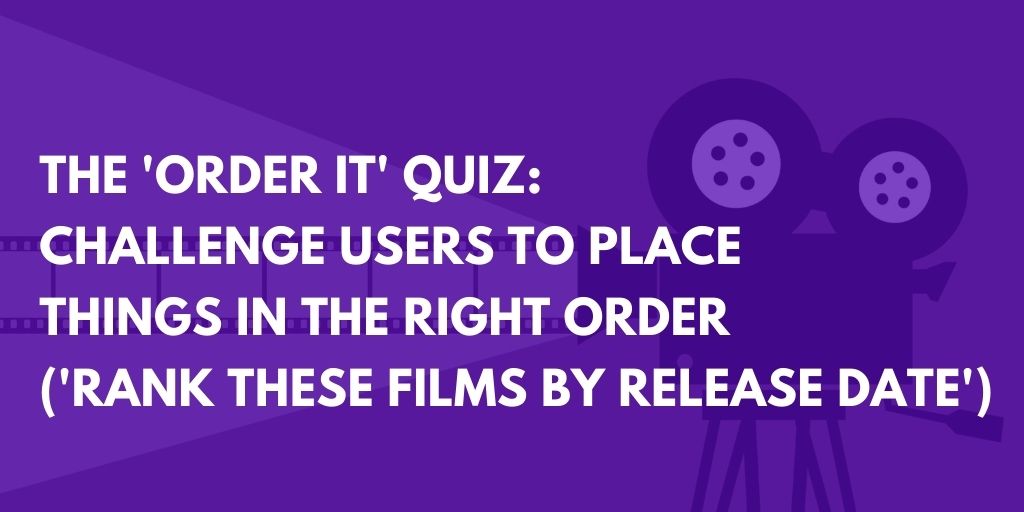
At Riddle, we are constantly adding new types of quizzes to our quiz maker.
Our goal?
Give our creators a constantly growing quiz marketing tool kit – giving them the creative freedom and flexibility to make awesome quizzes for their audience.
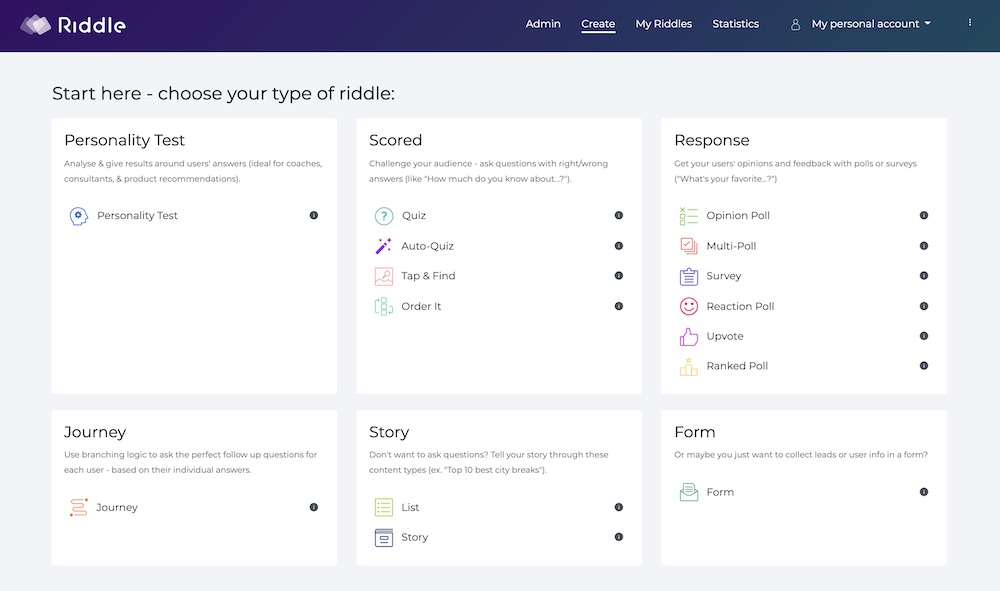
With the order it, you can challenge each player to arrange image/text cards in the correct order.
It could be chronological (‘Arrange Star Wars movies by release date’), process-oriented (‘What are the seven steps to buying a house?’, or anything under the sun.
This quiz also uses a drag/drop interface – that works well on both desktop and mobile for better engagement.
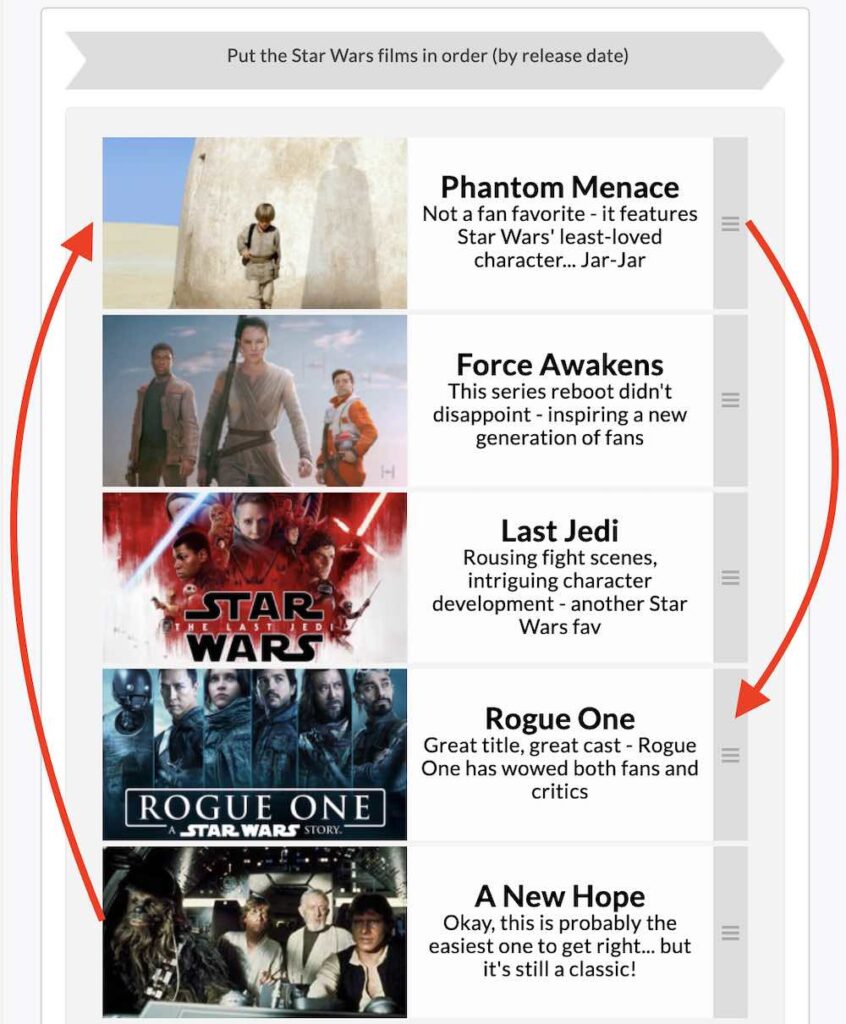
You can also add a quiz timer for an extra burst of adrenaline – or collect and send responses to Google Docs if you want to run a quick quiz contest like ‘Answer 90% to enter to win!’.
Example ‘Order It’ quiz
Here’s our live example around the ever-amazing Star Wars movies… with two questions:
- Place movies in order by release date
- Decide when characters first appeared in Star Wars: A New Hope.
This is a good example of using our ‘order it’ to have your audience respond and put trivia questions in order.
How to create your ‘Order It’
- Add title image and description
- In ‘stack 1’, click the + sign to add a card.
- Type an ordering explanation (e.g. “Line up these cards from oldest to new”)
- Choose a background graphic (rectangle or left => right arrow) to help guide your audience
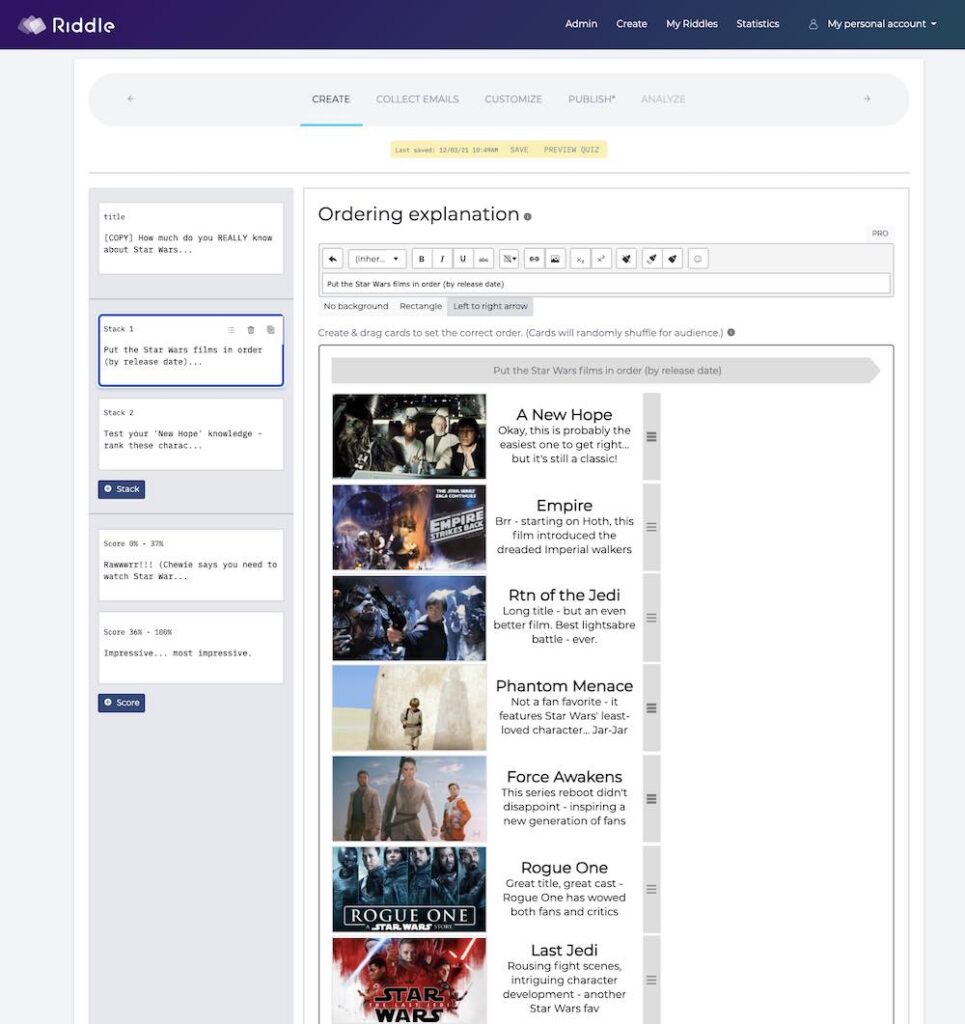
- Add an image or animated GIF
- Then, a card title and (optional) card description. These each have a max character limit (15 and 80 characters) – to keep text nice and readable in the card.
- Add more cards (4-6 is the optimal number)
- IMP’T: place the cards in the correct order. The cards will be shuffled for your users.
- Once finished, click the + below Stack 1 to add another stack of cards.
Customizing your quiz
- Click on ‘answer options’
- Customize how many chances (lives) the user has for this stack (or give unlimited lives)
- Show/hide the correct ✔and incorrect ✖ icons
- Briefly show correct/wrong answers – give users a hint after they
- Enable skip button – frustrated users can just skip the question (receiving 0 points)
- “Show correct order” button – after user runs out of lives, button will display the correct card order
More live examples
We’re always impressed at how creative our online quiz maker community is. Check out these ‘order it’ examples below.
BBC Sport ‘Order it’ example
Pro soccer teams change their jerseys as often as most people change socks. The BBC challenged their sports audience to place the top teams’ jerseys in the correct order.
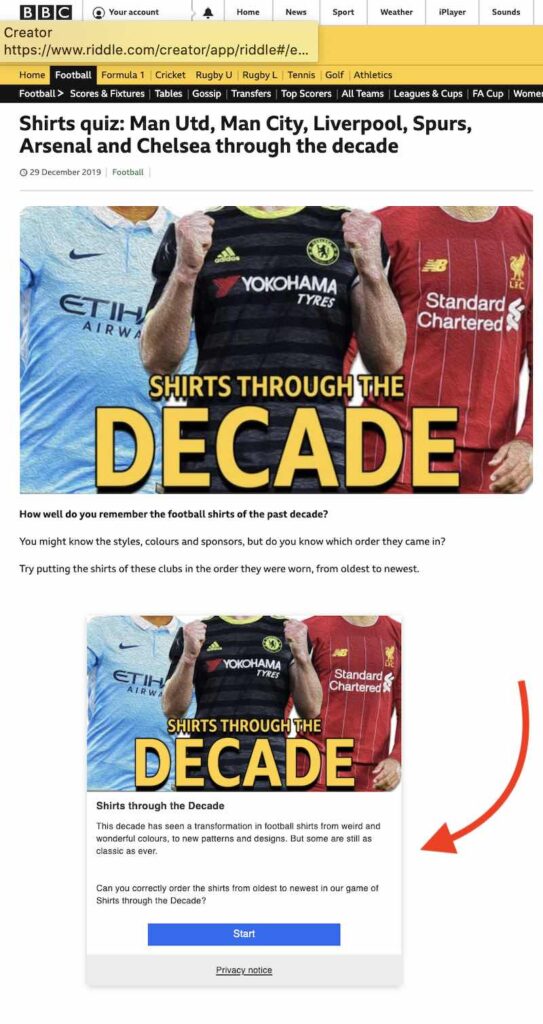
Have questions our ‘order it’ sequence quiz?
We’re always happy to help – just ask us on support chat.
You’ll find us super quick to respond – everyone from our cofounders to our devs compete to be first to answer customer questions.