Did you know? You can now embed a video or video ad as an interstitial placement in any Riddle quiz or other format.
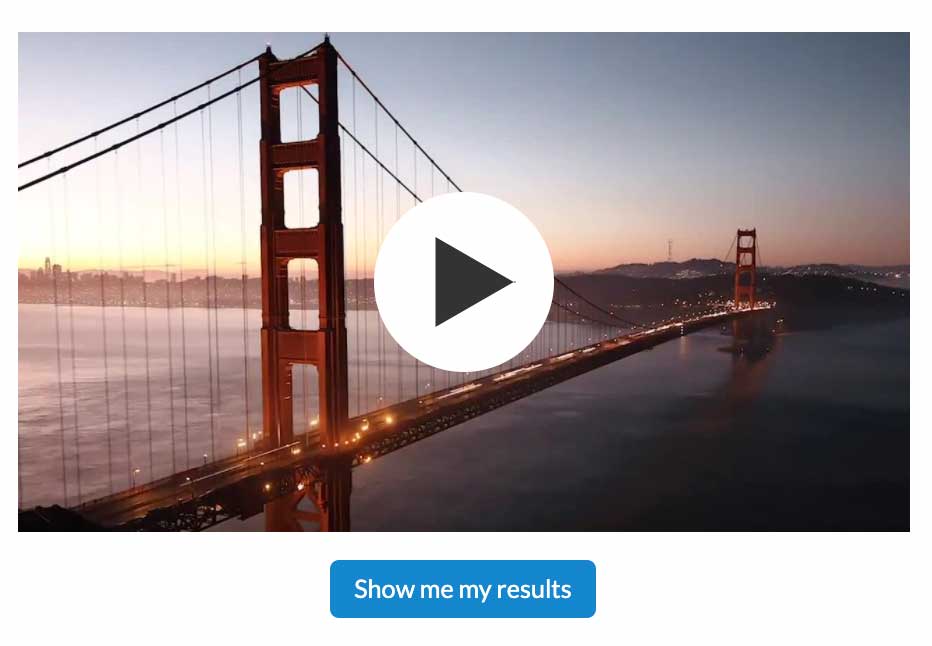
Riddle’s quiz maker is a very flexible marketing platform. We have an interstitial between the last question and the user’s results. Research has shown us that this is the optimum placement for either lead forms or video ads – after 3-5 minutes answering up to 10 questions, each quiz taker is highly emotionally engaged and ready to interact.
We’ve always supported adding a video as an iFrame within this interstitial. And if you have some coding resources, it’s easy – and the most flexible way to show ads or other video content.
However, if you don’t know how to code – or just want to quickly get videos into your quiz, read on to learn more.
Adding video to your lead forms
Don’t worry – adding a video is super easy. And no coding required.
Create an online quiz or any of our 15 types of interactive formats.
- In the ‘Collect leads’ step – click ‘1. Create form’
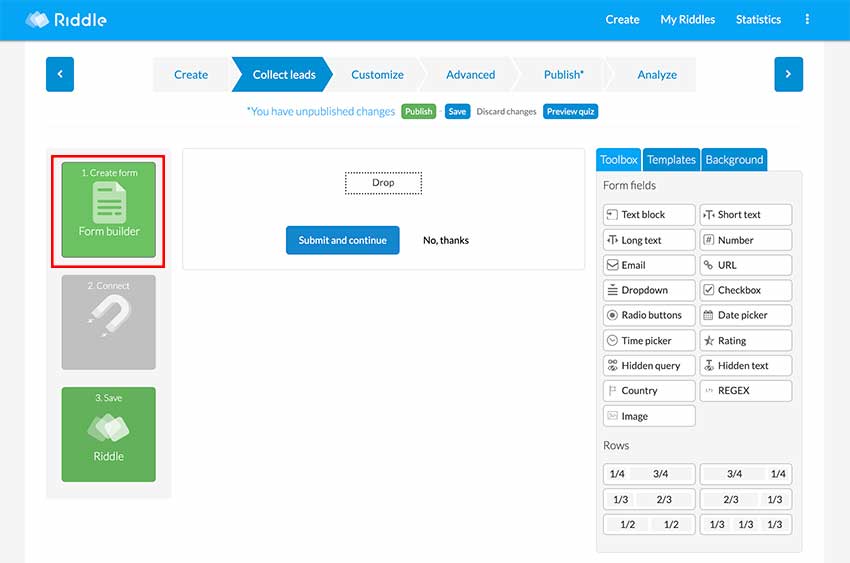
- Drag and drop an ‘image’ block, then click the ‘edit’ icon.
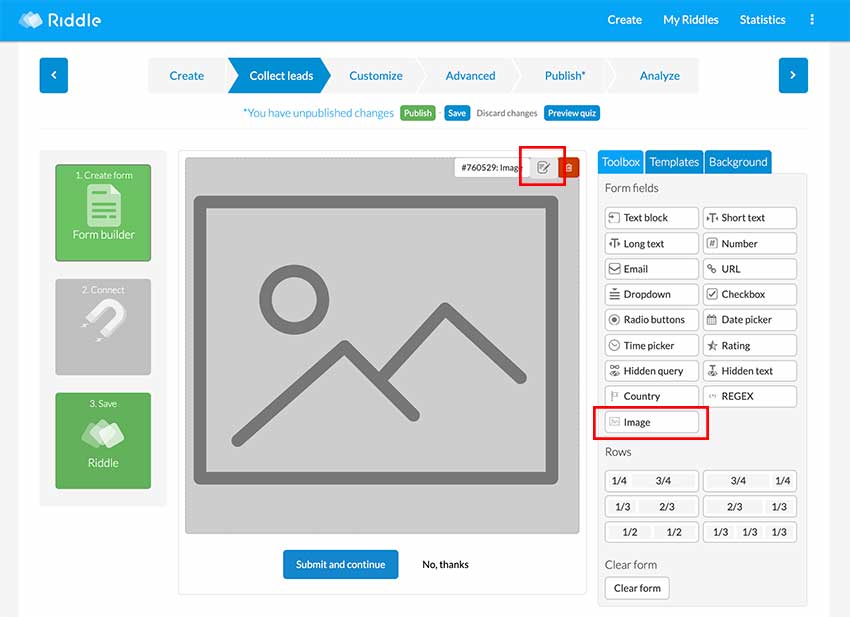
- Select video/audio, then the ‘Video’ option.
- Upload your file (MP4 only, under 12MB)
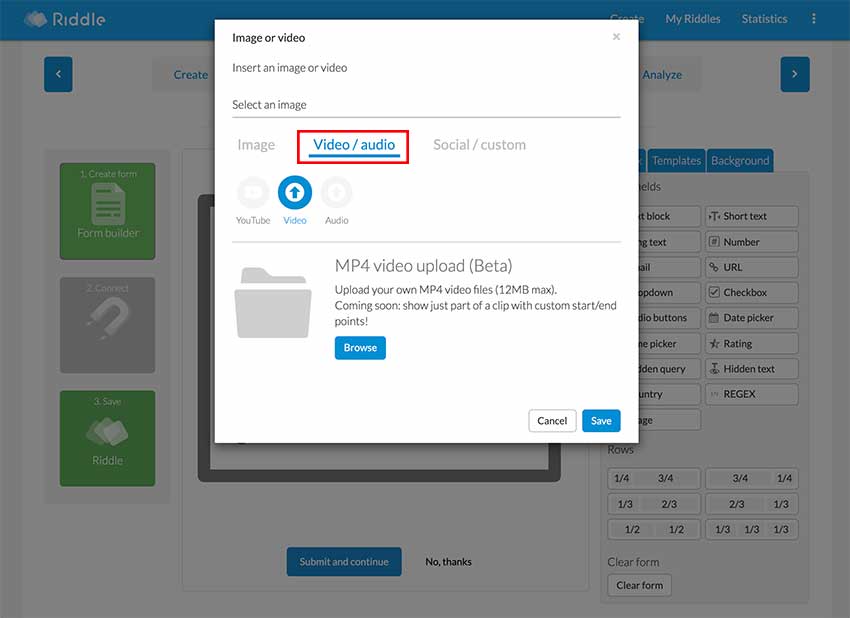
- To skip or not to skip… customize the button settings and turn the ‘skip’ option on or off.
- Tip: We recommend turning it off, and also change the text from ‘Submit and continue’ (our standard lead generation text) to ‘Show my results’ (more appropriate for a video ad placement).
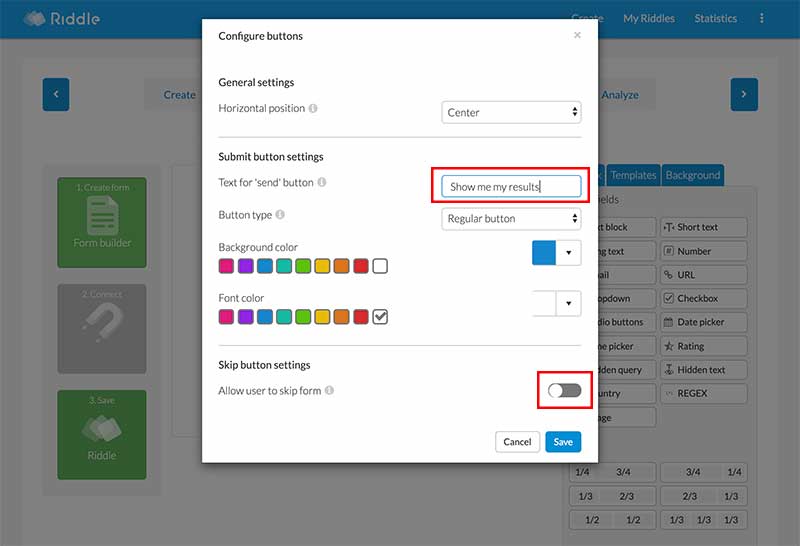
There you go – that’s all there is to it! Adding your video as an interstitial is super easy – and you’re guaranteed to catch and hold your audience’s attention, while they’re waiting for their results.
Any questions about adding an interstitial video or ad to your quizzes? Just let us know via chat on this blog or on Riddle.com – we’re big quiz geeks, and love helping out fast.
We average under two minutes to respond – how’s that for quick? 🙂