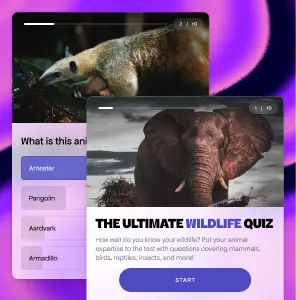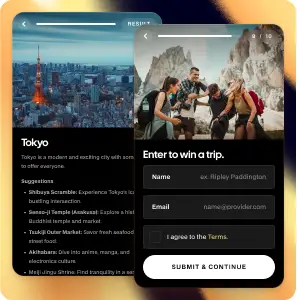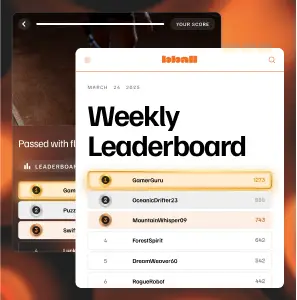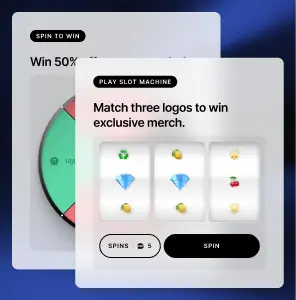Content Creation, Empowered.
Effortlessly build engaging quizzes, polls, and interactive experiences with our intuitive platform and wide range of content types.
Quiz
Engage and grow your audience with quizzes. Boost audience engagement and go viral with fun, entertaining quizzes tailored to your brand.
Learn morePersonality Quiz
Enable self-discovery with personality quizzes. Use personality quizzes to help your users learn more about themselves, whilst you get deep consumer insights.
Learn morePolls & Surveys
Give your audience a voice with surveys and polls. Create surveys and polls for your audience to express their opinions and give you valuable insights.
Learn moreForms
Securely collect valuable data with forms. Create and embed standalone forms on your website or embed into any quiz, poll or survey, or personality quiz.
Learn morePredictors
Give your audience a way to predict outcomes, whether it’s game scores, award winners, election results, or pop culture trends.
Learn moreLeaderboards
Give your audience a way to predict outcomes, whether it’s game scores, award winners, election results, or pop culture trends.
Learn moreMinigames
Let you audience take a chance at the slot machine, spin the wheel of fortune, and solve sudoku puzzles.
Learn more