Easy-peasy… you can see all of your quiz stats in the ‘Analyze’ step of your quiz.
(Want an overview of all your quizzes? Click on the ‘Statistics’ option at the top – to see all your quiz data in one easy to view screen .)
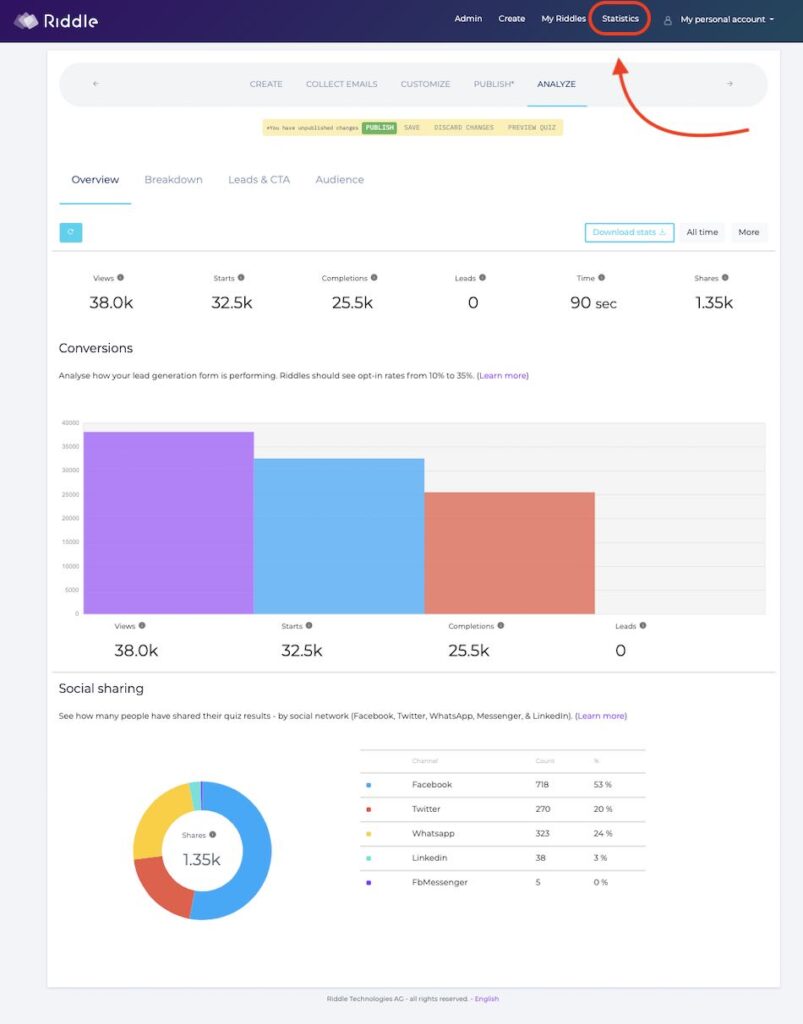
You’re probably here because quizzes are some of the most shared content online. And with opt-in rates of 35-45%, they collect 20X the number of emails compared to the traditional ‘sign up for our newsletter’ pop up you see on so many sites.
Quiz stats – common terms defined
Our statistics page provides an overview of your quiz’s performance. Think of it like a funnel – from how many people saw your quiz, deciding to take it, and so on:
- Views: People who came across the quiz embedded on your site (they may or may not click on it)
- Engagements: # of people who clicked and interacted with your quiz
- Completions: # of people who finished it (answered the last question)
And of course:
- Shares: how many people shared across Facebook, Twitter, etc.
- Leads: # of people who completed your lead form
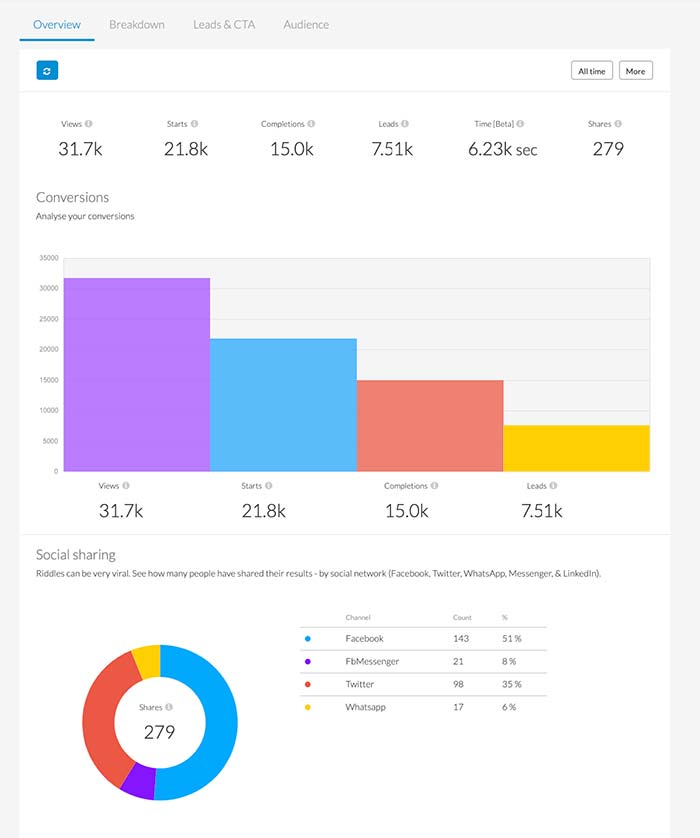
Video: Getting the most out of your quiz stats
We also whipped up this video walkthrough about our quiz stats module – including using our overview and breakdown sections.
You’ll also see how you can download your quiz stats as a CSV file (Pro or Team plans).
Quiz stats – more information
That’s just the start – want to learn more?
You should read our ‘Understanding Riddle Quiz Statistics’ blog post: https://www.riddle.com/blog/understanding-riddle-statistics/
We share everything from good completion rates (70%+) to lead form conversions (35-45%).
Video transcript: Quiz statistics overview
(Handy transcript – in case you like reading, vs. watching our video… enjoy!)
Hi there, my name is Mike and I am one of the co-founders here at Riddle and in this video, I’m going to give you a quick walkthrough on our quiz statistics module.
We give you a number of tools that help you quickly track, view and optimize your quiz through your quiz stats. When you are creating your quiz – once you’ve created and published your quiz, you’ll want to pop over to the analyze tab.
Now, I’m going to go use an example from one of our partners who graciously allowed us to share these statistics. You’ll see is in the analyze step, we give you this overview, which shows an entire breakdown from the people who land on your web page to start to complete.
If there was a lead form, you would also see how many people filled in the lead form in your quiz, what’s the average time per quiz (in this case, 90 seconds) and then also shares.
This is really useful because, for example, if the start to view ratio is quite low, that means your quiz title or your main image needs to be more engaging to capture people’s attention. If you notice, you’re like, well, we’re not getting a lot of completions – lots of starts, but not so many completions… we have this handy breakdown tab, which, of course, gives you the overall scores, but then lets you look at this quiz completion graph question by question to see “Where am I losing people?”
For example, we recommend six to ten quiz questions. If you notice a sharp drop off at a particular question, you know to improve that one.
We also let you see the leads and call to action quiz stats. But this quiz doesn’t have any lead forms. And you can also look at our audience breakdown.
One other note, which is super powerful on our pro or our team plans, you can download quiz stats as a CSV file.
You can also compare date ranges so you can see how did the quiz do this week compared to last week or last month to that month. So super flexible.
But anyways, that’s our quiz stats module on a per quiz basis.
Don’t forget we have a team level view and this team level view shows your entire account and you can select well how did my how am I doing? How did my personality test do versus my quizzes last month?
Or how did my riddles do last week vs this week?
So that’s our quiz stats module. If you have any questions, of course, give us a shout on our customer support tab down here.
We love helping out and we are super fast to respond. All right, thanks so much and ‘Happy Riddling!’…