Did you know you can embed your quiz as a ‘full page’ embed on a blank page in your site?
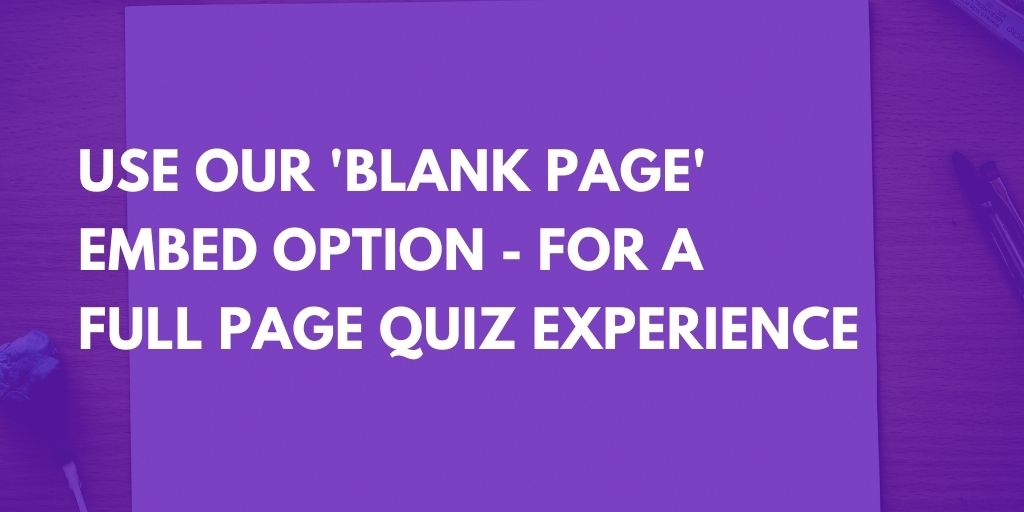
Sure, you can use our ‘custom width’ option to modify your quiz width.
However, sometimes you might want to publish your quiz on a completely blank page for maximum visual impact- without website header, menu, or footer.
Embedding your quiz on a blank page
If you’re publishing pages directly to your own site, here’s how you can do it:
1: Open a text editor and paste the following code:
<meta name=”viewport” content=”width=device-width, initial-scale=1.0″>
<body bgcolor=”#000000″> Insert embed code here</body>
2. Replace “Insert embed code here” with the embed code from your Riddle quiz unit.
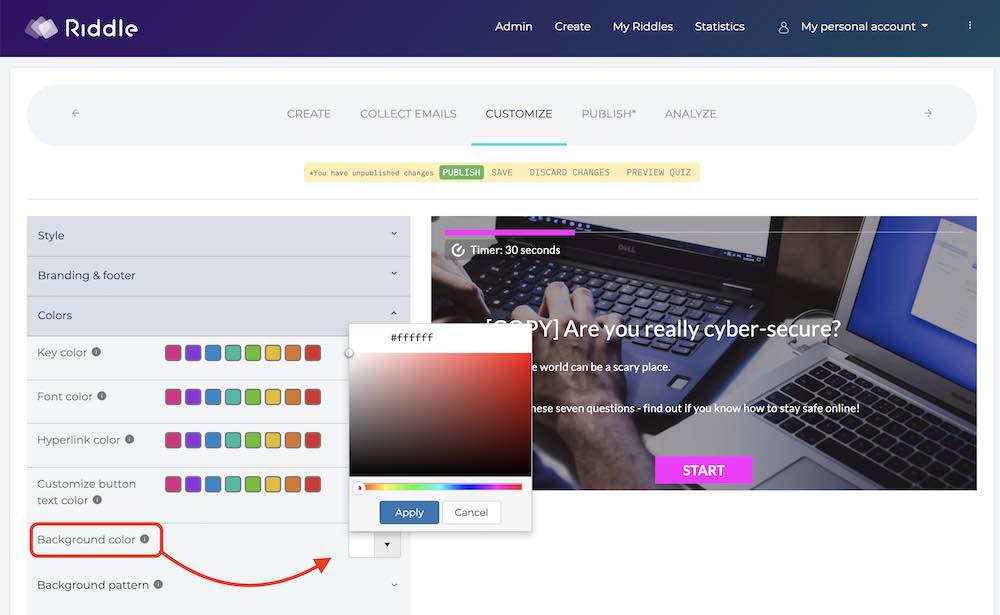
3. Replace 000000 with the hex code of the background color of your Riddle (Grab the code from the ‘style’ tab on the customize step)
4. Name and save the file either index.html or index.php.
5. Create a folder on your server and upload the file to the folder.
6. Go to yourdomain.com/foldername/ and you should now be able to see your Riddle.