This was a great feature idea from our online quiz maker community.
When you create a quiz – it’s common to ‘test drive it’, sending it around internally or to friends to test it out.
In the process, you can rack up a lot of random quiz takes – and these can skew your statistics.
We put in a ‘reset stats to zero’ button – which (no surprise here) sets all the quiz stats to zero. You can then send it out to your audience – and collect the ‘real’ data.
Reset your quiz stats – in the ‘Analyze’ step
- In the ‘My Riddles’ section, click on ‘Edit’ by your Riddle.
- Click on the ‘Analyze’ step
- Select ‘More’, then ‘Reset stats’
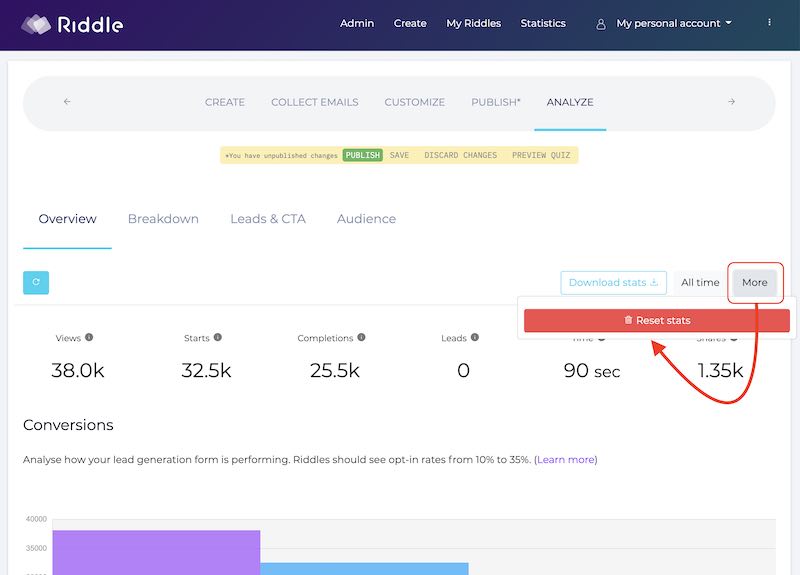
Video: reset your quiz statistics
And here’s a handy video showing our reset statistics feature in action:
Transcript
(Adding transcripts helps make Riddle easier to use for folks with screen readers and the like. We’re already a fully accessible quiz maker, so we like to extend this approach to our blog as well.)
Hi there, my name’s Mike and I’m one of the co-founders here at Riddle. In this quick video, I’m going to show you how you can reset your quiz statistics.
Now, this is a pretty common use case – because often when you create a quiz (n this case, this is my “San Francisco – Are you a local or tourist?” quiz template… when you create your quiz. You’ll have probably added a lead form – a key part of any quiz marketing process if you want to test everything.
You will have probably gone through and published it then you probably will have sent this around to your friends or colleagues and had them run through it a couple of times. So at a certain point your quiz is ready, but you have some statistics that aren’t necessary because they’re testing statistics – not statistics from real users.
So we addedd an easy way to let you just remove them. If you go to the statistics section, which we call our analyze step, you can just go into the more menu and just click reset stats.
Please note – this is not going to delete your quiz leads.
For example, if Bob in accounting filled in your lead form, you will still keep that data. But on this statistics page, you can click reset and you’ll see here all my stats are now zero.
This is quite helpful because then you can now launch your quiz campaign.
One other possible alternative if you don’t want to do this, you can also just make a copy of your quiz. If you have a test version, you can duplicate your quiz and make a copy so you have a fresh copy.
So there are two ways to basically have a fresh start with your quiz. From a statistics perspective, that’s how you reset stats.
Any questions? Just give us a shout down on our support chart because we’re really fast and love to respond to questions.