Welcome – we designed Riddle’s multi-user Business and Enterprise plans for larger organizations like agencies, publishers, and brands.

Our Business plan gives you the flexibility of additional log-ins as well extra customization options like CSS editing and uploading your own fonts.
This guide will get you up and running with your Business plan – from setting up multi-user access rights to your own saved style templates.
It also features our multi-site license (designed for agencies) – embed your content on any number of client sites, without limits. (Our Pro and Basic plan licenses are limited to sites you own.)
Video: Getting started with Business (formerly Team)
Let’s dive right in – our co-founder Mike created this handy six minute onboarding video. It covers all you need to get the most out of your Team multi-user account.
Multi-user: creating your first team
All of your Riddle plans lets you create unlimited numbers of teams.
A team is a private workspace – where only invited people can create or edit your Riddle quiz, poll, and other content types.
Some common team strategies:
- By department – a simple and easy way to organize Riddle, with different teams for functional groups such as Content, Editorial, Sales, etc.
- By client – you invite all your internal colleagues to every client team, but each client has access to only their workspace.
- By site or brand – we’ve seen larger publishers (such as the BBC) will create teams by site, so Site A, Site B, and the like.
To create your team – head over to the Teams section, and click ‘Create team’:
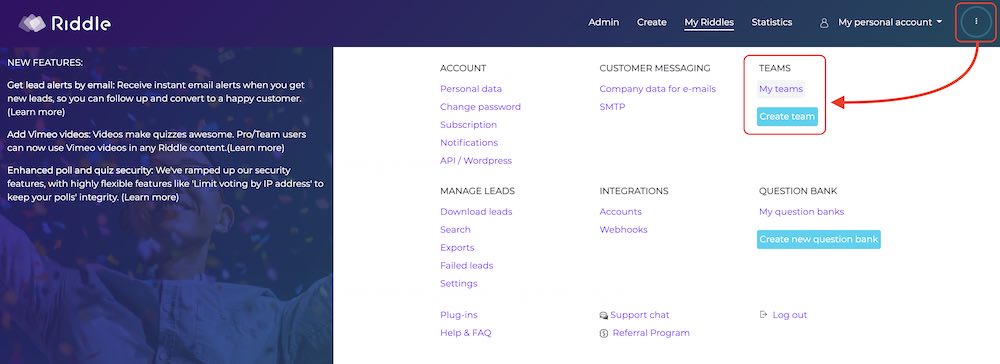
Inviting your colleagues
A key part of any multi-user account is inviting your team members.
It’s simple with Riddle – in your team workspace, go to ‘Members’.
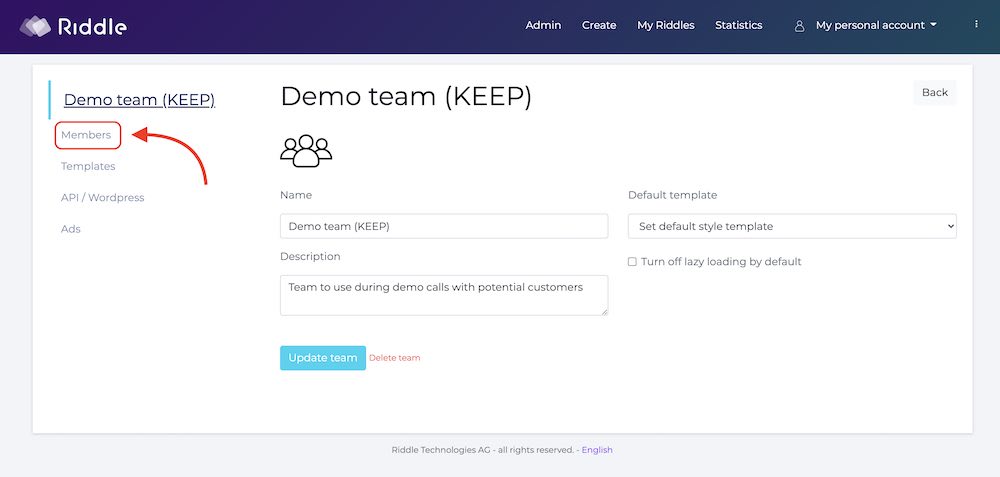
Invite your colleagues by email – and set their access level:
- Admins: can create the team style sheets, invite new users, etc.
- Editors: can create and publish Riddles in final form
- Authors: no publish rights. They can create Riddles – but need to ask an editor or admin to publish.
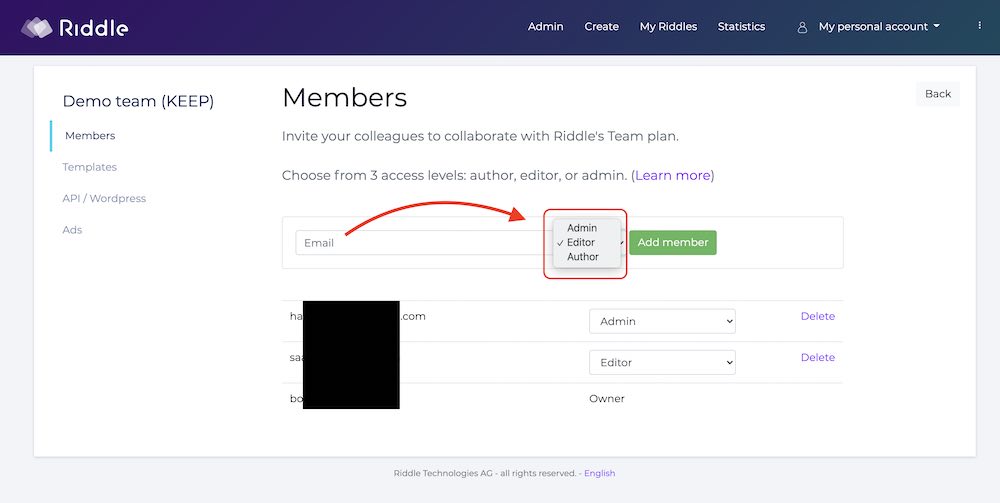
Your multi-user Team subscription includes 10 user licenses.
Extra licenses are $19/month, with group bulk pricing available – just ask us on support chat.
Use your own custom fonts
Using your own font really helps your quizzes blend seamlessly in your site.
Link to font providers (Google/Typekit/Fonts.com/Fontdeck)
Riddle gives you several custom font options as part of our multi-user Team plan:
- Google Fonts
- Typekit
- Fonts.com
- Fontdeck
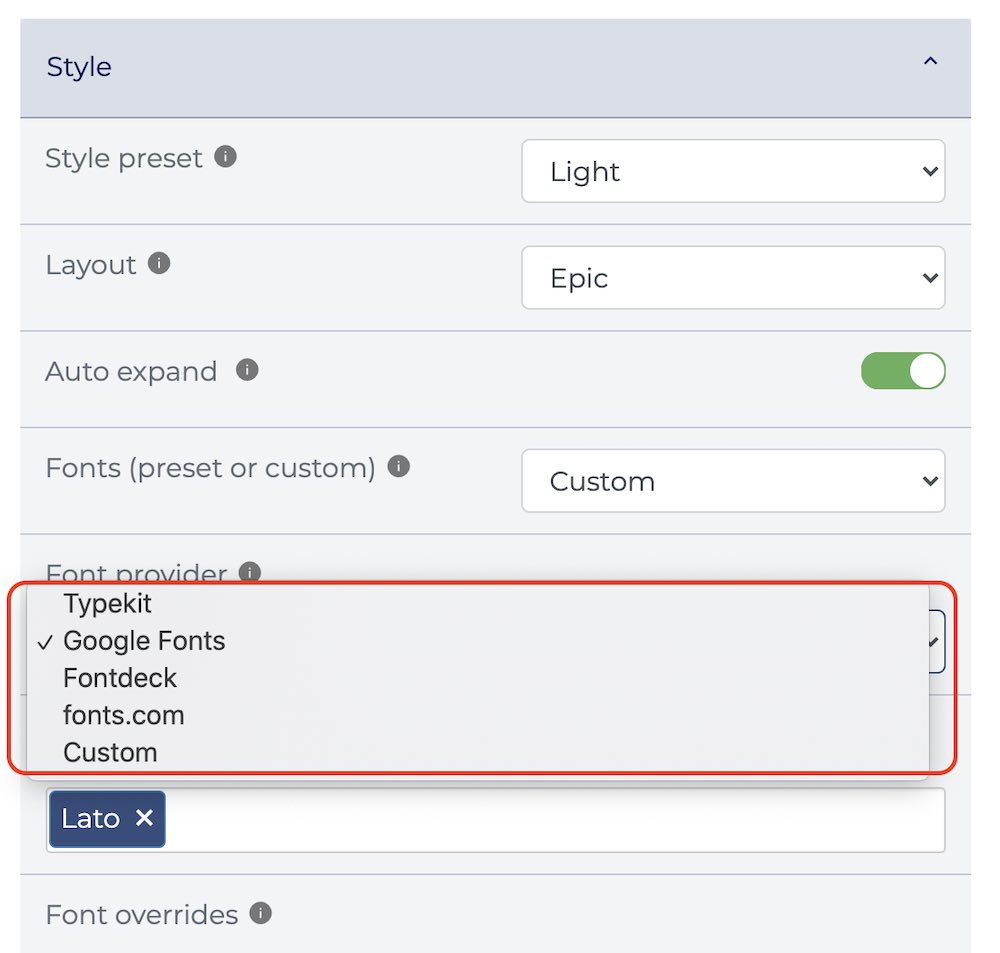
Add your own font (upload your .woff2 file)
Or, you can add your own fonts as .WOFF or .WOFF2 files:
- Host on your server
- Or (recommended), we’ll host for you.
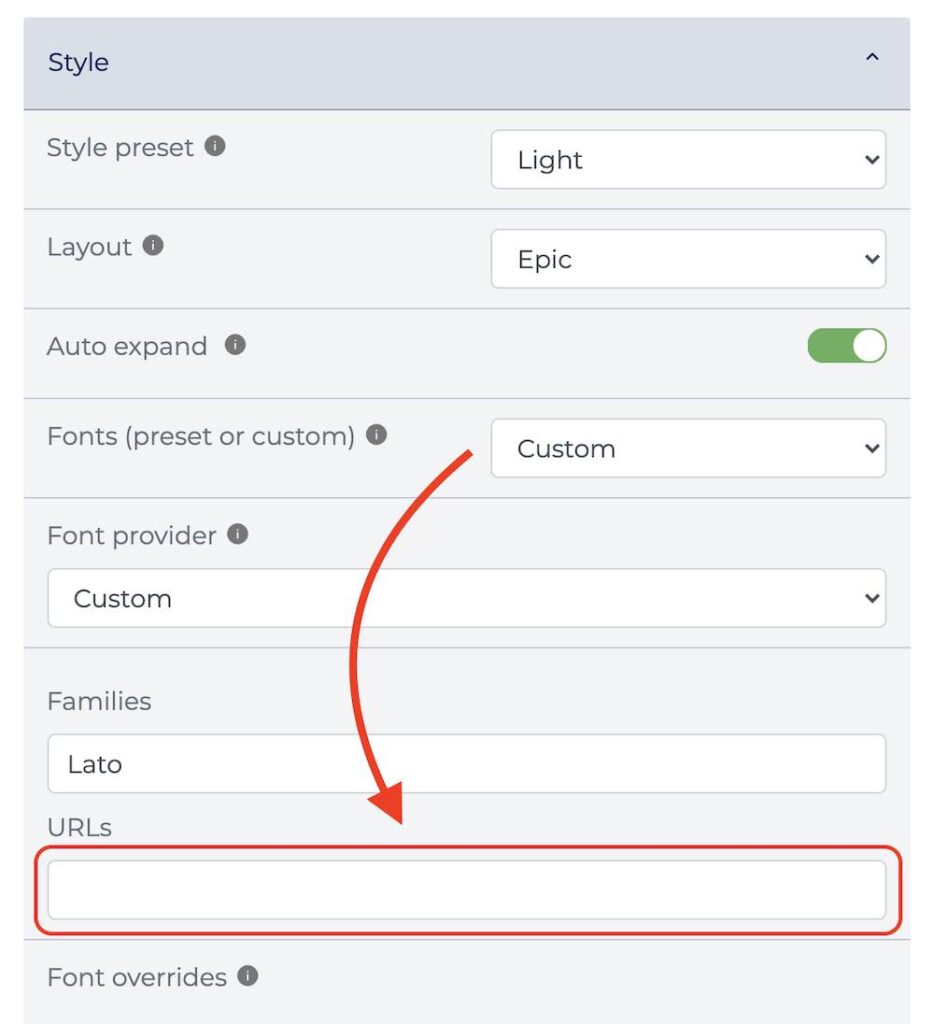
This avoids issues with some browser security settings. Browsers can get grumpy if your quiz is linking to content from another domain.
Just ask us on support chat – and we’ll be happy to help you out.
Create your style template
We highly encourage every team to use our ‘Style template’ feature.
It’s a huge time saver for our multi-user quiz maker.
You can set a template with your site’s branding, colors, fonts, and CSS. Then your team can apply this automatically with just a click.
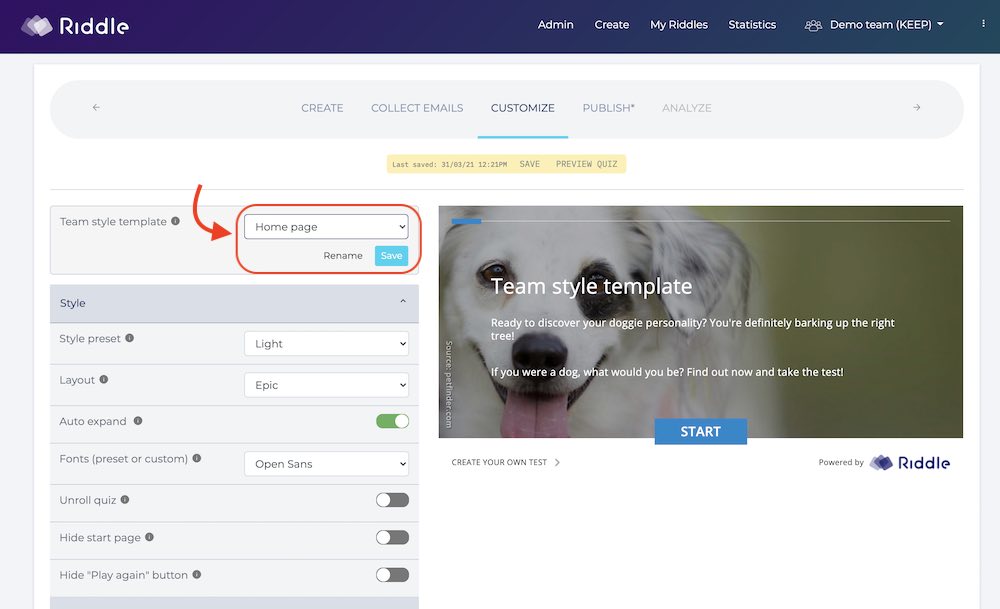
In your team, create or edit any Riddle format – and choose a template ‘slot’.
Each slot can store all of the features/settings in the Customize section.
Each team has ten slots – we’ve found that’s more than enough for all our customers.
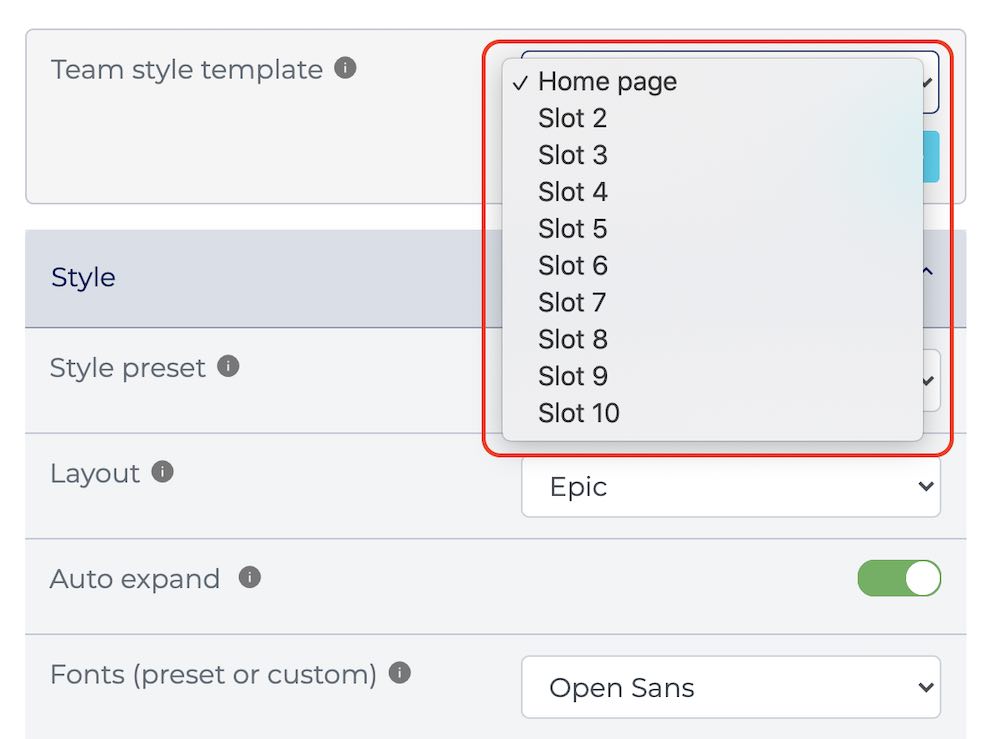
- ‘Rename’ – change the name to something descriptive.
- ‘Save’ – make any changes you need to the look and feel of your Riddle.
Only team admins can create/edit these templates – but authors and editors can apply everything with just a click.
Set a ‘Default style template’ for your multi-user team
Our style templates normally need to be selected by your multi-user team.
However, you can also set your style template as the default – it will automatically be applied to any Riddle format your team creates.
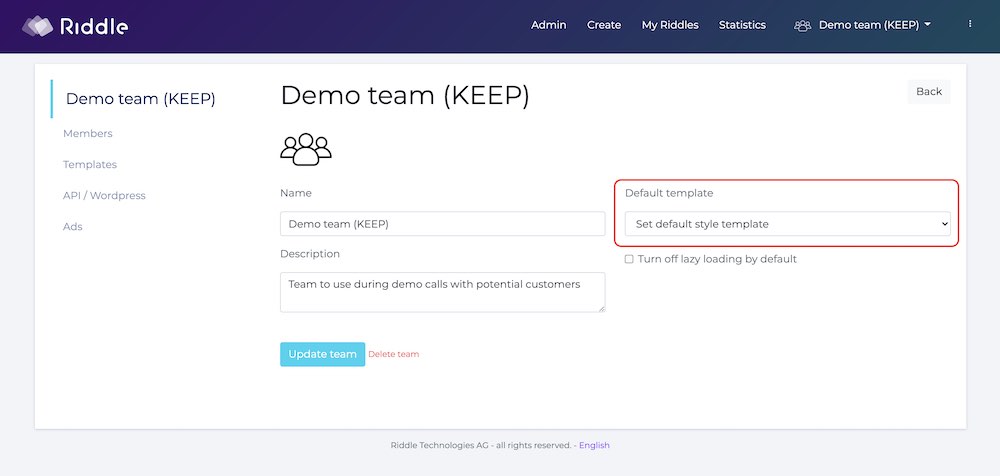
To add a ‘default’ template, admins can go to ‘Teams’.
- Click ‘edit’ for a particular team
- Choose the default template.
- (This will automatically be applied to any future Riddle your team creates.)
Create your own quiz template
We’ve just covered our ‘style templates’, but your multi-user Team plan also has another option – the quiz template.
Many of our partners find themselves creating very similar versions of a Riddle quiz or other format.
They asked if there was a way to save one as a (you guessed it) quiz template – for easy reuse.
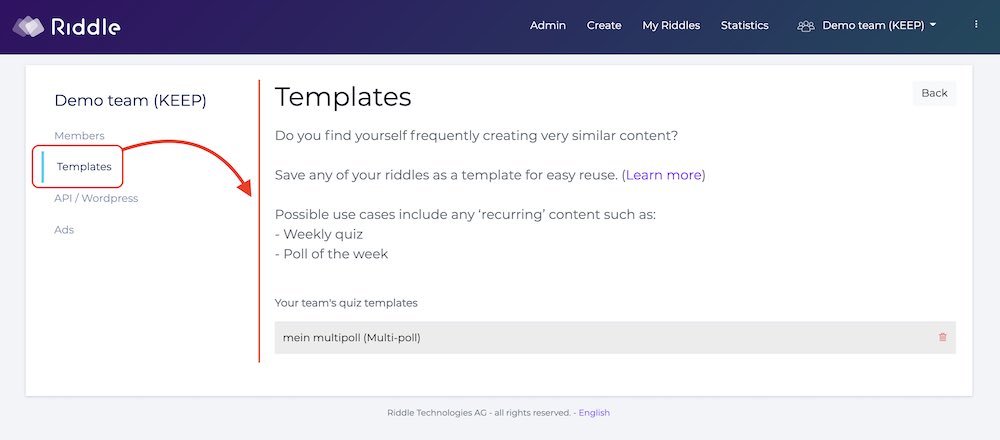
Other multi-user Team features
Riddle’s Team plan also lets’ you easily place your own ads, videos, or forms in your quizzes.
- In-quiz iFrame – show any content (ads, videos, your own lead forms) between the last question and the user’s results.
- Banner ads – monetize your quizzes with your own banner advertisements above or below any riddle.
- Advanced Google Tag Manager event tracking – track any aspect or event or use your own ad pixels in your Riddle quiz, personality test, or other formats.
Can we help?
If you have any questions about your multi-user Team account, please let us know on support chat.
We’re 100% focused on customer support – and you’ll see our founders as well as our developers racing to answer you first.