Riddle makes it easy for you to collect user emails and their quiz responses (with up to 35-45% opt-in rates).
In the ‘Collect leads’ step, you can create a lead generation form using our tools to ask for user responses and email addresses
Here’s a preview of our lead form builder, with 16 different types of fields (email, phone number, date picker, and more):
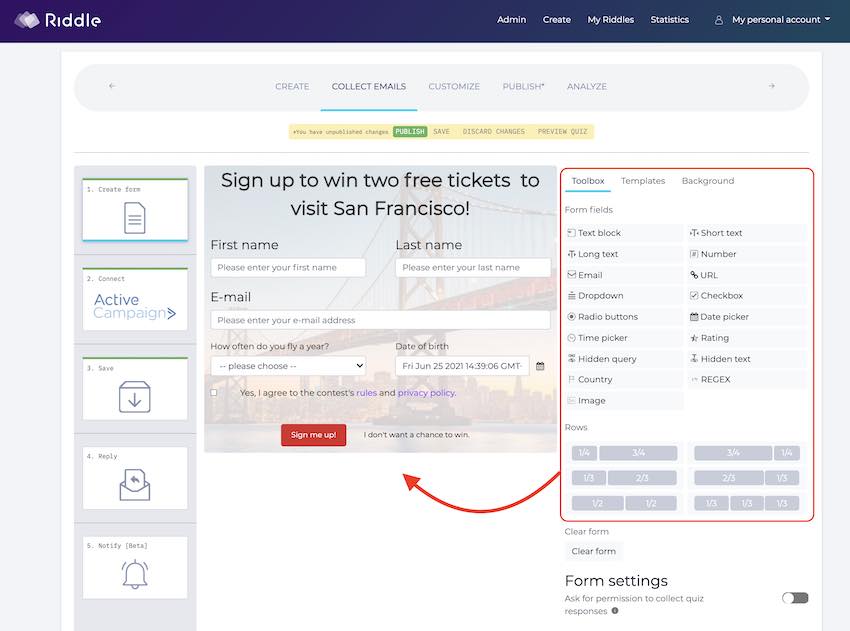
- Combine leads with user responses to create highly targeted groups of leads – all based on how they answered your quiz.
- Send out personalized follow up marketing messages – based on the user’s results or their answers to a particular question (learn how to create an automated quiz-powered marketing funnel).
- Run contests – select winners based on how people scored (only people who got more than 90% correct in a quiz for example).
- You can also copy/paste your own existing forms or landing pages and send all data to your CRM system using our in-quiz iFrame option.
Send quiz response to your marketing software
Collecting quiz responses is great. But it’s equally important to be able to use all this data.
We have native integrations with popular marketing tools such as ActiveCampaign, AWeber, MailChimp, and more.
But you can also send quiz responses to any system with our Zapier or webhook options.
- Webhooks: use our built-in forms and use your own script to process the quiz data. (Check out our Github repository for some cool sample scripts.)
- Zapier: Not keen on coding your own script? Zapier is awesome at connecting Riddle to SalesForce, Google Docs or any of the thousands of services supported by Zapier. You can read more about this great feature here.
Video: Collecting quiz responses with Riddle
Here’s a video overview of our quiz maker’s lead generation form builder – but give us a shout if you have any questions at hello@riddle.com.