We’ve designed Riddle’s online quiz maker to make it easy to collect emails from your quiz takers.
And the best part? No coding is required – it’s super easy for anyone to get started.
The ‘Collect emails’ step
Let’s dive into the nitty-gritty:
- Create or edit an online quiz, personality test, or any of Riddle’s 15 types of interactive formats
- Go to the ‘Collect emails’ step
- Create your form
- Drag/drop the fields for each user to complete (name, email, etc.)
- Connect it to your email marketing tools such as ActiveCampaign, MailChimp, Google Sheets, and many more.
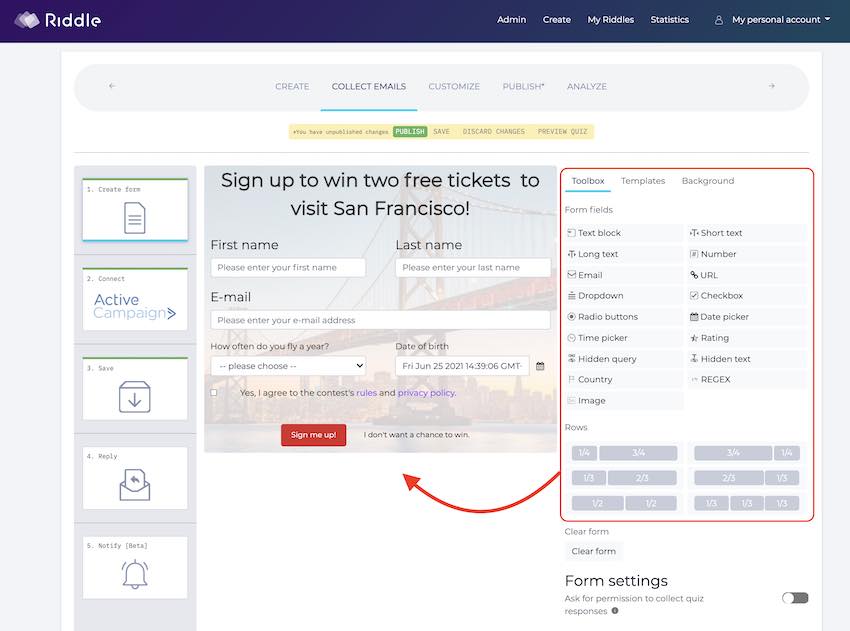
Collect emails – best practices
Some key points about using lead generation to collect emails in your quiz:
- Keep forms optional – Riddle forms can be required or skippable.
- We recommend keeping the skip option – you’ll get fewer, but higher quality leads.
- Mandatory forms just encourage people to give fake details so they can proceed to their results.
- Give a ‘can’t miss’ call to action – go beyond the ‘sign up for our newsletter’. That never works well.
- Provide a compelling reason for each user to give their information.
- Some good examples: ‘Sign up for a free 15 minute Skype consultation of your results’ or ‘Enter your details to get 25% off your first three months’.
- The fewer fields, the better – we’ve found 3-5 fields work best. With each field, you will see a drop in people filling it out. Typing on smartphones in particular can be a pain, so only ask for the most important information you need.

Lead generation overview and video walkthrough
Now that’s a very brief overview of how to collect emails with Riddle’s quiz builder.
For more information – check out our blog post about using quiz lead generation with Riddle.
(Random factoid: A good quiz with a good call to action should get 35-45% opt-in rates.
The best forms offer a good incentive for the users like ‘Free 15 minute online consultation’ or ‘Win two tickets to X’.
Any questions about creating a quiz to collect emails?
We’re big (huge!) quiz and customer support geeks, so please ask us on support chat – either here in our help center or inside Riddle’s online quiz creator.
And you won’t get an annoying bot response.
Nope, you’ll hear from everyone from our CEO Boris on down – in two minutes or less.
We all drop everything to answer questions from our quiz maker community.