We get this question ‘What happens if I cancel?’ a lot.
The good news? You can cancel anytime and if you forget to cancel, you can reach out to us up to 2 weeks after the charge and we will issue a refund.
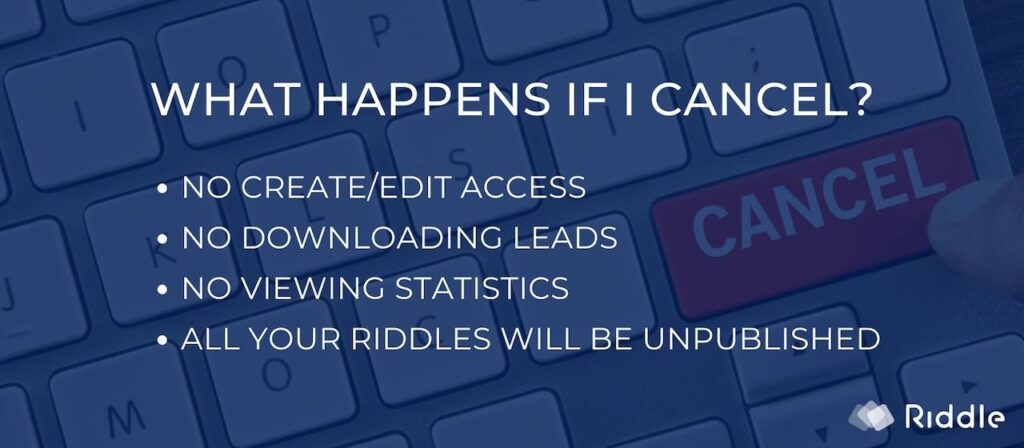
Cancel your subscription – your quizzes will go offline
Surging energy prices are driving up our server and hosting costs by 10x compared to 2021.
As a business, we won’t be able to serve quiz content if you do not have an active subscription. Devoting hosting resources for non-paying users would require us to raise prices for our paying customers which would be unfair to them.
You should remove all Riddle embeds from your site, as we will show this placeholder image instead of the quiz content.
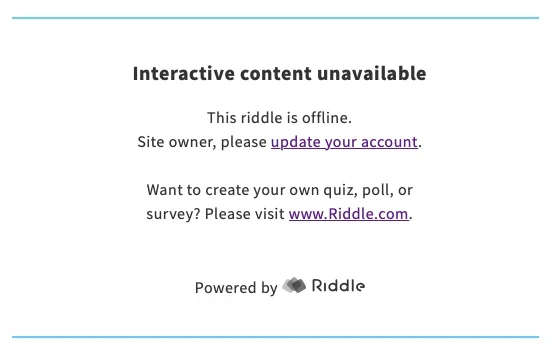
Consider pausing instead of canceling
We understand that you might need a break from paying for subscriptions.
Instead of canceling, you can choose to pause your subscription for 3 months.
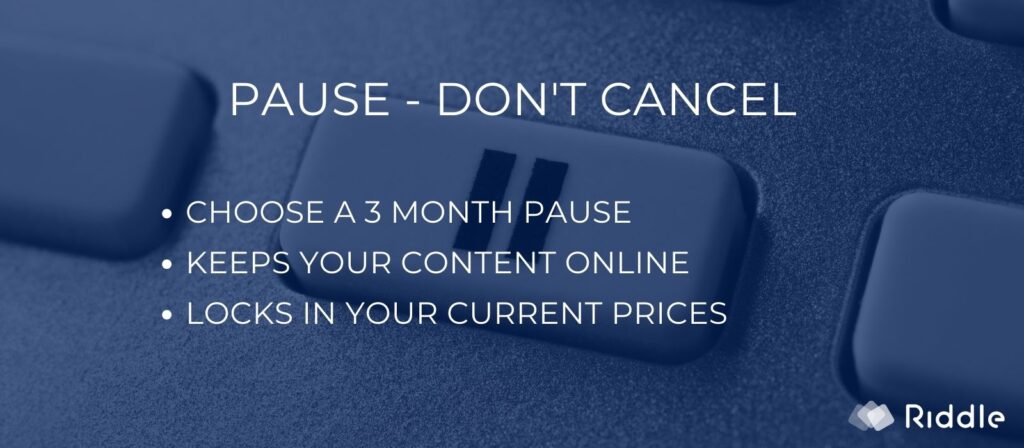
Please note:
- After the pause, your subscription will restart automatically, unless you cancel it before the pause ends.
- We recommend setting a calendar reminder if you plan to cancel just before the pause ends.
What limitations are there if I pause?
If you decide to pause, some of our premium features will disappear including:
- Our Riddle logo will appear below your quiz content – and any custom logo you uploaded will not be shown.
- We might show a small text box saying “Quiz Maker powered by Riddle” (or something similar) below your quiz.
- If you used our CSS editor, any custom CSS you entered will revert back to our standard look and feel.
- Lead forms won’t be shown – our lead collection options only work during the free trial or as an active subscriber, not while you are on pause..
- Access to your quiz statistics and to the edit mode of your Riddles will be disabled.
Don’t worry. That may look like a long list – but the important thing is that your quiz will be live for your audience to enjoy.
Can I re-activate my subscription?
You can always come back and buy a new subscription. As soon as you have an active subscription, your content will be available again.
But please note, if your account was canceled because you had unpaid invoices, you need to pay these first before you can buy a new subscription.
You will see a payment link for each unpaid invoices in our subscription portal, or you can reach out to our support team via chat and we will help you identifying unpaid invoices.