Want to delay showing the correct quiz answers to your audience until after your lead form? We’ve got you covered.
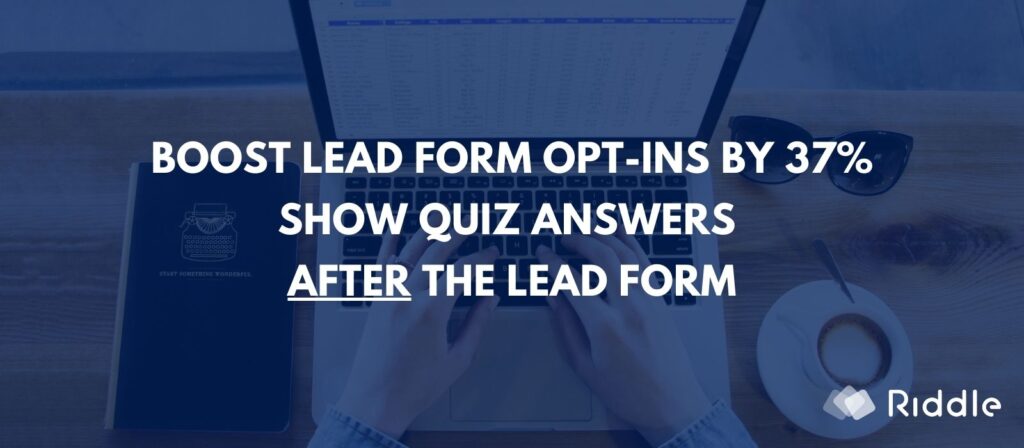
Normally, each quiz taker immediately sees the correct answer after each question.
But if you’re using our quiz lead generation module, it can be useful to delay showing their results until after the user completes your lead form – it encourages up to 37% more form completions.
Why?
Your quiz takers will be fully engaged after having answered all of your quiz questions. Most importantly, they won’t know which answers they got right or wrong, so they’ll be excited to see their results.
This translates into more form completions (marketing guru Lisa Furze gets 40.8% on her quiz lead magnets) – because more of your quiz takers will be fired up to see what they got right or wrong. They’ll complete your quiz, which means many of them will see and complete your lead form.
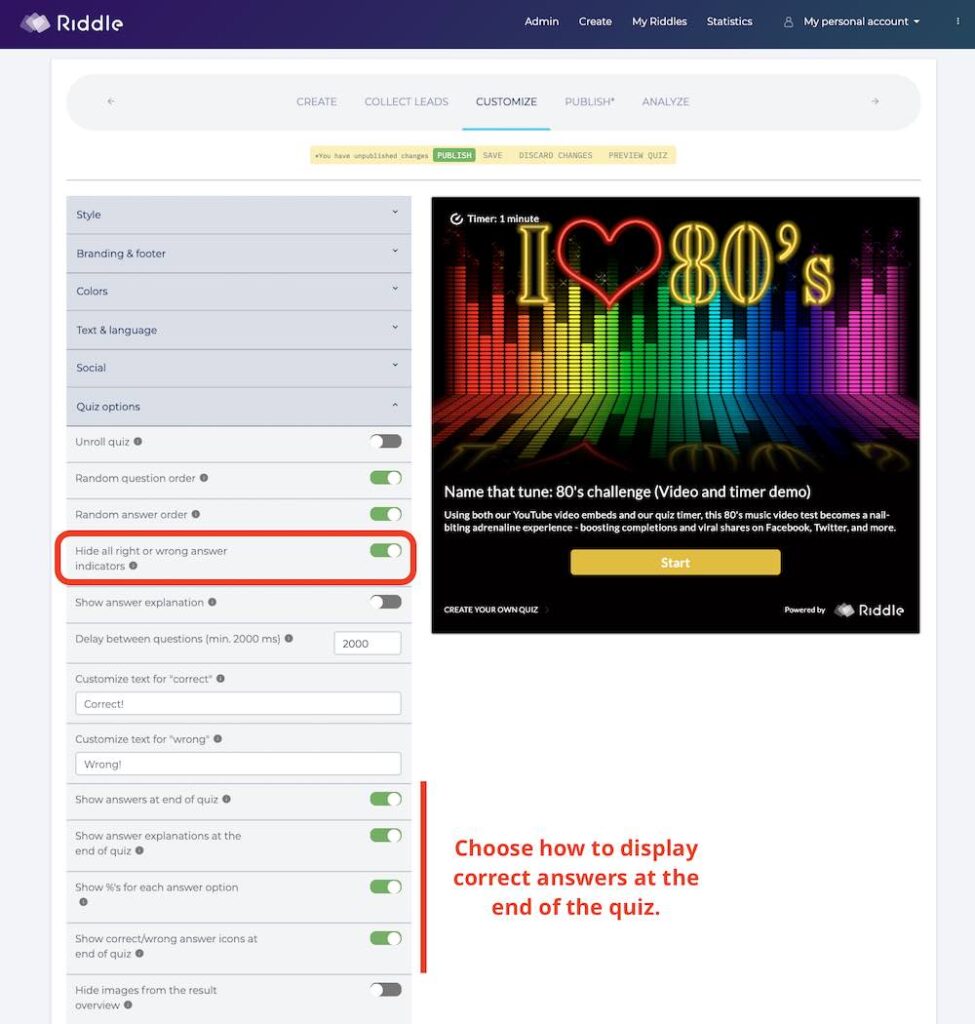
Here’s how:
- From ‘My Riddles’, click on ‘edit’ by your quiz
- Click on the ‘Customize’ step
- Then – in the ‘Quiz options’ section, select both:
- ‘Hide all right/wrong answer indicators’
- ‘Show answers at end of quiz’
- Press ‘Publish’ to push these changes live
- (Optional: Bask in the warm glow of being awesome.)
Example: Quiz with answer explanations at the end of the quiz
We created this handy example if you’d like to see how the user experience would work.
Quiz takers won’t see if they got questions right or wrong, as well as the answer explanations, until the end of the quiz.
Video: Delay showing correct quiz answers until after your lead form
Here’s a handy quick walkthrough of how to show the right quiz answers at the end of the quiz, after your lead generation form:
Any questions about showing correct answers after your lead form?
Just ask us on support chat. You’ll find we’re super, super fast to respond – so much so, that folks often think we’re bots. 😉
*************
Video transcript:
(Our team is passionate about creating accessible quizzes and content – so we like to add transcripts of each video. They’re often much easier for people using screen readers and other devices.)
Hi there, my name is Mike and I’m one of the co-founders here at Riddle and in this video, I’m going to give you a quick walkthrough on how you can delay showing your quiz answers to each quiz taker until after the lead generation form.
For now, in terms of use cases, the reason people ask for this feature is that while you can give quiz answers immediately after each answer, sometimes you want to delay that.
In this case, you’ll see here I’ve chosen my answer. Here is the answer explanation and I’m moving on.
However, if you delay showing the correct answers until the end, until after they’re seen your lead form, that’s another reason that people go “Hm, I’m going to stick around.”
And it’s another reason they might opt-in to your lead form. It’s not the only reason of course – you need to have a pretty compelling call to action, but it is another way just to boost your results.
So here’s how you do it.
In the customize step, you’ll want to scroll down to the quiz option. You’ll see here that we give lots of options. If you just want to hide all the right or wrong answer indicators, this is your choice.
Watch what happens. Now, I’ve clicked my answer. I don’t see what is right. I don’t see the percentage of people who chose different options. And, I don’t get the correct or wrong icon.
We also let you customize a little bit. You can say, “You know what? Maybe I just want to hide the percentages.”
So in this case, the little percentage bar that normally goes across saying ‘62 percent answered this’ and ‘26 percent answer that’ is hidden. Again, you have lots of options.
But in terms of delaying answers, I would recommend this. I’d recommend hide all correct or wrong answer indicators. That’s during the quiz. And then after the quiz, you’ll want this ‘show answers at the end of quiz’ option.
We’re going to turn that on.
So we’ve turned off the answers after each question and we’re turning on the questions at the end. And again, you can see choices here like, “Hey, do I want to show the answers? Explanations? The percentages? Do I want to show them the correct answers?”
You can also hide the answer images if that will make your quiz result page a little more compact. But in this case, I’m just going to keep everything on – now, we’ll just go through and show you what it’s going to look like.
So, again, you’re going to see no correct or wrong answers here. And I’m going to blow through this quiz really quickly.
Now, we’re coming up on the last question, so imagine people have just answered these seven questions. They don’t know if they’ve got in each answer right or wrong. They don’t know the results. Then you give them this lead generation form.
You might get an extra five or 10 percent of people opting in because they really want to see their quiz results.
So it’s a cool use case. In this case. I’ve skipped the lead form – and now see my quiz results and answers. And now we’re going to scroll through like, OK, well, hey, question one. You got it wrong question. You got it wrong.
You know, I really should do better on this because I wrote this quiz myself. Okay, question three. Got it. Right.
There you have it. Delaying your question answers until after your lead generation form. Hope that helps. Any questions, please just let us know, down on support.
You’ll catch our CEO Boris, myself, and all our devs. We all race each other to answer questions. First, there’s beer involved and a monthly trophy so pride is at stake.
Looking forward to hearing from you. Thanks so much… and Happy Riddling!