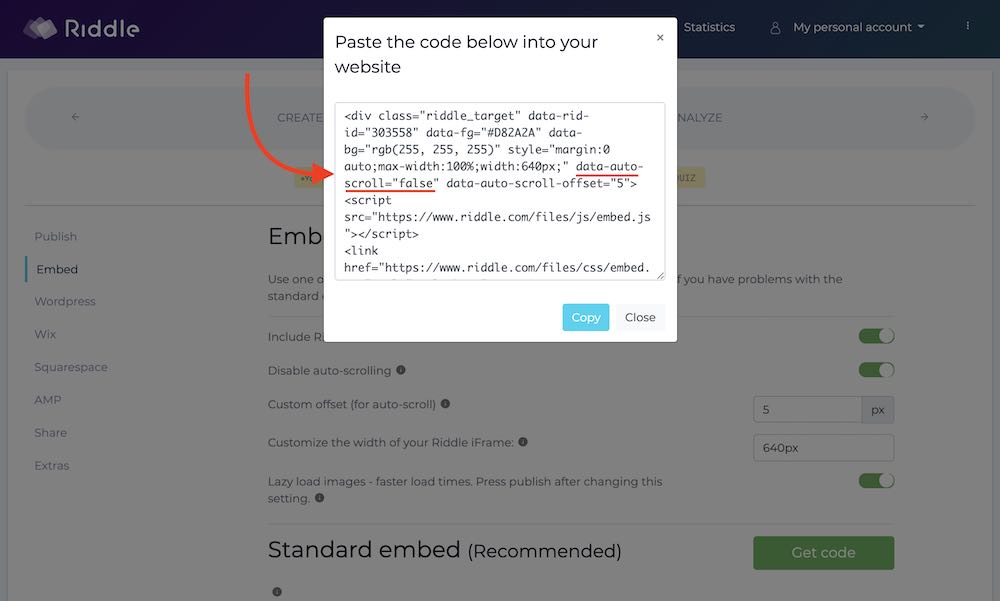Why use the ‘disable auto-scroll’ feature?
Our quiz maker has publishing options that let you seamlessly embed quizzes, personality tests, and other content on any CMS around.
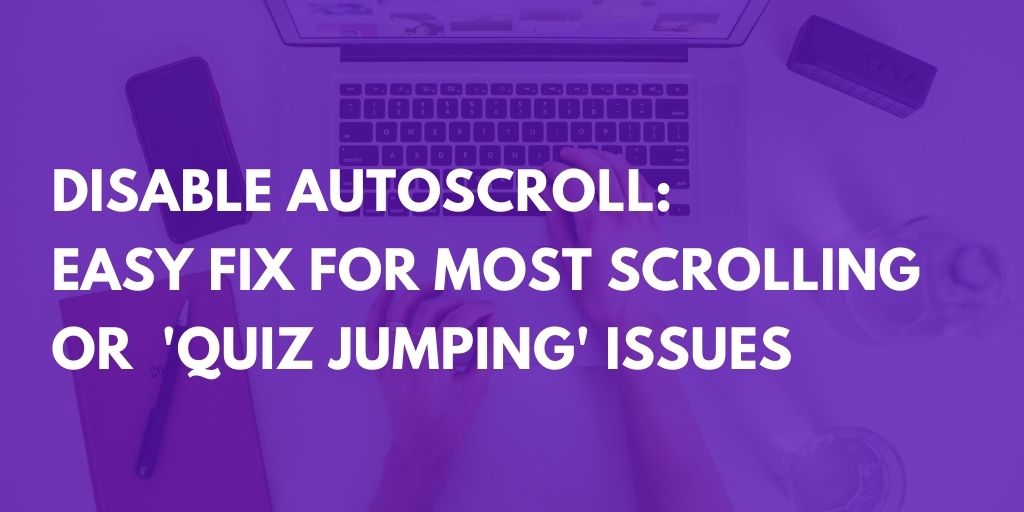
But very occasionally, you might find certain quirks – due to your site’s set up.
Normal auto-scroll behaviour
Our quizzes have a great auto-scroll default feature, which works great for most implementations.
After each question, your user is taken to the top of the quiz for the next.
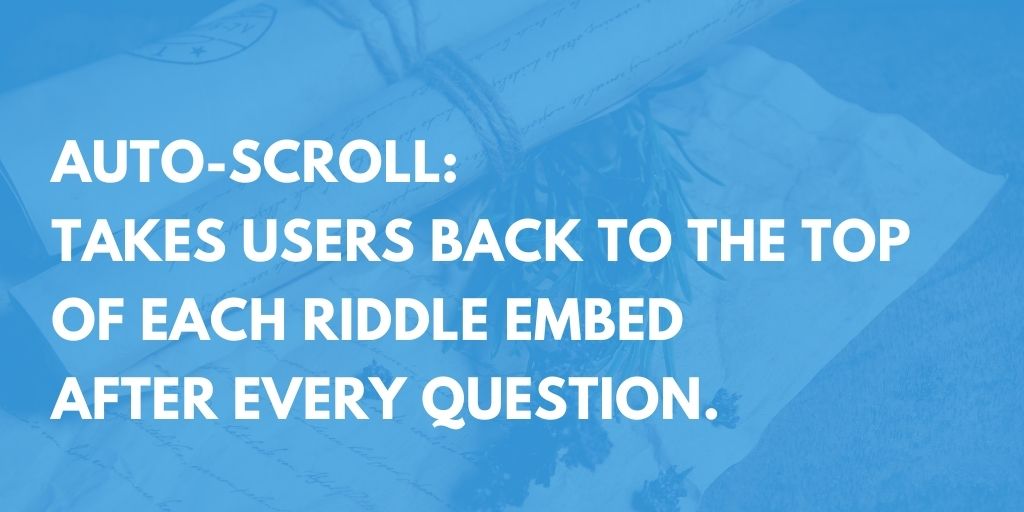
Why use disable auto-scroll?
But sometimes, you might notice a behaviour where the viewer is not redirected automatically to the top of the quiz unit after each question.
For example:
- user answers question
- scrolls down to view answer description
- clicks ‘next’
- does not ‘jump’ back to the top of the quiz, but has to scroll up.
Why does this happen?
A bit of back story about why we added our disable auto-scroll feature…
Our quiz embeds are very flexible – and work flawlessly in almost every site.
You can see them here being used by the BBC, Red Bull, and CNN.
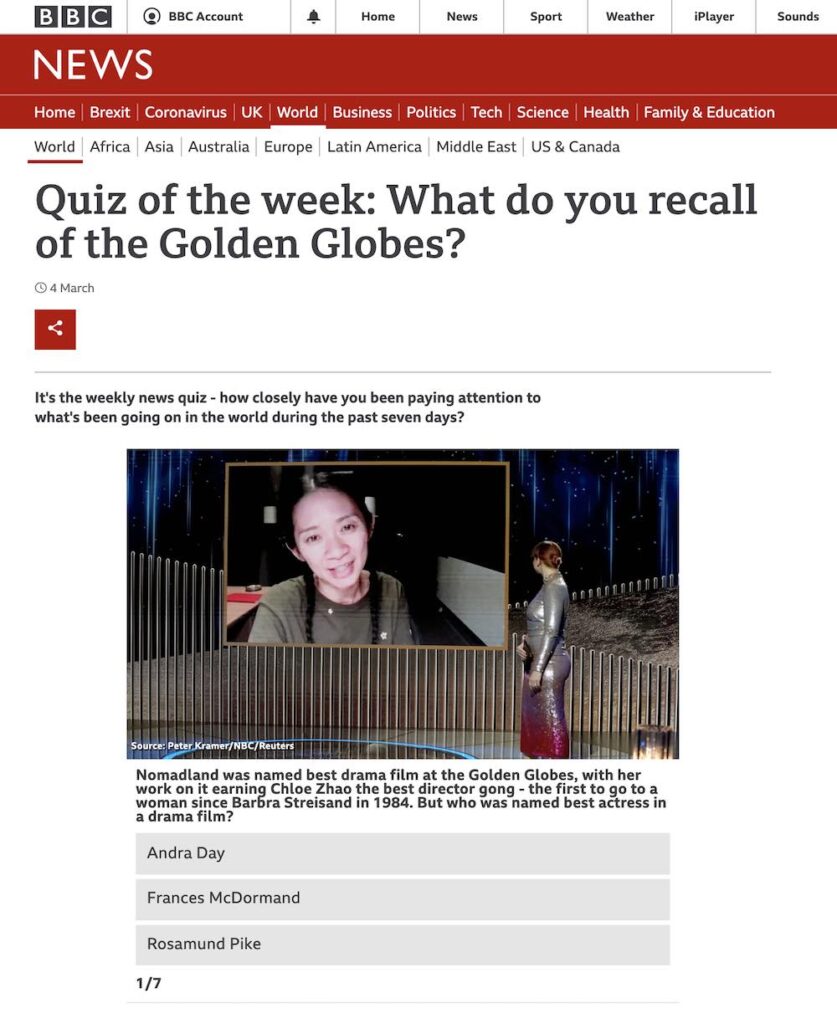
However, there are thousands of themes, plug-ins, and CMS tools – and each has their own quirks.
It’s well-nigh impossible to avoid any issues.
The most common reasons?
It depends on how you embed your Riddle content – but with certain sites, you’ll see this auto-scroll issue with very long Riddle content.
Your website’s top navigation bar might demonstrate some odd behaviours – especially if it’s ‘sticky’ and always present.
In this case, you also might want to try our custom off-set option – you can choose to always display your quiz X pixels below your top nav bar.
How to fix any auto-scroll issues
The good news? It’s an easy fix – no coding required.
- To fix the auto-scroll, we recommend turning the ‘disable auto-scrolling’ feature on in the ‘Publish’ step.
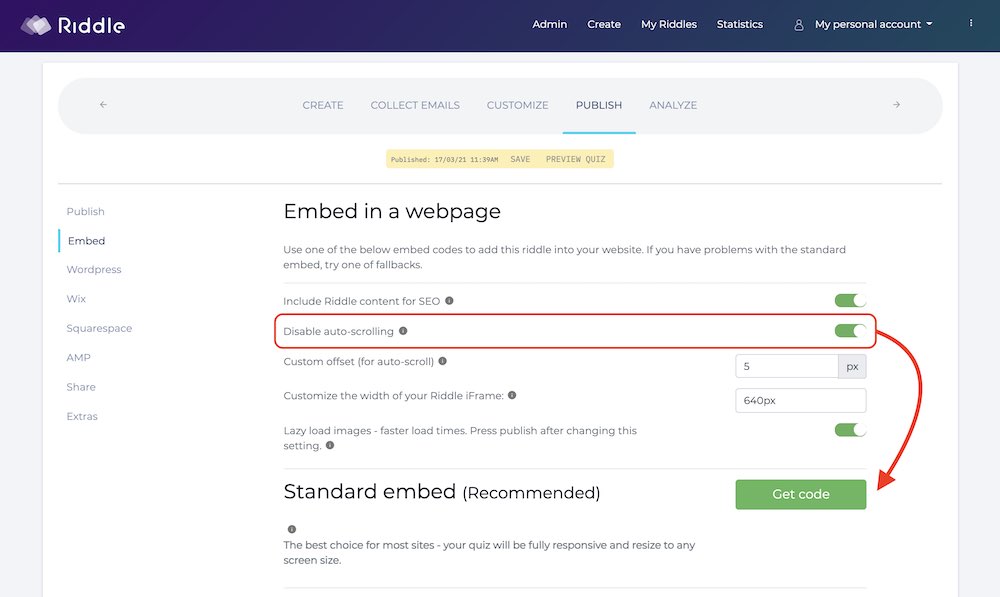
- Re-embed again: you’ll also need to copy/paste the fresh embed code into your page/post.
- If you’re a little code-savvy, you can just change value of our auto-scroll functionality from “true” to “false”.
- (We know, we know – that’s a little counter-intuitive. Please feel free to heckle our devs via our support chat – we love passing on feedback.)