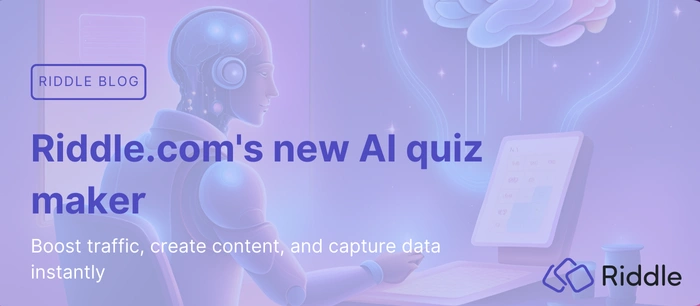New Features & Improvements
Our release log is diligently updated each time we introduce new features to our interactive content tool and lead generation platform. You can also visit our release log archives for 2023 and 2024.
Sign up for our newsletters and never miss a new feature.
Do you have an idea for improving Riddle? Let us know at hello@riddle.com or on support chat. We read and reply to everyone
June 17th, 2025
New Creator Design & “Create” Screen
A keyboard-first “Create” screen
- Lightning-fast shortcuts: Open Riddle, press C and a number (1–7) to instantly create that Riddle format. Use the arrow keys to move around — no mouse required.
- At-a-glance details: Each Riddle type now shows a short description and examples, so you can pick the perfect format without searching through help docs.
- Block “Suggestions”: Click a suggestion to create a new Riddle that contains only that block type — great for even more versatile polls, quizzes, and other content!
Quick-Create Templates
Our most-used formats are now available with a single click. Choose a template and get a polished Riddle immediately. Tweak the text and branding, then publish. It’s the fastest way to discover what’s possible and to spark ideas for your own use cases.
Why you’ll love this release
| Old way | New way |
|---|---|
| Click through multiple menus to pick a format and create content | C + number and begin instantly |
| Add blocks, then delete what you don’t need | Click a Suggestion and start with the perfect single-block layout |
| Stare at a blank page for inspiration | Quick Create helps you with tried and tested templates in seconds |
Ready to try it?
- Log in to Riddle.
- Hit C on your keyboard.
- Build something amazing in seconds.
New Block: Rate It
Give your audience a voice and show them instantly how their opinions compare to others.
- Real-time feedback: Readers rate each item (players, dishes, songs… anything!) and instantly see how their votes compare.
- Higher engagement: Multiple items mean multiple taps — visitors stay on your page longer and scroll further.
- Versatile by design: Perfect for “Player of the Match” polls, X-Factor-style talent ratings, recipe face-offs and beyond.
Try it live here: https://www.riddle.com/view/fDY6ubxE
How to create a “Rate It” Riddle yourself:
- Open the new Create screen and search for Rate It (“Rating-Liste” in German).
- Insert a Rate It block while building any poll/survey.
New Ordering Option in “Upvote”
- Ranked view on load: Choose “Show ranked order in initial state” and your items load with the highest-voted entry already at #1.
- Familiar feel: Mirrors the behavior users know from Product Hunt, Reddit; and other upvote-driven lists.
- Keeps momentum going: Early favorites snowball more votes, driving even higher engagement.
Bug Fixes
- The Builder API now lets you set palettes and presets without issues.
- Switching the subscription owner no longer removes your user roles.
- The “Are you sure?” checkbox now behaves consistently when applying presets.
- A preset with a closing date no longer applies that date to leaderboards using the preset.
- Swiper’s first-time animation now spans the full block.
Other Improvements
- Swiper and the new Rate It block are now fully supported in the Builder API.
- Email option added to the Support mega-menu that you can use to get help with everything.
- Heads-up: If you decline optional cookies, our live chat widget can’t load. To enable it, open Cookie settings in the site footer on the Riddle.com homepage and click Allow all.
May 27th, 2025
One vote per lead identifier
Worried about duplicate or spammy entries in your polls or raffles?
This new security setting ensures each participant can vote only once using their unique identifier (email, phone, or even Data Layer variables).
Combine this with our existing safeguards (IP limits, browser cookies, Captcha, and OTP) to make your polls nearly bullet-proof.
If this option is turned on, users will be shown an error message when trying to enter with the same email/phone number twice. Stats are only saved if the user successfully completed the entire Riddle.
You can play an example here: https://www.riddle.com/view/J403MQIQ
Or learn more about the feature in our Help Center
Builder API improvements
We’ve leveled up the Riddle Builder API. Whether you want to programmatically generate AI quizzes, connect them to your leaderboards, or tweak every form field – you can do it now via API. With these improvements, you can automate your whole quiz-creation flow!
Here’s an exact breakdown of what we added:
- Generate AI Riddles via API: Quiz, Poll, Personality Test from topic + Quiz, Poll from URL
- Create Minigames via API
- Create Leaderboards via API and connect Riddles to it
- New Poll blocks: Likert, Order It, Upvote, NPS
- New Quiz blocks: Order It, Flashcard
- Extended Quiz blocks:
- ‘Right or wrong’ question can be disabled if applicable.
- Quiz items can have advanced configurations with score/explanation/media per answer
- New Result blocks: Add a result URL redirect to the build config.
- Extended FormBuilder block:
- Can be set optional/skippable
- Each field can be customized, including not just its title and type. E.g. the form field placeholder, whether the field is required / hidden and much more can be set.
- Now all form field types are supported, added support for “RadioButtons”, “Dropdown”, “Checkbox”, and “Date”
- Extended preset settings: User can additionally set…
- Auto close date
- Auto open date
- Block timer (one time limit or one for each individual block)
- Riddle timer
- Remember user
- Language
- Create Riddle QR Code from URL via API
- Add and remove tags from Riddle via API
You can find everything documented in our API Docs. Please reach out to us if you have specific use cases that are not covered by the API, or if you want to start using the API, but don’t know where to start!
Show remaining votes in Embed
This option allows you to provide clearer instructions to your users on how to use multi-select blocks. It shows how many votes they have left, making it easier to navigate multi-select and upvote blocks.
The example Riddle above (https://www.riddle.com/view/J403MQIQ) also contains this new feature!
New palette options for top bar
We found that the pagination bar often did not match our users’ design, leading to inconsistencies or the need for custom CSS.
You can now adjust the top bar’s background & highlight color directly in the palette – separately for blocks with or without media. It offers a cleaner, more consistent look that seamlessly matches your brand:
Bugfixes:
- Unnecessary whitespace for answer explanations that showed below the question removed
- Stats breakdown in Analyze & Embed Stats for “Other” option in polls does not show 0 anymore.
- Order-it no longer shows a grey background when dragging choices. It now has an outline which looks much nicer.
- Swiper has no unused space anymore + Auto-Advance now works.
- Long CTA Links in the result page builder looked ugly.
- SMS OTP did not work without an email field
- Sometimes, it was not possible to re-order questions in the logic
May 19th, 2025
Improvements / evolutions:
- The leads download now consists of one big file instead of multiple versions. Simpler, faster, cleaner.
- Improved user feedback when “Maximum amount of choices” are reached on multi-select & upvote blocks. The feedback now shows within the choice instead of below all choices (Example: https://www.riddle.com/view/X2V4PMtK).
Coming soon: Visualizing the number of remaining votes to give more context to users. - Copying a Riddle now also copies the Riddle’s tags (as well as it’s content & integrations)
- SSO improvements: Users are not logged out as quickly, andno need to confirm their login with 2FA anymore.
(SSO is an optional Enterprise feature which we can activate on request)
Bugfixes:
- No more “Pre-selecting” of choices and choices randomly going blank on iPhones. This bug appeared in some palette combinations, we were finally able to replicate and fix the issue!
- Correct/Wrong banner: Icon color is no longer hardcoded, we now use the palette values for “Correct” and “Wrong”.
- Slots: “Spins” text not hardcoded anymore, we now use the palette value “Text color”.
- Preview in the Creator: Fixed the “NaN / Infinity %” bugs. The results in the preview should be accurate now and lead to less confusion.
- Result redirect cannot count lower than 0 (even if the redirect takes longer due to a slow connection)
- Matrix block looks fine on mobile again (choices were not aligned properly anymore)
- Giphy GIFs on result page no longer throws console error
May 8th, 2025
Block spam emails from your forms
You can now automatically block submissions using temporary or disposable emails. If a user tries to submit with one, they’ll be asked to use a valid address instead.
We’re using this open-source list to keep things accurate and up-to-date: https://github.com/disposable-email-domains/disposable-email-domains
Discover what each Riddle type can do
We’ve launched new landing pages for each content type on Riddle. Whether you’re a seasoned user or just exploring, you’ll find inspiration, use cases, and examples to take your creations to the next level:
https://www.riddle.com/interactive-content/make-a-quiz
https://www.riddle.com/interactive-content/make-a-personality-quiz
https://www.riddle.com/interactive-content/make-a-survey
https://www.riddle.com/interactive-content/make-a-form
https://www.riddle.com/interactive-content/make-a-predictor
https://www.riddle.com/interactive-content/make-a-minigame
https://www.riddle.com/interactive-content/make-a-leaderboard
You’ll also find new pages for various industries and use cases. Just hover over “Solutions” on our homepage to explore.
Other improvements:
- Minigames – new design: The Wheel of Fortune & Slots blocks now align with your palette, so they always look right on your website.
- Looker Studio: You can now visualize lead data and the detailed answer breakdown.
- Leaderboard: The “Search nickname” input is visually aligned with the rest.
- Riddle preview under “Settings”/”Palette”: No more reloading when you tweak palettes or settings makes customization smoother!
- Brevo integration: Now shows all your lists, not just the first 10.
- Project selector: When transferring Riddles, the list is now alphabetically sorted for quicker navigation.
Bugfixes:
- Special characters in lead exports are now correctly encoded.
- Fixed issues with integration when transferring Riddles.
- Language switching in Riddle 1.0 is functional again.
- Preview images are now correctly generated for social sharing.
- Correct answers in multiple choice quizzes are no longer mislabelled.
- Countdown timer won’t show when it’s disabled.
- Pagination settings now properly hide the back button when disabled.
- Media now correctly hides when “Show media” is disabled in answer explanations.
- Leaderboard preview in the Creator now reflects correct dummy ranks.
- Views tracking is fixed in personality quiz blocks and views are showing in “Analyze”.
- “Draw” text is now correctly aligned in “Pick the winner.”
- Long team names now look great in the predictor result recap.
April 3rd, 2025
New Minigame: Sudoku
The classic logic puzzle Sudoku is now available as an interactive minigame block in Riddle. Sudoku offers a highly engaging way to challenge users and boost time-on-site. It’s fully customizable and brandable (just like any other Riddle block) so you can easily integrate it into your content.
How to create a Sudoku
Go to Create > Minigame > Name your Riddle > Select “Sudoku”. You can set the difficulty, choose whether hints should be allowed, and even track how long users take to solve the puzzle. Want to offer a fresh challenge each day or week? Simply regenerate the Sudoku puzzle inside Riddle and republish your Riddle—your audience will instantly see a new version.
New: “Clock” Feature under Settings => Timers
Track how long it takes users to complete the Sudoku. You’ll find this timer enabled in the hard example below. Ready to give it a try?
- Play the easy Sudoku: https://www.riddle.com/view/mBem1dhF
- Hard Sudoku: https://www.riddle.com/view/eRZNzGvZ
Other improvements:
- Embed Placeholder – Placeholders now automatically refresh when conditions change. Users no longer have to reload the whole page anymore to see the new placeholder content (Learn more about Embed Placeholders: https://www.riddle.com/help/advanced-creation/embed-placeholder)
- Data Layer Parameters via iframe – You can now pass data to the Data Layer directly through the iframe URL. (Learn more about the Data Layer: https://www.riddle.com/help/tracking/data-layer)
- Focus Handling – Navigating between blocks now feels smoother, avoiding unexpected jumps.
Bugfixes:
- Flashcards & Remember User – More reliable behavior and bugfixes for the navigation.
- Answer Explanations –All content now displays correctly without being cut off
- No more double-clicking needed for searching in leaderboards.
- Fixed: Puzzle piece sometimes too big in Riddle Captcha.
- Fixed: Datepicker (Single Field) now usable even in tight layouts.
- Fixed: “Order-it” choice ordering after voting now works with unlimited items in polls.
- Fixed: Minigame templates now preview correctly.
- Fixed: “Show correct/wrong message” on result pages works for all blocks.
March 18th, 2025
New Features & Improvements
- Improved embed script stability – Riddles now work more reliably when embedded in mobile apps.
- Better lead data consistency – The leads table in “Analyze” now matches exported data exactly, including incomplete leads.
- Adobe Analytics integration – Enables direct tracking and reporting for quizzes.
- Custom field IDs for form fields in webhook – Makes it easier to map user input with your external systems.
- New quiz option: Reshuffling “Order-it” choices – Reshuffles all Order-it choices after each guess to make the quiz harder to create a more dynamic and engaging quiz experience.
- Checkbox fields in integration mapping – Allows checkboxes to be used in lists and tag mapping for your integrations.
- Better character count display – Form fields with “Advanced validation” are now optimized
- Google CAPTCHA – Improved handling of invalid Google Captcha keys
Bugfixes & Stability
Improvements
- Fixed double-click issue on “Choose” – “Unknown errors” should not appear because of this bug anymore.
- Multiple “Order-it” fixes – Choices reshuffle correctly, results display properly, and navigation arrows work as expected.
- “Analyze” bugfixes – Fixed date filter for “Unique leads” metric and improved “All-time” stats calculation for more accurate analytics.
- Fixed scrolling issue for long answer explanations on mobile.
- Prevention of accidental unpublishing for embedded forms.
- Fixed “Edited” filter in the Riddle list.
- Correct Captcha field status in lead exports.
- Media library optimizations for better mobile usability.
- Fixed timer display issues in forms with GIFs.
- Resolved issue where Riddles from notifications in the Creator could cause a blank screen.
- Resolved occasional blank screen issue in the Riddle Creator.
This update enhances Riddle’s overall reliability and user experience.
February 24th and March 6th, 2025.
New Quiz block: Flashcards
Our new Flashcard quiz block allows you to present information in a fun, interactive way. Flashcards are ideal for:
- Learning and training – Help users memorize facts, vocabulary, or key concepts.
- Engagement – Let users flip through bite-sized content at their own pace.
- Knowledge reinforcement – Combine flashcards with quizzes to test understanding.
You can add text, images, and GIFs to each card, making them a versatile tool for educational and entertaining content. Learn more in our help center.
Want to try flashcards yourself? Play our “Can you guess the fun fact” flashcard set: https://www.riddle.com/view/Jh3MdT3e
Improvements & Bugfixes
- Leads API Update: The API now delivers the same data as the Leads table in Riddle for improved integration.
- Login issues fixed: Users with expired subscriptions can now log in again.
- Project user management improved: Existing users can now be added to all projects, even if no seats are available
- Image editing optimized: Media in “Original Ratio” can now be edited correctly.
- “Insert form” in email automation: “Insert form” now works seamlessly in email automation and does not show a publish warning anymore.
- Mobile UX: The back button on mobile devices has been fixed (was only a grey circle before).
- One-vote-per-browser & Captcha fixes: Issues with One-vote-per-browser in forms and with Captchas have been resolved.
February 12th, 2025
OAuth for Microsoft SMTP
We have introduced OAuth as a new authentication method for Microsoft SMTP. This improves security and ensures a more reliable connection when sending emails from Riddle.
Wildcard whitelisting for domains
You can now whitelist entire subdomains using a wildcard. For example, adding *test.domain.com will automatically allow all subdomains under test.domain.com.
New email customization options
We have added two new customization settings for email templates:
- Button font color
- Text font color
These options allow for greater flexibility in aligning your email design with your brand identity.
Improved project editing workflow
Now, when you edit a project, you will automatically switch to it. Any actions you take after editing will be within the newly edited project, preventing confusion and streamlining your workflow.
Other improvements:
- AI Riddles from URLs – Proper titles are automatically generated now.
- Better “Insert Form” handling – Prevents over-nesting and circular form insertions.
- Deleting individual leads – Leads that are deleted will now also be removed from the leaderboard.
Bugfixes:
- Right/wrong indicators – The result page now correctly shows the right/wrong indicators if the option is turned on. It did not work previously when the indicators were turned OFF on a block level.
- Captcha export mapping – Faulty mappings in the export fixed.
- Case sensitivity issues for leaderboards – Resolved login problems caused by mismatched capitalizations.
January 14th and January 28th, 2025
Create AI content from a URL
You can now create relevant Riddle content more easily than ever before.
Simply paste the URL of any social media post or article online and Riddle will automatically create a quiz or poll/survey from it.
This is a big milestone in our AI developments, where AI starts to lighten your workload and deliver excellent and usable outcomes for you.
Major accessibility improvements
In close collaboration with the BBC, we have accessibility-proofed all Riddle blocks.
We are happy to announce that our embeds are now fully accessible for screen readers, meeting WCAG 2.2 and EAA standards.
We have scheduled an audit with an external supplier and will provide an official accessibility statement you can refer to in the next months.
Our next goal is to also make our Creator (which is partly accessible so far) fully accessible.
Remember users
If the “Remember user” feature is turned on, Riddle will save all your user’s form entries to the user’s local storage. The data can then be used to automatically submit forms, or to prefill form fields.
This feature has two advantages:
- Your users don’t have to fill out forms over and over again.
- By writing into the user’s local storage, the data is stored in the user’s browser only. The data is stored encrypted, and cannot be accessed by any other page.
Learn more about that: https://www.riddle.com/help/settings/general-settings#remember-user-via-cookies
Please note: Please check with your privacy lawyer if you need to add this option to your privacy policy.
Double opt-in via SMS
We have added an additional double opt-in method: SMS verification.
Together with our partners WebSMS and LinkMobility, we have introduced this new option to help you make your Riddle content even more secure.
You can sign up to WebSMS here.
If you want to find out more about the feature itself, you can visit our Help Center: https://www.riddle.com/help/leads/double-opt-in/set-up-doi-via-otp-(sms)
Other improvements:
- New chart “Views by domain” under Analyze => Audience
- You can now add links to images in the RTE
- When copying a Riddle, integrations stay switched on
Bugfixes:
- Template preview now ignores “one vote per browser” setting
- First time animation fixed for Swiper
- “I give up” button was flashing too often in blocks with lives – this is fixed
- The pagination option “Show on question blocks only” now working for poll/survey
- Tooltips improvement – they should work smoother now
- Some projects could not be deleted – this is fixed
- Analyze leads table did not show DOI unconfirmed leads if turned on but leads are included in the export – this is fixed
- Reloading the page in the Creator caused page to turn blank (only for free trial users) – this is fixed
- Results and images for social sharing fixed