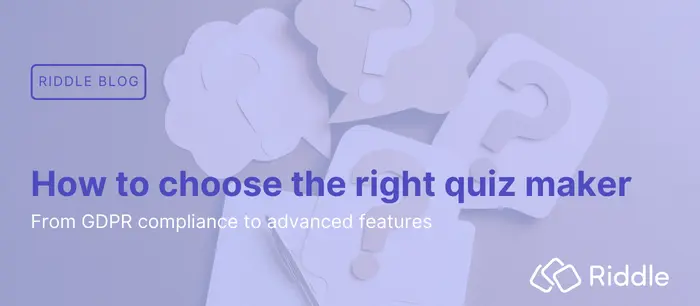Buzzfeed vs Riddle – two ways to make a quiz
Buzzfeed was one of the very first quiz maker software tools out there. Launched way back in 2006, they’re a true legend in the space – but they’ve pivoted to become a news and media company, instead of a pure quiz creator. They still offer free quiz builder tools though – so we wanted to see how Riddle is the best alternative to Buzzfeed
We should mention at the top that this is a little bit of an ‘apples and oranges’ comparision – Buzzfeed made its name as a B2C (business to consumer) quiz maker, putting easy to use and create tools in the hands of consumers.
You’ve probably seen Buzzfeed quizzes from people ranging from a 13 year old (“How much do you REALLY know about Little Mix?”) to 67 year old history geeks (“Test yourself on this Roman mythology quiz!”).
Buzzfeed’s quiz business has very much become a sideshow for their new media company’s direction. It’s clear that the Buzzfeed quiz tools haven’t continued to evolve over the past few years – so their functionality is pretty limited compared to other quiz makers.
Riddle is a quiz maker designed by and for businesses – this means our focus is completely different. For example, we’ve built extensive white label features (custom fonts, CSS editor, add your branding) as well as GDPR-compliant lead generation and data capture.
And of course, we’re a quiz maker first, last, and always – not a media company – so our marketing platform is continually evolving at lightning speed.
Quiz builder for engagement or lead generation?
Okay, so quiz maker tools have two general business uses:
Audience engagement: quizzes, polls, and surveys are awesome at capturing visitors’ attention so they interact more, stay longer, and share their quiz results on social media to get more traffic.
Lead generation and data collection: most quiz creator software lets you add an optional form to collect each user’s email address and quiz responses. Paired with an email marketing tool like MailChimp or SalesForce, you can segment leads and send out targeted follow up messages based around each lead’s tastes and answers.
Every quiz builder like Buzzfeed and Riddle have to decide how they want to develop their product – software coders are a scarce commodity.
Some go all-in on engagement, others on leads – but each quiz maker has unique strengths and weaknesses.
On the engagement side, quiz developers have to decide how to create innovative quizzes, lists, polls, and more to engage their audience and get more traffic through social sharing on Facebook, Twitter, and other networks.
Lead generation is a natural fit with quizzes, and you can add an optional sign–up form between the questions and the user’s results. This is a great opportunity to present a special offer or reason to sign up for more information, and then send that data to your email marketing tools for automatic follow-up messages to convert a lead into a happy customer.
Every Buzzfeed quiz has zero lead generation capabilities – while Riddle has been designed around quiz lead generation from the ground up.
You can create your own forms and then automatically send all leads and quiz data to any marketing software.
Buzzfeed vs. Riddle – how many kinds of quizzes?
People often use ‘quiz’ as a general term for all sorts of interactive content formats – including surveys, polls, personality tests, and more. One thing is for certain, more is almost always better – you’ll have a much deeper and more varied tool kit for your marketing needs.
Buzzfeed does well – they have seven formats, including their popular personality test and checkbox list. At the risk of (ahem) sounding a bit immodest, Riddle does much better – we have 15 types, including unique quiz types like our multi-poll, our branching logic ‘journey’, and more.
We won’t discuss each of these different types of quizzes in great detail; instead, we’ll focus on a high-level look at the most popular types.
It’s clear that Buzzfeed quiz creator tools are designed for a B2C audience – Buzzfeed quizzes are really easy to use, but their tools lack many of the key features and flexibility that today’s marketers and content teams require.
Buzzfeed vs. Riddle – quiz maker overview
Buzzfeed quiz creator
We liked the Buzzfeed quiz format – at least for basic quiz use cases. It’s super easy and intuitive to just dive in and create a quiz.
However, marketers and businesses might find it difficult to make a quiz that reflects their brand, with the flexibility to ask more complicated questions. For example, you can see here – each Buzzfeed quiz maker only supports:
- Single correct answer
- No multiple correct answers
- No free text answers
- Each question is one point only – can’t change so harder questions are worth more than easy ones.
We like how you can add a correct answer explanation in your Buzzfeed quiz—it’s great to provide feedback for users as they interact with your quiz. But overall, most marketers require limited quiz-wide settings, like deciding when (or if) you share correct answers. Many marketers like to delay that until after a lead form to increase their quiz opt-in rates.
We also love some of the other formats for each Buzzfeed quiz you create—especially their ‘checklist quiz’. This one’s pretty slick: Each user is presented with a range of choices, and they get a result based on how many they choose.
The checklist quiz is great for light/fluffy quizzes like “How many cities have you visited?” – based on how many places you’ve been, but also for more serious business needs. For example, marketers could ask things like “How cyber-secure are you?” – and segment all quiz takers and return a general risk assessment based on how many protections their business has in place.
Riddle quiz creator
Riddle’s quiz maker features almost every one of these formats – plus a heck of a lot more. Take a look at just some of the options we support – for quiz creators!
Plus we include loads more marketing-focused features – including:
- Call to action buttons – show each user a text and a button linked to URLs based on their quiz results.
- Result redirect pages – automatically send quiz takers to different URLs, based on their own responses (ideal for product recommendations and special offers).
That’s just scratching the surface – you can learn more in our blog post around creating the perfect online quiz.
Buzzfeed personality quiz creation
We were pretty surprised at the approach the Buzzfeed quiz team took with their personality test. You match each response with a result type – but there’s no flexibility, and each answer can only used for one result type (e.g. either Yoda OR Darth Vader, but not both).
That’s a remarkable lack of flexibility, but it’s probably based on Buzzfeed’s targeting of a less tech-savvy consumer audience.
Riddle personality quiz creation
By comparison, Riddle uses a more flexible, weighted assessment system, with a range of 21 options for each choice:
0: No association / 1-7: Weak association / 8-14: Medium association / 15-20: Strong association
As you move the slider for each response, each ‘tick’ increases the points assigned for that response. A tick on #12 (medium) is worth less than a tick on #13 (medium), for example.
At the end of the personality quiz, our system counts up the points for each result type – then assigns the user the particular result with the most points.
Buzzfeed poll creation
We’re not going to beat around the bush here – Buzzfeed’s poll options are much more limited than their quiz.
Polls are essentially surveys that give each user the results after they vote. Buzzfeed offers quick and easy, single-question poll units.
Riddle poll creation
Riddle, by comparison, offers six different online opinion poll options, ranging from our single-question classic opinion poll to our multi-question ‘multi-poll’, audience sentiment widget ‘reaction poll’, and loads more.
Check out the multi-poll on Riddle – you can ask unlimited questions, give single or multiple votes (‘Pick your top X choices’), or rank your favorites!
And here’s our ‘reaction poll’ – quick to create, it lets your audience quickly give their feedback to any question. Our publishing partners like the BBC use these to boost engagement (25% of page visitors click and vote) and interactivity in their long-form articles (like this BBC Sport post around video replays in football).
Buzzfeed quiz add images
This one is easy – you can only add images to your Buzzfeed quiz. And somewhat annoyingly, you can’t add images in every text block – only in the main images and some of the question answers.
Riddle quiz add images (and so much more)
By comparison, Riddle’s quiz builder supports a wide range of video, audio, and image search options. You can search, find, and embed content using:
- Giphy
- YouTube
- Pexel images
- Add your own photos, audio (MP3s), video (MP4s) or animated GIFs
Online quizzes live and die by how well they capture and hold your audience’s attention. We highly recommend looking for a quiz maker that gives more creative freedom – and goes beyond just letting you upload images.
Buzzfeed vs. Riddle: customization and white labelling options
Another quick one – Riddle is a fully white-labelled quiz maker, and Buzzfeed is, well, not.
With Riddle you can hide our branding, add your logos, and change practically every aspect of your quiz with our custom fonts, CSS editor, and more.
By comparison, Buzzfeed gives you some basic control over colors and fonts when you make a quiz.
However, your quiz will be a 100% Buzzfeed-branded experience for your audience. Another key limitation – you won’t be able to embed your Buzzfeed quiz on your own website. Nope, it will be presented only on the Buzzfeed site – true, that would help with some organic discovery by casual quiz browsers.
But we think that almost every company will want their quiz to be on their site – in their own branding.
Buzzfeed vs Riddle – detailed overview
| Feature | Buzzfeed | Riddle | Comments |
|---|---|---|---|
| 5-star customer service on all plans | No | Yes | Buzzfeed: zero customer support |
| Scored quizzes (with right/wrong answers) | Yes | Yes | |
| Personality tests (each result based on all answers) | Yes | Yes | Buzzfeed: No weighting of answers to different results. |
| Standalone lead generation form | No | Yes | |
| Four types of polls | No | Yes | Buzzfeed has standard polls – no other formats. |
| Surveys (with data export) | No | Yes | |
| Social stories (where quiz meets blog post) | Yes | Yes | |
| Social sharing (Facebook, Twitter, WhatsApp, Messenger, LinkedIn) | Yes* | Yes | Buzzfeed – basic social sharing, but no customization of share messages. |
| Conditional logic | No | Yes | |
| Multilingual | No | Yes | |
| Quiz layouts: multiple layouts | No | Yes | |
| Single and multiple correct answers | No | Yes | |
| Free text responses | No | Yes | |
| Score as you go – or at end of quiz | No | Yes | Buzzfeed: score as you go |
| Correct/incorrect answer explanations | No | Yes | |
| Custom ‘correct/wrong’ messages and other quiz text fields | No | Yes | |
| Random question and answer order | No | Yes | |
| Rich text formatting: include links, lists and emojis | Yes* | Yes | Buzzfeed: basic formatting options. |
| Hide vote totals | No | Yes | |
| Automatically close polls (by date/time) | No | Yes | |
| Unroll quizzes – display all ?’s at once | No | Yes | |
| Show multiple personality results (X% for #1, Y% for #2, etc.) | No | Yes | |
| Quiz statistics – track starts, completes, leads, shares | Yes* | Yes | Buzzfeed: Limited stats – views and shares only. |
| Detailed quiz stats – by question and results | No | Yes | |
| Optimize quizzes using ‘engagement graph’ | No | Yes | |
| Add multimedia | No | Yes | |
| Timed quizzes | No | Yes | |
| Upload your own images | Yes | Yes | |
| Google image search | No | Yes | |
| Classy stock photo library | Yes | Yes | |
| Giphy – search/use animated GIFs | No | Yes | |
| Twitter – embed any tweet | No | Yes | |
| Sound files | No | Yes | |
| YouTube videos & set start/end points | No | Yes | |
| In-tool image editing (crop, filters, text) | No | Yes | |
| 16 types of lead fields | No | Yes | Buzzfeed: No lead generation |
| Optional or mandatory forms | No | Yes | Buzzfeed: No lead generation |
| Connect to any marketing tool (on all plans) | No | Yes | Buzzfeed: No lead generation |
| Connect to any data system with webhook (all plans) | No | Yes | Buzzfeed: No lead generation |
| Send leads to Google Documents | No | Yes | Buzzfeed: No lead generation |
| Import your own forms | No | Yes | Buzzfeed: No lead generation |
| Display your videos or ads | No | Yes | |
| Full creative control – all plans | No | Yes | |
| Select background patterns | No | Yes | |
| Accessibility features (hearing/vision-impaired) | Yes | Yes | |
| Customize social text | No | Yes | |
| Add your own branding | No | Yes | |
| CSS editor – full control over your quiz styling | No | Yes | |
| Team templates – save/apply your own style combinations | No | Yes | |
| WordPress plug-in | No | Yes | Buzzfeed: no embed or WordPress options. |
| Google AMP support | No | Yes | Buzzfeed: no embed or WordPress options. |
| Drupal plug-in | No | Yes | Buzzfeed: no embed or WordPress options. |
| Customize embed width | No | Yes | Buzzfeed: no embed or WordPress options. |
| Lazy loading images – improve quiz speed | No | Yes | Buzzfeed: no embed or WordPress options. |
| Include quiz text to enhance your SEO | No | Yes | Buzzfeed: no embed or WordPress options. |
| Refresh ads on quiz page | No | Yes | |
| Doubleclick and other pixel support | No | Yes | |
| Facebook pixel support | No | Yes | |
| Google Tag Manager | No | Yes | |
| Display your banner ads below your quiz | No | Yes | |
| Place your own video ads | No | Yes | |
| Multi-user team features | No | Yes |
Riddle is the best alternative Buzzfeed – a summary
Every quiz maker is different – with their strengths and specialties, just like your business. You’ll want to evaluate Buzzfeed and Riddle – and decide which suits your needs best.
But our takeaway? Buzzfeed has justifiably made a name for itself as a rapid, easy-to-create quiz creator – designed for consumers. It hasn’t really evolved over the past few years – as Buzzfeed is now a news and media business.
As such, it lacks many of the critical features marketers require of a quiz maker – including white labelling, lead generation, and extensive customization options.
If you’re looking for a flexible, powerful lead generation and engagement plaform, you should check out Riddle. Free 28-day trial – with access to all of our features and technology (and no credit card required).