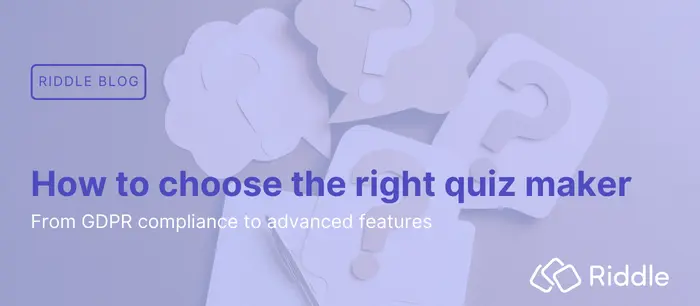Typeform vs Riddle – which quiz maker is best?
There are several online quiz makers out there – today, let’s compare Typeform vs Riddle.
Are you looking to create a quiz to power your marketing funnel? Today’s marketers are turning to quizzes to collect leads—savvy gurus like Neil Patel know they’re a natural way to engage and qualify potential customers.
You’ll discover how both Typeform and Riddle compare in everything from customization to white labeling, the range of quiz formats, and quiz/lead data collection.
We’re proud of our quiz maker, but we know that each business is different. You each have unique goals and requirements for your quiz marketing funnel.
Our goal is to be transparent and help clarify the features and capabilities that might best suit your particular needs.
Quizzes: powerful lead generation & engagement
Rather than forcing people to view your ads, quizzes flip that process on its head.
- Create a quiz that intrigues potential leads
- They voluntarily start engaging with your quiz
- Add a lead form to collect their email address (generally before they see their results)
- Automatically send each lead’s quiz responses to your email marketing tools for automated follow-ups
Each quiz taker will spend around three to five minutes answering your quiz – and will be super engaged to determine their quiz results. Adding a lead form in this gap – when they’re most emotionally connected – translates to a whopping 20X boost in opt-in rates compared to traditional online marketing methods.
For lead generation, quizzes leverage engagement and social sharing – and turn them into actionable leads.
Effective quizzes will see up to a 40% opt-in rate of people giving their email address and other information… that’s over 20X the average for online lead generation tools.
Every lead who has just spent all that time finishing your quiz – actively clicking, thinking, and responding – is now in an ‘answer-ready’ state. You will find it much easier to get them to fill in your form than casual visitors to your site.
Any decent quiz maker should let you add your own customizable optional or mandatory lead form. The choice helps if you prefer to gate off quiz results until each lead completes your form.
Typeform – overview
Started in 2013, Typeform is a Barcelona-based company that develops easy-to-create forms and surveys. Their mission is to “Make online forms a little more human,” and they’ve done a great job.
They do many things right with 200 people and top-tier clients like AirBnB. Their big focus is easy-to-create, rapidly implemented forms. With their name, that’s no surprise, right?
Recently, they’ve also branched out to basic quizzes and polls.
Typeform has devoted a great deal of resources to making it easy to connect their forms and quizzes to popular software tools. They have 29 native integrations – from email marketing like Active Campaign to productivity leaders DropBox, Trello, and more.
This impressive focus on connectivity and forms has left Typeform with just a limited suite of quizzes and other interactive content tools.
Regarding Typeform vs. Riddle, Typeform has just 3 options — a quiz, survey, and poll —compared with Riddle’s 15+.
Typeform: quiz useability (UX)
We’re big fans of Typeform’s overall approach – their form builder is simply gorgeous.
However, we did find it difficult to dive in and do some basic tasks — especially when creating a Typeform quiz. The takeaway? Creating a Typeform quiz has a big learning curve.
It shouldn’t put you off the tool – but you’ll need to budget some extra time to get your team up and running with their online quiz maker.
Typeform: pricing
Typeform offers four separate options – including a very basic ‘free’ option and then going to $70/month. Typeform quiz pricing follows most quiz makers – they limit the number of responses you can collect per plan from 100 to 10,000 a month.
There is also an enterprise-level plan – with an ‘ask us’ button instead of a clear price. (We’ve generally seen ‘ask us’ pricing for quiz maker software to start at $500/month.) Compare this with Riddle’s unlimited usage – across all plans.
Typeform: GDPR
TL;DR? We believe Typeform is NOT GDPR-compliant – and Riddle is GDPR-compliant (learn more).
- Typeform uses 72 Cookies and Trackers!
- Personal data is stored in the USA.
- Typeform does not offer a DPA (data processing agreement).
Riddle quiz maker – overview
Over at Riddle, we’ve taken a different approach. We know marketers rely on quizzes for engagement and lead generation.
Our team has experience working on the marketing side for agencies and publishers. Since we launched Riddle in 2014, we’ve pushed our platform to provide a comprehensive array of content tools and formats—check out our 23 favorite customer quiz examples created by the BBC, Red Bull, CNN, and Manchester United.
Looking at Typeform vs Riddle, we’ve gone beyond the standard quiz – introducing a wide range of unique formats and features. Our 15 quiz and engagement types include four distinct polls and surveys, five quizzes and personality quizzes, our branching logic ‘journey / interactive story,’ the always reshuffling ‘quiz generator / auto-quiz,’ and the drag/drop ‘order It’
Riddle: add images, GIFs, videos, or audio
On the media side, today’s audiences demand more than just text and images.
We’ve made it easy for you to create a quiz and quickly search/add the perfect video, animated GIF, audio and other media – all from within Riddle.
The payoff for you?
Leveraging our various formats, your marketing teams can keep things fresh for your visitors. This avoids the quiz burnout that happens after showing the same quiz type repeatedly.
Riddle: customization options
Once you’ve picked your quiz format, you’ll want to customize it to match your site’s look and feel seamlessly. Quizzes convert best when they feel organic to your site – not just a 3rd party widget. With Riddle, you’ll have near-total creative freedom.
Customize almost everything – from adding your own fonts to editing your quiz CSS to blend with your site and more. You can see how easy it is to do with our CSS editor.
Now, about lead generation – Riddle quiz maker has been fully designed to connect to any email or marketing tools.
You have options, including our native integrations for MailChimp, Google Docs, AWeber, ActiveCampaign, Brevo and more. You can also use our Zapier app to sync to over 5,000 software apps, including Salesforce, Shopify, and Klaviyo.
You can also send all lead responses and their quiz data to any tool with our webhook and our API.
Riddle: pricing
Riddle’s quiz maker plans start at $59 a month, and all our plans are completely unlimited.
Seriously – unlike Typeform, every plan has no limits on how much you can use it. We like keeping things simple:
- Create as many quizzes as you want
- Unlimited quiz takers
- Unlimited leads
Riddle: GDPR
This is the biggest update to our Typeform vs Riddle review.
Data privacy is becoming a huge global issue – strict regulations have come into force, starting with the European Union’s GDPR and followed by California’s CCPA and Canada’s PIPEDA.
You need to be:
- Completely transparent about how and why you collect personal data
- All personal data must be stored within the EU – you can’t use any cloud-based storage from U.S. companies (like AWS or Google).
- You must get consent before tracking/collecting personal data… even IP addresses.
We don’t want to get bogged down into too many details – but the TL;DR? Typeform is NOT GDPR-compliant – and Riddle is 100% GDPR compliant.
Riddle stores all data in the EU. We do not collect personal data via cookies and trackers!
We also have a data processing agreement (DPA) ready to sign.
Typeform vs Riddle – over 60 quiz maker features
| Feature | Typeform | Riddle | Comments |
|---|---|---|---|
| 5-star customer service for all users | No | Yes | Typeform has a good help docs section – but live chat only on most expensive plan. |
| Scored quizzes (with right/wrong answers) | Yes | Yes | |
| Personality tests (each result based on all answers) | Yes | Yes | |
| Standalone lead generation form | Yes | Yes | |
| Four types of polls | No | Yes | Typeform has standard polls – but not upvote lists and other formats. |
| Surveys (with data export) | Yes | Yes | |
| Social stories (where quiz meets blog post) | No | Yes | |
| Social sharing (Facebook, Twitter, WhatsApp, Messenger, LinkedIn) | Yes* | Yes | Typeform: Share link only – can’t customize results message (e.g. “I got X of Y on this quiz!”) |
| Conditional logic | Yes | Yes | |
| Multilingual | Yes | Yes | Typeform: 25 languages | Riddle: 67 |
| Quiz layouts: multiple layouts | Yes | Yes | |
| Single and multiple correct answers | Yes | Yes | |
| Free text responses | No | Yes | |
| Score as you go – or at end of quiz | No | Yes | |
| Correct/incorrect answer explanations | No | Yes | |
| Custom ‘correct/wrong’ messages and other quiz text fields | Yes* | Yes | Typeform offers some – but not many fields |
| Random question and answer order | Yes | Yes | |
| Rich text formatting: include links, lists and emojis | No | Yes | |
| Hide vote totals | No | Yes | |
| Automatically close polls (by date/time) | No | Yes | |
| Unroll quizzes – display all ?’s at once | No | Yes | |
| Show multiple personality results (X% for #1, Y% for #2, etc.) | No | Yes | |
| Quiz statistics – track starts, completes, leads, shares | Yes | Yes | |
| Detailed quiz stats – by question and results | Yes | Yes | |
| Optimize quizzes using ‘engagement graph’ | No | Yes | |
| Add multimedia | Yes* | Yes | Typeform: Rich media only in main images, not answers. |
| Timed quizzes | No | Yes | |
| Upload your own images | Yes | Yes | |
| Google image search | No | Yes | |
| Classy stock photo library | Yes | Yes | |
| Giphy – search/use animated GIFs | No | Yes | |
| Twitter – embed any tweet | No | Yes | |
| Sound files | No | Yes | |
| YouTube videos & set start/end points | Yes* | Yes | Typeform: No start/end points – must play entire clip |
| In-tool image editing (crop, filters, text) | No | Yes | |
| 17 types of lead fields | Yes | Yes | |
| Optional or mandatory forms | Yes | Yes | |
| Connect to any marketing tool (on all plans) | Yes | Yes | |
| Connect to any data system with webhook (all plans) | Yes | Yes | |
| Send leads to Google Documents | Yes | Yes | |
| Import your own forms | No | Yes | |
| Display your videos or ads | No | Yes | |
| Full creative control – all plans | Yes | Yes | |
| Select background patterns | Yes | Yes | |
| Accessibility features (hearing/vision-impaired) | No | Yes | |
| Customize social text | No | Yes | |
| Add your own branding | Yes | Yes | |
| CSS editor – full control over your quiz styling | No | Yes | |
| Team templates – save/apply your own style combinations | Yes | Yes | |
| WordPress plug-in | Yes | Yes | |
| Google AMP support | No | Yes | |
| Drupal plug-in | No | Yes | |
| Customize embed width | Yes | Yes | |
| Lazy loading images – improve quiz speed | No | Yes | |
| Include quiz text to enhance your SEO | No | Yes | |
| Refresh ads on quiz page | No | Yes | |
| Doubleclick and other pixel support | Yes | Yes | |
| Facebook pixel support | Yes | Yes | |
| Google Tag Manager | Yes | Yes | |
| Display your banner ads below your quiz | No | Yes | |
| Place your own video ads | No | Yes | |
| Multi-user team features | Yes | Yes |
Riddle is the best alternative to Typeform – Summary
You’re no doubt asking, “Okay – but looking at Typeform vs Riddle, which is right for me?”
Well… it depends.
There’s no single ‘right’ answer – it depends on your and your business’ unique quiz marketing needs.
If you have any questions about Riddle, Typeform, or getting started with quiz marketing?
Just ask away – you can use our support chat on this blog or in our quiz maker, or go old school and email us (hello@riddle.com).
Pick Typeform if…
- You are happy with their preset templates – Typeform has some great-looking templates, great for beginners.
- You need native integrations – they’ve done a great job, offering 29 native integrations for sending quiz leads to your software.
- Your quiz will be text-focused – instead of using images, videos, and the like
- Your audience is not in the EU or California – Typeform is not GDPR-compliant; they add lots (and lots) of ad trackers to your quiz, collecting information about your audience for their own purposes.
Choose Riddle quizmaker if…
- If you want more flexible quizzes, Typeform has made a name as a form builder, and Riddle has been an online quiz maker since Day 1. You’ll have more flexibility in scoring, results, and the like.
- You like more quiz formats – 15 quiz types (compared to Typeform’s 3) will give you more creative options for various use cases.
- You need more media support – easily search & add images, videos, audio clips, and animated GIFs in your content.
- You want more flexibility with customization – white label and tweak everything from fonts to CSS, to completely match your site.
- You require complete GDPR/CCPA compliance. We’re 100% EU-based and don’t add any cookies or trackers to collect your audience’s data.
We hope that this review helped clarify things a bit and narrow down which capabilities (and data privacy approach) are most critical for you.
What is your next step? We recommend trying both Typeform and Riddle.
Both offer free trials – with no need to add a credit card.