Engaging your audience through polls is a proven strategy to increase interaction and enhance user experience on your site. Asking your customers about their opinions is simple and powerful: You can transform passive readers into active participants who spend more time on your site and share content more frequently.
Creating a poll is straightforward and efficient, enabling you to connect with your audience in under two minutes.
Why online polls work
Online polls leverage basic psychology principles. When you ask for someone’s opinion, it’s flattering. Suddenly, a casual browsing experience turns into an interactive one and does more than just engage. It changes the nature of the user’s relationship with your site. By providing feedback, they feel like they are part of the conversation, establishing an emotional connection with the content.
This leads to three significant benefits:
- Increased time on site: Engaged users stay up to 34% longer on your site.
- Enhanced sharing: Users who participate in polls are 21% more likely to share your content.
- Higher return rates: Users often return to see how others voted, fostering repeat visits.
Best practices for creating effective polls
1. Avoid over asking
Balance is crucial when incorporating polls into your content. Too few questions can mean missed engagement opportunities, while too many can overwhelm your audience. Aim for the perfect middle to maximize attention spans and interest.
2. Limit poll choices
Keep your poll choices concise. Psychology professor Barry Schwartz pointed out in his book The Paradox of Choice that people like choices, but not too many. An overload of options can overwhelm users and lead to decision paralysis. The ideal range is two to four options to maximize participation without causing stress.
You could also think more outside the box and use reaction polls instead of standard multiple-choice questions.
3. Delay showing the final online poll results
Humans are inherently curious, and they want to see the results immediately after voting. However, delaying the final results can be advantageous. Depending on your use case, announcing that results will be shared in a few days could encourage more participation. When outcomes are uncertain, users are more likely to invite others to vote, increasing viral sharing. Moreover, this delay gives you additional content to share:
- Initial post: the original story and poll
- Reminder post: encouragement to vote
- Follow-up post: results and analysis, e.g., “With 76% of the vote, our community picked “The Joshua Tree” as U2’s best album!”
Quick win: Add a reaction poll block
Any kind of interaction that users have with your created content can be referred to as content engagement. To understand your audience better, you need to know exactly how your content is perceived by them. Merely creating good content is never sufficient. What your content needs is to resonate deeply with your audience so that they engage with it, share it with friends, and ideally leave their email address so they can come back for more.
Add the reaction poll, which comes in the form of a slider, to every one of your articles. You can then ask your readers if your content piece changed their opinion or how they feel about the topic you covered. Voting is quick, easy, and visually appealing – with up to 40% of people participating.
You can either leave it at that or ask for further information with different form blocks. You might want to find out how old your audience is, what gender they are, or where they live, for example. All this data can be made compulsory or optional for your audience.
The benefits are twofold. Whilst you gather demographic data for improving and adapting future content, your audience engages actively with your site. This sense of connection to your topic and your company is elevated, leading to much higher share rates among their friends and other social circles.
Benefits of using reaction polls at a glance
- Real-time audience feedback Your readers can see see who voted for what, clearly and transparently.
- Increased engagement and interactionEasy to use and visually appealing, polls increase engagement and interaction among the audience.
- Insights into audience preferences and opinionsBy getting audience data and reactions you can exactly figure out what their preferences and opinions are about your content.
- Improvement in content strategy based on dataBased on the gathered data you can implement changes in your content strategy and therefore improve upon it.
Best practices for effective reaction polls
- Create simple, clear, and concise questions.
- Add form blocks if you want to collect user demographics.
- Mix and match with other poll blocks if you want to extend your questions beyond the reaction slider.
- Analyze results to refine your content and overall strategy.
How to get repeat visitors with an online poll sequence
Having people visit your website once is only half the battle. Your next challenge is to get them to return, i.e., turn them into repeat visitors. That’s where Riddle.com comes in. You can use our quiz maker to create an online poll sequence quickly. Publish it daily and encourage your audience to vote each round to help pick the winner.
Online polls can leverage the psychology of curiosity, reciprocity, and social proof. They can foster real-time interaction, amplify content, and inform data-driven decisions. Therefore, they have emerged as powerful tools for brands to engage their audience and gain valuable insights. All of this, in turn, results in repeat visitors to your website.
Understanding the value of repeat visitors
- Why Repeat Visitors Matter
- It increases trust and loyalty.
- Higher conversion rates compared to first-time visitors.
- Potential for word-of-mouth marketing.
- Challenges in Retaining Visitors
- Overcoming the short attention span of online users.
- The importance of fresh and engaging content.
As mentioned above, repeat visitors to your website are bound to result in added benefits. However, considering the challenges here, you should always aim to create fresh and engaging content regularly to provide something new and interesting to the users.
Let us take the example of how BBC used Riddle.com to power one of their online poll sequences.
How BBC used Riddle.com to power their poll sequence
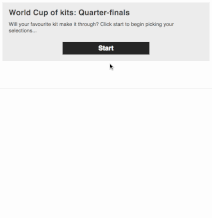
The BBC did this for 2018’s World Cup – using Riddle’s surveys to power their very clever “World Cup of Kits” online poll sequence.
Running every few hours, this all-day event had voters pick the winners between classic soccer uniform face-offs.
The first round showed 16 pairings, such as Brazil ’70 vs. USA ’94. The BBC then quickly made a duplicate survey showing the eight winners. The next rounds showed four and two face-offs until the BBC audience arrived at the overall winner.
Creating your online poll sequence
Now that you know why you should create an online poll sequence – here’s what you should do, step by step:
- Pick a subject – Choose something that arouses strong emotions across your audience. For example, a marketing community might get people to “Vote for your favorite commercial of all time!” – while a book publisher could challenge their readers, “Which was the best Harry Potter book – EVER?”.
- Decide on your online poll format – between surveys, ranked lists, or opinion polls.
- Multi polls (single/multiple questions, single vote – unlimited options):
Your audience will pick their favorite choice for a single question with any number of choices. We recommend 4-6 options per poll for the most engagement. - Upvote lists (single question, multiple votes – unlimited options):
People can upvote their top X favorite choices to a question. - Surveys (multiple questions, multiple votes – unlimited options):
The most flexible choice is to ask any number of questions with each round. You can also give each question a single answer or multiple choice. It also includes a customizable ‘thank you’ page – which lets you remind each voter about the upcoming next round.
- Multi polls (single/multiple questions, single vote – unlimited options):
- Hide vote counts – We recommend turning off the vote counter for each poll or ranked list for your audience in the More+ tab. Instead of immediately showing the outcome, build suspense – and make each user return when you announce that round results on social media, etc. Our surveys already don’t display the results after each vote – so you’re all set.
- Add a lead form – Use this online poll sequence as an opportunity to grow your marketing list. Include an optional form using our lead generation form builder asking for each user’s email address, and then send out each round’s results – with a link to the next round.
- Publish your online poll sequence – Now that you’ve created round 1, put your quiz on any page or post with the Riddle embed code. Be clear about when each round ends – and when the next round will be published.
- Spread the word on social media – We recommend giving your audience advance notice about the contest and making a big fuss on your site and social media when you launch it. Don’t forget to constantly update your social media feeds with funny comments/shares about the contest.
Once you get the results from your first round’s poll or survey, you must make the next round. Riddle quiz-makers’ ‘duplicate’ option makes this easy.
Bonus: Creative topics for an online poll sequence
Entertainment and Pop Culture
- Favorite Movie of All Time: Ask participants to vote for their all-time favorite film or a specific genre.
- Best TV Show Finale: Poll your audience on which TV show had the best ending.
- Iconic Music Albums: Have users choose their favorite album from a list of classics.
Food and Drink
- Ultimate Pizza Topping: Let participants vote on the best pizza topping combination.
- Best Dessert: Ask your audience to pick their favorite dessert from a selection.
- Favorite Coffee Order: Poll users on their preferred coffee drink.
Lifestyle and Preferences
- Dream Vacation Destination: Engage your audience by asking where they would love to travel.
- Best Workout Routine: Poll participants on their favorite exercise or fitness class type.
- Ideal Weekend Activity: Ask users how they prefer to spend their weekends.
Technology and Gadgets
- Favorite Smartphone Brand: Poll your audience on their preferred smartphone manufacturer.
- Best Gaming Console: Engage gamers by asking them to vote for their favorite gaming system.
- Most Useful App: Ask users to select the most indispensable app.
Social Issues and Trends
- Most Important Social Issue: Poll your audience on what they believe is the most pressing social issue today.
- Sustainable Practices: Ask participants which eco-friendly habit they practice most.
- Future of Work: Engage users by asking about their preferred work environment (remote, hybrid, or in-office).
Fun and Quirky
- Choose Your Superpower: Let users vote on which superpower they prefer.
- Favorite Childhood Game: Poll your audience on their favorite game from childhood.
- Best Ice Cream Flavor: Engage participants by asking them to choose their favorite ice cream flavor.
Conclusion
Understanding audience engagement is crucial for creating content that resonates deeply and encourages interaction. Reaction polls are just one way to gauge audience perceptions. By embedding quick, visually appealing polls such as those you can create on Riddle.com in articles, you not only increase engagement, with up to 40% participation, but also gather valuable demographic data. These statistical insights help content creators refine their strategies based on real-time feedback.
By using reaction polls, creators can enhance audience interaction, gain detailed feedback, and continuously improve their content to better meet audience needs. Click here to learn more about Riddle polls and the various options for customization.
Further reading
Choice overload in the field of consumer psychology
Choice Hacking by Jen Clinehens
The Paradox of Choice by Barry Schwartz
Building poll sequences – best practices guide



