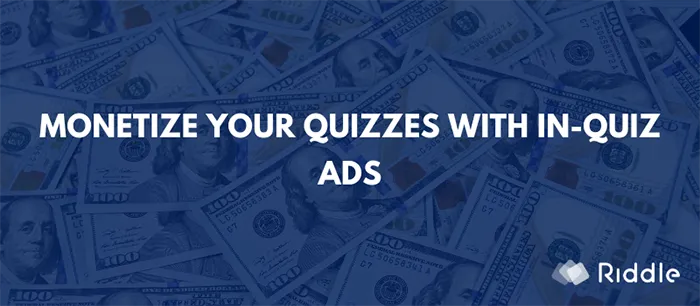Did you know you can make sponsored quizzes with Riddle’s online quiz maker? It’s easy to add your advertisers’ branding, run contests, collect emails or video ads – our quiz creator is super flexible for a range of use cases.
And since quizzes are among ‘the most shared pieces of content‘ (AdWeek), your sponsors will also benefit from all the free viral word-of-mouth sharing – while you get grow your audience AND make more money.
Why are sponsored quizzes so effective for brands?
What are online quizzes such a good fit for advertising?
First – banner ads are (mostly) dead:
- Banner blindness: CTR has declined from 44% when first introduced in 1996 to a measly .06% today*
- Declining eCPMs = publishers put in more ads, which annoy customers and leads to…
- Ad blocking – now at 48% in the US, 82% in the UK
Second – sponsored quizzes have strong engagement rates:
- Normal web visitors are passive – they read/swipe content, so it’s a big ‘ask’ to get them to click on an ad.
- Quiz users, however, have voluntarily chosen to take your quiz.
- Already actively engaged clicking, they’re far more likely to interact with your sponsors’ content.
Sponsored quizzes: options with Riddle
Create a quiz or other content themed around your advertiser’s products and then choose the right branding customization options for your sponsors.
We designed Riddle from the start to be a powerful, customizable quiz maker. This built-in flexibility gives you several options for making your advertisers happy with Riddle’s quizzes on your site.
(On the geeky side of things, we also let you use Javascript to trigger events on your site as the user takes your quiz. Super flexible, you can do things like refresh ads with every question.)
These options are like a restaurant menu – you can mix and match the ones that make the most sense for each campaign.
Add your custom logo or branding
The simplest option is to add a clickable logo to any Riddle quiz, list or poll. We’ve got 4 interactive content formats in all – all available with 100% white-labeling.
Simple and effective – it associates your sponsor with the quiz in an elegant and non-intrusive way.
Check out this quiz for the movie “The Accountant” from massive soccer/football site 90min. (bottom of the page)
Add call to action buttons
Place call to action buttons in the quiz results leading to your sponsor’s site.
It’s a natural fit to convert quiz takers to customers – the user has received their results and is ready to go on to something else.
You can add different buttons for each result type – each with customized text and leading to a different URL – based on each quiz taker’s answers.
Add a custom footer
A subtle footer at the bottom of the quiz unit, sponsors can add links to contests or their campaign’s landing page. Check out this mocked up example with the 90min quiz for ‘The Accountant’
Send users to custom landing pages based on their result
Use Riddle’s ‘custom result pages’ to seamlessly transfer your users from your quiz to an advertiser-specific landing page.
Shown immediately after the last question (and any included lead generation form), Riddle talks to your site – and passes along the user’s name and results.
You can then display their results however you like – either in the quiz iFrame or on any landing page you’d like to send the user to.
For example, someone who takes a cheesy ‘The Burger Quiz’ quiz could receive a special 50% off burger coupon on the advertiser’s completely custom result page.
Use the In-Quiz iFrame (Business / Enterprise plan)
This is the Swiss Army knife of ad placements for sponsored quizzes. Powerful and uber-flexible – we designed this to address requests like:
- “Can we show our sponsor’s video ad before the user’s results?” (Yup)
- “Our client has some proven landing pages – can we use these instead?” (Sure)
- “Our sponsor wants to use Riddles for contests – can they use their entry form from another system?” (Yes!)
The only limitation is your sponsor’s imagination. If you can put content in an iFrame, you can display it in your Riddles to your site’s audience.
Check out this example around the movie launch of ‘Alita’ – showing a video trailer between the last question and the user’s results.
Fully customize the brand experience of your Riddle (Business / Enterprise plan)
You can also re-skin any Riddle quiz, list, or poll to match your sponsor’s branding and ad campaign.
Every visual element can be customized from:
- size and placement of the logo
- button styling
- custom fonts (match any sponsor’s font)
Check out how Choice Hotels seamlessly blended their quiz to match their site – you could do the same for any of your clients!
How to make money with quizzes – a summary
As you could see, Riddle offers you a lot of flexibility for tailoring your content to the needs of your advertising partners.
With this, you can use Riddle as a powerful tool to generate new income streams that deliver ROI! (Even our most expensive plan should be possible to cover with the right advertising partner!)
If you need any help or support in how to monetize your Riddle, let us know on hello@riddle.com or via our support chat!