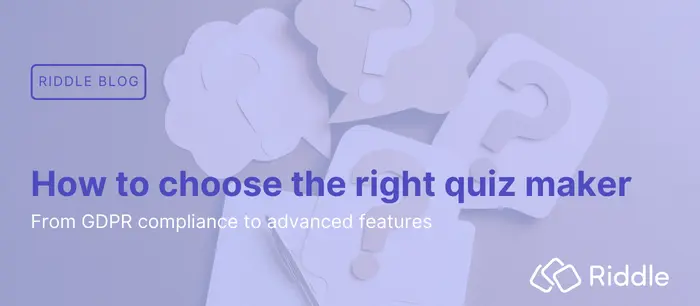Leadquizzes vs Riddle: in-depth quiz maker review
Want to have a review of Leadquizzes? Read our in-depth review below – we compare LeadQuizzes vs Riddle quizmaker across 65 core features, including quiz formats, customization, lead generation, collaboration features and much more.
Quiz marketing is big these days – really big. Savvy marketers today know that quizzes and other interactive content rock at lead generation. Instead of annoying pop ups, quizzes engage the user – and get them clicking.
Once taking the quiz, it’s a natural step to show a lead generation form before they receive their quiz answers. We’ve seen opt-in rates of up to 45% when you create a lead quiz – that’s light years beyond the 2% pop-ups and other forms achieve.
You then send all that quiz lead data to your favorite CRM or email tool – for a quiz-powered marketing funnel with personalized follow-up messages, triggered by each lead’s quiz results.
Leadquizzes vs Riddle: Which quiz maker is best?
Leadquizzes and Riddle are among the top online quiz builders today – they both provide marketers with strong quiz creation, customization, and lead generation capabilities.
There’s no one ‘right’ answer – it really depends on your particular requirements. (Right – to be transparent, as this review is on our blog, we should probably point out that we’re big fans of Riddle.)
However, there’s no bad choice between LeadQuizzes vs Riddle – they are both powerful quiz creation and lead generation platforms.
LeadQuizzes – designed for small businesses for basic quizzes
Our one sentence summary about LeadQuizzes? “Easy to use, but very basic features and customization”.
They’ve done a good job of targeting the lower end of the quiz marketing spectrum – with simple to get started quiz tools and good native integrations. For your mom and pop business, this is a good fit.
But they’re expensive for what you get – their lowest plan ($49/month) gives you just 750 leads. And their $99 option bumps that up to only 1,500 leads.
Plus, they support only limited image options – no video, audio, or GIF support, and there are some strong concerns about their data privacy policies and GDPR-compliance.
So, Leadquizzes summarized:
- Low monthly limits for leads
- Only 2 types of quizzes
- Not GDPR-compliant
Riddle – highly customizable, with unlimited usage
At Riddle, we’ve taken a different approach. We work with everyone from independent start ups like The Hair Fuel to best in class publishers like the BBC (see their example Riddle ‘journey’), CNN (sample Riddle quizzes), and Red Bull (Riddle quiz-powered contest).
Our online quiz maker give you much more creative freedom – with 13 different question blocks to choose from, including polls, surveys, and personality tests.
Once created, you’ll have completely control over everything from fonts to colors and branding. Want to go deeper? Our CSS editor lets you tweak and change virtually every element – from hover stats, button sizing, and layout.
And being based in Germany, we’ve made it our mission to be a completely GDPR-compliant quiz maker. The EU’s strong data privacy law has served as the basis for other global regulations California’s CCPA and Canada’s PIPEDA – we comply with all of them.
Riddle quizmaker in a summary:
- Unlimited quizzes, views and leads
- 13 different question blocks and 17 lead generation fields
- 100% GDPR and CCPA compliant
What do you need most – engagement or lead generation?
Right, before we start our in-depth look at LeadQuizzes vs Riddle – let’s take a step back for some context about how an online quiz creator can help marketers.
There are two broad business use cases – boosting site engagement and gathering more leads online. Balancing these two priorities is a big task for any quiz builder. You’ll see that both Leadquizzes and Riddle tackle this in different ways.
Quizzes for engagement
It’s hard to beat quizzes, polls, and other interactive content for pure engagement. People simply love learning and discovering new things about themselves. Quizzes are a time-honored way of turning passive visitors into active participants – clicking, thinking, and engaging with your site.
Quizzes for lead generation
Just like Starsky and Hutch (or peanut butter and jelly), lead generation and quizzes are a natural combination. People choose to engage with quizzes – and will spend 3-5 minutes answering an average of ten questions.
So placing a lead generation form here – between the last question and the user’s results – is a natural fit!
After your quiz questions, they’re psychologically primed for one more – and are far more inclined to opt-in to a lead form. This goes double if you go beyond the ‘sign up for our newsletter’ and include a compelling offer with a strong call to action, discount code, or contest entry.
Compare LeadQuizzes vs Riddle – 60+ features
| Feature | Leadquizzes | Riddle | Comments |
|---|---|---|---|
| 5-star customer service | No | Yes | |
| Scored quizzes (with right/wrong answers) | Yes | Yes | |
| Personality tests (each result based on all answers) | Yes | Yes | |
| Standalone lead generation form | No | Yes | |
| Four types of polls | No | Yes | |
| Surveys (with data export) | No | Yes | |
| Social stories (where quiz meets blog post) | No | Yes | |
| Social sharing (Facebook, Twitter, WhatsApp, LinkedIn) | Yes* | Yes | LeadQuizzes – no WhatsApp or Messenger |
| Conditional logic | Yes | Yes | |
| Multilingual | No | Yes | LeadQuizzes only supports English. |
| Quiz layouts: multiple layouts | No | Yes | |
| Single and multiple correct answers | Yes | Yes | |
| Free text responses | No | Yes | |
| Score as you go – or at end of quiz | No | Yes | |
| Correct/incorrect answer explanations | No | Yes | |
| Custom ‘correct/wrong’ messages and other quiz text fields | No | Yes | |
| Random question and answer order | No | Yes | |
| Rich text formatting: include links, lists and emojis | No | Yes | |
| Hide vote totals | No | Yes | |
| Automatically close polls (by date/time) | No | Yes | |
| Unroll quizzes – display all ?’s at once | No | Yes | |
| Show multiple personality results (X% for #1, Y% for #2, etc.) | No | Yes | |
| Quiz statistics – track starts, completes, leads, shares | Yes | Yes | |
| Detailed quiz stats – by question and results | Yes | Yes | |
| Optimize quizzes using ‘engagement graph’ | No | Yes | |
| Add multimedia | Yes* | Yes | LeadQuizzes supports uploaded images and YouTube videos only. |
| Timed quizzes | No | Yes | |
| Upload your own images | Yes | Yes | |
| Google image search | No | Yes | |
| Classy stock photo library | No | Yes | |
| Giphy – search/use animated GIFs | No | Yes | |
| Twitter – embed any tweet | No | Yes | |
| Facebook – add images | No | Yes | |
| Instagram – add images | No | Yes | |
| Sound files | No | Yes | |
| YouTube videos & set start/end points | Yes* | Yes | LeadQuizzes only shows entire clip – not custom start/end points. |
| In-tool image editing (crop, filters, text) | Yes* | Yes | Only basic crop supported by LeadQuizzes |
| 16 types of lead fields | No | Yes | Only five fields by LeadQuizzes (name, email, phone, short/long answer) |
| Optional or mandatory forms | No | Yes | LeadQuizzes – forms are always mandatory |
| Connect to any marketing tool (on all plans) | Yes | Yes | |
| Connect to any data system with webhook (all plans) | No | Yes | |
| Send leads to Google Documents | Yes | Yes | |
| Import your own forms | No | Yes | |
| Display your videos or ads | No | Yes | |
| Full creative control – all plans | No | Yes | LeadQuizzes offers only basic color editing – no CSS, custom fonts, etc. |
| Select background patterns | No | Yes | |
| Accessibility features (hearing/vision-impaired) | No | Yes | |
| Customize social text | No | Yes | |
| Add your own branding | Yes | Yes | |
| CSS editor – full control over your quiz styling | No | Yes | |
| Team templates – save/apply your own style combinations | No | Yes | |
| WordPress plug-in | Yes | Yes | |
| Google AMP support | No | Yes | |
| Drupal plug-in | No | Yes | |
| Customize embed width | Yes | Yes | |
| Lazy loading images | No | Yes | |
| Include quiz text to enhance your SEO | Yes | Yes | |
| PDF reports of quiz statistics | No | Yes | |
| Refresh ads on quiz page | No | Yes | |
| Doubleclick and other pixel support | No | Yes | |
| Facebook pixel support | Yes | Yes | |
| Google Tag Manager | No | Yes | |
| Display your banner ads below your quiz | No | Yes | |
| Place your own video ads | No | Yes | |
| Multi-user team features | NoLeadQuizzes – no WhatsApp or Messenger | Yes |
Riddle is the best alternative to Leadquizzes – a summary
There’s no easy answer here. Your business is unique – and faces its own special set of challenges and opportunities.
Both LeadQuizzes and Riddle are really good quiz makers – you’ll need to decide which features best suit your needs.
Choose LeadQuizzes: if you’re 95% focused on simple, easy to use lead generation – and don’t need a lot quiz or customization options. (We’re big fans of their ‘embed in pop up’ option – triggered by visitor behavior.)
Pick Riddle: if you need a broader, more full-featured quiz builder. Agencies, brands, and publishers each have their own custom needs. We built creative flexibility and customization into all 14 of our quiz formats and lead generation technology.
Next up? Don’t take our word for it. Try them both!
LeadQuizzes and Riddle each offer free trials to kick the tires of each quiz maker. (28 days and no credit card required for Riddle – while LeadQuizzes gives you 14 days and needs you enter to a credit card.)